At present, animated GIFs have become popular because of how they interact with audiences. Many brands often use different types of GIFs and want to maximize the potential of the said image format. Due to the support it gets on various platforms, it is safe to say that GIF is supported over the internet and other devices. View, share, and make a GIF instantly without having trouble.
Regardless of how good the format is, there are still spots of flaws, like it is old and unsuitable for use on the web. So, what should you do to optimize the GIF and use it on the web? That is where converting the format to PNG will come in handy. Continue reading this blog, for we include the important things you should know and why you need to change GIF to PNG.

Yes, you can, but you must use a GIF to PNG converter. Changing the extension of your GIF is necessary, especially if you want to optimize the image for a website. Usually, GIFs have a larger size, and their decoding is unsuitable for a website, especially if it is animated. Though GIFs have a standard single static image, the color supports 256 colors only, which is pretty low for high-definition imagery. So, if your format is GIF, you will have trouble increasing the quality of it because of its build.
Unlike GIF, the PNG format supports 16 million variations of colors that could help you produce a high-grade, on-point quality that the GIF can't offer. Even though PNG can't create moving images, it is still perfect for use on the web because it is optimized. It loads faster, and its file size is smaller despite carrying HD quality photography. For our readers who want to convert GIF to PNG, you can proceed to the next part as we explain how to do it with the best cost-free tool we found on the web.
Aiseesoft Free Image Converter Online can help you change the format of your images instantly for free and without needing any installation. With its optimized interface, you wouldn't have trouble understanding how to use the software. And with the speed it does, you wouldn't need to wait long because it can finish turning the format in less than a minute. You can upload GIFs and other image formats such as PNG, JPG, BMP, TIFF, WebP, and more. Are you ready to convert the GIF format? If so, follow the simple instruction below to help you turn GIF into PNG.
Advantages of Using the Aiseesoft Free Image Converter Online:
Steps on How to Convert the GIF into PNG with the Aiseesoft Free Image Converter Online:
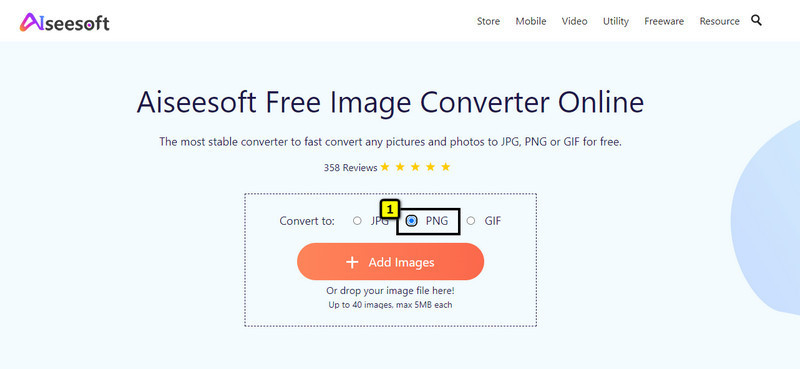
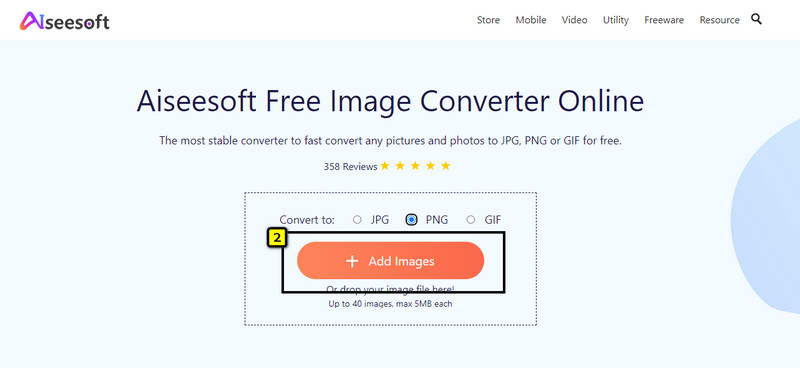
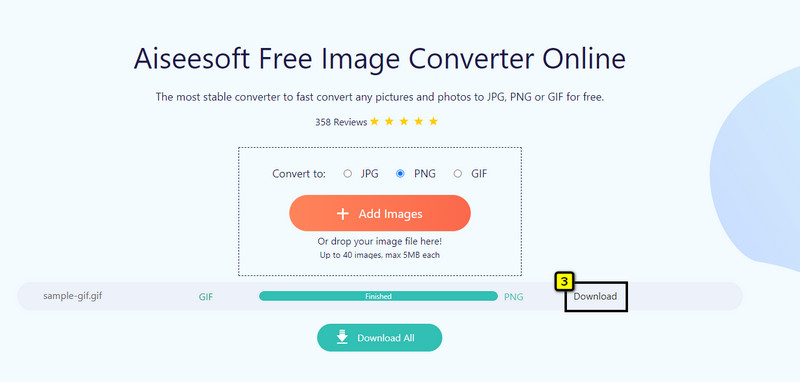
GIF vs. PNG? Which format is better to be used? The chart below will help you determine the strengths and weaknesses of these two formats that you can freely use. To dig deeper into the two formats, we showcase different information on each image format that can help you determine which is which.
| GIF | PNG | |
| Stands for | Graphical Interchange Format | Portable Network Graphics |
| File Extension/s | .gif and .gfa | .png |
| Raster or Vector Graphics | Raster Graphics | Raster Graphics |
| Animation Supported | YES | It doesn't, but it does have APNG that supports visual animation. |
| Compression Supported | Lempel-Ziv-Welch, known as LZW, is a lossless data compression | Lossless data compression |
| Contains Metadata | YES | YES |
| Supports Transparency | YES | YES |
| File Size | It has a bigger file size compared to the PNG | It has a smaller file size compared to the animated GIF |
| Color Supported | 256 colors in total | 16 million colors in total |
| Bits Per Pixel on Images | 8-bit | 24-bits for RGB and 32 or 64-bits for RGBA |
| Contains Metadata | YES | YES |
| Supports Transparency | YES | YES |
| Optimized on Website | NO | YES |
| Patent Supported | NO | NO |
As you can see on the chart, you will need to convert GIF to PNG to have an image that is high-quality and optimized for posting on the different web. What if the image you convert to PNG turns out to be blurry? What should you do? You can click this link to read another article on turning images into HD in less than a second.
After converting GIF to PNG, will it lose the transparency?
No, it won't because these two formats do support transparency. So, if you are worried about the transparency of your GIF, then worry no more!
Does the quality of GIF increase after converting to PNG?
After converting the GIF into a PNG, its quality won't be increased because you will need to upscale the image and use the 16 million colors of the PNG. To help you figure out everything, you can use this software to upscale the converted PNG into better quality.
Can I convert GIF to Animated PNG?
Yes, you can convert GIF to animated PNG. However, the extension of it will not be PNG because PNG doesn't support animation. The extension of your image will turn into .apng, and the animation will still be available on it. You can achieve this by converting your GIF into an APNG.
Conclusion
As easy as it seems, you will need a converter to change the format of your GIF to PNG. For those willing to change their format into a PNG, you can use the software and follow the tutorial we add in part 2. You will quickly achieve your desired PNG format with the best web converter. Kindly rate us according to your experience reading this article; your rate is greatly appreciated.

Video Converter Ultimate is excellent video converter, editor and enhancer to convert, enhance and edit videos and music in 1000 formats and more.
100% Secure. No Ads.
100% Secure. No Ads.