You might have encountered JFIF on your computer folders. These files are generally the older version of JPEG files. For this reason, they might be taken with your old camera devices. Moreover, it is the compressed version of the corresponding file. Therefore, you can expect that this format does not consume too much space on your computer. The main disadvantage of this image format is that it comes with less acceptability among platforms and devices.
That imposes a problem, especially when you need to edit the JFIF format on other devices and platforms. That said, converting JFIF to JPG is necessary. If you wish to learn exactly how this task is done, you can look at the programs' reviews for your perusal. Also, you may check the guidelines to learn how to operate.
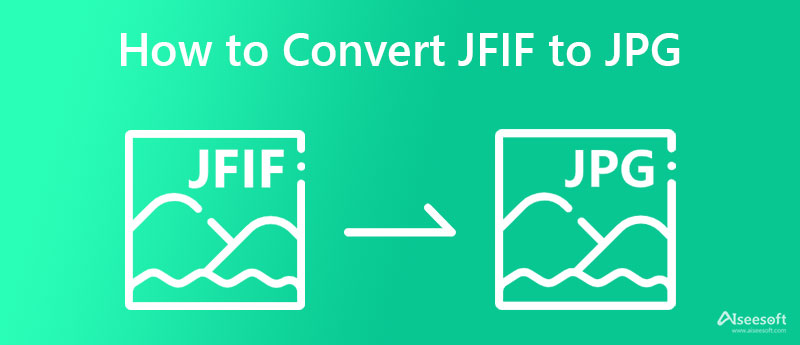
JFIF, less known as JPEG Interchange Format, is typically an image file that incorporates digital graphics encoding specifications that are implemented in JPEG files. This file format can store data files, documents, and even media. Generally speaking, JFIF files are the older version of JPEG file format. The main disadvantage of the JFIF file format is its low acceptance across web platforms. But since many people are using JPEG now, using this format is pointless. Therefore, check out the JFIF to JPG converters below.
From the name itself, Aiseesoft Free Image Converter Online is a totally free program that will help you convert your JFIF files to JPG/JPEG without losing quality. You can convert JFIF to JPEG files without worrying about security or privacy. That is because the program immediately deletes the uploaded photos after the session. Now, if you are dealing with multiple image files, you can convert them all simultaneously. You can change files up to 40 images at once.
Moreover, this tool has a user-friendly interface, making you quickly see and recognize every function and feature. Due to the AI-powered automated conversion process, you can convert files hassle-free. Follow the instructions below to convert JFIF to JPG online for free.
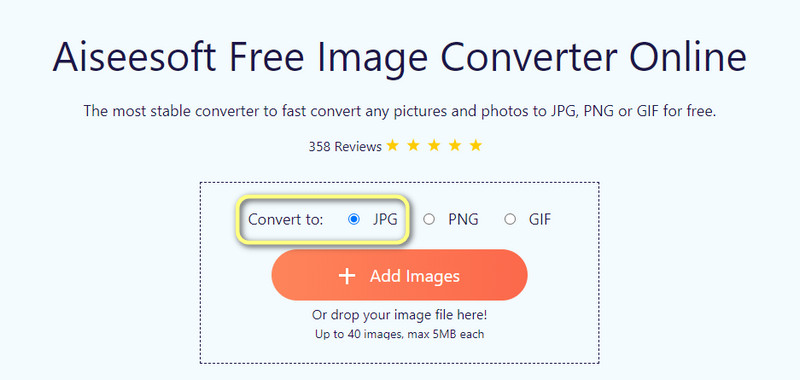
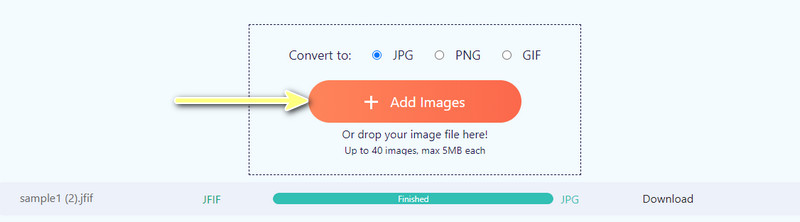
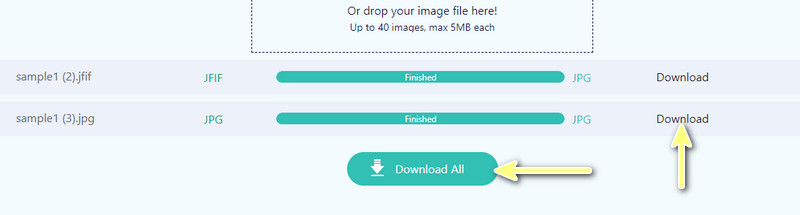
If you download programs to accomplish tasks, you can refer to the following JFIF to JPG converters. Maybe the internet connection is not always available on your device, or adverts just keep popping up on your desktop. Worry not. We have the solutions for you to convert JFIF to JPG on Windows 10 and Mac.
GIMP is an open-source image application with many options for giving your photographs the desired look; it is similar to Adobe, including layer features for fine adjustment and exact control. The program is also cross-platform because it works with Windows, Mac, and Linux operating systems. It is capable of converting JFIF to PNG, JPG, GIF, PSD, PDF, and more formats. You may, however, only convert one file at a time. On top of that, the tool is free, so you do not have to spend even a cent.
The caveat is that you can only process one photo at a time. Nevertheless, you can get to convert and edit photos for totally no charge when using this program. Find out how this JFIF to JPG converter works by referring to the steps below.
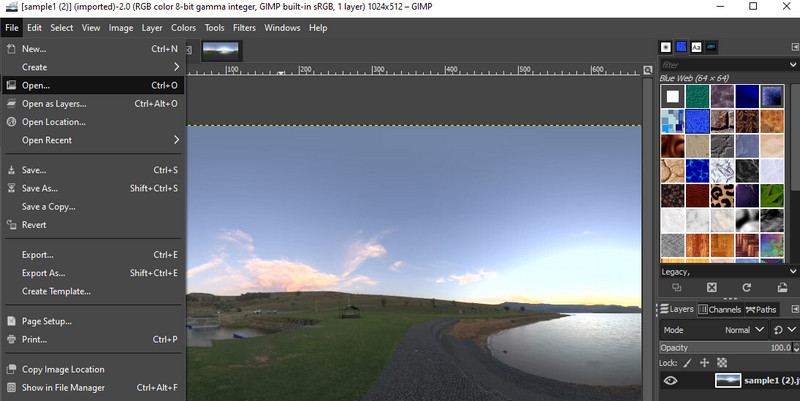
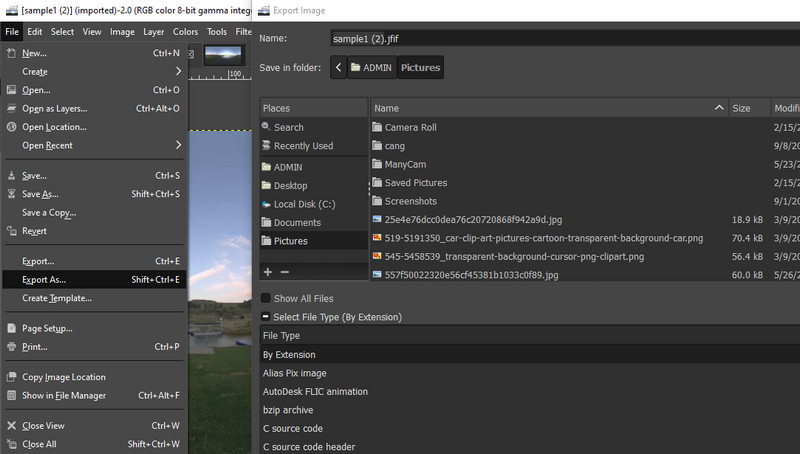
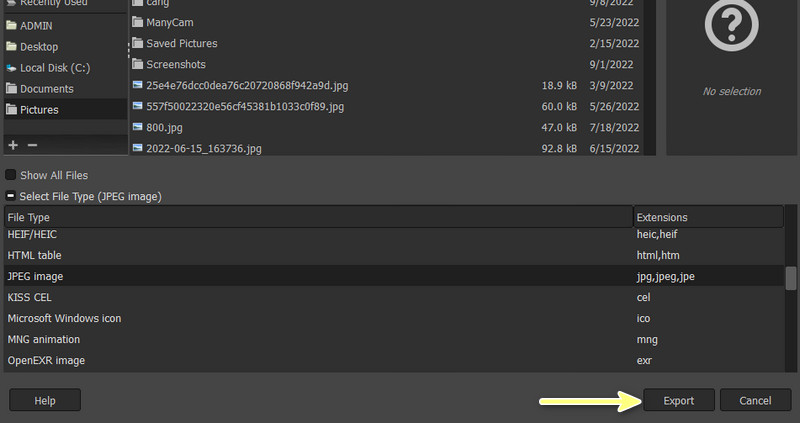
For Mac users, you can process this conversion even without downloading third-party solutions. That is by the help of the Preview app pre-installed on Mac computers. For everyone's information, it is the default photo viewer of Macintosh. Besides its default function, you may also use it to convert photos, like JFIF, to other formats, including JPG. You can also process other conversions, like JPEG to PNG, and vice versa. Therefore, if your goal is to convert your JFIF to JPG using this tool, you can check the following instructions.
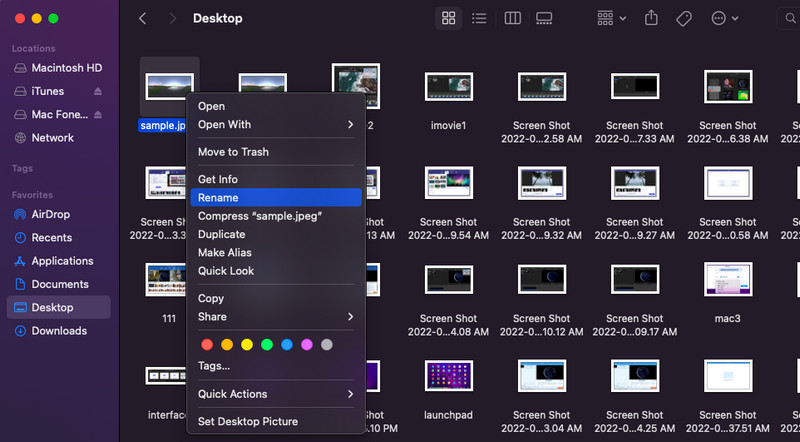
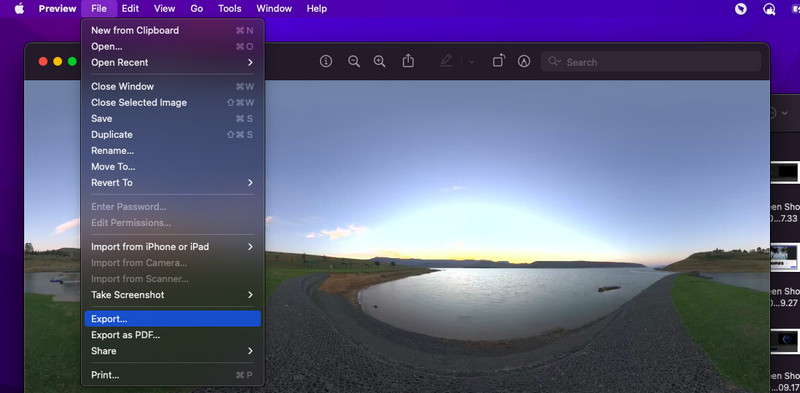
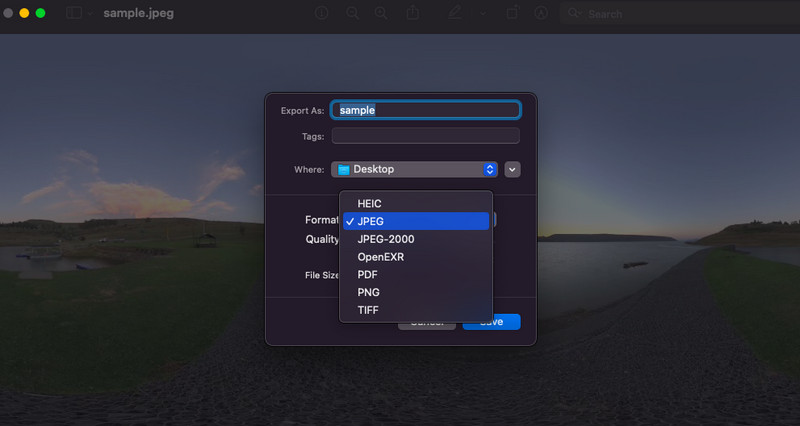
Can I rename JFIF files to JPG to change the file type?
Renaming the file extension of JFIF will not change the file type generally. This notion must be clear to everyone. It does not mean they are closely related; you can change the file by renaming the extension. Nevertheless, there are numerous conversion programs available for everyone to use.
What is the difference between JFIF and JIF?
The JPEG File Interchange Format or JFIF is a standard picture file format. It is a file exchange format for JPEG encoded files that adhere to the JPEG Interchange Format or JIF standard. It addresses some of JIF's shortcomings in terms of easy JPEG-encoded file transfer. It is safe to say that all JPEGs are JFIF.
Why does the JFIF extension show as a saved image format?
There may be a problem in terms of saving your photos. It can be closely associated with the incorrect file association in the registry. Anyhow, they do not have a problem when you open them on your personal computers.
Conclusion
That is how to convert JFIF to JPG. If you still have JFIF files that are not yet saved as JPEG, it is time to change them to JPG. By then, you will have the freedom to edit and open them on different platforms and devices. Anyway, there are various ways for you to accomplish this task. You can go online or offline, depending on your needs and preferences. Simply choose whichever favors your work routine. Therefore, when you need this conversion, you can easily accomplish it.

Video Converter Ultimate is excellent video converter, editor and enhancer to convert, enhance and edit videos and music in 1000 formats and more.
100% Secure. No Ads.
100% Secure. No Ads.