JPG is the most used format, but it can be turned into a liability when used by professionals such as engineers and architects. In creating a 2D or 3D model and product design, precision is much needed, and sadly JPG doesn't live up to this hype. There is no need for you to be sad, for we include the quickest way to transform JPG to DXF file that uses CAD software and others than have better support in modeling. Along the way, we will guide detail in detail so that you can master doing the converting in less than 3 minutes or even less!
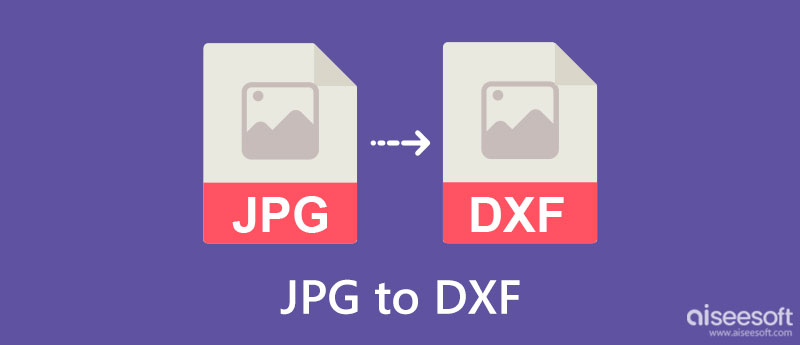
Instead of proceeding to the free JPG to DXF converters below, take a closer look at these two image format to have a few pieces of information that correlates with them. So, if you are interested, you can read this first before you proceed to the tools and methods in part 2.
| DXF | JPG | |
| What is the acronym of … | Drawing Exchange Format or Drawing Interchange Format | Joint Photographic Expert Group? |
| Is it a raster or vector? | Vector Image Format | Raster Image Format |
| It is commonly used by | CAD Programs | All of the Image Photo Viewer |
| Best Program for 2D, 3D, and product design | Highly Recommended | Not fit for the design |
Scan2CAD can convert JPG to DXF in Autocad for free. It is a program to help users who want to transform their images or JPEG into a vector. Compared to the other programs included in this article, you can easily manipulate the JPG file into your desired output, even without an internet connection. However, this app is only available for a 14-day free trial, which means you will need to maximize the app up until the end, and when the trial ends, you will need to Purchase a license to use it continually. So, if you want to try using this app, you can follow the indicated steps here.
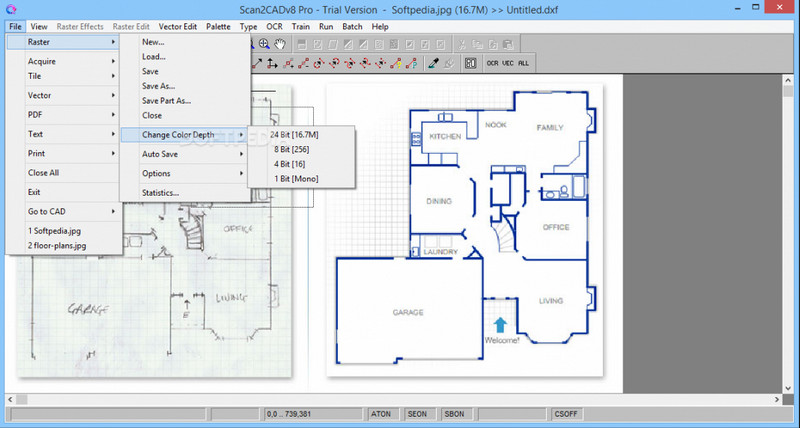
AnyConv is a download-free application programmed to convert JPG to DXF files for free, even without installation. This app is much simpler than Scan2CAD, and it takes less time to prepare to use it if we are about to assess their difficulty. Despite being a free converter, users encounter some problems, such as the annoying ads appearing in the app's upper section. Due to the ads, users think choosing this app last in converting a media file. But today, let's try to use the app by following the tutorial below for you to follow.

ImagetoSTL.com is a converter for JPG to DXF online that you may want to try. Like any other web tool, an internet connection is very much needed when using this app, yet it is free. With a converter like this, you can also turn the image to STL, as the name suggests. Even with a powerful converter, do have drawbacks, this app has ads, and if you want to remove them, you will need to pay for it. So, if you don't mind the ads, follow the steps here.

Which do you think you should use? Is the JPG to DXF online or offline? Whatever your choice is, we can assure you that converting the JPG into a 3D format such as DXF can be reached you. Yet users are looking for a way to transform their DXF into a JPG; in that case, it would be better to use the Aiseesoft Free Image Converter Online. It is an internet-dependent converter, meaning you will need a connection to use it, yet it supports batch conversion, uploading, and downloading them all. So, if you want to try using the app, follow the steps below.
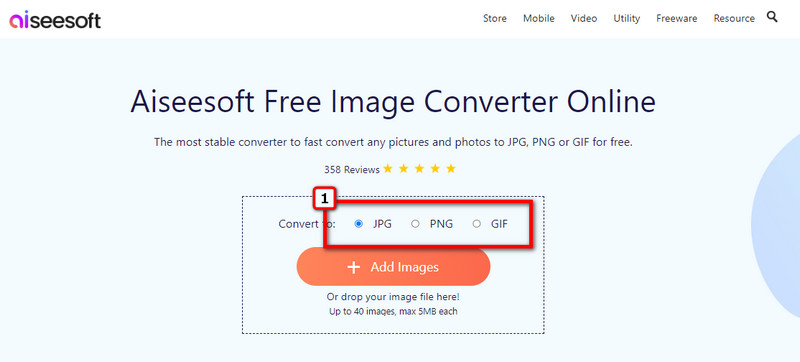

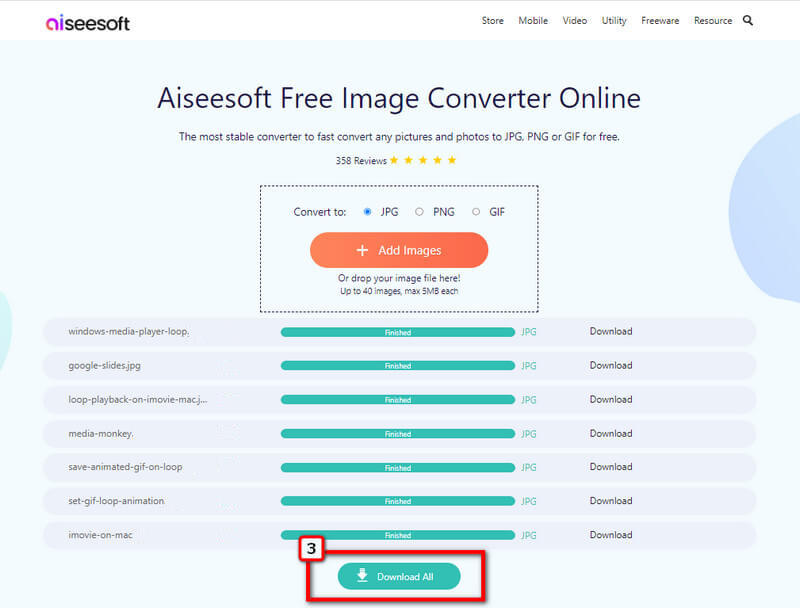
Can I convert PNG to DXF?
With the suitable converter, changing PNG to DXF is possible and it is easy to do. You can use Inkscape to do the action.
How long does it take to convert JPG to DXF?
Depending on the software you used to perform the converting of JPG to DXF, there are numerous applications that we included in here that needs internet connection which means it depends on your internet speed. But there is also Scan2CAD that doesn't use internet yet the conversion speed is pretty normal.
What app should I use to perform the converting of JPG to DXF?
There are online converters you can freely access on the web as long as you have a browser on your device and a preferably strong internet connection to process. Also, there are dedicated DXF converters you can download on your device that doesn't need internet however it will eat up some space on your device for you to install.
Conclusion
So far so good, with the JPG to DXF converter in this article the converting of the raster into a 2D, 3D model or product design won't be a problem of yours anymore. So, what do you think about the apps that we included in here? Did it help you?

Video Converter Ultimate is excellent video converter, editor and enhancer to convert, enhance and edit videos and music in 1000 formats and more.
100% Secure. No Ads.
100% Secure. No Ads.