KeepSafe Photo Valut & Lock app is a popular app to keep your personal photos private and share them with who you want. It secures your personal photos and videos by locking them down with PIN protection, fingerprint touch ID and military-grade encryption. It is the best place for hiding personal pictures and videos. With KeepSafe, you can protect your privacy, secure your photos and save your phone space.
Since there are millions of people entrusted over a billion pictures to KeepSafe, if you accidently delete your photos from KeepSafe, you may wonder is there any way to recover them? Check the following tutorial and find how to recover deleted KeepSafe pictures from iPhone or Android phone.
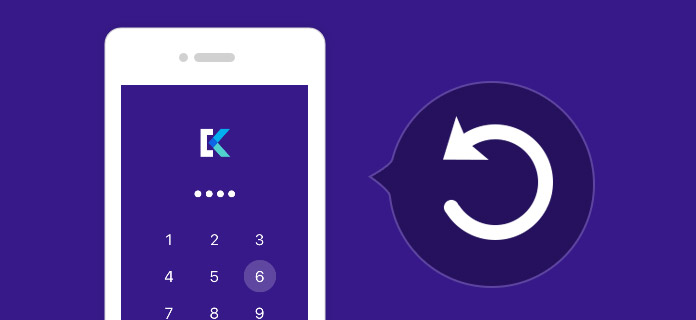
Recover iPhone Photos after iOS Upgrade
Since KeepSafe has a trash feature to allow its premium users to keep trash as long as the Private Cloud function is active on the device and recover deleted photos as long as trash has not been emptied. Just check the following guide to see how to recover deleted KeepSafe photos from Private Cloud. The process would be the same for iOS and Android devices.
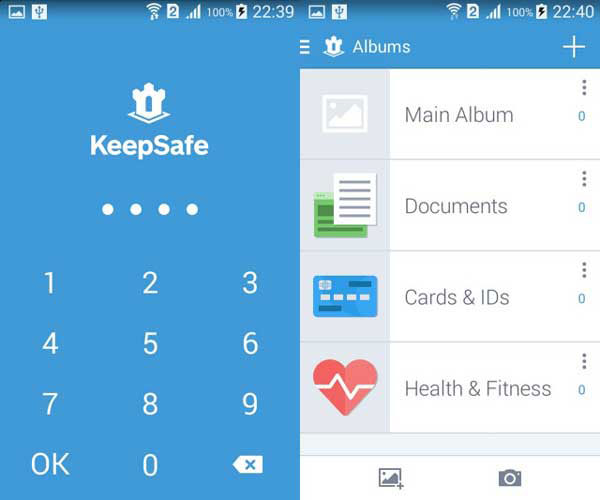
Step 1 Uninstall and then reinstall KeepSafe. Log in the same KeepSafe account as before.
Step 2 Go to Menu > Settings and check the check-box to enable the Private Cloud.
Step 3 Press iPhone home button to close KeepSafe. Then open KeepSafe again and your lost content should be restored. Sometimes, it may take a few moments before your folders come up, just have some patience.
Note:
Hidden items stored on iPhone KeepSafe which have not yet uploaded to the Private Cloud will start to upload. You can disable "WiFi only" to let contents sync to Private Cloud even under mobile connection.
Already uploaded to the Cloud: items with a crown sign at the right bottom;
Only stored on your device: items with a white circle;
Currently uploading to the Cloud: items with a "Loading..." circle.
FoneLab is a professional iPhone data recovery tool to help you recover deleted text messages, photos, call history, apps and more from iPhone/iPad/iPod.


FoneLab for Android is a professional Android data recovery tool to help you recover deleted text messages, photos, call history and more from Android phone and tablets.


How do I recover my Keepsafe account?
Open the Keepsafe app on your device and enter your existing verified email address. You will receive a 4-letter access code in your email box. Enter the 4-letter code in the Keepsafe app, and then you will be in your Keepsafe gallery.
Where are Keepsafe photos stored?
Keepsafe photos are stored in Keepsafe folder. It is typically located in mnt/sdcard, mnt/flash, storage/sdcard0, storage/emulate/0, etc. The Keepsafe folder can be found in your device's root folder.
How do I backup photos on Keepsafe?
Open the Keepsafe app on your device. Go to Settings and choose the Private Cloud button, then toggle the Enable Backup option on.