In the contemporary world, rapidly changing features in smartphone cameras cater to a desire for novelty and individualism. More and more people are looking for different ways to present their photos and videos in style. If you want to share the excitement and happiness with others after a birthday/dinner/garden party or an adventurous trip, the newest and hugely popular way is to show off a selection of photos and videos together into a kind of mood board.
This article chooses top 7 Picture and Video Collage Maker tools including online websites, software for PC, iOS Apps and Android APKs for personal photo video editing. Select your favorite pictures and videos to create beautiful short video collage or grid of videos. You can easily share your video collage with your nearest, dearest, and others over Facebook, Twitter, Pinterest, Instagram, Vine, Flickr, or VK.

Kapwing Video Collage Maker is the online Picture and Video Collage Maker to frame your images and videos together and preserve the image for the duration of the video with ease. No downloads required. What makes Kapwing Video Collage Maker so special is that you can choose a template to get started in a jiffy. Create stunning, beautiful, cherished GIF, image and video collages and share them with your friends. The easy-to-use Side by Side or Top and Bottom layout, and a friendly editing process, enough to keep you glued and help you create something really amazing but it's not overwhelming in anyway.
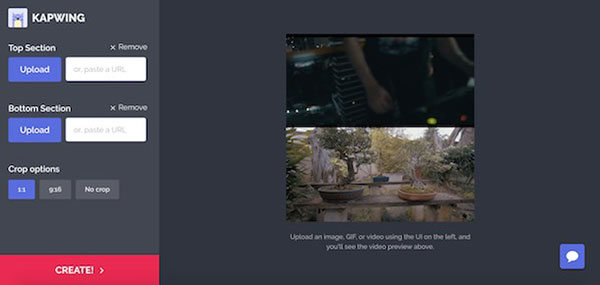
How to create collage with Kapwing Photo and Video Collage Maker
Kizoa Collage Maker is a web-based Photo Video Editing online application for making picture and video collage. It allows you to create photo collages and movies directly in your browser.
The most enticing feature of Kizoa Collage Maker for Pictures and Videos is the ability to add animation for changing the static one into your collages, and of course is a great place to create animated collage.
Besides, it has a wide support of image formats, like JPEG, PNG, even the live photos on iPhone. It can easily change live photos into video.
There are more than 100 templates in Kizoa such as Christmas, new year, spring, graduation, holiday, love & marriage, and more. The collage templates are really creative and gorgeous, which make creating a beautiful collage much easier.

Step-by-step to make picture and video collage with Kizoa Collage Maker
Aiseesoft Video Converter Ultimate is also friendly Photo and Video Collage Maker software for Windows or Mac PC users. If you want to make a fancy collage from a bunch of videos on computer, Aiseesoft Video Converter Ultimate may be one of the best choice for you. Besides, you are allowed to improve video quality with Video Enhancer, or manually adjust color parameters like brightness, contrast, saturation, etc. Cut and join video clips with zero quality loss, apply effects and filters, add music, titles, and much more. The Picture Video Collage Creator software has no complicated settings, just intuitive drag-and-drop controls. You can create spectacular videos, even if you don't have any movie-making experience.
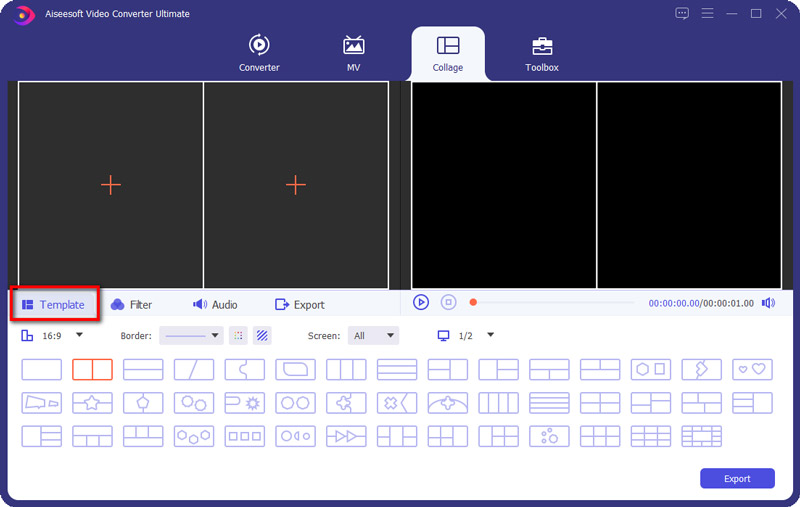

Downloads
Best Photo and Video Collage Maker
100% Secure. No Ads.
100% Secure. No Ads.
How to make photo and video collage with Aiseesoft Video Converter Ultimate
100% Secure. No Ads.
100% Secure. No Ads.
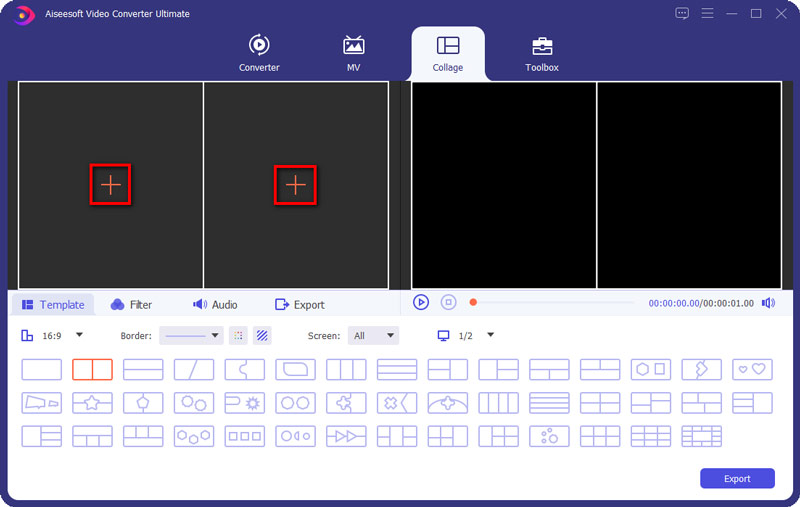
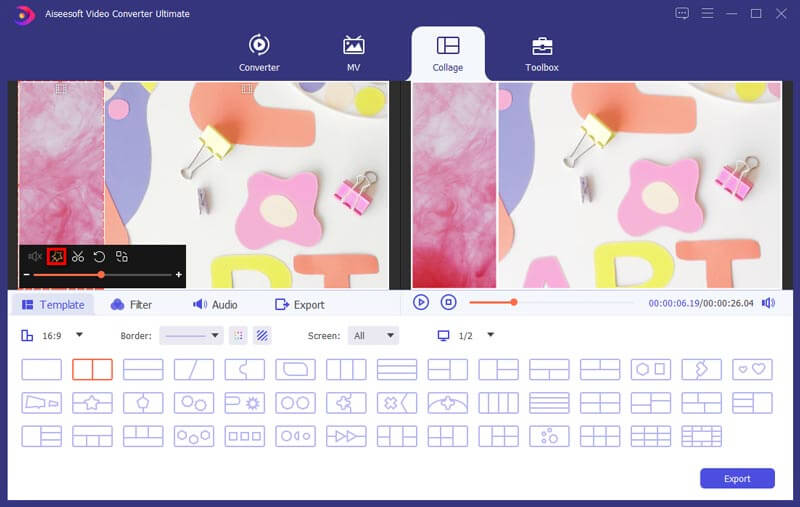
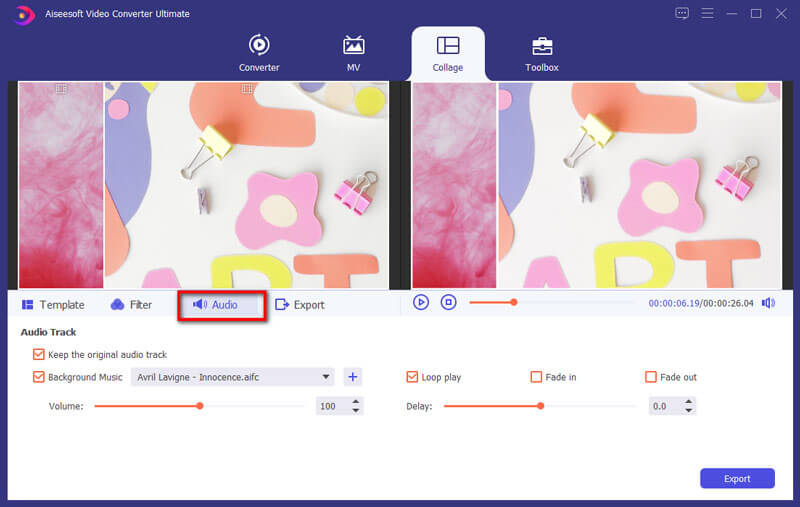
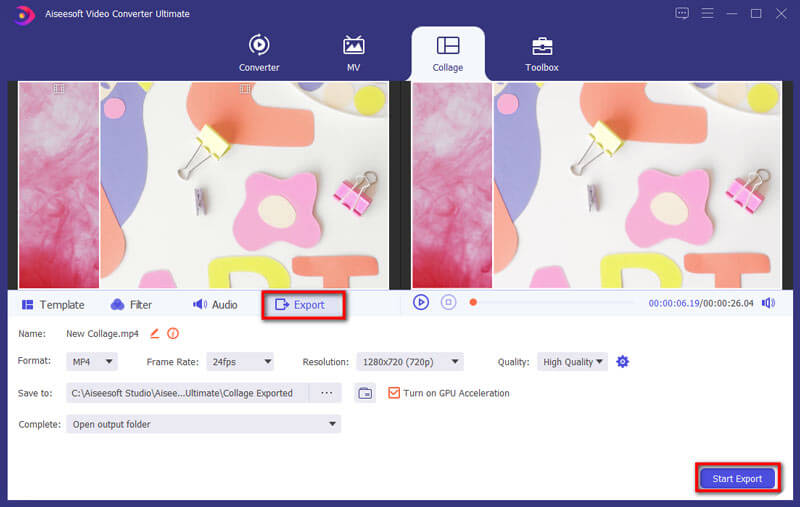
PicPlayPost is an easy-to-use vertical Picture and Video Collage Creator that helps you turn photos, pictures, clips, live photos, GIFs, videos and music into an amazing long form slideshow, montage, meme or video collage. Impress your friends with a dazzling gallery of moving pictures from someone's wedding or your last pub crawl, using this simple, yet effective tool for getting creative videos and photos on your phone.

Key features:
PhotoGrid is Collage Maker for Pictures and Videos on Android device or iPhone/iPad, which helps you combine several images into just one and provide different styles & effects to create the perfect result. It's so easy to use and just a few minutes you can have your new creation completely ready.

Key features:
PicCollage, the Picture Collage Maker for iOS and Android users, features new seasonal stickers, backgrounds, and templates. It is able to find the perfect photos by using the powerful web search feature and add to your creations. Download the powerful app for editing photos, making free cards, and creating photo collages.
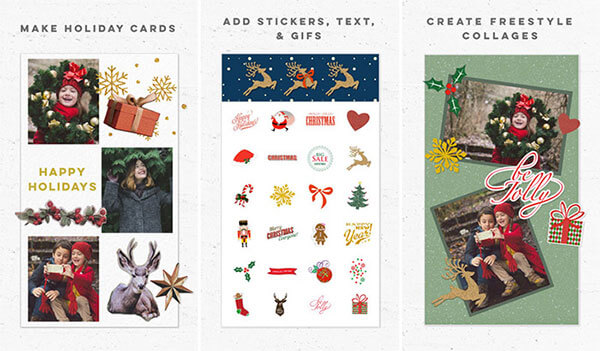
Key features:
Scoompa Video Collage Maker is especially for Android users to create video collage, though it has the iOS version. It is also easy to use, yet highly powerful and has many options to customize and make it personal. Many photo sources use pictures from your camera, social networks, or search the web for images.
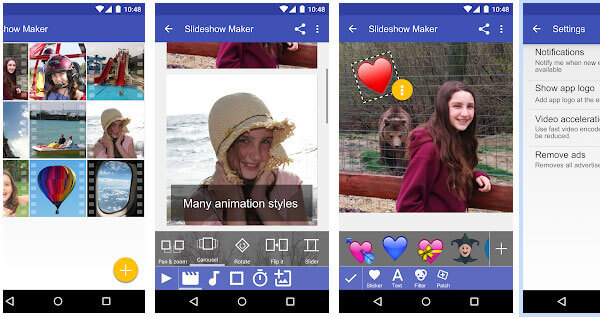
Key features:
Conclusion
There are multiple Photo and Video Collage Makers can help you make easy and simple things without advanced video editing knowledge required. But in this article, we reviews top 7 Picture and Video Collage Maker Tools, which have different features and functions to meet your different needs. These web tools and mobile apps can all join photos and videos together for a memorable event, like a wedding or graduation. Enjoy the vivid video life whenever and wherever you go.

Video Converter Ultimate is excellent video converter, editor and enhancer to convert, enhance and edit videos and music in 1000 formats and more.
100% Secure. No Ads.
100% Secure. No Ads.