Notes on iPhone can help you keep many useful files like words, photos, lists, locations and more in one place. It can remind you of the important things and keep the information alive. So if you accidently delete some notes, you may lose many data related to your daily life or work. If you are an iPhone 5 user, you are at the right place. This guide will show you how to recover deleted notes on iPhone 5. Surely, if you are using an iPhone 16/15/14/13/12/11/XS/XR/X/8 Plus/8/7 Plus/7/6s Plus/6s/6/4, the method will also help you find the deleted notes back.

How to Recover Deleted Notes on iPhone
Similar to "Recycle Bin" on your computer, the "Recently Deleted" folder can store the notes you recently deleted. So when you want to recover a deleted note on iPhone 5, you should first check this folder. If you can find the deleted notes in "Recently Deleted" folder, the next steps will help you retrieve them.
Step 1 Unlock your iPhone 5 and open the Notes app.
Step 2 Tap the Back arrow to enter the Folders interface.
Step 3 Navigate to the Recently Deleted folder and tap on Edit button.
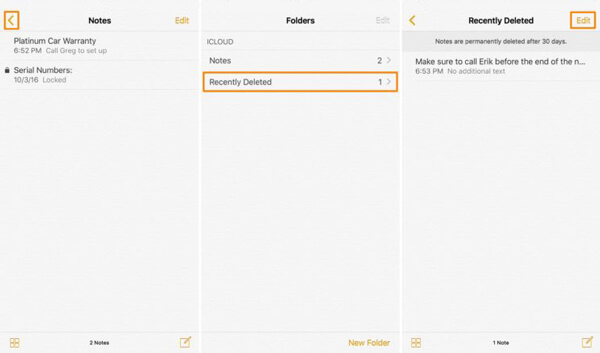
Step 4 Check the deleted notes and find the ones you want to recover.
Step 5 Tap the yellow Move To… Select the Notes folder and then you can recover the deleted notes to the Notes folder on your iPhone 5.
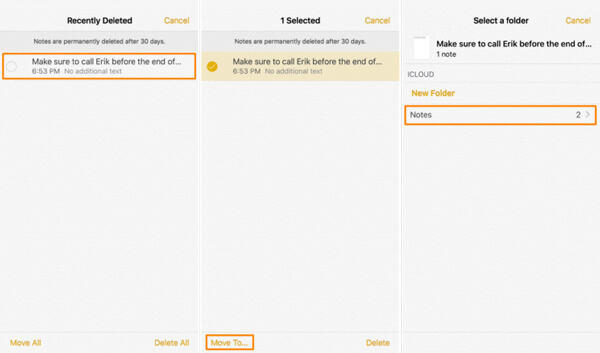
If you are searching for the common way to recover deleted notes on iPhone 5, this is it. But you should know that, this way only works when you can see the delete notes in "Recently Deleted" folder. If you can't find them in there, you need to move on to the next solution.
If you can't recover your deleted iPhone notes with the first method, you can rely on iTunes/iCloud to restore deleted notes on iPhone 5. In case you don't want to restore all data on iPhone from iTunes/iCloud, here we sincerely recommend the professional iPhone Notes Recovery to help you find notes back directly on iPhone. It has the capability to restore deleted notes on iPhone 5 and iTunes/iCloud backup files. You can free download it and have a try.
Step 1 Launch iPhone Notes Recovery
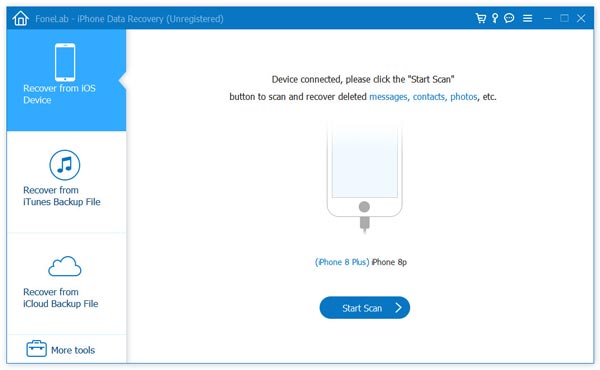
Install and run this deleted notes recovering software on your computer. Choose "Recover from iOS Device" and connect your iPhone 5 to it via USB cable.
Step 2 Scan iPhone data
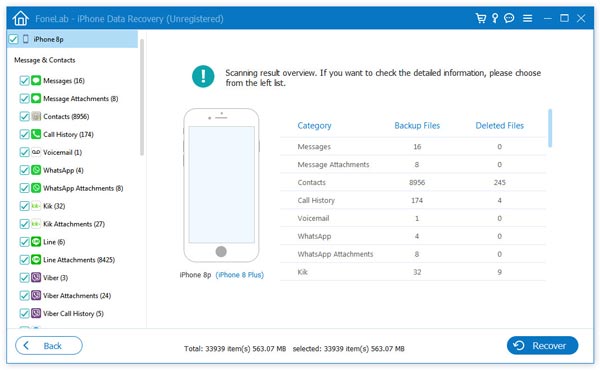
Click "Start Scan" to analyze all kinds of data on your iPhone 5. After that, various iOS files will be listed in categories on the left control. Here you are allowed to only analyze notes on iPhone.
Step 3 Find deleted notes
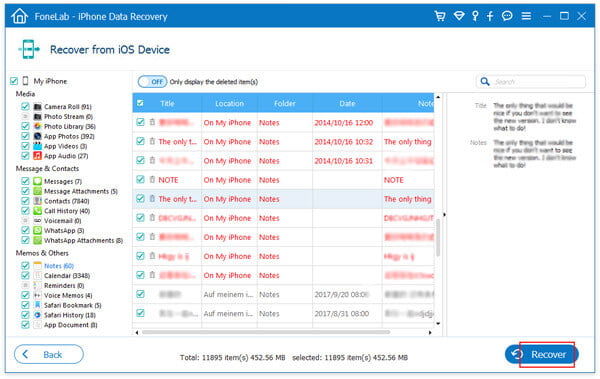
This iPhone Notes Recovery enables you to check the detailed information of each note on iPhone. Click "Notes" on the left list and you can see them on the right window. If you only want to quickly find the deleted notes, you can slide the "Only display the deleted item(s)" button to "On".
Step 4 Recover deleted notes on iPhone 5
Select the notes you want to retrieve and then click "Recover" to get your deleted iPhone notes recovered to your computer.
With this method, you can handily restore the deleted notes on iPhone 5. In addition, if you have a suitable iTunes or iCloud backup, you can recover specific notes from backup files. Besides notes, it also allows you to recover other iOS data like videos, audios, messages, contracts, call logs, pictures and more on iPhone/iPad/iPod.
You can learn how to recover deleted notes on iPhone from the video below:


If you can't find your deleted notes in "Recently Deleted" folder, you can try the second to recover deleted notes from your iPhone 5. Hope you can find your lost iPhone notes back after reading this guide.