Getting Started
Introduction
Most high-rated camcorders, like Panasonic HC-V720, Sony HDR PJ, Sony XDCAM, Canon Vixia HF R etc., has great performance in shooting videos and usually, the output video is MXF video, which is a well-known container format. Aiseesoft MXF Converter is designed to convert MXF video to more popular video formats like MP4, AVI, MPEG, FLV, WMV etc. Following is the general instruction of how to use this MXF Converter.
How to Convert MXF Video to Other Formats
Step 1 Download and install Aiseesoft MXF Converter on your computer. Input the required information and register.
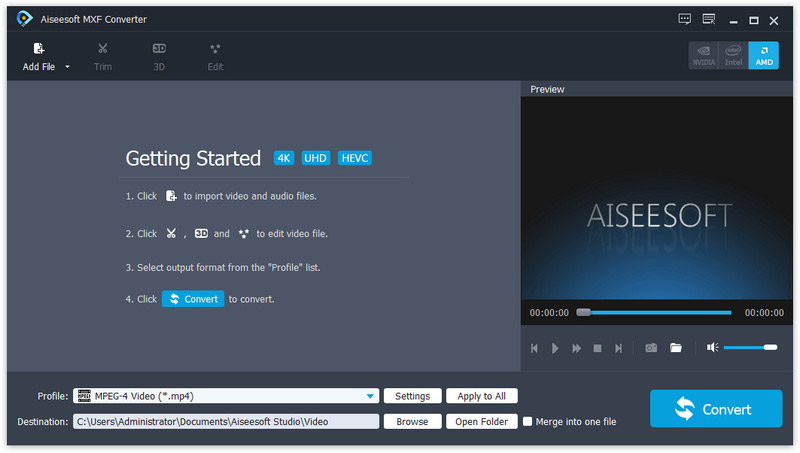
Step 2 Click Add File and load the MXF file to the program.
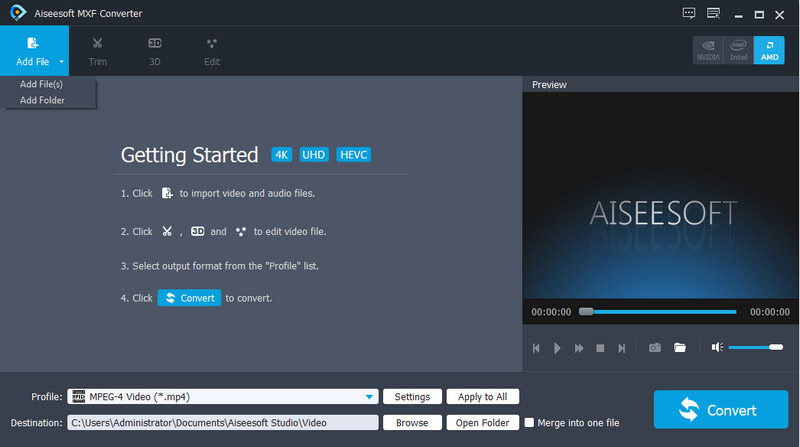
Step 3 Click the Profile column and choose the target format. Then click the Browse button to set the destination folder where the converted video will be saved.
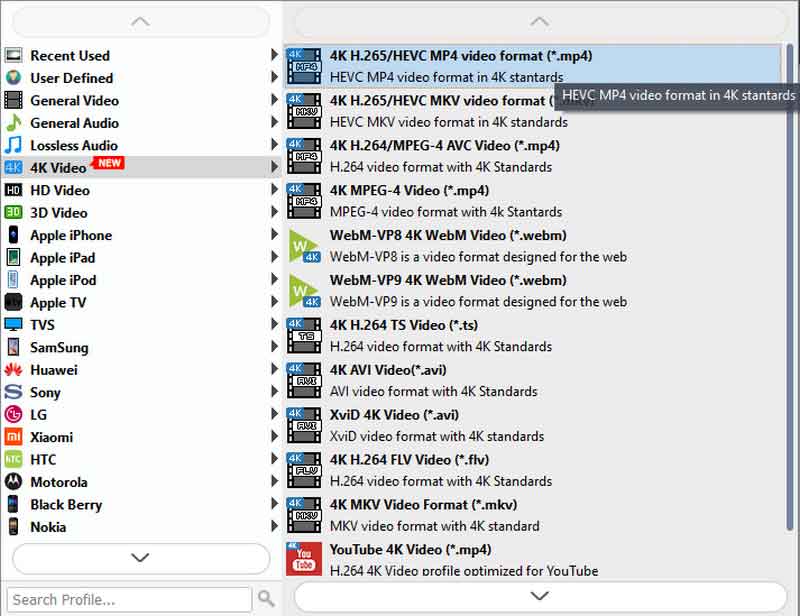
Step 4 Click the Play button in the preview window. If there's no further problem, click Convert to start.
-
How to Play MXF Files on Windows
This is a step-by-step guide that will tell you how to play MXF files on Windows.
 Posted by Jenny Ryan | 26.05.2015
Posted by Jenny Ryan | 26.05.2015 -
How to Convert MXF Files to Final Cut Pro
This guide shows you how to convert/transcode MXF file to Final Cut Pro supported files with Aiseesoft MXF to Final Cut Pro Converter for Mac.
 Posted by Jenny Ryan | 27.06.2018
Posted by Jenny Ryan | 27.06.2018 -
How to transcode MXF file to Apple ProRes for editing
Read this guide to learn how to convert and transcode MXF file to Apple ProRes video for further editing with Mac MXF to Apple ProRes Converter.
 Posted by Jenny Ryan | 24.08.2012
Posted by Jenny Ryan | 24.08.2012 -
MXF File Converter – Convert MXF Online/Mac/Windows
What is MXF file? How do I convert MXF files for uploading to YouTube? This page collects three ways of converting MXF file online or on Windows/Mac for you.
 Posted by Jenny Ryan | 29.11.2017
Posted by Jenny Ryan | 29.11.2017 -
MXF - Convert MXF & MXF Player & Others about MXF
What is MXF? How to convert MXF to MP4, MOV, AVI and more? How to play MXF videos? How to edit MXF videos?
 Posted by Jenny Ryan | 10.05.2017
Posted by Jenny Ryan | 10.05.2017 -
Import Canon MXF Video to Cyberlink PowerDirector
Want to convert MXF to Cyberlink PowerDirector? This article shows you how to convert MXF file to Cyberlink PowerDirector step by step.
 Posted by Jenny Ryan | 07.11.2012
Posted by Jenny Ryan | 07.11.2012 -
4 Steps to Convert MXF to Sony Vegas MP4 in AVCHD/HEVC
This post shows you the easiest way to convert MXF files to Sony Vegas MP4/MOV/WMV for video editing easily.
 Posted by Jenny Ryan | 24.08.2012
Posted by Jenny Ryan | 24.08.2012 -
P2 Converter - Convert P2 File to MP4, MOV, AVI, WMV
Want to convert P2 MXF to MP4/MOV/AVI? Learn how to convert P2 file to popular video formats like MOV, AVI, WMV, MP4, etc. with Aiseesoft MXF Converter here.
 Posted by Jenny Ryan | 22.04.2013
Posted by Jenny Ryan | 22.04.2013 -
P2 to MOV Converter – How to Convert P2 File to MOV
Want to convert P2 MXF to MOV? Aiseesoft MXF Converter is your best choice to free convert P2 MXF file to MOV, MP4, AVI and WMV video with high quality.
 Posted by Jenny Ryan | 19.04.2013
Posted by Jenny Ryan | 19.04.2013 -
How to Free Convert MXF to MOV with MXF Converter
How to convert MXF to MOV for Adobe Premiere, Final Cut Pro X, VLC, or QuickTime Player on Mac? This page gathers you 2 ways to make MXF conversion to MOV.
 Posted by Jenny Ryan | 07.11.2012
Posted by Jenny Ryan | 07.11.2012 -
3 Workable Ways to Convert MXF to MP4 (Free & Online)
Want to MXF to MP4? Here is the easiest way to help you convert MXF file to MP4 for easy playback or further editing on your computer or portable device.
 Posted by Jenny Ryan | 22.04.2013
Posted by Jenny Ryan | 22.04.2013 -
The Full Guide to Converting MXF File to AVI Format Freely
This is the step-to-step guide to show you the easiest way to convert MXF to AVI on your Windows/Mac computer and online.
 Posted by Jenny Ryan | 07.11.2012
Posted by Jenny Ryan | 07.11.2012 -
MXF to MPEG - 7 Ways to Convert Canon/Panasonic MXF to MPEG-1/2/4
Confused about how to convert MXF to MPEG Video? You can read this article and get the 7 efficient ways to finish this conversion.
 Posted by Jenny Ryan | 07.11.2012
Posted by Jenny Ryan | 07.11.2012 -
[MXF to WMV] 3 Ways to Convert MXF to WMV Easily
Look for a simple way to convert MXF to WMV? Prefer to convert MXF to WMV free online? This post tells 3 easy methods to help you turn MXF into WMV with high quality.
 Posted by Andrew Miller | 14.12.2020
Posted by Andrew Miller | 14.12.2020 -
MXF to FLV Converter – How to Convert MXF Files to FLV with Ease
When you want to convert MXF files to FLV, you should learn more details about the MXF file format, as well as the MXF converter to get the desired FLV file with ease.
 Posted by Andrew Miller | 09.09.2020
Posted by Andrew Miller | 09.09.2020 -
Batch Convert MXF Files to MKV with High Quality and Fast Speed
Read and learn how to convert MXF to MKV files in batch without quality loss. This article also analyzes professional and free MXF to MKV converters in details.
 Posted by Andrew Miller | 09.09.2020
Posted by Andrew Miller | 09.09.2020


