3D has solid figures composed of a length, beam, and height. Nowadays, 3D glasses are more accessible than before, and there is no need for you to pay a high price to experience a high level of 3D imagery experience. With GIF, you can apply a sequence loop to the 3D GIF so that it will be non-stop without affecting the whole 3D imagery. If you are pressured to create an animated 3D GIF, then take it easy, as we introduced to you the top five 3D GIF makers you can use to do the job quickly. Read them all so that you can easily decide which one suits your needs the best.

Aiseesoft Video Converter Ultimate has the prestige of creating a 3D project in less than a few clicks, and it is the best 3D animated GIF creator you can download on your Windows and Mac. The app showcases a strong point wherein you can create 3D videos and then change them into a GIF format because the app supports converting videos.
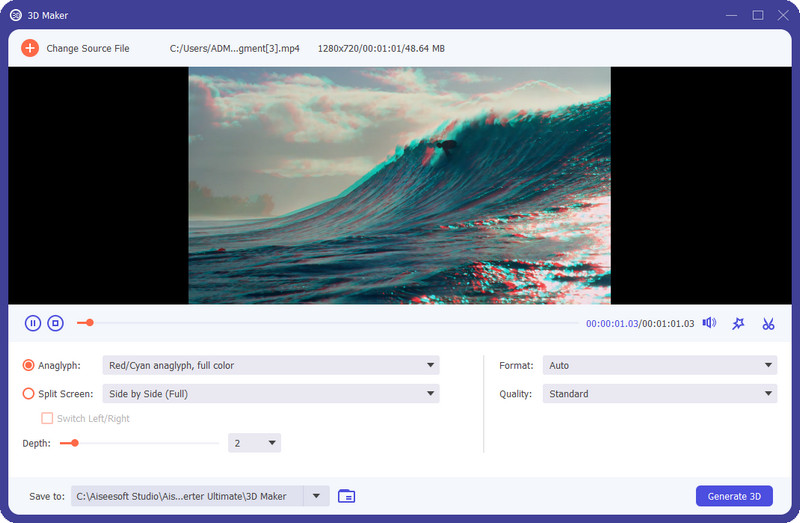
With the 3D-making feature it provides, there are a lot of things that you can add to it that are usually available on professional apps. Even if you are a novice video editor, the app is a very user-friendly app you can instantly master by trying it once. There is no need to be a professional if you have an app like this on your device.
PROS
CONS
Adobe Photoshop can do a lot for you, and you can use the app to make a GIF 3D. Even though the app is famous for editing images, you can still create a GIF with the app's help. Unlike other applications you can install on your device, this app is more developed in editing and creating a GIF. Yet, you will need advanced editing experience to maximize the app's full potential. If you want an immediate result for the 3D GIF you are making, skip this because it is hard to create here. Nevertheless, the app is more kin to creating amazing GIFs at the level of professionalism you wouldn't get from low-rank editors that are usually free.

PROS
CONS
3D GIF Maker is a straightforward 3D photo GIF maker that you can access on the web for free. The web tool offers to turn an image into an animated 3D which means it moves and places on a shape to make you trippy. Here, you can customize the settings of the 3D you are dealing with by changing the size, fps, frames, and loops. Since the app uses a pre-made template, there is no need for you to do complicated editing because the app will do it for you. However, you can't manipulate the template according to your preferences because it isn't as extensive as the Photoshop or other 3D makers we have added here. Even though that is a problem, the app is still a simple 3D maker you can use if you have an internet connection.

PROS
CONS
With this 3D GIF maker app on the web, you can instantly create looping 3D imagery without downloading the app. Visme is another web tool that works on different browsers to help you create a 3D animation. The app's interface is much more profound than the first web tool we introduced here. Aside from creating an exclusive 3D here, you can also upload premade shapes already in 3D form, allowing you to become more creative in the project you are dealing with. Even though the app has the benefits you need for a maker, you still need to have an account and purchase the app to use the premium templates and feature that the app provides. The starting price for the app is $ 11.99 and can go up to $17.99. If you are on a tight budget, you can still use the accessible version of it on any web browser you have.
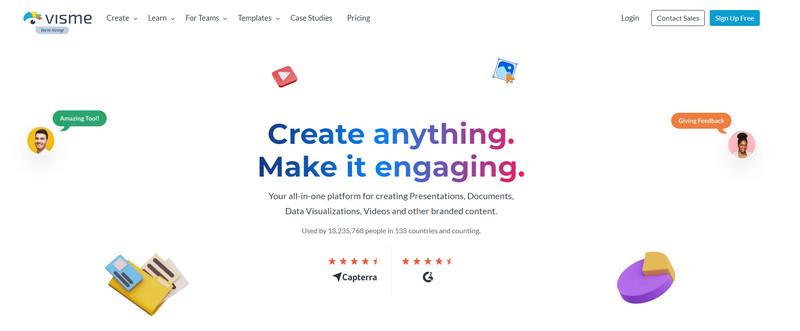
PROS
CONS
MakeSweet is the last app we mentioned here, but this GIF 3D maker generates animated templates for your GIF needs. Here, you can instantly preview the animation you want to use for the 3D GIF you are about to make. Though the app has an old interface, it is still very on-point, so users wouldn't have difficulty using it. When you visit this web tool, you can see that some ads will appear on your screen, so avoiding going to suspicious websites is better. So, if you need an app that can work for your 3D needs, this app could be an option of yours.

PROS
CONS
So, you have decided to use the Aiseesoft Video Converter Ultimate as a personal 3D GIF Maker. In that case, you can read and follow the steps listed below to teach you how to do it effectively.
100% Secure. No Ads.
100% Secure. No Ads.
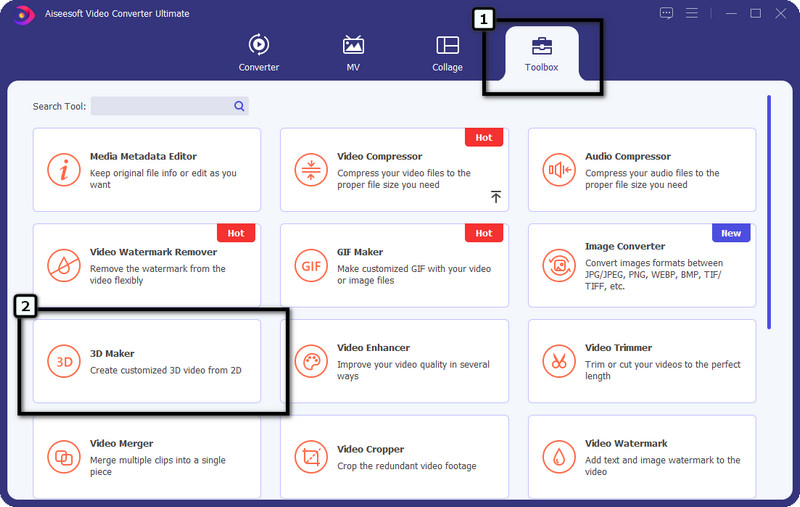
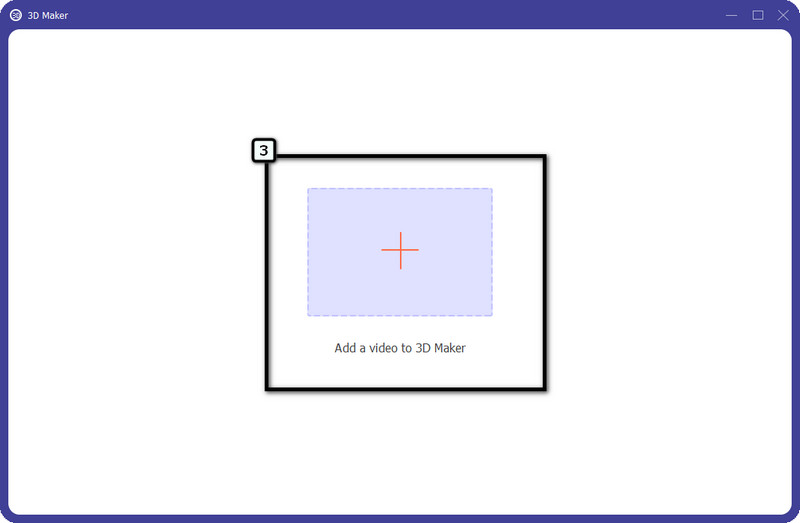
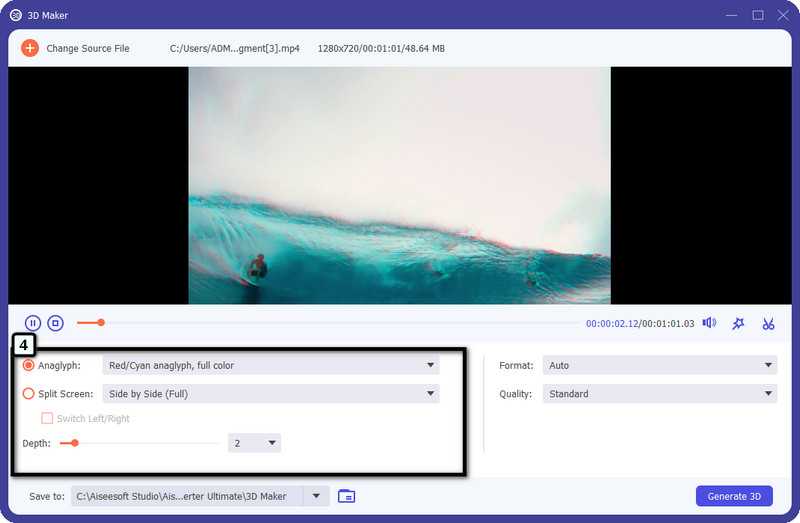
Optional: Choose the video format you want and set the video resolution to the highest, standard, or lower based on your needs.
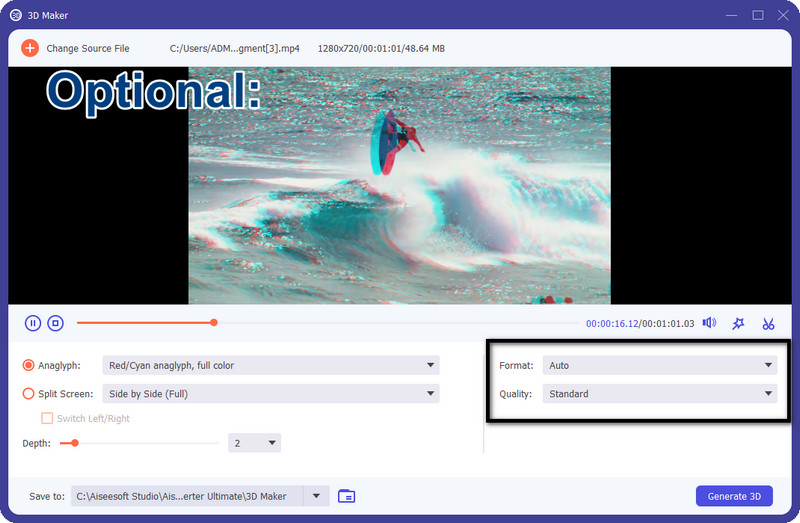
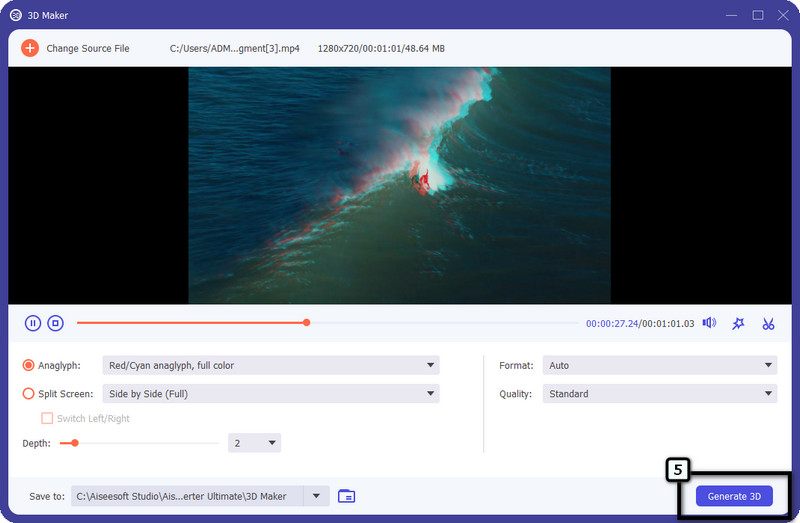
Where can I edit the 3D video?
You can use Aiseesoft Video Converter Ultimate, Corel VideoStudio Ultimate, and many more on the market to edit the 3D video you have created. But, if you want to know what other apps you can use, you better search for the best 3D video editor on the market.
Can I apply 3D effects on Tiktok?
You can apply 3D effects on Tiktok by searching it on the app's filters. Many videos use 3D effects, and you can watch them to get some ideas on maximizing the 3D effects that Tiktok supports.
Does my Windows have a portable GIF maker?
Yes, you can easily use 3D Paint and 3D viewer to create a 3D video and images on Windows. But if that isn't enough, you can use the abovementioned application to create the one you like the most.
Conclusion
How to make a 3D GIF in Photoshop? That is a difficult one to do since the app is for professional use only. But we have added a tutorial on how to create one with the help of the Aiseesof Video Converter Ultimate. You can follow the steps we mentioned in part 2 if you want or search over the apps we mentioned earlier and check them out.

Video Converter Ultimate is excellent video converter, editor and enhancer to convert, enhance and edit videos and music in 1000 formats and more.
100% Secure. No Ads.
100% Secure. No Ads.