GIFs, the endlessly looping snippets of video, have become a ubiquitous part of internet culture. They are short, to the point, and instantly capture the viewer's eye. Moreover, animated GIFs can be used for anything from expressing emotions and sharing humor to creating tutorials, showcasing art, and even telling stories. But where do these GIFs come from? How do you transmute lengthy videos into bite-sized loops of animated magic?
You can use a video to GIF converter to turn your video clips into animated GIFs with ease. However, with countless converters vying for your attention, choosing the right one can feel like navigating a meme-filled maze. We have tested over 30 video to GIF makers and selected the seven best ones from them, highlighting their features, pros, cons, and helping you discover the perfect tool for your GIF-crafting needs.

A single GIF can express a wide range of emotions and reactions, often more effectively than words. This instant emotional connection is what makes them so powerful in online communication. This part recommends 3 video to GIF converters for you to easily create animated GIFs from your video clips.
When it comes to desktop video-to-GIF converters, Aiseesoft Video Converter Ultimate stands out as a great option. Beyond basic conversion, it packs a punch with various features that cater to both casual GIF creators and seasoned editing enthusiasts. This video to GIF maker supports a multitude of video formats, letting you convert virtually any video to a looping GIF. It lets you trim your clip to the perfect length, set the desired frame rate, and adjust the resolution for optimal size and clarity.

Downloads
100% Secure. No Ads.
100% Secure. No Ads.
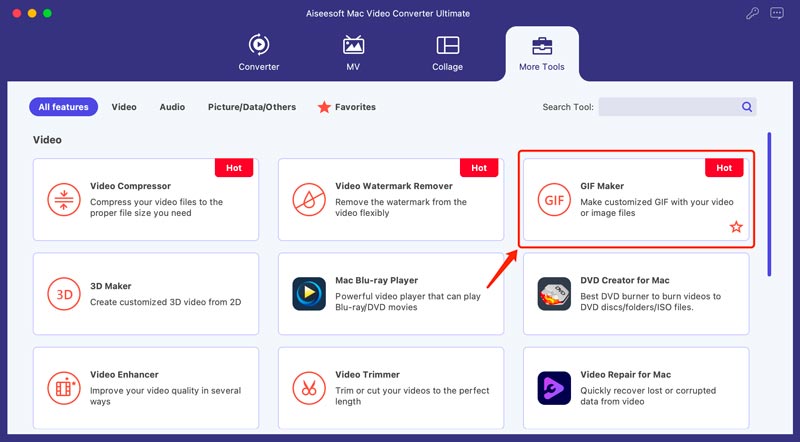
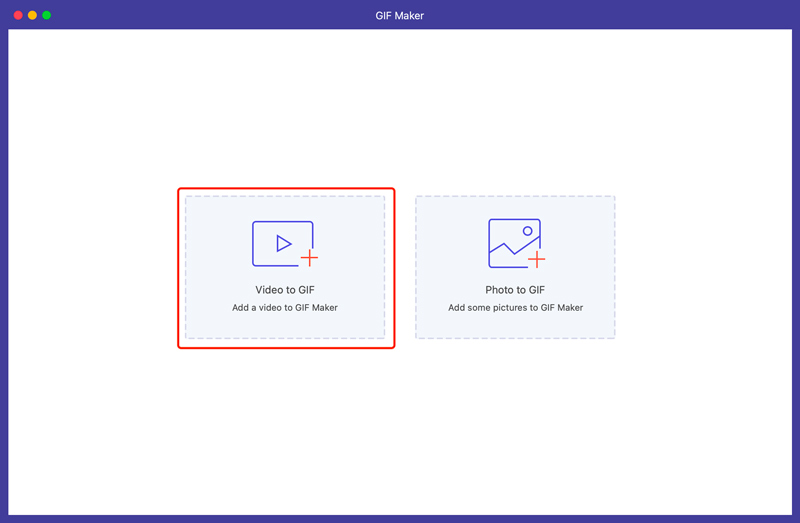
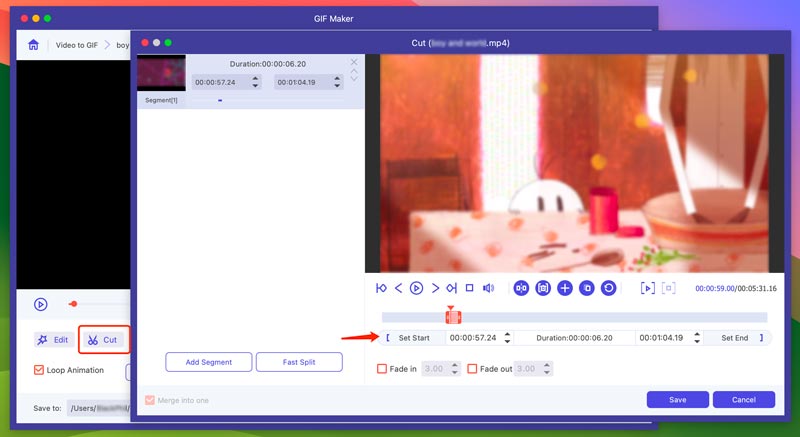
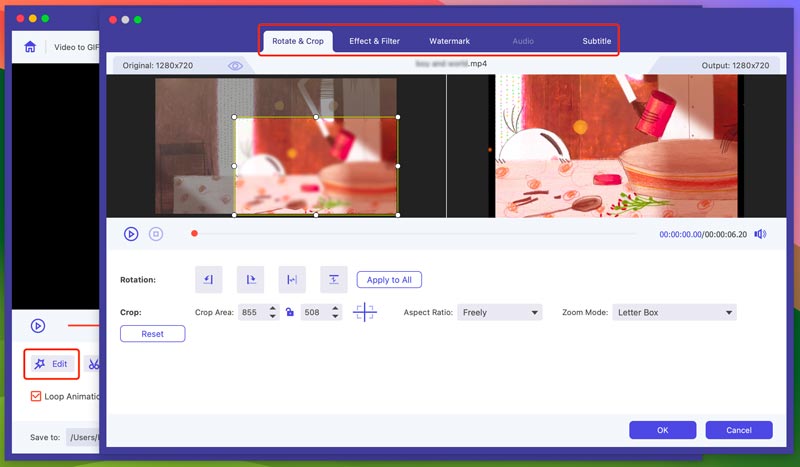
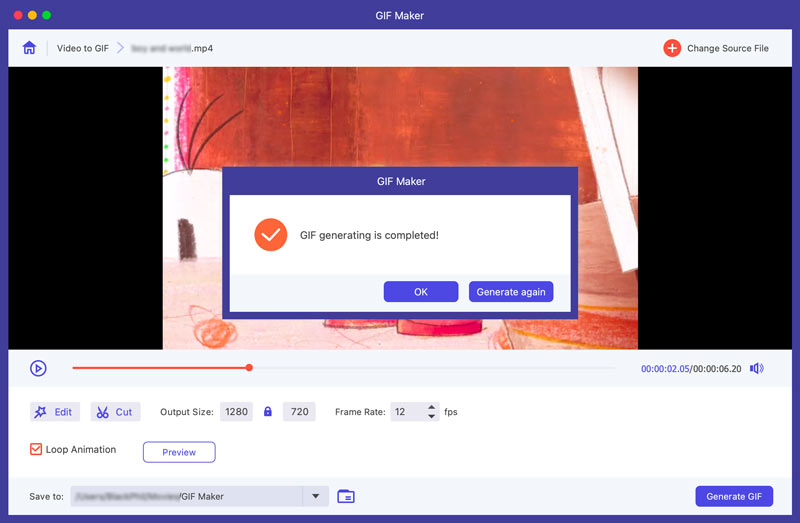
To quickly convert a video clip to a GIF file, you can also rely on its Converter feature. Under the Converter tab, add your video file and set GIF as the output format. Then, click Convert All to proceed with the video to GIF conversion.
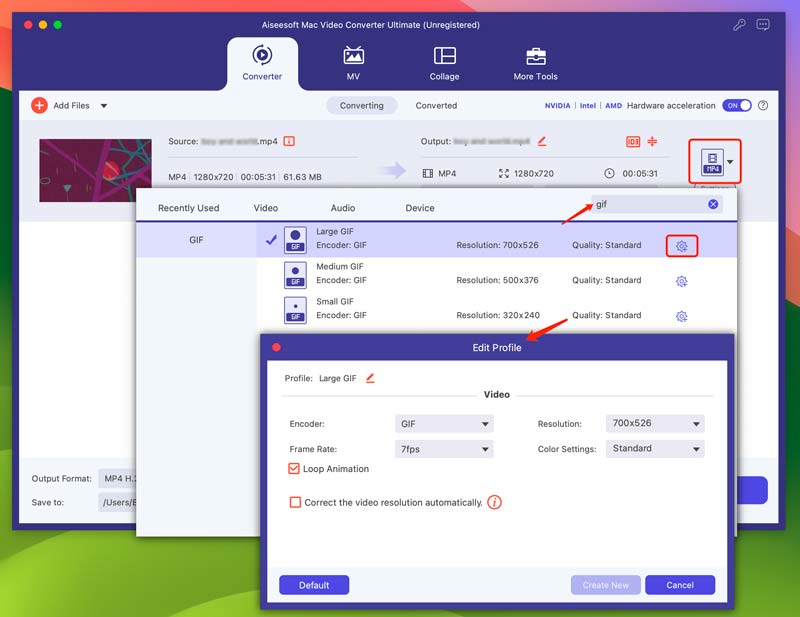
Aiseesoft Video to GIF Converter is a feature-rich tool to transform videos into captivating GIFs. It effortlessly handles over 200 video formats, including popular ones like MP4, AVI, MOV, MKV, WMV, FLV, and more. It enables you to precisely select the video segment you want to convert, ensuring your GIF focuses on the best moments. Moreover, this free video to GIF maker lets you control the playback speed to create smooth or dynamic GIFs that perfectly match your visual style.
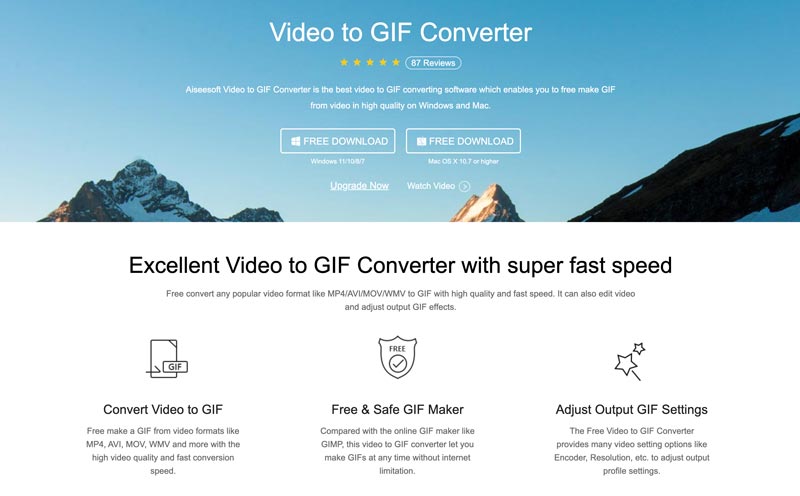
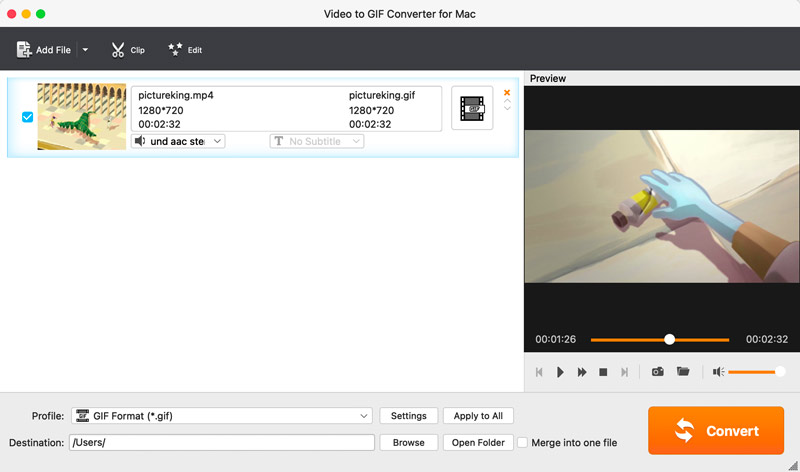
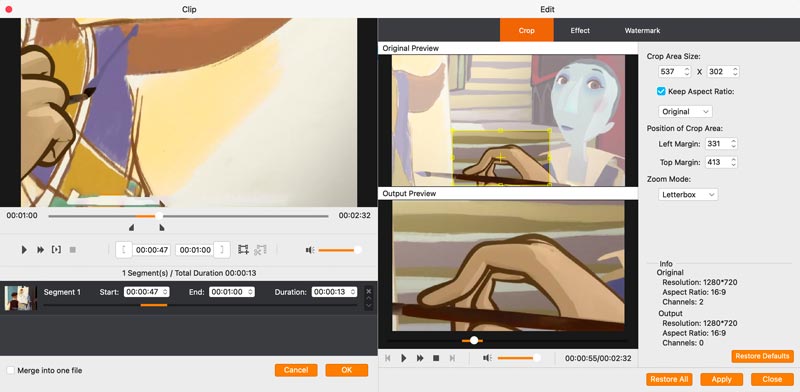
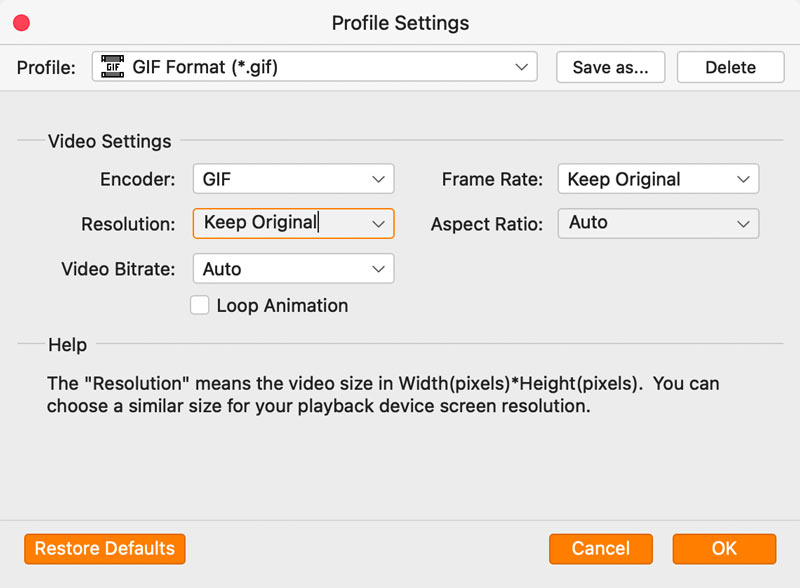
Adobe Photoshop is a powerhouse for crafting intricate and visually stunning animated creations. Using its extensive toolset, you can transform video clips into captivating GIFs. As a video to GIF maker, Photoshop allows you to take complete control over your GIF by meticulously selecting individual frames, adding or removing them, and rearranging their order for a precise narrative flow.
Photoshop's legendary arsenal of editing tools can be applied to enhance your GIF. Sharpen details, adjust colors, add artistic effects, and even incorporate elements from other images to create unique visuals. You can build complex GIFs with multiple elements and fine-tune the timing and behavior of your GIF animation. Moreover, Photoshop can generate animated GIFs with exceptional clarity and detail.
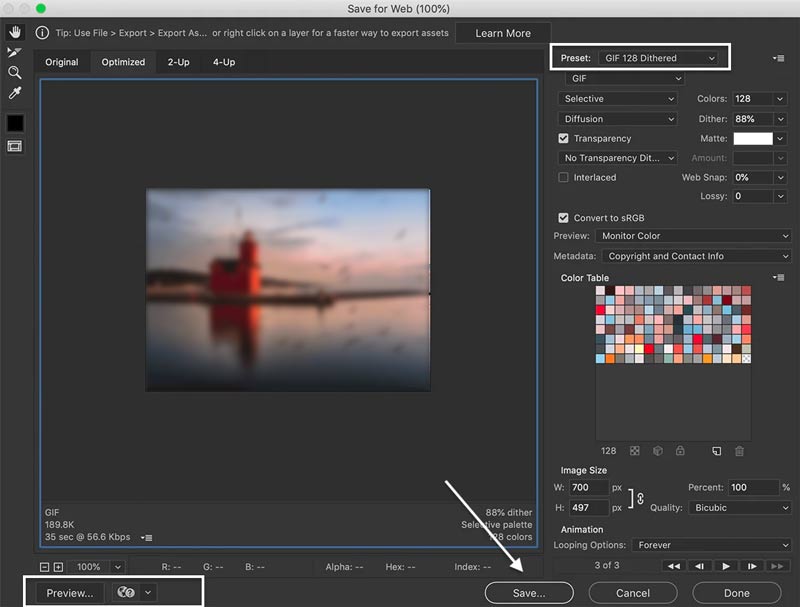
Photoshop's extensive features require time and dedication to master, making it less beginner-friendly than simpler video-to-GIF converters. In addition, it requires a paid subscription to Adobe Creative Cloud.
For those who prefer a lightweight and accessible approach to GIF creation, online video to GIF converters offer a convenient and efficient solution. Here are four top contenders, each with its unique strengths and quirks.
Known for its graphic design prowess, Canva also offers a surprisingly good video to GIF converter. You can choose from pre-designed GIF templates tailored for various themes, occasions, and social media platforms, which can save you time and effort. Easily upload your videos and convert them to GIFs with a few clicks.
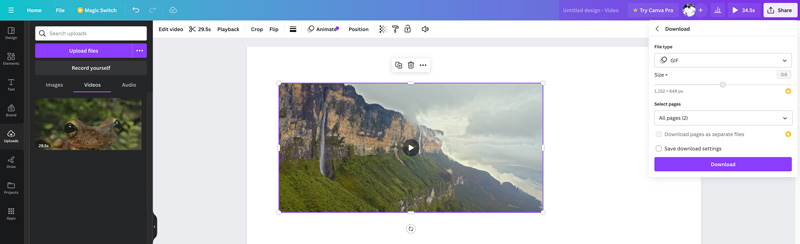
This online video to GIF converter allows you to add animation effects to your GIFs. You can effortlessly share your created GIFs directly to social media platforms and websites or download them for offline use. Note that the free plan adds a Canva watermark to your GIFs, which can be removed with a paid subscription.
Adobe Express offers a straightforward way to easily transform videos into GIFs, saving time and effort. Just upload your video clip, trim it, select the correct file size, and then export it as a GIF file. Adobe Express seamlessly integrates with other Adobe tools. However, for more advanced editing and customization, you might need to explore other video editing software or dedicated GIF creation tools.
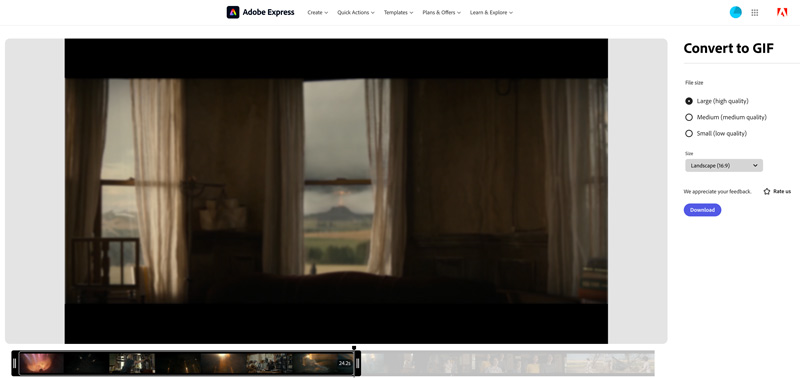
Kapwing is a cloud-based platform for creating and editing GIFs online. It offers features like adding animation effects, subtitles, and even green screen capabilities, allowing you to create polished and unique GIFs. This online video to GIF maker works on projects with teammates in real-time with its shared workspace and version control features. You are not limited to just GIFs. Kapwing lets you export your creations as MP4 or WebM or even embed them directly into websites or presentations.

The free plan has limitations on video length, features, and storage space. Start with a free plan offering basic features to test the platform and upgrade for more advanced tools and higher usage limits.
Ezgif Animated GIF Maker is a user-friendly tool for creating GIFs with videos. It is easy to navigate and use, even for those new to GIF creation. Upload your videos and convert them to GIFs with basic editing tools like trimming, resizing, and frame rate adjustment. Moreover, Ezgif lets you combine multiple images into animated GIFs with customizable frame order and delay times. It can shrink file size without compromising quality, making GIFs load faster online.
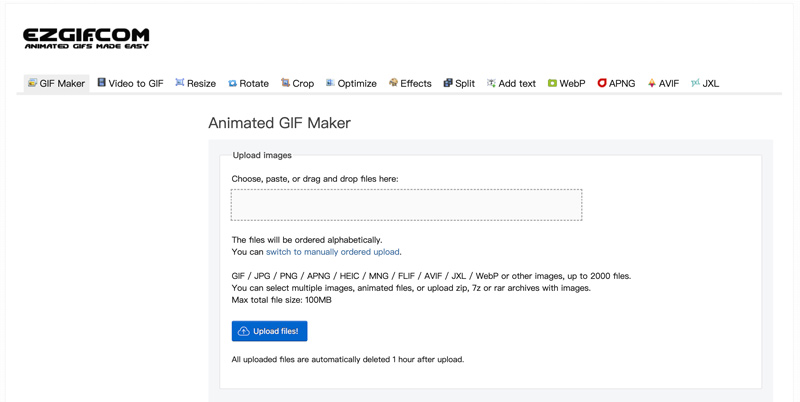
For quick and simple GIF creation, Ezgif is a great starting point. However, it lacks some capabilities found in more sophisticated software, such as adding subtitles or animation effects. It has a file size restriction. You are limited to converting a video file to less than 100MB. Also, it may take longer for larger or longer videos.
Choosing the right video to GIF converter depends on your needs and priorities. Consider factors like features, platform, file size, output quality, and more.
Ease of Use: Do you prefer a simple drag-and-drop interface, or are you comfortable with advanced editing tools?
Platform: Do you need a web-based tool, a desktop application, or a mobile app?
Video Input: What formats does the converter accept? Popular formats like MP4, MOV, and AVI are essential, while support for less common ones like WebM or MKV can be a bonus.
File Size: Are there limitations on the video size you can upload or convert?
Customization Options: Can you adjust the GIF size, frame rate, and color palette? These settings affect both file size and visual quality.
Editing Tools: Some converters offer basic editing features like adding text, stickers, or overlays, taking your GIF to the next level.
Output and Sharing: Can you download the finished GIF directly or share it easily on social media?
How do I make an animated GIF on my desktop?
You can use a video file, recorded footage, or a series of images to create your GIF. Select your preferred GIF maker from the recommendations above. Depending on the software you use, you might be able to trim, crop, or add effects to your video or images before creating the GIF. Choose the frame rate and set the loop option. Then, export your creation as a GIF file.
How long can a GIF be?
There is actually no strict, universal limit to the length of a GIF. GIFs are essentially image files containing multiple frames displayed in sequence to create animation. The number of frames and their display duration dictate the overall length. Theoretically, a GIF could have millions of frames and last for hours, even days, if the file size and processing power were sufficient.
However, most platforms and tools, whether online or in software, set limitations on GIF size, video length, or maximum number of frames. These restrictions vary widely, ranging from a few seconds to a few minutes.
Can I make a GIF out of a video with Google Photos?
While Google Photos offers an Animation feature that lets you stitch multiple photos together as an animated slide show, it currently doesn't have the capability to directly convert videos into GIFs. The feature would allow you to capture specific moments from a video and turn them into a looping animation.
Conclusion
GIFs convey emotions, jokes, and reactions quicker than words ever could. Transforming videos into captivating GIFs unlocks a world of creative expression and communication. This post shares the seven best video to GIF converters for you to easily make animated GIFs. For more questions about the GIF creation, you can message us in the comment.
GIF Converter
Best Video to GIF Converter Best GIF to Video Converter Convert GIF to WebM Best GIF to JPG Converter Convert GIF to MOV Convert GIF to WMV Convert GIF to PDF Convert PNG to GIF Convert MOV to GIF Convert Video to GIF Free Video to GIF Converter Convert MP4 to GIF Convert SWF to GIF Convert WebM to GIF Screen to GIF Image to GIF Converter Live Photo to GIF Convert JPG to GIF
Video Converter Ultimate is excellent video converter, editor and enhancer to convert, enhance and edit videos and music in 1000 formats and more.
100% Secure. No Ads.
100% Secure. No Ads.