To start with, let's see some frequently-asked questions about AirShou. You can know more about Shou screen recorder after reading the following 3 questions. Moreover, it is also a good way to figure out the definition, pros and cons about AirShou. Just read and check.
Answer 1: AirShou is a screen recorder app for both iOS and Android users. Once you install AirShou on your smartphone, you can screencast iPhone or Android without a computer.
There is no need to jailbreak your iOS device. Thus, you can get away of side effects of jailbroken.
Answer 2: Well, iOS 11 and later allow users to record screen video with its built-in iOS recorder for free directly. However, this function does not work on iOS 10 and earlier versions. Consequently, AirShou should be a good choice for iOS 10 users.
As for Android users, you can get AirShou app from Google Play Store directly. In a word, if you want to record display without a computer, you can head to AirShou application to solve the problem.
Answer 3: You need to download Shou.TV to maintain the screen recording process. Since AirShou app is not available in App
Store, you have to download the application from other sources.
Some of them may contain malware or bundled apps. Moreover, many iPad users complain about its app crashes and voice distortions.

AirShou Screen Recorder
If you insist on using AirShou to record iPhone or Android screen, you can do as the following paragraphs tell. Actually, you can get AirShou Screen Recorder app for Android from Google Play Store directly, while iOS users cannot download from an official site. Thus, this section will take iPhone as an example.
Step 1 Download Shou screen recorder app
Search emu4ios.net in Safari or other web browsers on your iPhone, iPad or iPod touch. You need to download the Emu4ios Store (Beta) first. So tap "Get" to locate the Emu4ios Store. Later, search and install Shou app for free. Well, you can head to iemulators.com/airshou to access this application, too.
Step 2 Start recording iPhone screen with AirShou
After the installation, launch AirShou app. If it is the first time you use AirShou, you need to sign up an AirShou account with your Facebook or Google+ account. Then choose the "Start Recording" option in red from its main interface.
In addition, you can tap the "i" icon besides to change the output settings. Well, AirShou app allows users to adjust format, orientation, resolution and bitrate before recovery. You can skip this step if you do not mind those items. When the top of your iOS device turns red, it indicates that AirShou begins to record your iPhone's display.
Step 3 Stop recording on iPhone/iPad
If you want to finish iOS screen recording, you can tap the red banner on the top of the screen. Of course, you can also head to the AirShou screen recorder app to stop the screen recording process, too.
Choose the "Recordings" option from the bottom to view the recorded video file if necessary. The moment you tap on the file, you will be prompted with 4 options including "Play", "Open In…", "Save to Camera Roll" and "Delete". Choose one option based on your real demand.
Note: In some situations, you need to enable Assistive Touch to record the full-screen video on iOS devices. However, this tip may not work on iPhone 6.
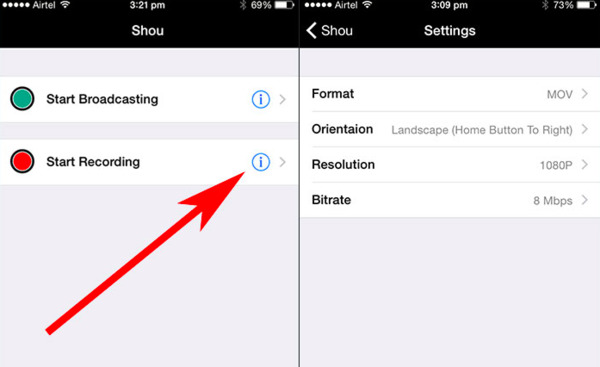
If you want to bypass AirShou limitations, you can try other screen recorder applications. Here are 4 excellent alternatives to AirShou app. You can choose one to record all activities on your iPhone or Android similar as AirShou.
EveryCord used to be called as iRec. The AirShou app alternative works on both Android and iOS devices. You do not need to jailbreak your smart phone. If you are using an Apple smart phone, you need to update to iOS 11 or iOS 12 first.
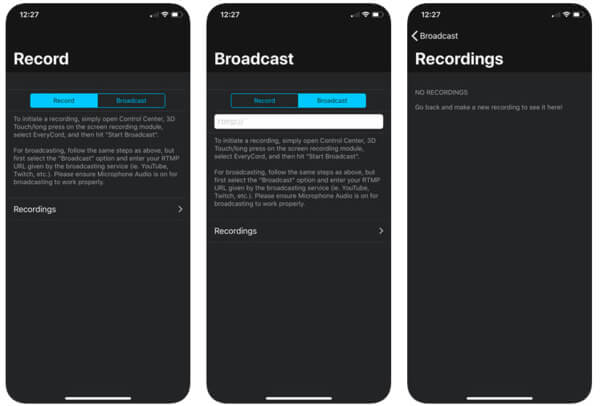
Mobizen Screen Recorder is a free alternative application to AirShou. Compared with common tools, Mobizen allows users to save the recorded video on SD card. Thus, it's OK if you want to record screen video with long time.
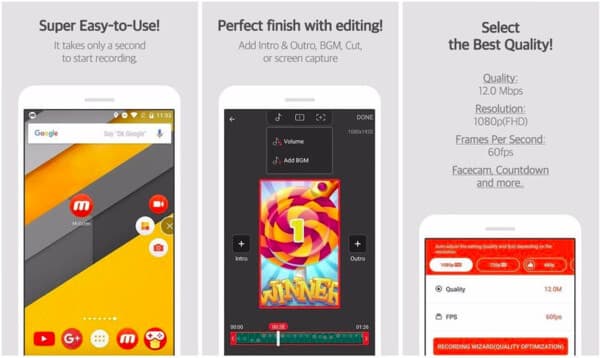
AZ Screen Recorder is a popular screen recorder apk. You can get most features for free with ads contained. Well, you can access the in-app purchases to unlock all screen recording functions if necessary. Even if you use its free version to record Android screen, the output video file does not contain any watermark.
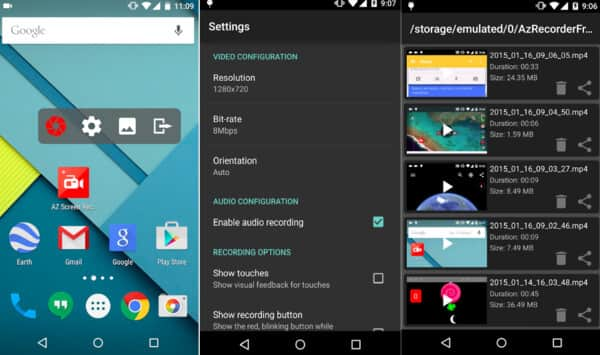
You can also Share your desktop screen (Windows and Mac) to your friends. During this time, Android screen recorders. should be your first choice. You can record, edit and share any video or audio file on desktop in high quality.
There are much screencast and screenshot filters you can get. Different from Airshou app and its alternatives, you can capture both system sound and microphone audio while recording.
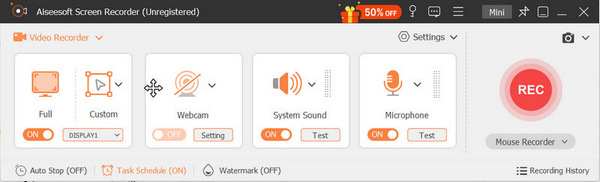
Learn from this post to record video and audio on your computer.
From this article, you can get 5 screen capture apps on different platforms. To be more specific, you can record screen video on iOS, Android, Windows and Mac. Well, which one does a better job than others?
If there is no computer around, you can run AirShou recorder app or its alternatives on your smartphone directly. But if you really want to record screen video with system audio, then you should not miss Aiseesoft Screen Recorder. Just free download this program and have a try right now! You will not regret for your choice.