It is true that each smart phone has its default screen capture feature. However, you cannot get more screen recording filters and editing tools. Moreover, the screen capture key combination may cause other potential problems. To bypass those annoying questions, DU screen recorder app can be your good choice.
Well, this article provides the complete overview and tutorial about DU Recorder. Thus, you can record iPhone and Android screen with ease. Even though you are not satisfied with DU Recorder, you can still get other alternative screen recorders to solve the problem.
Now, let's read together to know more about the screen recorder app.

DU Screen Recorder
DU Recorder is a totally free screen recorder application for both Android and iPhone users. There are no ads or in-app purchases inserted. Thus, you can free record smart phone with DU screen recorder. Here are some main features you can get.
Overview:
Pros:
Cons:
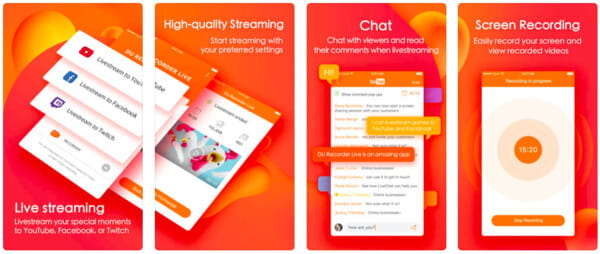
Furthermore, the size of DU screen recorder is quite small. The whole application is no more than 10MB. Thus, it is friendly to your limited storage space. In addition, DU Recorder can work as GIF recorder, too.
Step 1 Run DU Recorder
Free download DU screen recorder app from Google Play Store or App Store. Complete its installation. Later, you can see a tiny video recorder icon displaying on the main interface. Well, you can drag this icon to any place you want.
Step 2 Record screen video
Head to the place you want to record screen video. Tap the video recorder icon. Then choose the record icon to start recording. Well, you can adjust preferences from the Recording toolbox, too. Later, you can pause, restart and stop the whole process with no time limitation.
Step 3 Export your recorded video
Once you stop recording on iPhone or Android, you can get a popping-up notification. Therefore, you can preview, delete, edit or share your recorded screen video freely. Moreover, it is also supported to take a screenshot while recording. (Find other screen recorder like Windows Steps Recorder here)
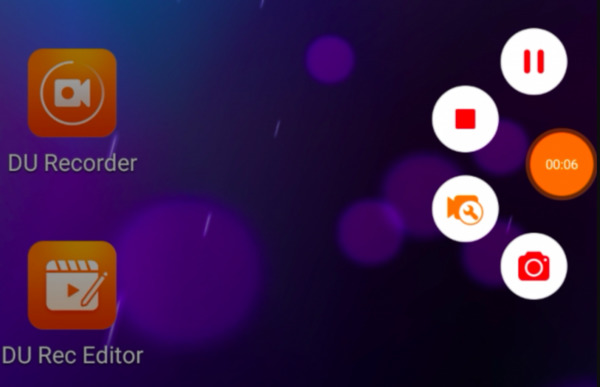
Here are other excellent screen recorder apps you can get on different platforms. In another word, you can read and get your best DU screen recorder alternative here.
Aiseesoft Screen Recorder is a user-friendly DU Recorder for PC alternative for both beginners and professionals. All screen recording and editing features have been simplified into a well-designed interface. Thus, it is not hassle to record screen video with the intuitive interface.
Main Features:
Note: To start with, you need to mirror iPhone or Android screen to your computer first. AirPlay is a hot choice for most iOS users.
If you are using Android, then you need to install AllShare Cast receiver or other similar tools.
However, if you need to record streaming video on computer, you can run the DU screen recorder for Windows 7/8/10 and Mac directly.
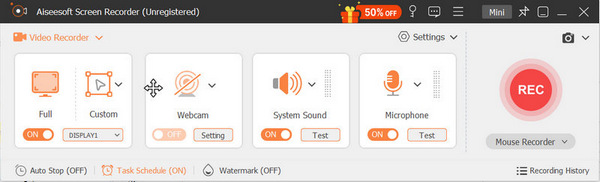
Record It! allows all iOS users to record games, tutorials and streaming videos smoothly. Furthermore, you can add video reaction with audio commentary to your recorded video file. Of course, there are also many video editing filters you can get from the DU screen recorder iOS alternative.
Main Features:

You can use AZ Screen Recorder for screen recording on Android with no root. For most screen recorder freeware, watermark is an annoying question. Fortunately, AZ Screen Recorder will not add its watermark to your exported screen video. What's more, you can record screen video on Android as long as possible. Though there are in-app purchases contained. For instance, you need to pay certain fees to remove ads from the DU screen recorder apk permanently.
Main Features:
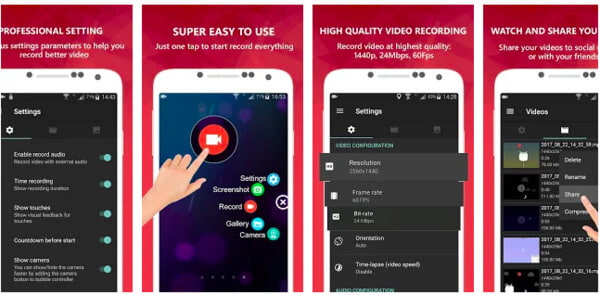
All in all, you can get 4 choices to record screen video on laptop and smart phone here. Whether you use DU screen recorder or not, you can always get the most effective way to capture all on-screen activities. If you really want to get the best screen recorder software, obviously Aiseesoft Screen Recorder should be your first choice. Just free download it and have a try right now!