Switch from an Android phone a new one? How to manage and transfer all types of data on the old Android device? This post makes a list of 5 best Android to Android transferring apps for you. The recommended MobieSync will help you directly move various files like contacts, messages, photos, music, videos, etc. from Android to Android. You can free download it to move your Android data.

100% Secure. No Ads.
Switch to a new Android phone and look for an easy and reliable way to transfer all valuable data from old Android device to the new one?
Relatively speaking, it's simple to manage and transfer Android data. But when it comes to transferring certain types of data, especially moving all useful files to a new device, iOS devices seem to be easier, thanks to the iCloud. Even though there is Google service can do a similar job, moving to a new phone is still a pain.
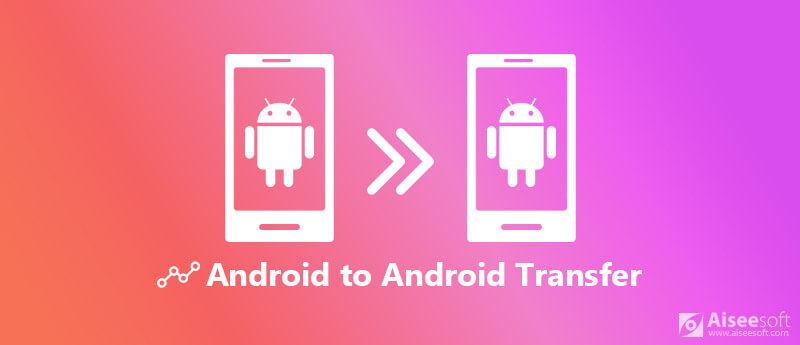
Android to Android Transfer
Are you tired of searching for simple ways to move files between Android devices? You are at the right place if you want a good Android to Android transfer app. Here in this post, we will introduce you with 5 best files transferring and sharing apps for Android. You can pick any one from them to copy your Android files.
MobieSync is the powerful mobile files transferring software which can help you manage and transfer all types of Android and iOS files. It can work as a great Android to Android transfer to move Android data between devices. It has the capability to transfer all frequently-used data types, such as Message, Photo, Contact, Music, Video and more.

Downloads
MobieSync – Best Android to Android Transfer
100% Secure. No Ads.
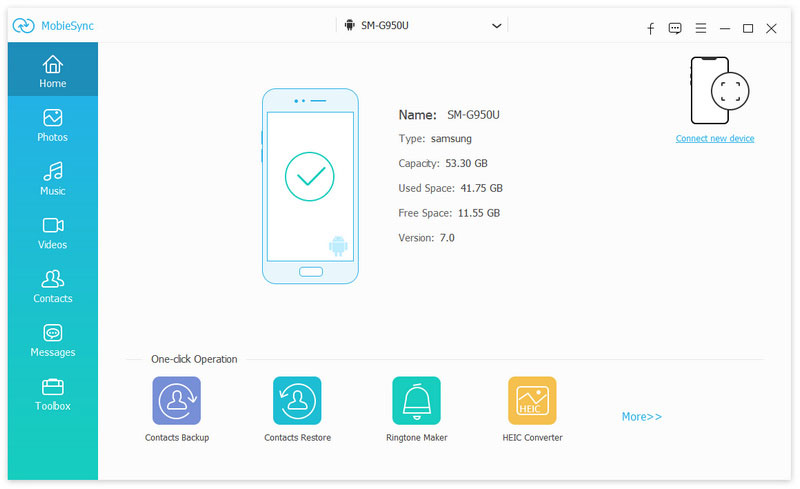
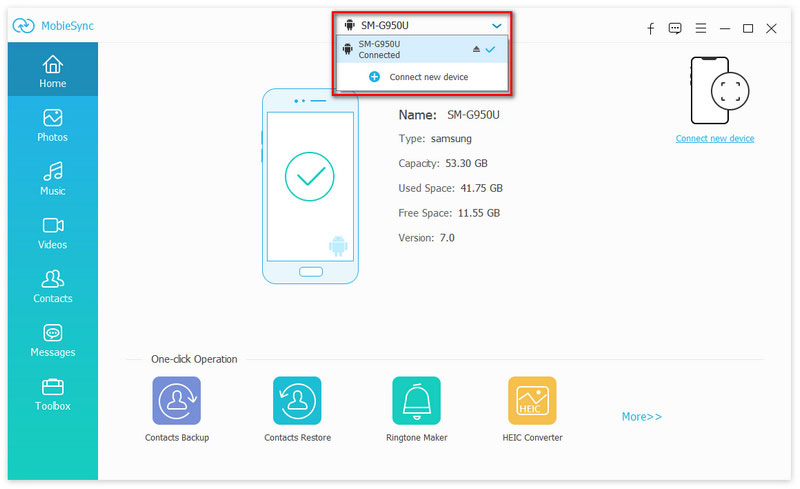
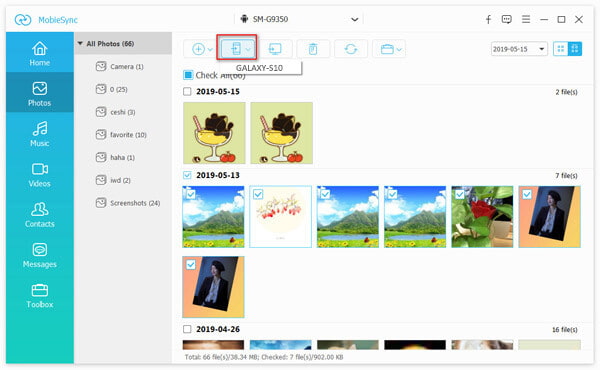
Within just a few clicks, you can handily transfer different files between two Android devices. You can also rely on it to transfer Android data to iPhone, copy computer data to iPhone and transfer iOS files to computer and so on.
Samsung Smart Switch is a very famous Android to Android data transfer app. It provides a convenient way to transfer all kinds of data from old device to the new one, especially for Samsung users. It enables you to transfer many frequently-used data types like messages, photos, contacts, calendar contents, music, videos, call logs, memos, alarms, documents, and more.
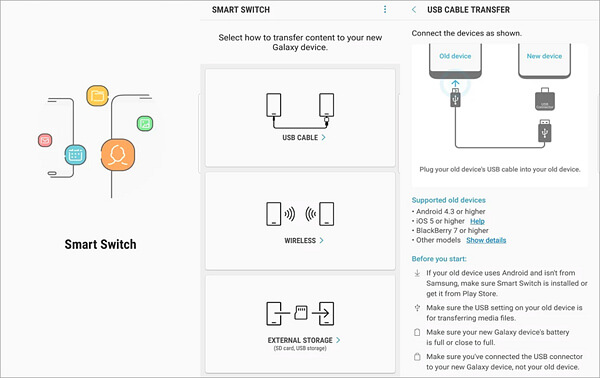
This free Android to Android transfer app allows you to move data either wirelessly or with a USB cable. It is compatible with all Samsung devices, and some other Android phones like Sony, HTC, Motorola, and Lenovo and so on.
Free Android to Android transfer app download:
https://play.google.com/store/apps/details?id=com.sec.android.easyMover&hl=en_IN
Send Anywhere is one of the best file sharing apps for Android users to move data from Android to Android. It offers many different versions to transfer Android files on Android/iOS device, Windows Phone, PC, and Mac.
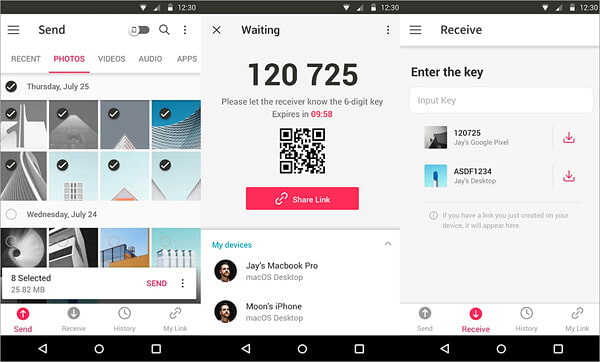
This Android to Android transfer app enables you to send files to many people at once using a custom link. You can share Android files with a temporary 6-digit key. There is no need of USB cable and the same Wi-Fi network. Moreover, the one-time 6-digit key will give you more security. You can also upgrade to Send Anywhere Plus to get 50GB data sending service at a single time.
AirDroid is an easy-to-use Android to Android transfer which can help you move various files between two devices. Besides the basic Android data like contacts, messages, pictures and songs, it enables you to access apps like WhatsApp and WeChat on your computer. It provide a simple way to share clipboard between the two devices. AirDroid also allows you to quickly back up phone data to computer.

Free Android to Android transfer app download:
https://play.google.com/store/apps/details?id=com.sand.airdroid
Google Drive is a great Android data backup service which can help users to back up all types of files like contacts, videos, photos, documents, calendars and more. It offers a safe place for all your valuable data. It also can work as a great Android to Android transfer to sync files between two Android phones.
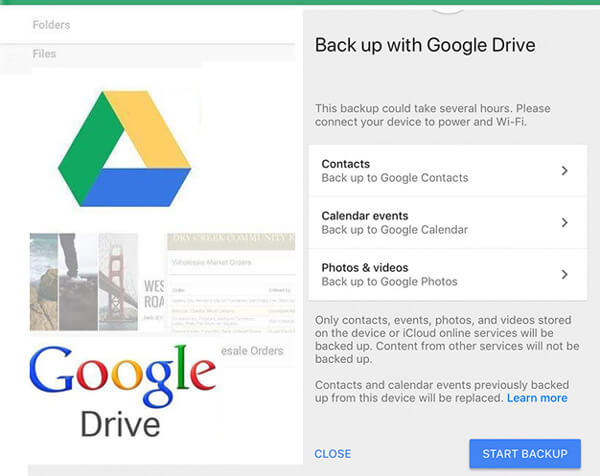
After saving Android files to Google Drive, you are allowed to easily access from anywhere on any devices with the same account. In that case, you can rely on it to copy all types of files from old Android device to the new phone. This Android to Android transfer offers 15GB free storage space to save your data.
Free Android to Android transfer app download:
https://play.google.com/store/apps/details?id=com.google.android.apps.docs&hl=en
Here in this post, you can get 5 great Android to Android transfer apps. When you switch to a new phone, you can rely on them to quickly transfer all useful data. Please tell us and other readers in the comment if you have any better recommendation.
Android to Android Transfer
Transfer Data from Android to Android Android to Android Transfer Transfer Photos from Samsung to Samsung Send Large Video Files from Android
The professional iPhone/Android data manager and transfer to transfer various files between iOS/Android phone and computer and between two mobile phones in 1 click.
100% Secure. No Ads.