A work management platform can be of great use in daily life, like Creately. It is an intelligent visual canvas app for planning, organizing, and managing projects by connecting them to a centralized idea or topic. For most users, the app showcases a wide variety of shapes and elements that you can use to create the output they want. Only some people know everything about this application; if you aren't part of them, you should spend a few minutes reading this article you have opened as we tackle the app deeply.
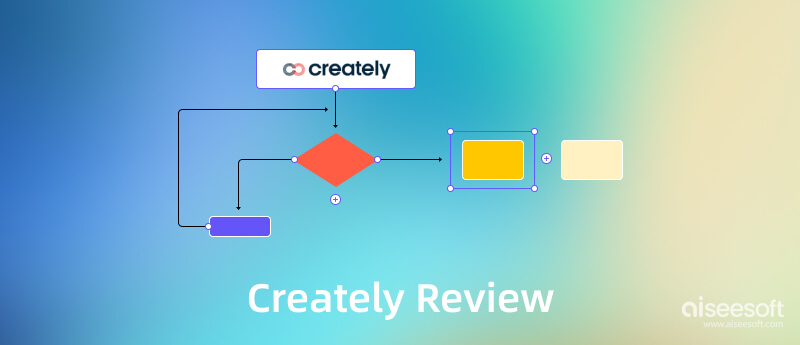
In 2008, an available mind mapping software allowed users to categorize and gather their ideas in a map: Creately. With over 1000+ templates, you can instantly create your graph, diagram, maps, and infographics, but you can also create an illustration on a blank canvas. Even if you create a mock-up draft, you can add elements, stickers, images, texts, and more to make it look like a finalized product. So, if you want a genogram maker, this app shouldn't be out of your option.
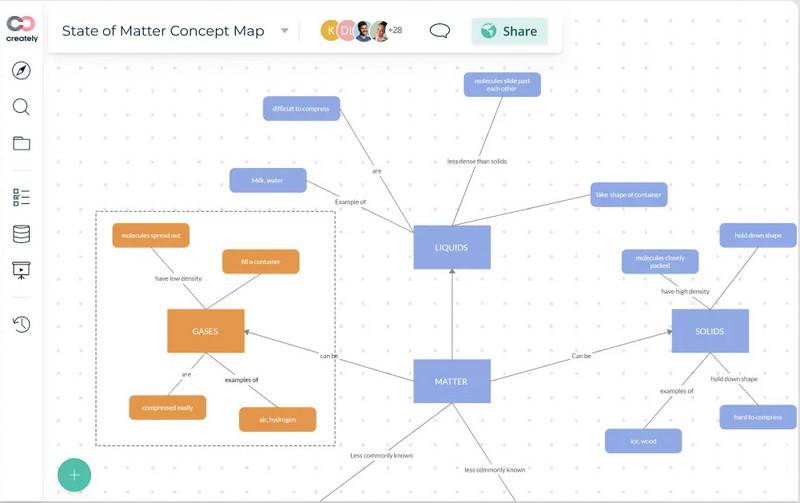
For future purposes, you can bookmark the canvas you have made and attach metadata and tags to it if you want to. Send the link to your collaborators so they can add on, edit, and remove something from the creation you did. You can do all of that using the basic plan of the app.
To make a Creatly genogram look perfect, you'll need to know what features you can have once you use it. Utilizing the features of this app gives you an upper hand so that when the time comes that you will need to create a diagram, map, or something similar to the mentioned, it wouldn't be difficult for you to do. Read the information below to know the sample features you can get on the app.
It might be a dream come true if all of its features were free, but the truth might not be as we expected. Creately pricing is the following review we have added for you to know how much it will cost to have the premium version. The information below is the updated price and features you can use when purchasing it.
Starter:
Business:
Enterprise:
Even though the app brings the advantages to the table, there are things the app can't offer you that are available on the alternative apps like what we have mentioned below. Creately vs. Ludichart vs. Gliffy vs. MindOnMap is highlighted in the chart below. Read them to see which fits your needs the best.
| Features | Creately | Ludichart | Gliffy | MindOnMap |
| Drag and Drop Feature | YES | YES | YES | YES |
| Adds Watermark | NO | NO | NO | NO |
| Supported Platforms | Windows, Mac, Linux, and SaaS | Saas/Web | Windows, Mac, and SaaS | All Platforms |
| Collaboration | Yes, for a premium version. | YES | YES, for a registered. | YES |
| HotKeys | YES | YES | YES | YES |
| Freemium | NO | NO | NO | YES |
As you can see on the chart, it gives you most of the features you can get on other applications, such as Creately, Ludichart, and Gliffy, yet it will charge you. If you love brainstorming and looking for a free application that you can use without limitations, then the best Creately alternative you can use will be the MindOnMap.
Is Creately free?
The basic plan of the app is free, yet users are limited to creating three canvases with 60 items per canvases maximum and basic integrations only. Purchasing the app could help you remove the limitations on the app, which is great for additional purposes or such. But, if you are looking for a free app, pick the MindOnMap since it is a freemium app.
Can I build a Creately concept map?
A Creately concept map is possible and doable for everyone who wants to create one. Inside the concept map, you can attach notes, data fields, and the pre-designed template to make your work attractive. So, if you want to use this concept map maker on your device, you can visit its official website and download the app.
Is Creately worth it?
For creating graphs and collaboration, picking Creately is worth it. Even though non-professionals love to use this app because of how easy it is to create a graphic design in minutes. Here, you can draw diagrams based on your preferences and fill them with elements. So, if you are fond of a simple app that works finest, then download this app or use the online version, but you will need to log in first Creately.
Conclusion
Like Creately software, building up your graphic design became easier. Based on the information listed above, we can see that it is a multifunctional application that can work on Windows, Mac, Linux, and the web. Don't be surprised if this app is included in the top 10 best mind mapping software since it is. Even so, the app's full features aren't usable on the free version, which means purchasing it should be an option of yours to use without limitations.
The greater the app is, there are still better alternatives that you can use, like the MindOnMap; it is a full-functional web mind mapping app that works flawlessly in a map, diagram, graph, flowchart, and more. If you have a question regarding this topic or the tool itself, it would be better to mention it below and see how we can help you solve the problem.

Video Converter Ultimate is excellent video converter, editor and enhancer to convert, enhance and edit videos and music in 1000 formats and more.
100% Secure. No Ads.
100% Secure. No Ads.