PDF, standing for Portable Document Format, is an open standard for document exchange. It is used for presentation in a manner independent of applications and operating systems. A PDF writer refers to any utility that produces PDF files. This article goes on to discuss top 5 PDF writer applications on desktop and online.

Free PDF Writter
EasePDF is an online PDF writer. It equips all benefits of online utilities, such as portability and convenience. You can use this web-based app in Chrome, Firefox, IE, Safari, and other major browsers.
Key features:
1. Create PDF from Word, PPT, text and images.
2. Make PDF without installing anything on your PC.
3. Keep the format of the original file when writing.
4. Offer extensive tools, such as protect PDF.
5. Available to multiple languages, like English, French, etc.
PROS
CONS
Apparently, it is the best way to create PDF files online for free.
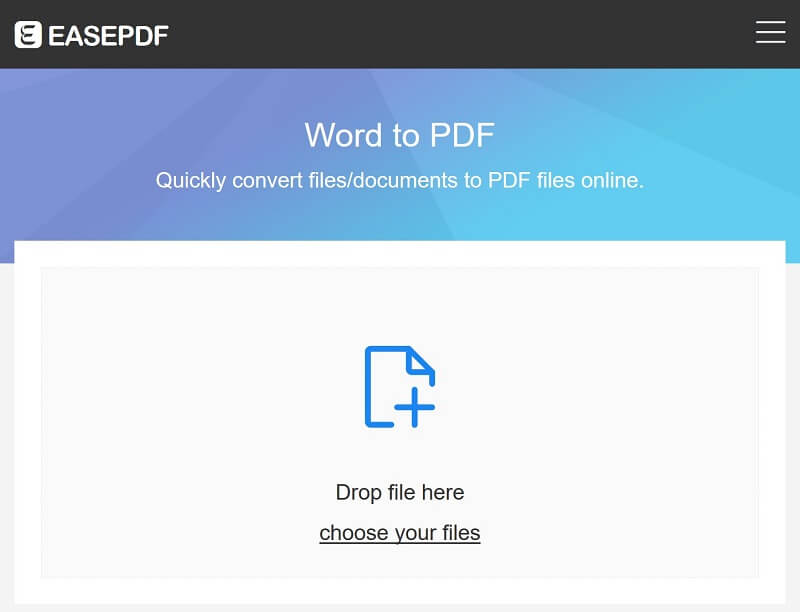
If you want to add password to your PDF file, select Protect PDF on the home page, upload the PDF, enter your password and confirm it, and click Encrypted PDF.
PDFelement is an all-in-one PDF solution. With it, you can create, organize and secure your PDF files. It was designed with usability in mind meaning that it gives you full control over your PDF contents.
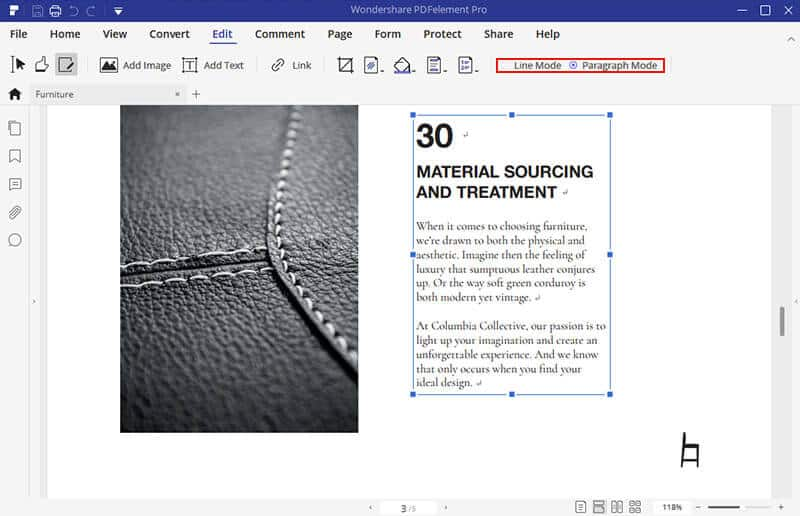
Key features:
1. Create PDF from a wide range of file formats.
2. Import Excel, Word, PPT, images for PDF writing.
3. Print PDF in Line Mode or Paragraph Mode.
4. Save PDF to hard drive or cloud account.
5. Optimize file size and items when making PDFs.
6. Password protect your PDF files.
PROS
CONS
Adobe PDF Writer is a part of Adobe's comprehensive PDF solution, Adobe Acrobat DC. It offers users with a plentiful of capabilities and features that enable you create, sign and encrypt PDF documents on any devices.
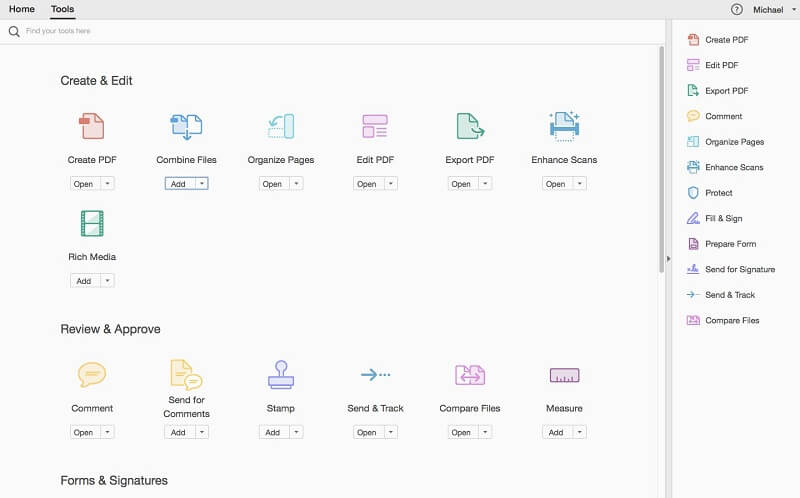
Key features:
1. Produce PDF from Word, Excel, PowerPoint or HTML.
2. Convert photos in camera to PDF directly.
3. Apply PDF passwords and permissions.
4. Edit content in scanned tables when printing PDF.
5. Make fillable PDFs by forms conversion.
6. Merge multiple files into one PDF.
PROS
CONS
CutePDF Writer is not an application in the normal sense. It installs as a printer driver with one of the free postscripts to PDF drivers that enable you to create PDF files without purchasing Adobe PDF Writer.
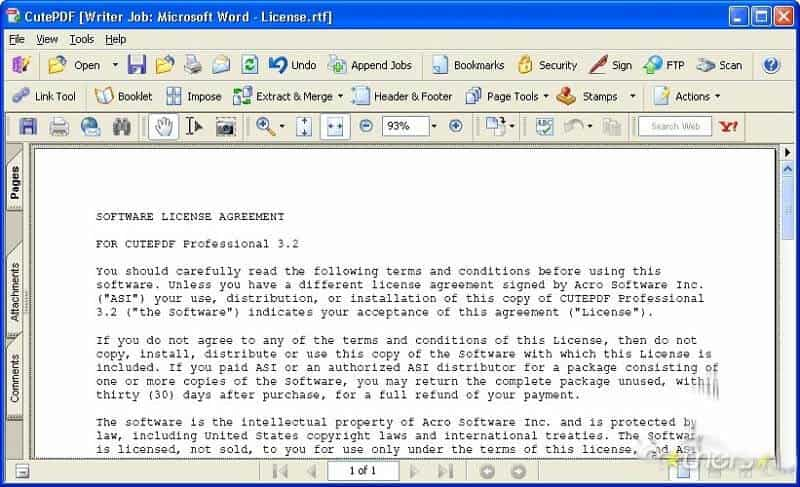
Key features:
1. Convert any files to professional quality PDFs.
2. Support Windows 10/8/7/XP/Vista and earlier.
3. Encrypt PDFs after creating with 40bit or 128bit.
4. Rearrange pages before making PDF files.
5. Combine multiple files into one PDF.
6. Add stylized text into PDF as stamp.
PROS
CONS
doPDF is an open-source PDF writer that acts like a virtual printer. Basically, you can print any file or document that responds to print command with this free PDF writer.
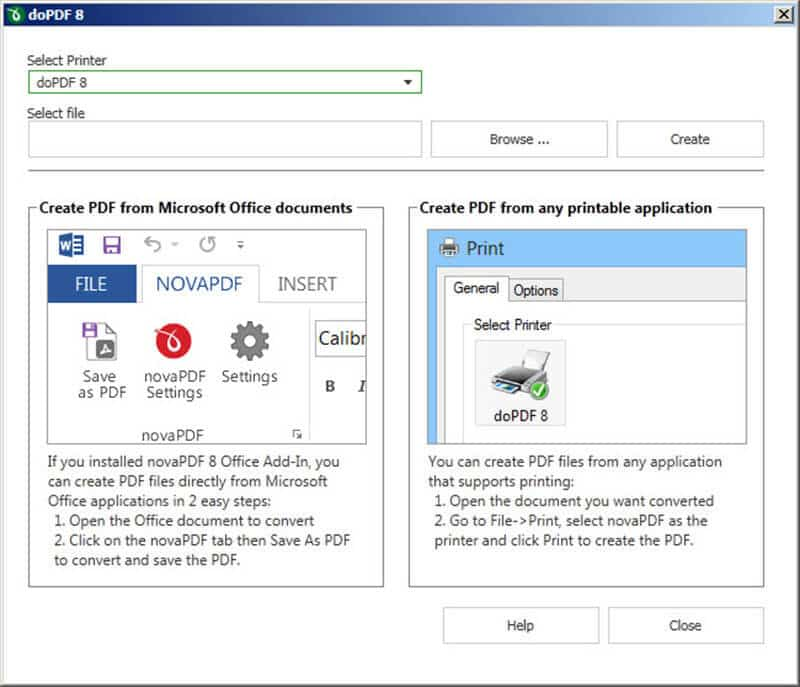
Key features:
1. Use the printing functionality to make PDF.
2. Install as a program and set as default printer.
3. Available in 33 languages including English, French, etc.
4. Cooperate with Office and major photo editors.
5. Allow you to decide the file size and quality.
6. Set different layouts, resolution and scale.
PROS
CONS
Now, you should master at least 5 best PDF writer applications. They all have unique benefits and advantages. Some of them are comprehensive PDF writers, like EasePDF and Adobe PDF Writer, others are easy to master, such as doPDF. Some of them are professional solutions, like PDFelement, others are free of charge, such as Free CutePDF Writer. Moreover, if it is not convenient to install software, EasePDF allows you to create PDF files completely online. If you have more questions or recommendations, please leave your messages below this article and we will reply it as soon as possible.