Suppose you have four or five sections of a report that you created to separate PDF files from Word, your photo editor, and Excel. How do you get them all into a single PDF file? In this post, we will share top 5 ways to merge your PDF files online without paying a penny.

Merge PDF Online Free
As its name said, EasePDF is an easy way to edit your PDF files without installing any software on your PC. It has a dedicated PDF combiner. You can combine unlimited PDF files into a single one for free. Moreover, it is available in multiple languages, like English, French, German and more.
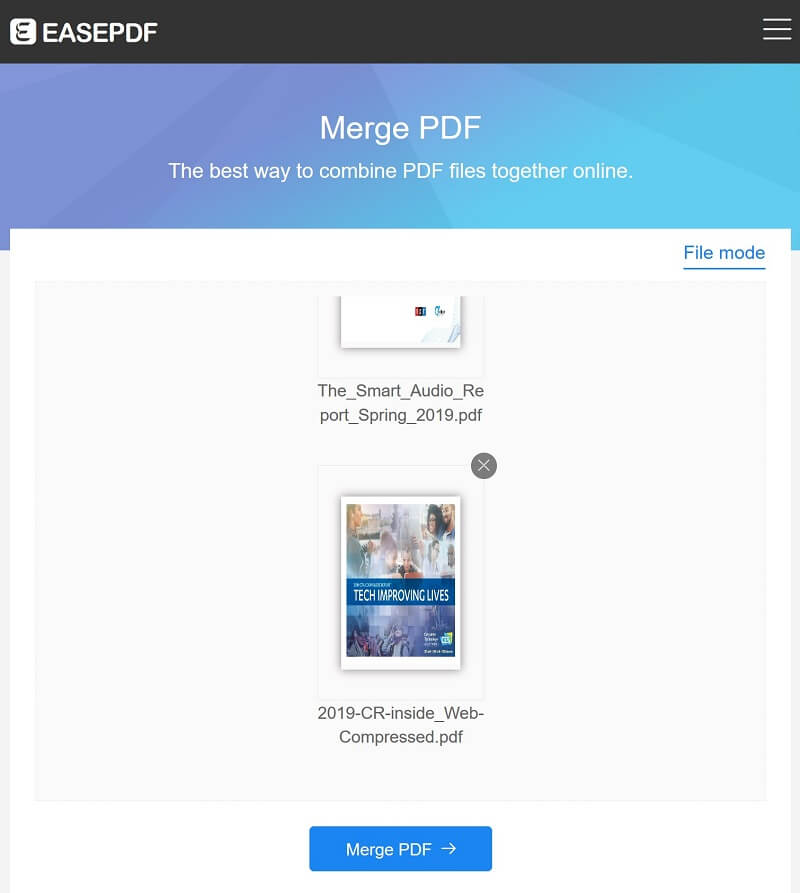
Sejda is a well-known PDF solution with a wide range of tools. But it has some limitations for free users, processing up to 200 pages or 50MB PDF files per hour (PDF file is too big? Just compress it here.). The benefit is that you can merge PDF files and images to one PDF.
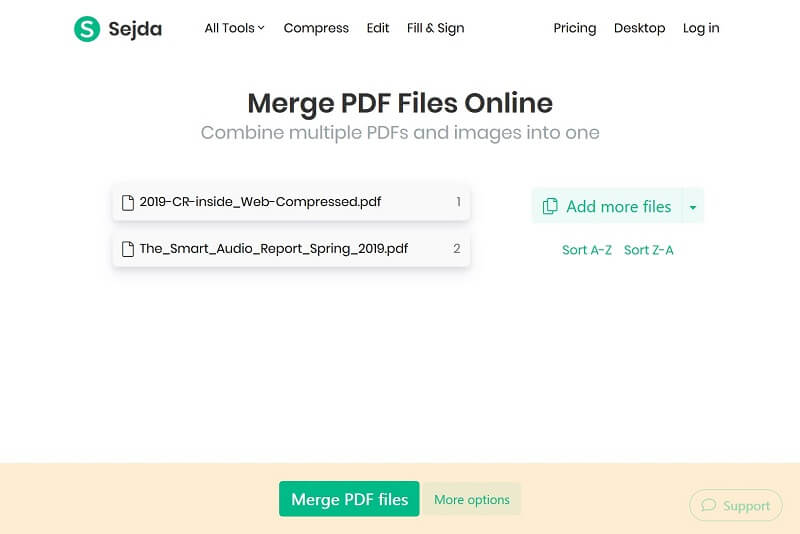
Though CombinePDF does not include as many options as other online PDF mergers, it is a simple way to merge PDF online for free. The intuitive design is suitable to beginners.

In addition to hard drives, it cannot transfer the result PDF to cloud services, such as Google Drive. Moreover, it responds pretty fast when combining PDF online. However, it may be too simple to tech savvy.
Not only as the PDF editor, Foxit is also the PDF merger which helps you to merge PDF online for free. It has the ability to free merge several files into a single PDF online, though it keeps popping up ads.
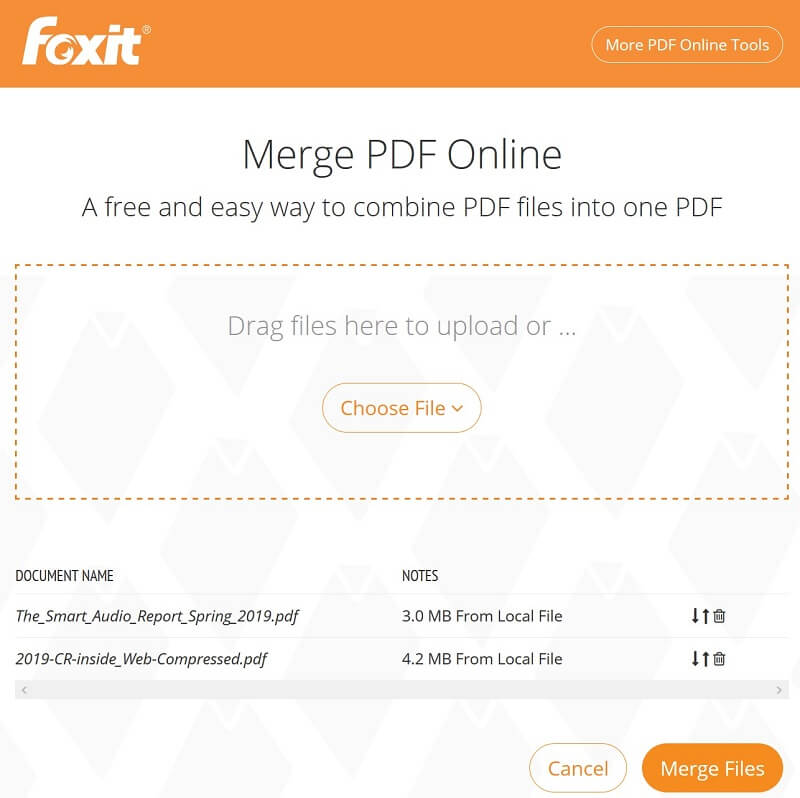
It supports to upload up to 10 files per combination.
This free online PDF combiner does not offer any custom options, so it is a simple way to combine PDF files. It will not add watermarks on your PDF files.
If you are looking for a free online PDF combiner, PDF2GO is a good option. The biggest advantage is to process PDF files fast and simply.
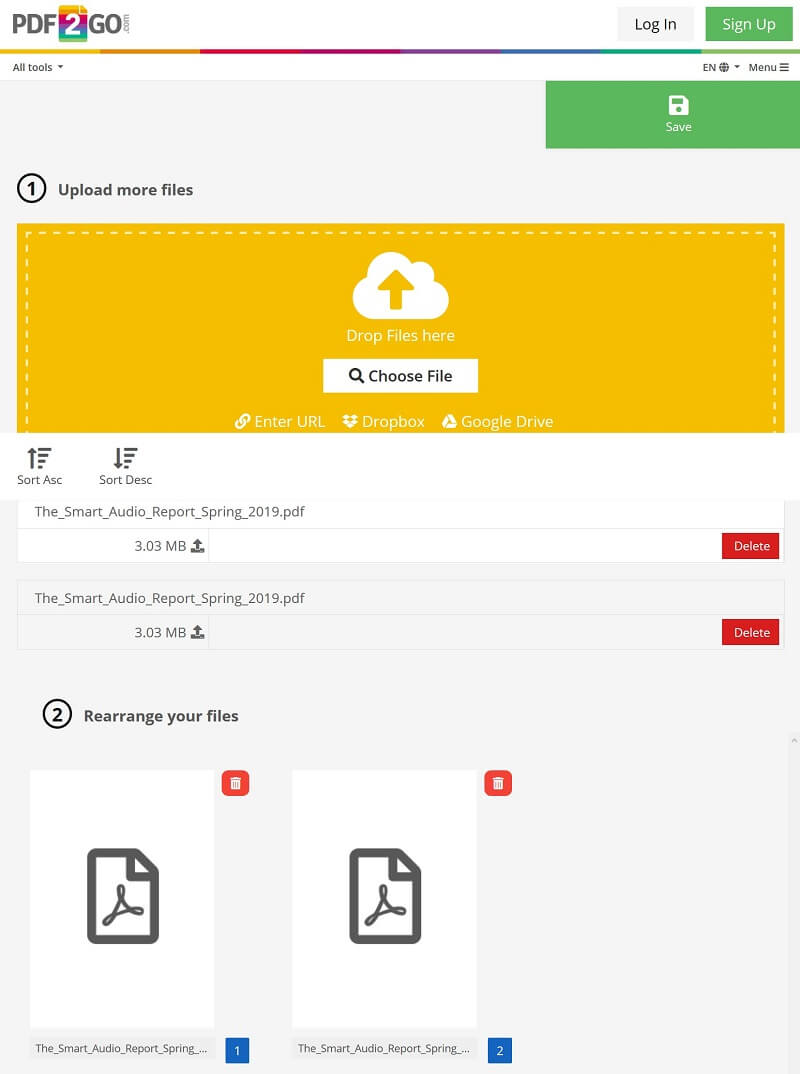
PDF2GO is not only an online PDF merger, but also working as an add-on for Chrome browser. So, you can install it to your Chrome browser if you need to merge PDF files frequently.
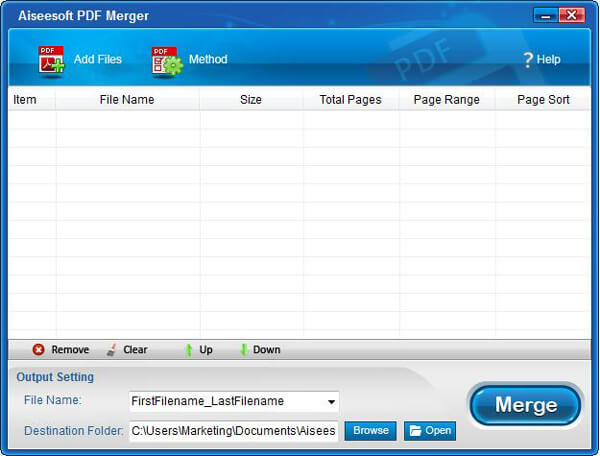
Online PDF mergers are convenient to process your files totally online, but they have obvious downsides, such as file size limit. On the other hand, desktop software is another option to merge PDF, such as Aiseesoft Free PDF Merger. It has the capacity to merge PDF files without paying a penny. Moreover, it does not have any limitations on file number, size and more. As a flexible PDF merger, it can meet both beginners' and advanced users' need, thanks to the user-friendly interface and the well design.
100% Secure. No Ads.
Learn here to merge your PDF files on desktop, instead of online.
This article has shared top 5 ways to merge PDF files online for free. Web-based apps are not stable, so you have to master multiple online PDF combiners. Moreover, we have shared the concrete guide to each PDF combiner. If you have multiple PDF, Word and images to merge into one PDF file, you can pick up your favorite app and follow our guide to get what you want. If you have more questions related to PDF combination, please leave your messages below.