You need an image converter in your hands to convert an image file into a new format. Despite the wide selection of converters, choosing which software to pick became more challenging, especially if they do the same thing. Is it okay to randomly download a photo converter? It is not ideal for downloading an app on your desktop without reading a review about it if it is safe to download and the process is secured. Luckily, this article adds the best software to use and starts converting your pictures into a new format without any hassle.
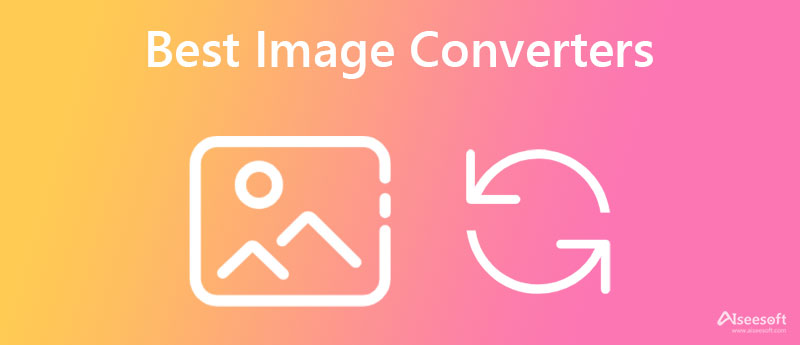
Need an online image converter to change the format of your image into popular ones? Picking Aiseesoft Free Image Converter Online has the power to convert images with the help of AI technology. Here, you can upload up to 40 photos and convert them all simultaneously, which means it has batch conversion. The batch processing it provides is the most effective and efficient of any converter you can access on your desktop.
Plus, the online software doesn't change the quality of the original input file, so you can still enjoy the fantastic overall quality of the exported image file. No distortion, image noise, pixelation, or blurriness will happen to your image once you use this tool. Overall, it is an excellent tool and a win for you once you choose this software as your converter.
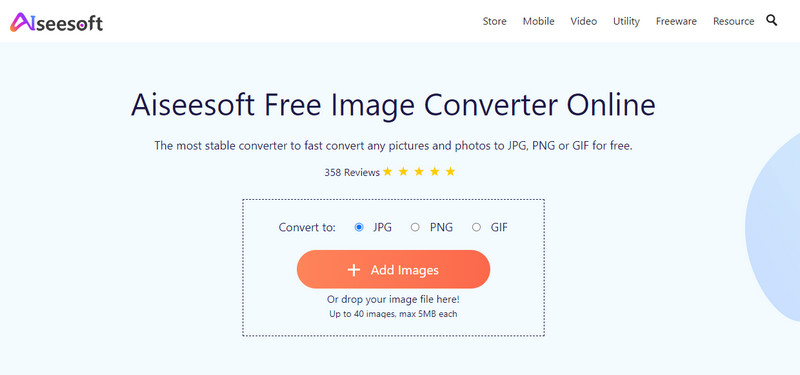
PROS
PROS
XnConvert is an excellent choice if you want to convert images many users don't usually use. This converter supports batch conversion for over-nearly 500 images input into an 80-selective output of your choice. It turns out that the developer of this application created a command line-based converter, but this app is a better choice for beginners. In addition to its converting features, this image file converter supports a cropping feature if you want to change the position or cut off some edges on your images.
Based on experience, users without ideas about how this works need to spend time learning the overall app. Its interface is a bit unorganized and not spot-on like the Aiseesoft Free Image Converter Online. Nevertheless, you can download this app on Windows, macOS, and Linux.
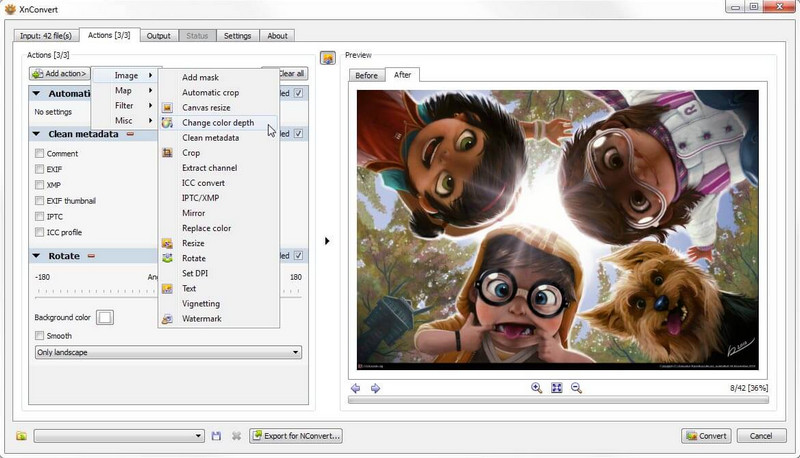
PROS
PROS
Adapter is a 3000×3000 image converter that supports converting images into a known format, such as PNG, BMP, TIFF, and GIF. With this converter, you can experience a hassle-free converting process because of the overall build of the app. It has an intuitive interface like the online converter above, which helps you do the task easier compared to the XnConvert. You might wonder if this app has much more to offer, and it has! E.g., changing file name, location of the exported file, grayscale filter, overlaying images and texts, and changing parameters for quality and resolution.
Due to the lack of supported output format, there aren't many selections you can have. In addition, you can only input the mentioned format, which means other formats that aren't included aren't supported here. Some may view it as unfavorable, but this converter does its job for you.
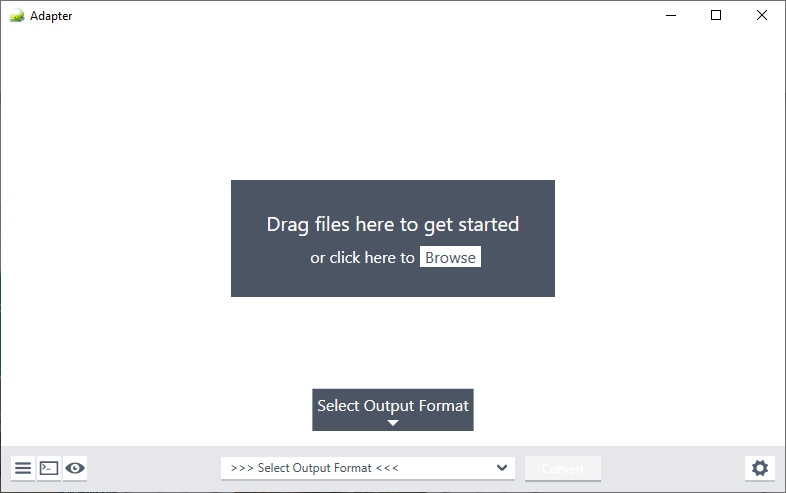
PROS
PROS
BatchPhoto Expresso is another online 512×512 image converter that is installation-free and available on any OS that supports browsers. The name suggests it all; it can convert multiple image files quickly and export them as a batch or as a ZIP file. This online converter supports additional basic editing features that you can use and lets you completely make the photo HD. Unlike some online converters, this app supports a limited input format but a wide range of output formats. You can use it as well for free. It may seem that the online tool doesn't have a flaw, but it does.
There is a restriction on the file size and megapixel, meaning when you input an image over the required file size and pixel, it will not process it. Also, the uploading process consumes a lot of time compared to the other converters you can access on the web. But, if you want to try out this image type converter, you can search for its name and use it.
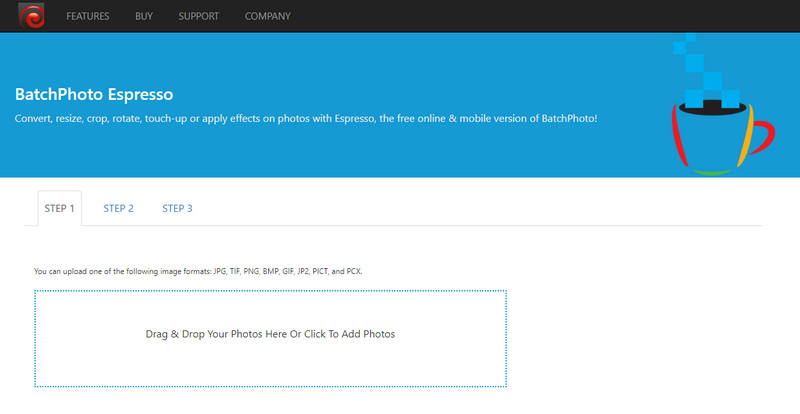
PROS
PROS
Image Converter Pro - PNG/JPG can be your high-quality image converter to download on your Android and start transforming photos into a new extension. This app works simply, and many Android users choose this as their device converter. Also, no ads will be shown when you use this because it is a pro tool. After you convert the image, it will be directly saved to the gallery so that you can find the final output more efficiently than ever.
Despite being a dependable app, you will need to purchase this pro tool for $ 2.49 to access it fully. Sometimes, users encounter the quality of the image output isn't preserved in the converted file, which means it produces low-quality images. Nevertheless, many users are satisfied with the result it brings, so if you want to have this go to Playstore and buy it.
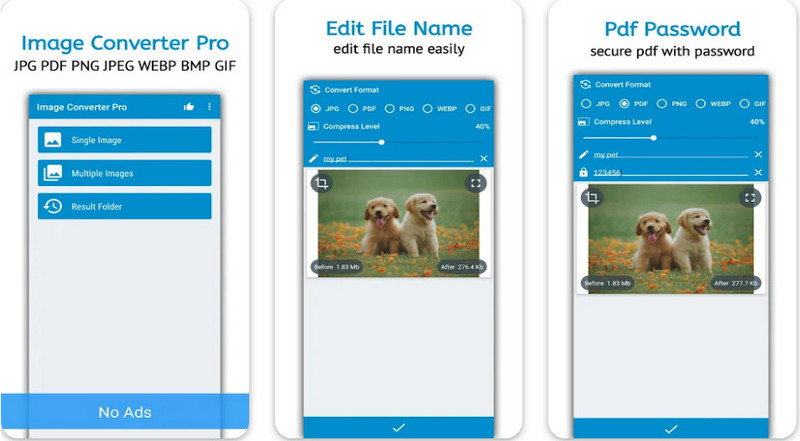
PROS
PROS
Image Converter: JPG PNG PDF can be your go-to free image converter to download on your Android. Why? Because of its overall effectivity as a converter, you can convert images into a compatible with this app. Its build is simple, so you wouldn't have trouble converting photos with this converter. With this app, you can fill transparency with a color of your selection and change the quality of the final output based on your preference as its user. You can select your final output format with three choices; JPG, PNG, and WebP.
This choice of format is minimal, but if your needed format is here, why don't you try this app a try. Plus, this app received 4.8 stars from its 24.4k review from its users.
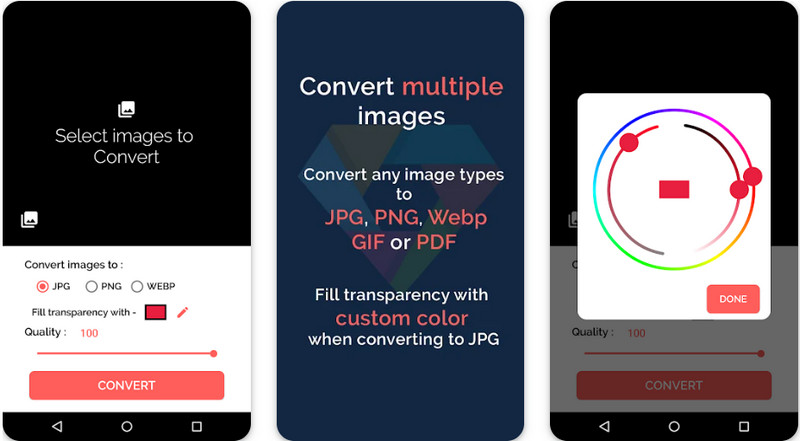
PROS
PROS
Are you in need of an HD image converter on your iOS devices? If so, try to use The Image Converter 4+. You can download the official version of this app on your iOS devices for free and use it to do a quick conversion for your image. When you convert the image file, we can assure you that the conversion is safer, easier, and faster. Besides conversion, this app doesn't offer anything else and only focuses on converting images.
After you convert the image, it will send the files to the conversion server you need to be aware of. This process is automatic and will happen when you download this app. Also, if you want full access to the premium version, you must purchase the Premium Pass.
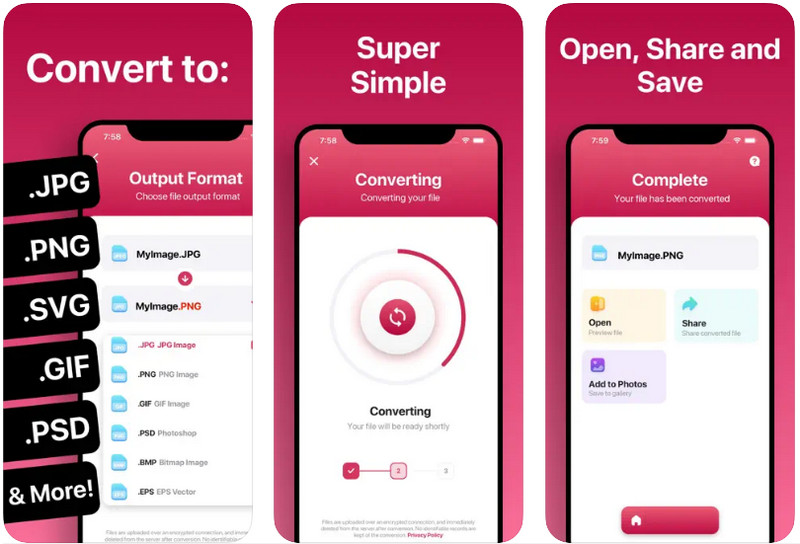
PROS
PROS
Lastly, Photo & Image Converter 4+ is a downloadable online-based image file converter you can use to change the extension of your image file into a new one. This app proudly presents an almost unlimited range of image formats supporting vector or graphic, which are lossy and lossless. So, if you have an old image that uses an old format and want to convert it into a popular format, then this app is needed to be downloaded.
However, the app can only convert a single image file at a time, so converting multiple images isn't possible here unless you purchase the app. So, if you think that this converter is the right choice for your needs in converting the image file you have, you can download the official version of this converter on the Appstore.
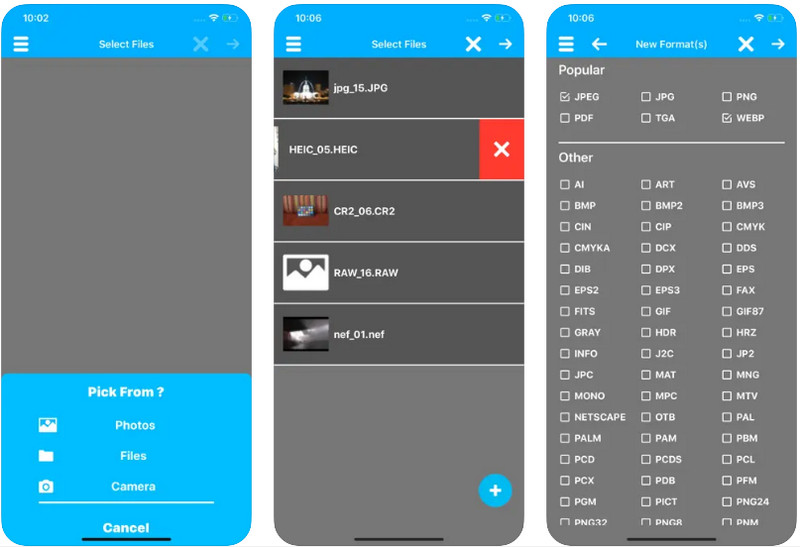
PROS
PROS
What factors do I need to follow on choosing an image converter?
You need to know many factors before downloading, purchasing, or using an image converter. Upon selecting what converter to use, ensure that the converter supports the input format and the output format. If not, then you can't use that converter. Next, check if the software is safe to access or download. Converting image files is easy, so you must select the safest way. Lastly, you'll need to read a review about it to see if it works on your OS.
Does converting an image to a new format make the picture worse?
No, so there is no need to be afraid of converting your image into a new format. However, there is software that doesn't support producing high-quality output. So, you must carefully select which converter you should use to avoid making the converted image low-quality. Here's how to restore low-resolution photos.
What happened to the image I converted?
After you convert the image, the image will remain, and the converter will create a duplicate of the picture in a different format. So, if you want to use the original vision for other purposes, you can access it in the location where you input it, like a gallery, folder, photos, etc.
Conclusion
So, what do you think of the review we did for the best image converters available on different platforms? Is your favorite converter added to this article? Or you haven't thought of what to choose? Regarding converting images into a popular format, you can't go wrong in selecting the Aiseesoft Free Image Converter Online since it is a well-performed image converter that produces high-quality output even if you don't request it!

Video Converter Ultimate is excellent video converter, editor and enhancer to convert, enhance and edit videos and music in 1000 formats and more.
100% Secure. No Ads.
100% Secure. No Ads.