Are you looking for a simple way to restore low-resolution photos?
This post would like to share several helpful tips to improve the resolution and quality of images without Photoshop. You can pick your preferred method to enhance low-pixel pictures.
This post like to share several helpful tips to improve the resolution and quality of images without Photoshop. You can pick your preferred method to enhance low pixel pictures.
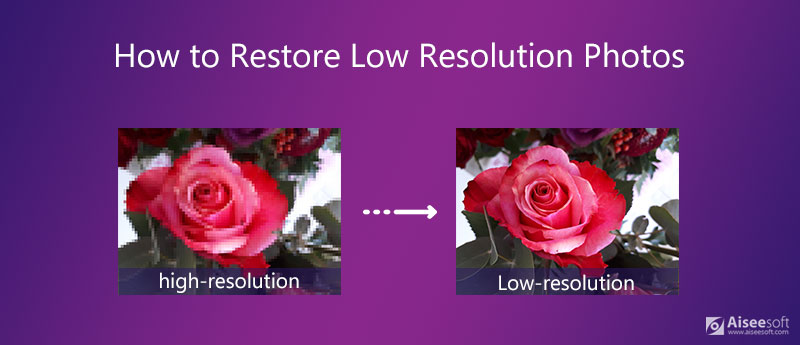
Whether you want to restore low-resolution photos to high resolution ones, or enlarge small, old, and blurred photos for better quality, you can rely on the free Image Upscaler. As an all-featured AI image upscale tool, it has the capability to increase image resolution online in just one click.
With the adoption of the advanced AI Super Resolution technology, it is able to automatically fill in more details to fix blurry images and detect the blurred space. By doing so, it can easily enhance low pixel pictures. Moreover, it can enlarge the low-resolution images and make them possible to observe more details. The following guide will show you how to free fix low quality images online.
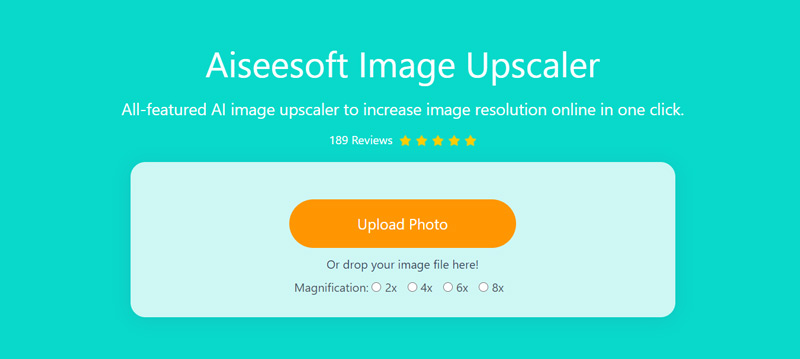
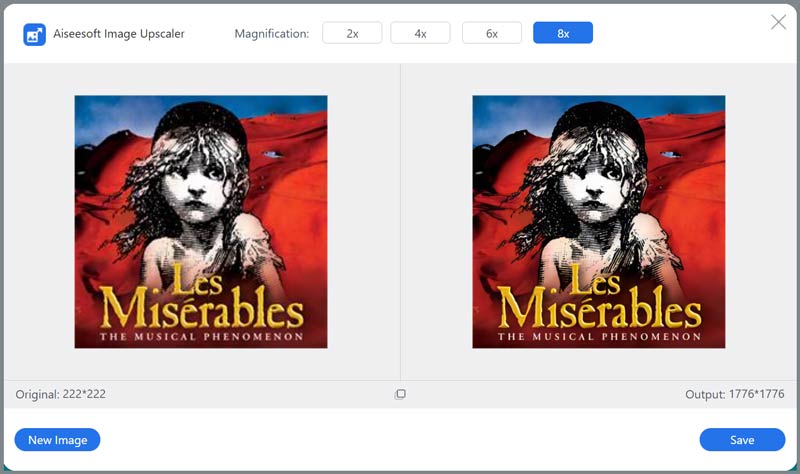
Image Upscaler requires no account log-in or software download. More importantly, it is totally free and no feature limits. When you need to restore low-resolution photos, you can directly use it.
Besides the online image enhancing software above, you can also use the popular Let's Enhance to fix low quality images. You are required to create and sign in an account to use this tool.
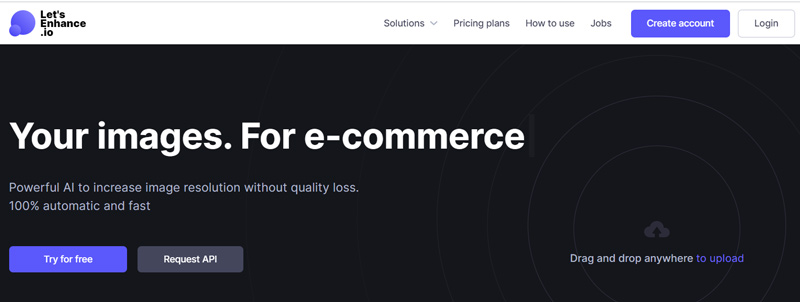
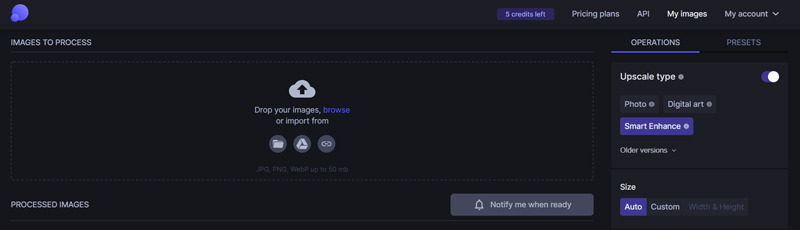
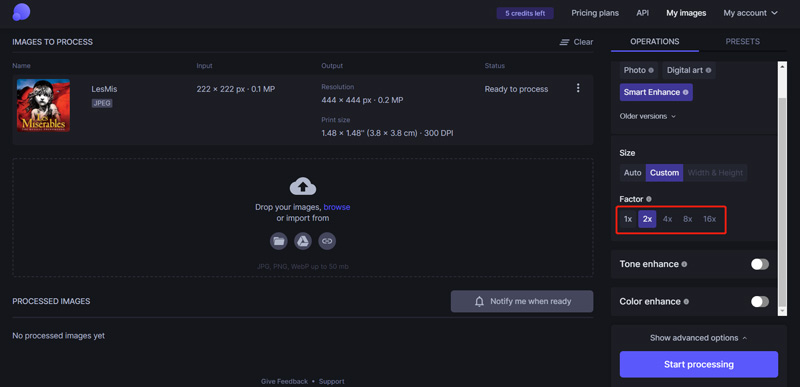
Aiseesoft AI Photo Editor is best at fixing low-quality pictures and can complete the process within seconds. With advanced AI, it can restore images even up to 4K by automatically adding pixels to the photo. Any blurry images can be turned into crystal-clear ones with higher resolution. As a professional and popular photo upscaler, it can process multiple images at a time and export your photos without a watermark.

114,445 Downloads
100% Secure. No Ads.
100% Secure. No Ads.
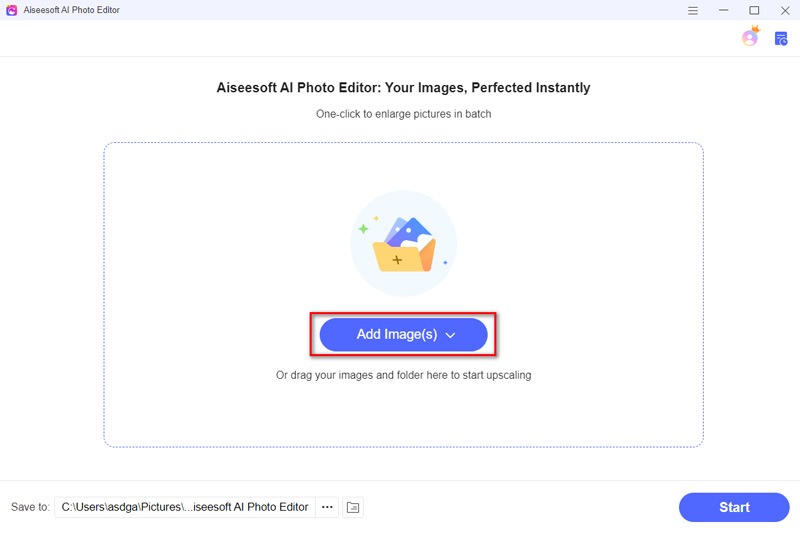
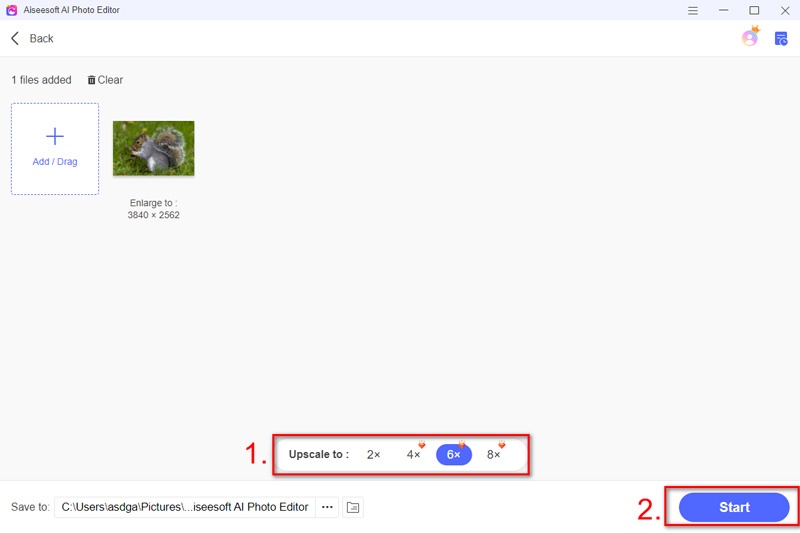
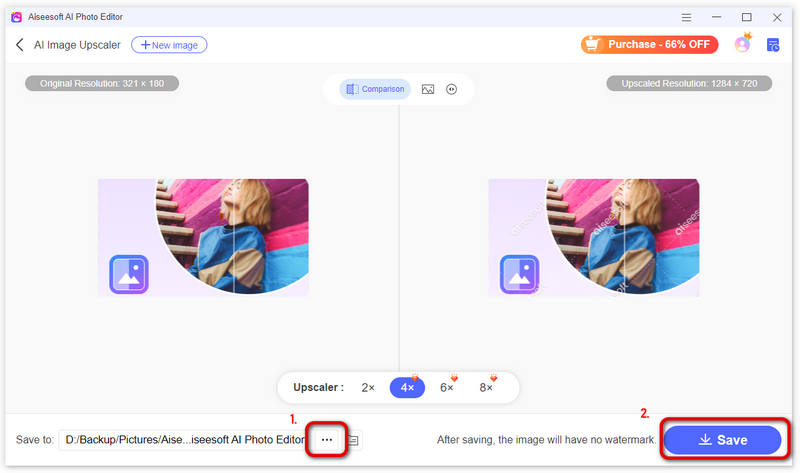
Isn't it easy to increase the resolution of a photo? The desktop software ensures faster speed and more stable performance in upscaling. If you also want a tool like this on your phone, you can also search for its mobile version, Picwand, from the App Store or Google Play. With the AI Photo Editor or Picwand, you can say goodbye to blurry and low-resolution pictures.
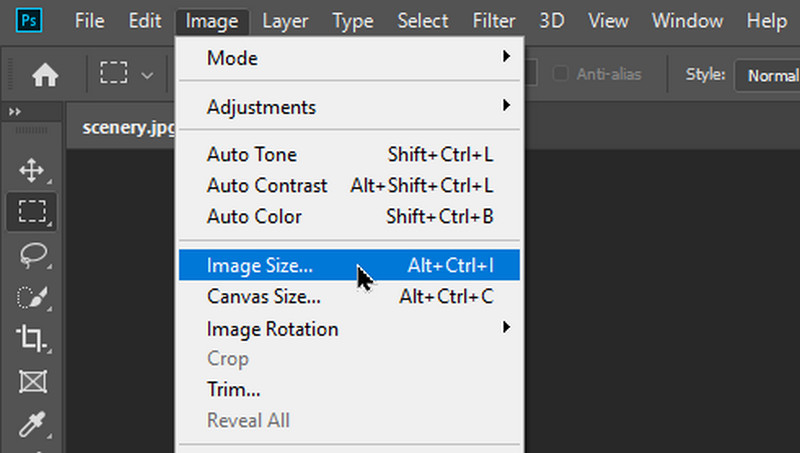
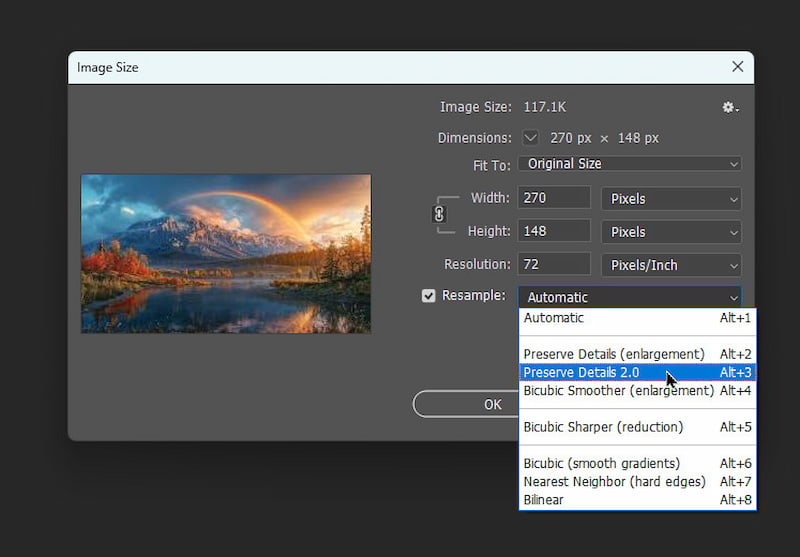
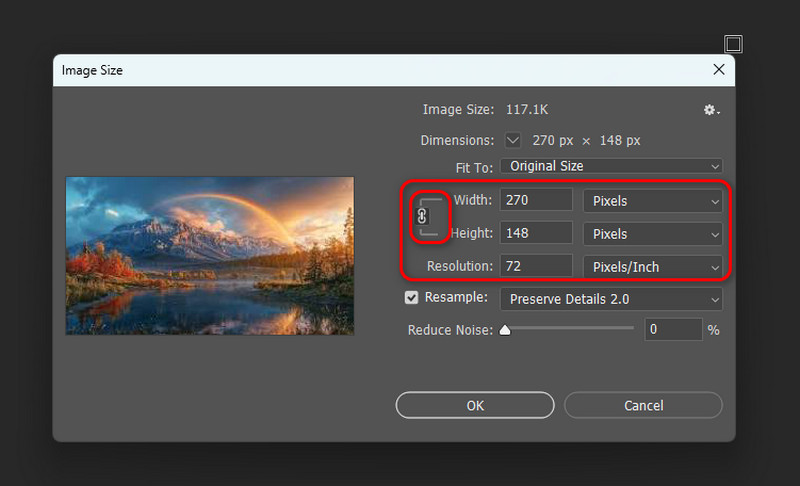
Why is my photo resolution so low?
Various reasons will cause you get a low-resolution photo. You may download a small size image file from web, capture it through an old model phone or camera, or you have set the phone or camera to output picture with a small size.
How to improve photo quality on iPhone?
You can directly use the photo editing feature to sharpen a low-quality photo on your iPhone. Also, you can custom the camera settings to capture a higher quality picture. Open Settings app, choose Camera, tap format and then choose the High Efficiency option.
Why are my iPhone photos low resolution?
If you enabled the iCloud Photo Library feature and selected the Optimize iPhone Storage, you will save all your photos to cloud, and replace them with low-res photos on iPhone. You can tap the picture to download it from cloud and get the original high quality one.
Conclusion
We have mainly talked about how to restore low-resolution photos in this post. You can get several simple ways to improve your photo quality. If you still have any questions about the low-resolution image fixing, you can leave us a message.
Image Upscaling
Restore Low Resolution Photos Resize Photos for Instagram Improve Photo Quality in Lightroom Improve JPEG Image Quality Online Enhance Zoomed Photo Change the Resolution of Images Increase The Resolution of Images Fix a Blurry Picture Convert Low-resolution Image to High-resolution Online Increase Image Resolution in Photoshop Increase Photo Resolution Online Make a Photo HD Enlarge Image without Losing Quality Change the Resolution of Android Pictures Increase Photo Resolution Photo Resizer App Increase Image Size in KB to MB Enlarge JPG Images Enlarge PNG Images Enlarge a Picture for Printing AI Image Upscaler Upscale Video
Enlarge and upscale images up to 4K in batches quickly with wide support for various image formats.
100% Secure. No Ads.
100% Secure. No Ads.