JPG vs. JPEG is the mainstream image format used by different digital or phone cameras, for it can contain the best and most high-tech photographic imagery format. Not only do they store high-quality photography, but they also use lossy compression that processes the digital data into smaller sizes by removing unwanted pixels. Millions of users have been asking about the difference and similarities between this Joint Photographic Experts Group format, so here we are to deliver a short but informative explanation of these two raster image formats. Spare some time by reading this blog to understand the format better and learn how to convert images into a JPEG format quickly.
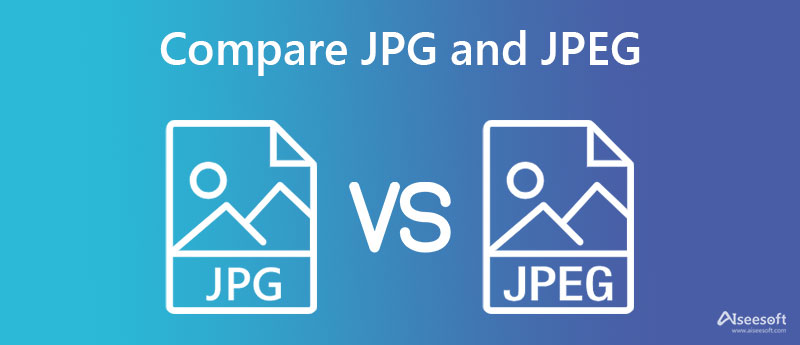
In 1986 after the Joint Photographic Experts Group and other collaborative supports brought JPEG to life, it slowly became the most popular image format for digitally uploading and sharing on the web, even if it is not one of the first to launch image format. After its launch, JPEG became popular on most digital cameras, even up to now, for it uses a lossy compression ratio from 10:1 to 20:1. Since the format uses compression, the original image is processed, and it is not ideal for image editing if we are about to compare it with a RAW file. Since the RAW image doesn't apply compression, the file size of it became one of the problems regarding this format, and the photo in .raw looks terrible because it isn't processed yet, so many users convert RAW to JPEG instead. Going back to JPEG, you wouldn't need a high CPU power to process and open a .jpeg, which is an excellent benefit of having this image format. Even if you don't download an additional extension on your device, you can portably open JPEG files on the pre-installed photo viewer on your device. The media MIME type uses image/jpeg, known as RFC 1341; for old Internet Explorer, the MIME-type is image/pjpeg, and other than .jpeg, you can view or save images as .jpe, .jfi, jif, and jfif.
JPG is an image container that has the same functionality as JPEG. Most image editors let you select the format, and if you select the JPEG and save the image, the extension isn't .jpeg but a .jpg. The concept of JPG exists because MS-DOS 8.3 and FAT-16 file systems didn't support four or more characters for the image extension, commonly found on the earliest version of Windows. So, the Joint Photographic Experts Group decide to take .jpeg into a shorter term, which is the birth of .jpg. Since Windows and DOS have these restrictions, operating systems like UNIX and Mac decide to keep the extension as .jpeg. After a long time, an updated version of Windows OS accepted the concept of .jpeg on their device, yet most images are saved as .jpg even if you choose the JPEG as the final output.
Is JPG the same as JPEG? Absolutely, they are both in the same format. JPEG contain and process image with lossy compression and is under the most used raster format. The same thing, JPG stores high-quality photography with the same compression based on DCT or discrete cosine transform. These formats are popular and the most compatible image format aside from PNG
Unlike PNG, JPEG and JPG aren't using 1-bit transparency, which makes them unlikely of a choice for creating logos, web graphics, illustrations, and more with transparent backgrounds. As good as it sounds, PNG is an optimized web image format compared to JPEG and JPG, so if you need to convert JPEG or JPG to PNG with transparency, you might need a converter in your hand. But overall, using a JPEG or JPG is an excellent choice, and it is still considered the best processed photographic format in the world.
So what is the difference between JPG and JPEG? There aren't many differences between JPG and JPEG. If we are about to compare their compression technique, they are both similar because these formats are the same. The main difference you can get is when you open the information of the image file; extension name. Not all JPEGs save as .jpeg, and not all JPGs save as .jpg even with a different extension; the main idea and the purpose of what the Joint Photographic Experts Group adds are the same even if you check the image in the said format. Extensions might not be the same on JPEG and JPG, but the quality, compression, color data, MIME-type, etc., are all the same.
Yet numerous occasions, even transferring on the website doesn't support the .jpeg extension. So, it is better to understand and embrace the situation, for you can solve the problem by converting the file extension into a .jpg. To convert their image into a .jpg format, read the information and copy the steps of the tool we introduced below.
Aiseesoft Free Image Converter Online allows its users to change JPEG to JPG extensions with the help of AI tech. Yes, you read it right! This app uses advanced artificial intelligence to efficiently process your JPEG into a JPG. There aren't many tools that support an AI feature, but with Aiseesoft, you can experience new heights of converting without manually encoding and decoding your image file. Also, the converting processing does not happen to your desktop, so even if you use a low-quality CPU, you can convert image instantly. The converting process will happen to the cloud servers, and when it is finished, all of the files you upload and convert are automatically deleted.
In addition, this JPG-to-JPEG converter supports additional features such as batch converting and drag and drop. When you need to convert multiple images with different formats, you can upload them here and convert them effectively. What if you want to upload multiple images? But don't like searching the file over the folder; what should you do? You should drag and drop them here to upload the images quickly. To teach you how to use this image converter, follow the instruction we enlist below.
Steps on How to Use Aiseesoft Free Image Converter Online:

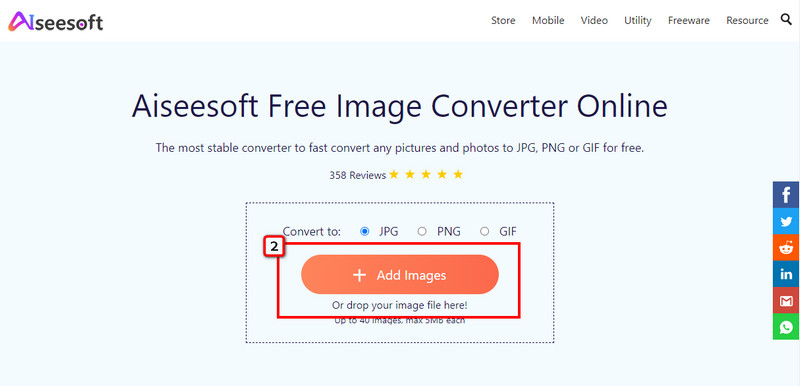
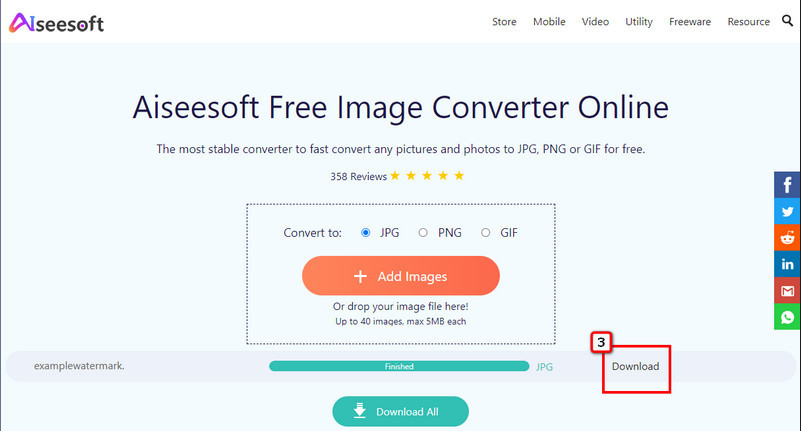
How to convert JPEG to JPG on iPhone?
Go to the File app, and tap On My iPhone to save the .jpg on your device. Tap and hold an empty area, and wait until there are options that appear; choose New Folder. Add a folder name and press Done. Go to the Photos app, open the JPEG image, and press the share button. Under it, select Copy Photos to duplicate the image. Go back to the folder you created, tap and hold the empty area, and tap Paste. Now you have the image as .jpg on your iPhone.
How to convert JPEG to JPG on Mac?
Open the image on Preview, on the upper menu, click File, and choose Export. Click the Format menu, choose the JPG file type you want to achieve, and click Save to export the image as a .jpg.
Does converting HEIC to JPEG make the image look worse?
Even though HEIC and JPEG use both compressions, the JPEG quality isn't on a par level of HEIC. However, it isn't noticeable even if you look closely at the image, so don't be afraid to convert HEIC to JPEG when you need to have the image as JPEG.
Conclusion
So, to convert JPG to JPEG, you will need a converter like what we mentioned above. After all, JPEG and JPG are the same format but with different extensions. So, please don't get confused about JPEG and JPG, for they are both under the developer; Joint Photographic Expert Group. What do you think of this article? Did it help you solve the differences and similarities between JPEG and JPG?

Video Converter Ultimate is excellent video converter, editor and enhancer to convert, enhance and edit videos and music in 1000 formats and more.
100% Secure. No Ads.
100% Secure. No Ads.