MakeMKV is good at copying and ripping encrypted DVD or Blu-ray disc to MKV video format in high quality. It will preserve all video and audio tracks (including HD audio) as well as chapter information, meta data for you within clicks. However, MakeMKV only supports for one output format, which is MKV, just as its name suggests. More over, the converted MKV file is always in large size, which is not so friendly to portable devices. So when people need to convert DVD or rip Blu-ray files to other popular video format in smaller size, they will look for more powerful alternatives. In this article we will recommend 6 best MakeMKV alternatives for you.

Aiseesoft Video Converter Ultimate is a professional video converter that can help you convert video (4K/3D including) or audio over 1,000 formats. More importantly, it can also work as a DVD Ripper that helps you to rip protected DVD to any other popular video formats. And it also can be a good DVD to iPhone Converter for its feature that this MakeMKV Alternative offers many default settings for iPhone/iPad/iPod/Apple TV, and even Android devices, Samsung devices and other popular devices.
• You can rip DVD and convert videos to GIF/video/audio.
• You are able to convert more than 1,000 video/ audio formats, including 4K and 3D video.
• This video converter can also work as a video editing tool to help you edit video effects and enhance video quality.
• It also allows you to add external subtitle to your favorite movie.
• You can preview the video effects before converting the video.
Step 1 Download and install Aiseesoft Video Converter Ultimate on your Windows computer or Mac. Yes, if you are looking for a Mac MakeMKV Alternative, this software will not disappoint you.
Just download them with links below.
Step 2 Click "Load Disc" button to load DVD to the program.

Step 3 Click "Profile" and choose the right format that suits best for your device. Then click the "Browse" button to set the output folder where you want to save the ripped video file.
Step 4 If you want to edit video effects before converting it, you can click the "Edit" button to enter editing interface. Here you are able to rotate, clip video, convert video to 3D effect and enhance video quality as well as add watermark to customize your video.
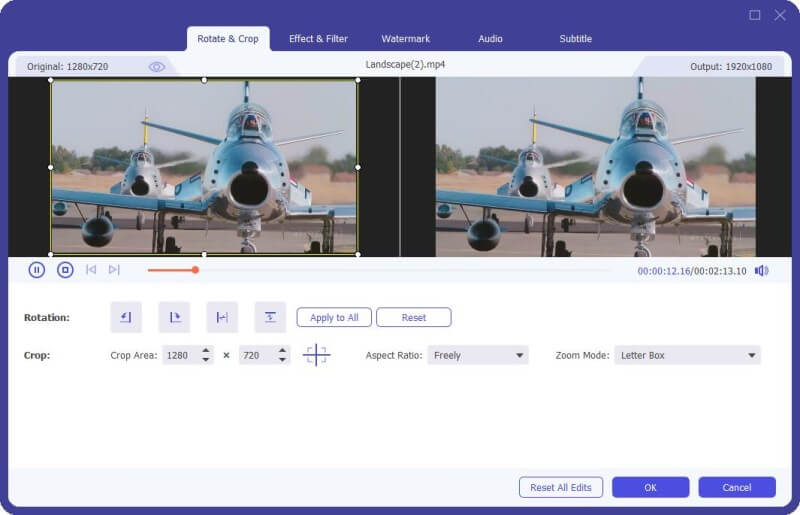
Step 5 Click "Convert" button and wait for the DVD to be converted.

Platform: Windows, Mac
DVDfab is professional in DVD/Blu-ray products. There are 4 modules of DVD and Blu-ray programs available: Copy, Ripper, Converter and Creator. You can purchase them separately or as a suit according to your demand. No matter you want to remove DVD or Blu-ray Copy protections, copy DVD/Blu-ray disc, rip DVD/Blu-ray to other video format, and burn any sorts of videos into DVD or Blu-ray disc/ISO files/folders, DVDfab will offer the best solution to you. More over, you can copy your DVD in two types: compressed or uncompressed. With this feature, you are able to shrink the movie to fit onto a smaller blank disc. This feature also makes DVDfab the most suitable alternative to MakeMKV.
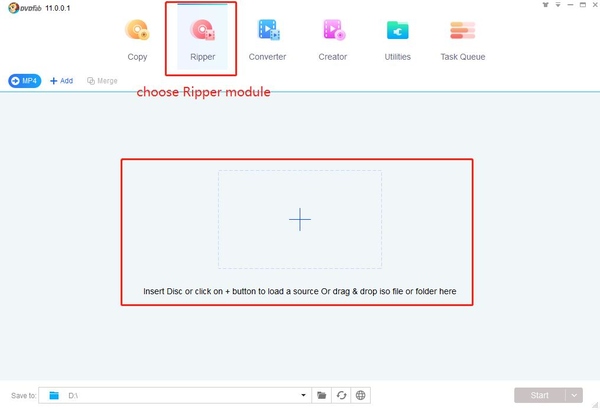
Pros:
• DVDfab provides the most complete DVD and Blu-ray solutions for you.
• It can help you quickly rip DVD to any mainstream video and audio formats, so that you can play them on portable and mobile devices, like all iPhone and iPad models, Android smart phones, etc.
Cons:
• Since DVDfab is powerful and functional, it's a little expensive. The full version of DVD Ripper costs $59.4 for 1 year subscription or $63.9 for 2 year subscription.
Platform: Windows, Mac, Linux
Handbrake or Handbrake for Mac is a free alternative to MakeMKV. And just like Aiseesoft Video Converter Ultimate, it can deal with both digital video files and DVD files. It's one of the best video transcoders for converting video from all formats to a wide range of supported codecs. But the only drawback is that it only supports for home-made DVD or Blu-ray copy, so if you want to copy any DVD or Blu-ray sources containing copy protection, Handbrake is not your choice.
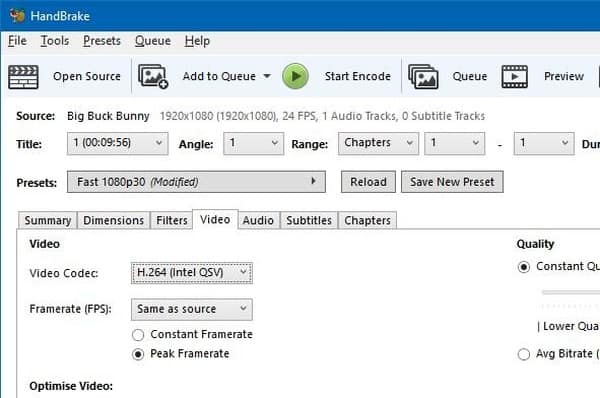
Pros:
• The DVD ripping feature of Handbrake is totally free.
• It supports more output formats and enables users to control the output quality.
Cons:
• You need to pay for the Blu-ray ripping function.
• Handbrake cannot decrypt copy protected DVD and Blu-ray discs.
Paltform: Windows
Format Factory is another free MakeMKV Alternative. It can deal with different types of file conversion. It can convert video, audio and image files, as well as DVD to video files, CD to audio files, etc. You are allowed to rip DVD to ISO image if you want to burn DVD contents to new disc. This MakeMKV Alternative supports for various output formats so you can copy DVD/CD/Blue-ray to video files including MP4, 3GP, MPG, AVI, WMV, FLV, SWF, etc.
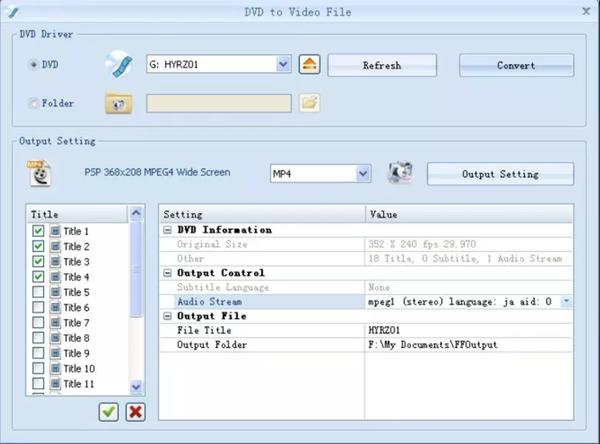
Pros:
• It's totally free to use this MakeMKV Alternative.
• Format Factory is a complete conversion tool that can easily convert video, audio and images for you. More over, you can rip DVDs and CDs, repair damaged video and audio files, as well as create disc images with this MakeMKV Alternative.
Cons:
• Format Factory is only available for Windows OS, which is not friendly to Mac users.
• The interface of this alternative to MakeMKV is a little outdated.
Paltform: Windows, Mac
Pavtube ByteCopy is an efficient MakeMKV Alternative that can copy DVD and Blu-ray to many digital video formats like MP4, MKV, AVI and more. So you can play DVDs freely on different devices. Besides, it's easy to use because of its simple and compact interface. It also has a remarkable feature which is that you can trim, crop, merge, insert subtitles, export srt/ass/ssa subtitles, add video effects in the target movie. But in order to use its full functions, you need to pay for that.
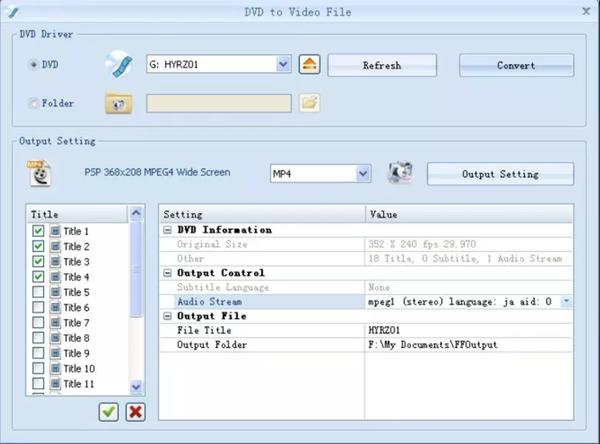
Pros:
• Pavtube ByteCopy is able to decrypt any commercial Blu-ray and DVD, no matter it is VC-1 or AVC Blu-ray and no matter it is encrypted with AACS, BD+, UOP, DRM, HDCP, BD-ROM, Region codes or the complex MKB61 schedule.
• It supports for wide range of MKV format output, such as 720P, 1080P, 2160P, Multi-track Lossless MKV and more.
• You are able to edit videos before extracting MKV files from Blu-ray/DVD.
Cons:
• There are some limits on trial version, such as usage count of some features. In order to get the full version, you will be charged $42.
• If you choose multi-track output formats, you are not allowed to use the video editing effects like merging, splitting, trimming, cropping, adding .srt, .ass subtitle files, etc.
Paltform: Windows, Mac
Leawo Blu-ray Ripper allows you to rip disc from all over the world with its powerful Blu-ray disc decrypting technology. So no matter where you get the disc or what copy protections are applied to the disc, it can rip the disc without any problem. Plus, what's better than MakeMKV is that, Leawo Blu-ray Ripper will compress the output video size with lossless video quality.
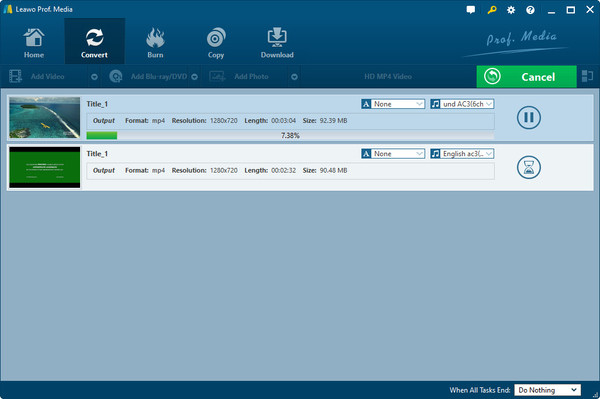
Pros:
• With this MakeMKV Alternative, you can rip Blu-ray or DVD to different HD and popular common video formats like MP4, AVI, WMV, FLV, MOV and more.
• This program is able to decrypt any Bly-ray or DVD movies on market.
Cons:
• This Blu-ray Ripper cannot read Blu-ray ISO image files.
Conclusion
In this review we have recommended both free and paid MakeMKV Alternatives and also analyzed their advantages and drawbacks. You can pick a suitable alternative according to your detailed demand and budget. Besides, if you find any other good alternatives to MakeMKV, it'd be great that you can share with us under the comment below.