Tenorshare ReiBoot is one of the iOS system repair tools you can find from Google's search results, when your iPhone gets stuck in DFU mode, Apple logo loop, etc.
Still wobbling over this software about the following questions:
Is ReiBoot free?
Is ReiBoot safe?
What is the difference between the free and Pro version?
…
Then, you are coming to the right place.
Read the full review of Tenorshare ReiBoot, and then make your smart decision to make your iPhone work again.

Tenorshare ReiBoot claims that it is the iPhone Recovery mode tool to fix iOS system issues. Handling over 150 system problems like Apple log, Recovery mode, DFU mode, loop restart, and more, ReiBoot can also hep downgrade and upgrade iOS version without data loss. Compatible with the latest iOS 18/17, it can fix a variety of iOS system issues.
It sounds a little complicated to fix iOS system issues, so, is Tenorshare ReiBoot easy to use?
Let's explain it in detail.
When you open this software, there are 3 tabs left, Enter Recovery Mode, Exit Recovery Mode and Repair Operating System.
To get out of Recovery mode on iPhone, the second option will help you exactly, and you do not need to do any operations, just connect iPhone and click it. Then this software will help you exit Recovery mode easily.
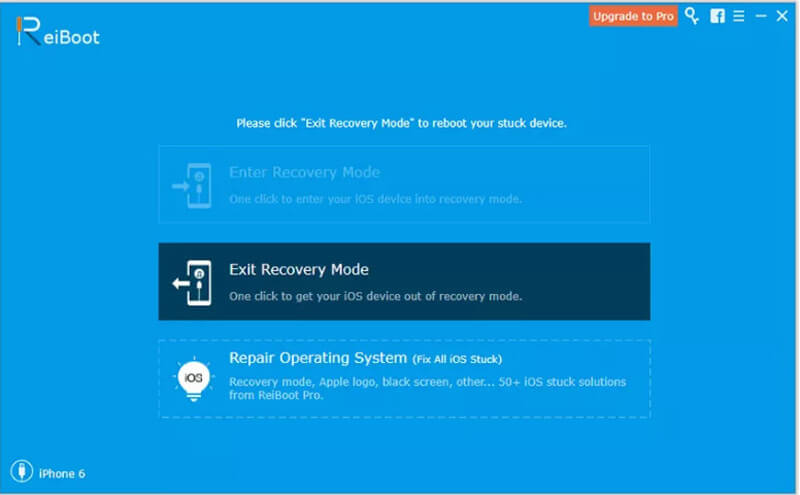
As for another 2 options, you have to follow the on-screen instructions to put iPhone in DFU or Recovery mode.
It is not an easy task for beginners, but there is a guide in the software interface, and you can follow it step by step.
After that, you just need to click the on-screen instructions to fix iPhone system errors smoothly.
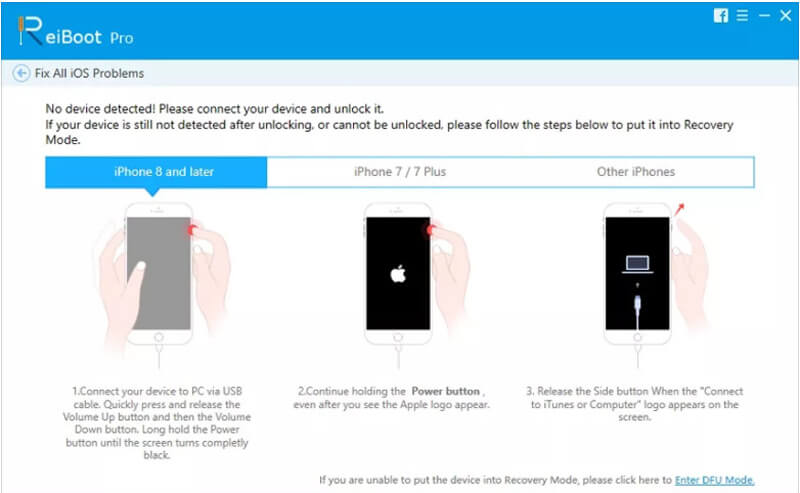
In one word, Tenorshare is not hard to use, but the beginners will require more time to know it well.
Is ReiBoot safe to use?
Yes. ReiBoot is the system repair tool without any malware. It reads no information from your iPhone or iPad, and all that it does is to deal with iOS system issues.
When repairing iPhone system, you should keep Wi-Fi connected with Apple server to download the firmware.
it's noteworthy to point out that, once you select Advanced repair mode, all the data will be wiped out while fixing the iOS system issues.
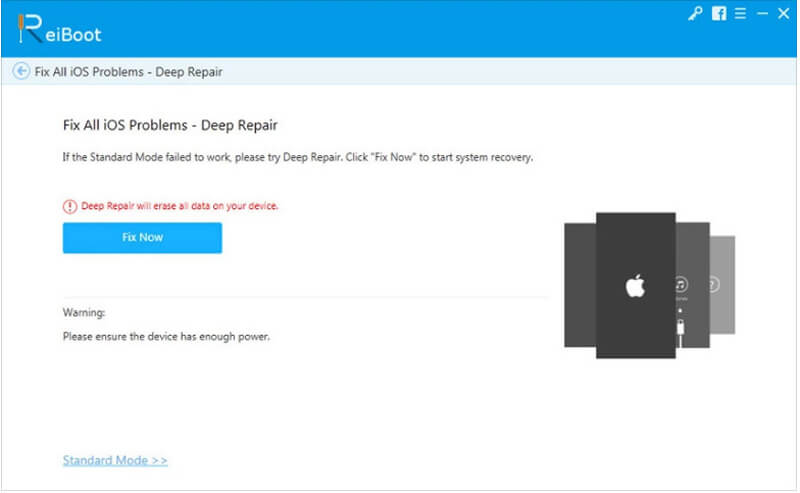
Tenorshare ReiBoot is free to use for exiting Recovery mode from iPhone. You should upgrade to its pro version to fix other iOS system issues.
The price varies from the license you choose from one month, one year, lifetime and more.
Check the price of ReiBoot from the following image in 2020.
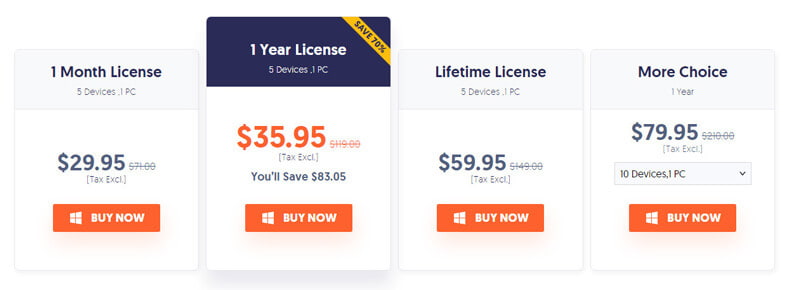
ReiBoot can fix more than 150 iOS system problems, like iPhone update error, iPhone app update stuck, iPhone white screen, iPhone loop restart, etc. With it, you can downgrade iOS from iOS 18/17 to iOS 15 and more versions without data loss. Moreover, it offers you 2 repair modes to fix iOS system issues, so that you can use this software for various purposes.
In terms of effectiveness, it is the iOS system repair software you may keep.
From the reviews of the users who have tested this software, there are positive and negative reviews. You can check the screenshot from MacUpdate.
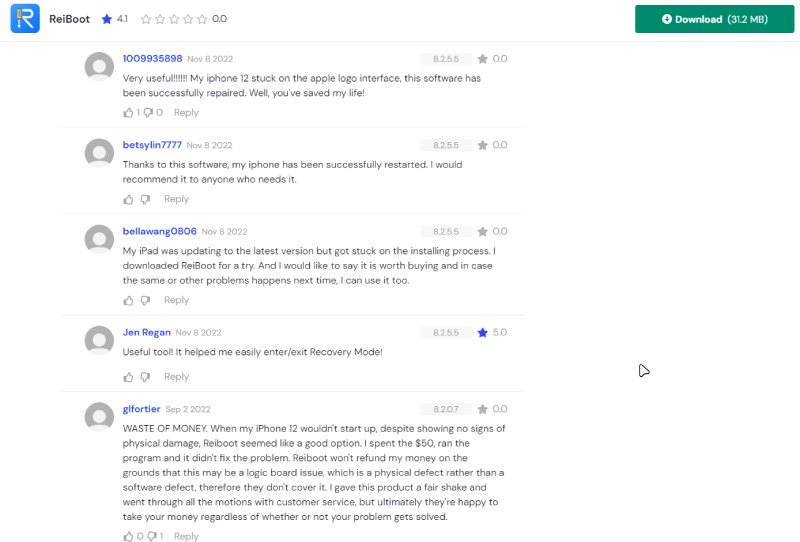
Moreover, below are the pros and cons of our editor after 10 hours' test of Tenorshare ReiBoot.
Pros
Cons
Ultimately, it is a user-friendly iOS system repair tool to fix the most common iOS issues. If you have some simple iOS system issues, it does you a great favor. However, once your iPhone gets stuck in some complicated problems, you have to upgrade to its pro version to follow the on-screen instructions to fix iPhone. One more thing you should never miss it may take you several times to enter the Recovery or DFU mode in Pro version for fixing the device.
For unfreezing an iPhone or iPad, Tenorshare ReiBoot is not the only option. Here, a similar alternative to ReiBoot is recommended, Aiseesoft iOS System Recovery.
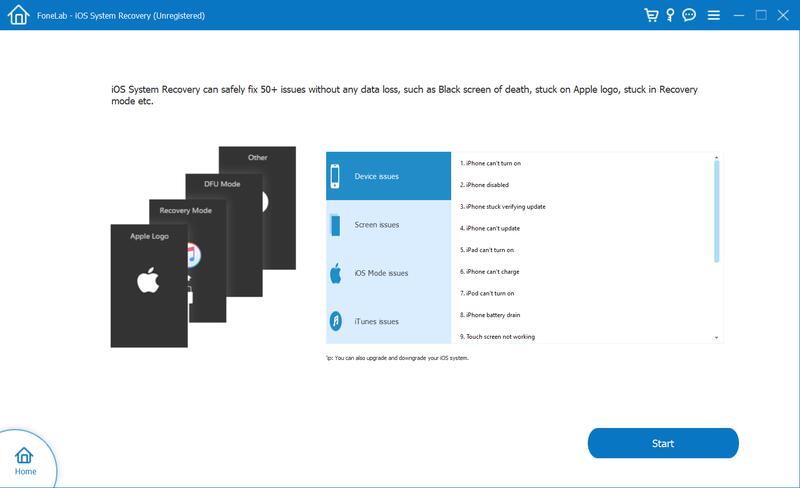
It is the iOS system repair utility like Tenorshare ReiBoot.
There are no differences between their functions, but iOS System Recovery works slightly easier than Tenorshare ReiBoot.
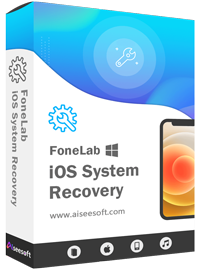
Downloads
Aiseesoft iOS System Recovery- ReiBoot Alternative
100% Secure. No Ads.
100% Secure. No Ads.
| Functions | ReiBoot Pro | iOS System Recovery |
| Lifetime license price | $59.95 | $35.96 |
| Platform | Windows, Mac | Windows, Mac |
| iOS support | iOS 18/17 | |
| Free exit Recovery Mode | ✔ | ✔ |
| Enter Recovery/DFU mode automatically | ✖ | ✔ |
| Fix various system scenarios (Apple logo, black screen, frozen, loop restart, etc.) | ✔ | ✔ |
| Factory reset iOS device without iTunes | ✔ | ✔ |
| Factory reset iOS device without Apple ID or passcode | ✖ | ✔ |
| Downgrade and upgrade iOS | ✔ | ✔ |
| 2 Repair modes | ✔ | ✔ |
Do you have to pay for ReiBoot?
No, you do not. ReiBoot has the free version, where you can use to exit or enter Recovery mode for free. For fixing other iOS system issues, you have to pay for and upgrade to the Pro version.
Does ReiBoot delete data?
No. The standard repair mode will not delete any data via ReiBoot. However, once you select Advanced mode to fix iOS system issue, all the data and settings will be erased.
Can you get into iPhone without passcode with ReiBoot?
No. However, you can use Aiseesoft iOS System Recovery to get into the screen-locked iPhone without passcode. Moreover, you can use iPhone Unlocker to unlock the screen-lock and Apple ID password to use iPhone without controls.
Conclusion
ReiBoot is a professional iOS repair software to fix various problems for iPhone iPad and iPod. Before you decide to download or upgrade to the Pro version, you must want to know the review of it. This page lists the full review of ReiBoot and the best alternative to this program. Both of them work similarly, and you can choose either one you like.
What is your No.1 ReiBoot replacement?
Do you have any other iOS problems that cannot fix?
Leave your comments and we will help you.
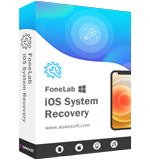
Fix your iOS system to normal in various issues like being stuck in DFU mode, recovery mode, headphone mode, Apple logo, etc. to normal without any data loss.
100% Secure. No Ads.
100% Secure. No Ads.