If you find the data on your iPhone is lost, what would you do? Try hard to get your data back? Or just leave it at that? Actually, you can use iPhone data recovery software to solve this kind of problems. However, there are numerous data recovery programs on the market. You may wonder which ones are truly useful and reliable. So, we did a research and tried out several popular data recovery programs which included ApowerRescue, today's leading role.
In this post, we will introduce and review ApowerRescue in detail. So, you will have a clear idea of what this software is, what it can do, and what its pros and cons are after reading.

ApowerRescue is one of the products developed by Apowersoft. If you delete files accidently, format your iPhone or face other unexpected issues, it can be used to recover the deleted or lost data, like photos, contacts, messages, etc., from your iOS device. You can also restore backup files to your iPhone or iPad at ease. No matter your iPhone is lost or broken, you can transfer your precious files to a new one with no hassle, as long as you have made a backup on iTunes or iCloud before.
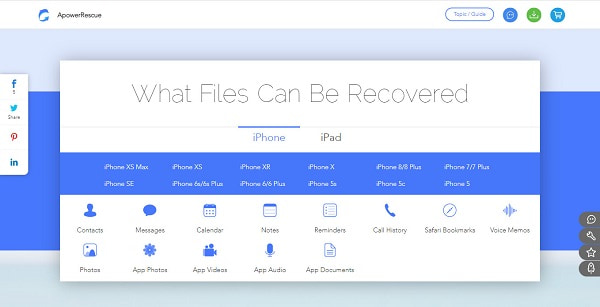
When you delete something important by accident, ApowerRescue can help you get it back. If you are not accustomed to make backups for your iOS device, you can try the Recover from iOS Device mode to find the deleted data. After connecting your device to computer, the software will automatically scan your device. Then you can find your lost file and recover it.
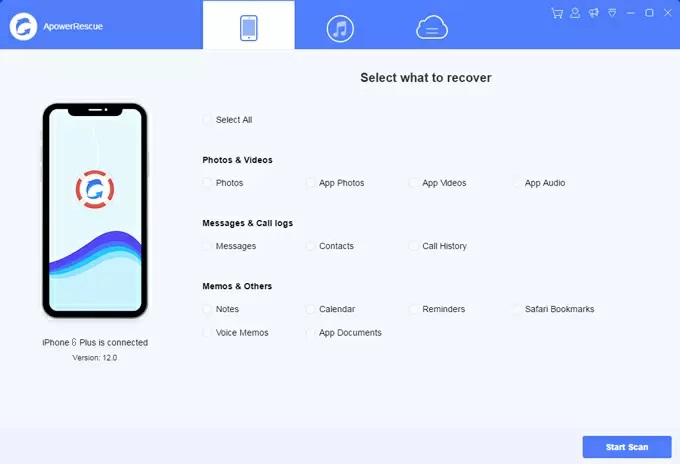
Another optional mode is Recover from iTunes Backup File. As long as you have backed up your device through iTunes recently on your PC, you can retrieve the lost data by extracting your iTunes backup file.
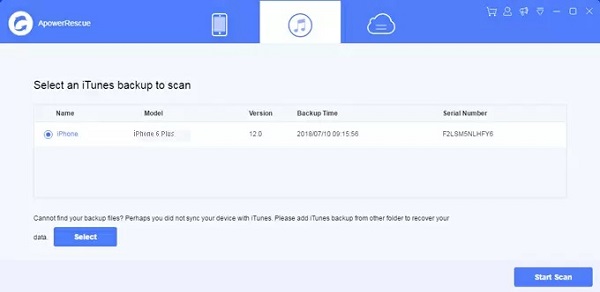
Besides iTunes backup, using iCloud backup is also a good way to restore your iOS data, especially when you want to restore your backup to a new device. After logging in with your Apple account, you can choose what to download from iCloud, such as photos, videos, messages, call logs and memos.
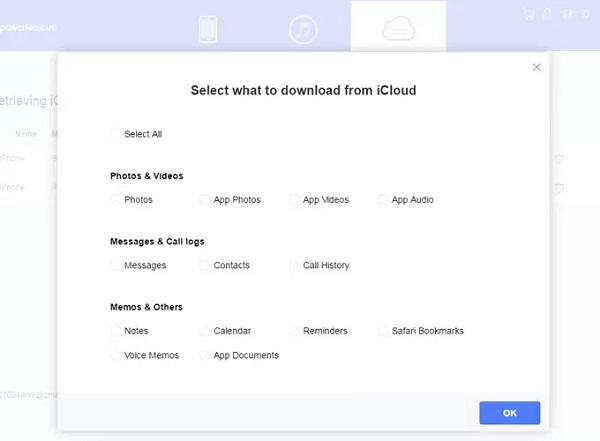
As mentioned, with the free version of ApowerRescue, you can only scan files, which means you cannot experience the recovering mode. If you want to recover your iOS data, then you have to pay at least $39.95. But you should note that it's a quarterly license. For a year license, you have to spend $49.95. And a lifetime license will cost you $69.95.
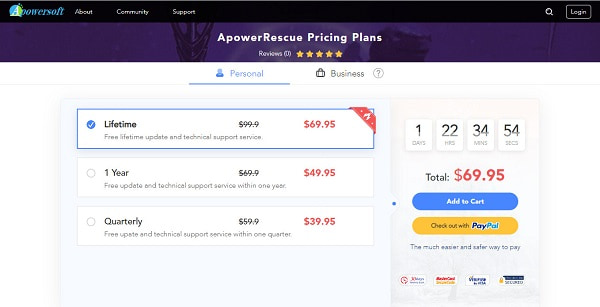
Advantages
Disadvantages
Considering the disadvantages and high price of ApowerRescue, we actually do not recommend you to purchase its full-feature version.
To replace it, you can use FoneLab iPhone Data Recovery, produced by Aiseesoft, instead. It is quite simple and efficient for users to recover iOS data. It supports you in recovering up to 19 types of data from your iOS device with fast speed. As an all-in-one program, FoneLab also provides you a built-in tool to recover your iOS system. The price for a lifetime license of iPhone Data Recovery is much cheaper than ApowerRescue. You can spend less money to experience more and better features.

Downloads
FoneLab – iPhone Data Recovery
100% Secure. No Ads.
100% Secure. No Ads.
1. How to restore my iPod Touch data?
If you have backed up your iPod on your iTunes before, you can restore from the iTunes backup file directly. If not, you can try FoneLab iPhone Data Recovery to recover iPod Touch files within a few simple steps.
2. How can I recover accidentally deleted files on iPhone?
To safely recover deleted iOS data, such as messages, contacts, photos, etc., you need a professional iOS data recovery tool like FoneLab iPhone Data Recovery and ApowerRescue.
3. Can I recover my data without a backup file?
Yes, you can. Backup files are not necessary to most data recovery software to recover those items that lost but still stored on your device. But if you have deleted the file permanently, then a backup file will be a must.
Conclusion
Overall, ApowerRescue is a basic iPhone data recovery app that can still be improved. So, maybe FoneLab will suit you more due to its comprehensive features and reasonable price. Besides ApowerRescue and FoneLab, you can also try other iOS data recovery apps like iMyFone, PhoneRescue, iSkysoft, etc., if you're interested.
We hope you enjoy reading this ApowerRescue review. If you still have any questions, please leave a reply below or contact us through email.

The best iPhone data recovery software ever, allowing users to safely recover lost iPhone/iPad/iPod data from iOS device, iTunes/iCloud backup.
100% Secure. No Ads.
100% Secure. No Ads.