Aiseesoft SlideShow Maker is an easy-to-use slideshow movie creator which enables you to create your own slideshow in 5 steps.
This powerful slideshow maker provides various themes for you to make your own slideshow quickly. You can choose different styles' themes from Fashion, Happy, Sport, Travel, Business, Festival, Wedding, and Old Times to create the slideshow with built-in effects among.
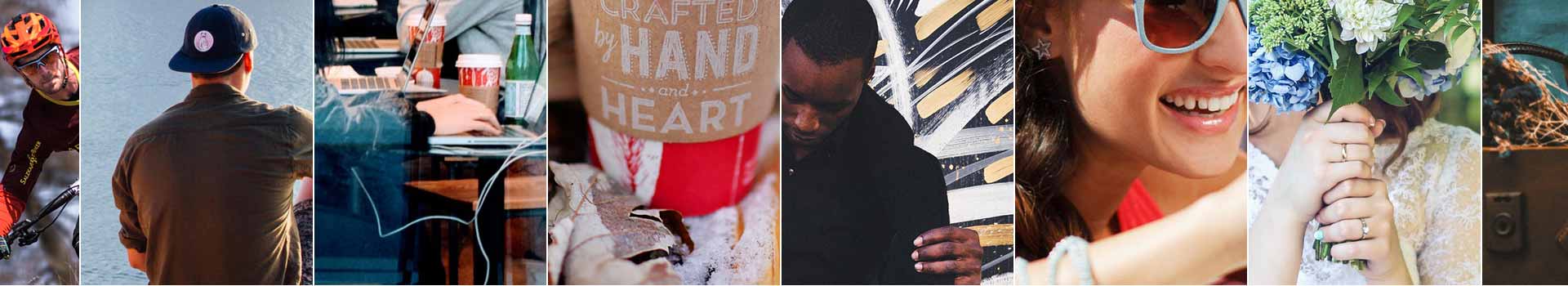
You can add your favorite music to this slideshow creator as the background music. The supported music formats are MP3, MP2, AAC, AC3, WAV, WMA, M4A, RA, RAM, OGG, AU, AIF, AIFF, APE and FLAC.
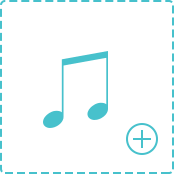
Aiseesoft Slideshow Maker shows you more enjoyable editing features, so that you can be your own slideshow creator. You are able to use the different editing features to specify the video with wonderful effects.
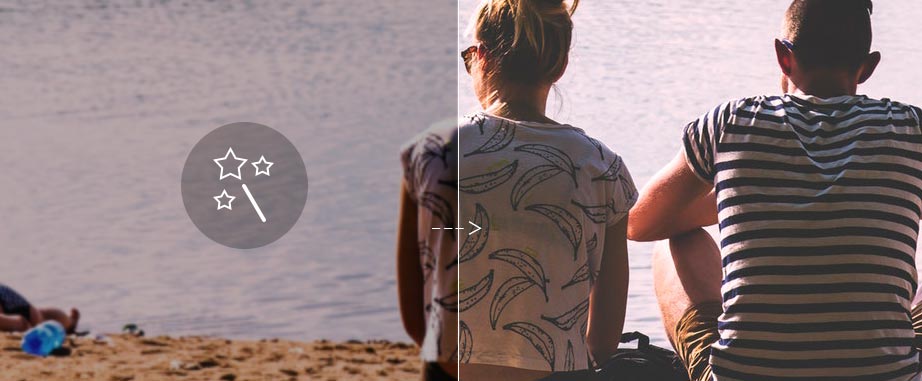
| Video/Audio vision |
|
|---|---|
| Output |
|
| Social share |


This tool makes slideshow creation super simple. Aiseesoft Slideshow Maker gave me exactly what I needed: easy-to-use features and high-quality results.
- Jones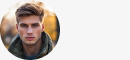

Using this fantastic tool to make a slideshow is really easy and saves me a lot of time!
- Robert

With wide format support and rich resource to select, it’s definitely my go-to tool for family events and presentations.
- Benjamin

Making slideshows with Aiseesoft Slideshow Maker is so much fun. I was able to put together a professional-looking slideshow in minutes.
- WilsonSlideshow Creator
$49.95$39.96
Use it Lifetime
Use it on 1 PC
30-Day Money Back Guarantee
Slideshow Video Bundle
$112.40$59.95
Slideshow Creator + Video Converter Ultimate
30-Day Money Back Guarantee
Super Slideshow Bundle
$191.60$75.95
Slideshow Creator + Video Converter Ultimate + Burnova
30-Day Money Back Guarantee
Congratulations!
You have successfully subscribed to our newsletter. The exclusive 40% off for subscribers is AISEFOKS . Now, you can copy it and use it to enjoy more benefits!
Copied successfully!