Summary: Looking for the best solution to convert DAT to VOB? Here in this post, a free DAT to VOB converter will be recommended for you to make the video conversion with ease.

There are mainly two kinds of DAT file extensions: one is the video standard data file, automatically created when we want to burn the video file on the CD, VCD or SVCD. Another refers to the video recorded by Digital Audio Tape (DAT or R-DAT).
Those DAT files cannot be playable through most media players, such as iTunes, DVD player, Windows Media Player, iPod and etc. In order to play DAT files anywhere, you'd better convert DAT to another common video format.
Standing for Video Object, VOB is designed as a DVD video format, which contains subtitle, images, digital video/audio, DVD menus and more. Want to make a DVD with DAT file? Then you need to convert DAT to VOB for DVD burning. The best free way to convert DAT to VOB is introduced in this article. Let's find out a best free video converter program to help you out.
What is the the most suitable way to free turn DAT to VOB? In this part, we'd like to introduce you with a useful Free DAT to VOB Converter. First, download and install this perfect DAT converter on your computer.
Step 1 Install and launch Free DAT to VOB Converter on your Windows PC or Mac.
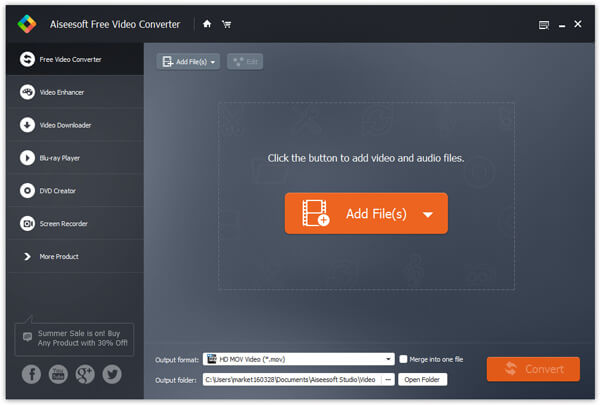
Step 2 Click the "Add File" button to upload your DAT video(s).
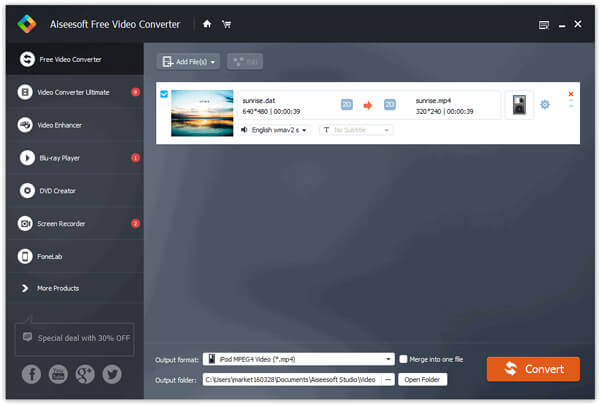
Step 3 Click the option of the output format and choose VOB format.
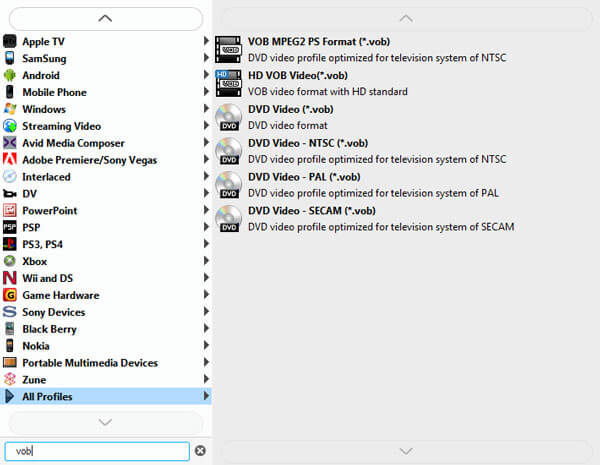
Step 4 Click the "Convert" button and start converting DAT to VOB.
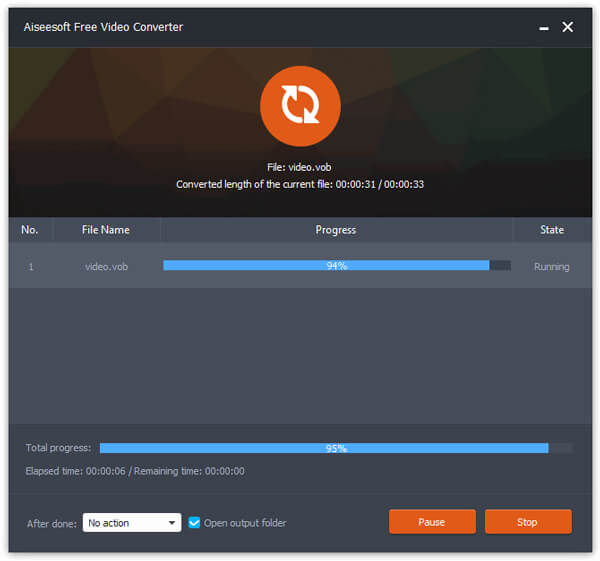
This Free Video Converter allows you to convert multiple video into your preferred video or audio formats at the same time. The output video/audio quality will satisfy you.
What is DAT file?
A DAT file is a generic data created by a specific application. It may contain data in binary or text format, which depends on the program that created the file. Some apps like CCleaner, Porteus or Minecraft can use the file.
Can VLC convert DAT to MP4?
Yes. You can convert DAT to MP4 with the help of VLC Media Player. Launch VLC Media Player and click File > Convert / Save. Click Add button to load the DAT file, and select Convert / Save option. In the pop up window, you can select MP4 as the output format. Then click Start to convert DAT to MP4 in VLC.
How do I view a DAT video file?
You can download a free file viewer like File Viewer on your computer. Drag and drop the DAT file into the program window, and it will open and play the file.
In this page, we have talked about how to convert DAT to VOB. We introduce you with a free video converter to make the conversion from DAT to VOB. If you want to make other conversion between popular video and audio formats, this free video converter can always be your great helper.