"How do I convert from DAT to AVI?
My Computer has two hard drives, on one of the hard drives I have a .dat file on my "playlist" from Real Player history, what can I do to make it work again? – Yahoo"

If you hold a collection of DAT files, you may encounter similar issue when playing these files in VLC, Windows Media Player, iTunes, iPhone, iPad, BlackBerry, PC, Mac and other media players and devices. You are not allowed to directly play DAT files.
DAT file has some quite special codec inside. It won't be easy to open or play DAT files. Sometimes, it's not that easy to find some useful DAT players. Instead, you need a good DAT converter to convert DAT to AVI, MP4, MOV, and other supported video formats you need.
This post will show you how to convert DAT to AVI with best quality. Surely, if you have the need to convert DAT to MP4, MOV, FLV or other video/audio formats, you can find the effective solution here.
To make the video conversion from DAT to AVI, you need to rely on the professional DAT to AVI converting software, Video Converter Ultimate. It has the capability to convert DAT to AVI with high output image/sound quality and fast speed.
Step 1 Launch DAT to AVI converter
Double click the download button above to free download this powerful DAT to AVI converter on your computer. Then install and run it. Make sure you download right version.
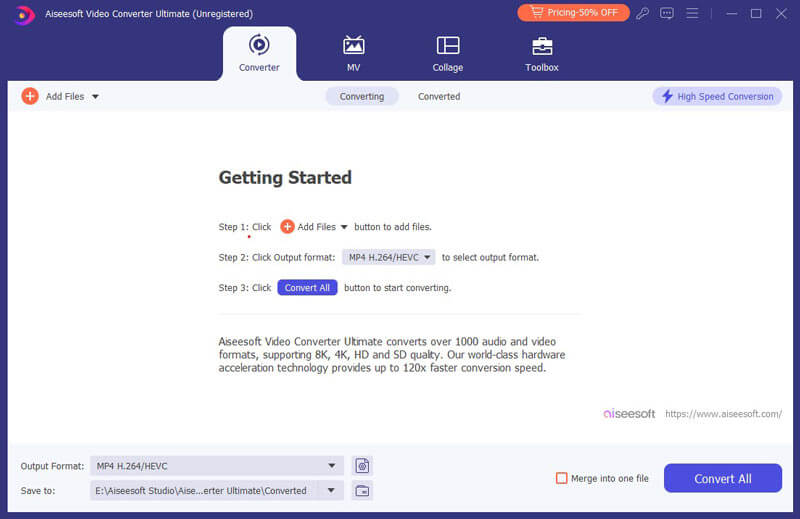
Step 2 Import DAT files to this DAT to AVI converter
Click the Add File button to add DAT files into this DAT to AVI converter. You are allowed to add two and more DAT files for converting DAT to AVI at a time.
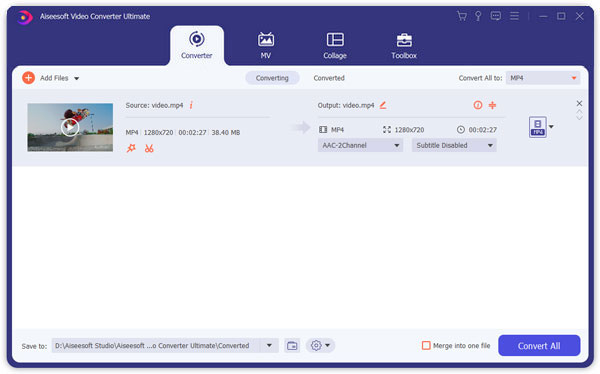
Step 3 Select the output format
Click Profile and select AVI format from the drop-down list. As you can see there are lots of output video/audio formats offered for you to pick. Besides AVI, you can also handily convert DAT to MP4, MOV, FLV, MP3 and more.
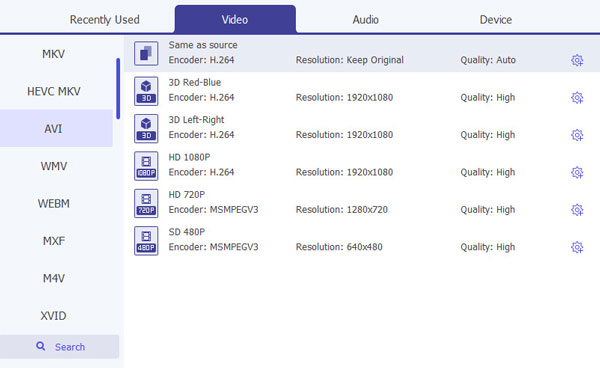
Step 4 Edit DAT videos (optional)
As you can see, many frequently-used editing features are provided for you to edit the DAT file and adjust output effects. You can easily clip video to only save the necessary parts, crop video to remove the black edge, merge several video segments into one new file, enhance video quality, add 3D effects and personal watermark and more. Just click the Edit button to start the DAT video editing process.
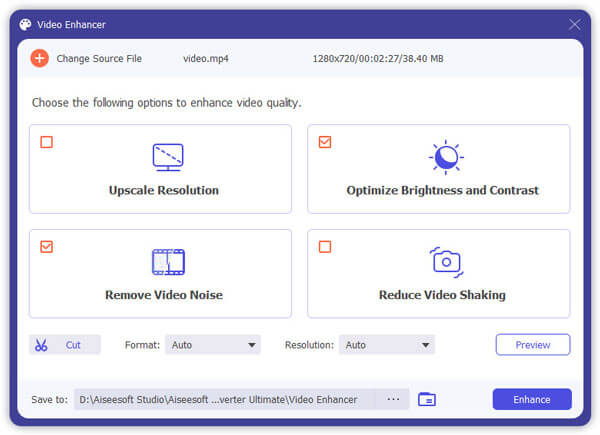
Step 5 Convert DAT to AVI
After editing, you can hit the Convert button to start the DAT to AVI conversation. This DAT to AVI converter can guarantee you a super fast converting speed and high quality output AVI video.
What is DAT?
DAT file is a file with the .dat file extension. DAT files are usually made from a video file from a Video CD, or VCD disc. But unfortunately, DAT files are incompatible with most devices and cannot be played on many video programs or devices. In most cases, the best choice is to convert DAT files to a common video format like AVI with this best DAT to AVI converter discussed in this article.

Can I convert DAT file to MP4 using VLC?
Yes, you can. Just run VLC on computer, click Media to select Convert / Save from the drop down list, then click the add button to import the DAT files, select Convert at the bottom, choose MP4 from the drop-down list of Profile, and set the destination to save the converted MP4 file. Finally click Start to converting DAT to MP4 using VLC.
How do I view a DAT video file?
For plating the DAT files, you cannot open it directly via the built-in players (Windows Media Player on Windows and QuickTime Player on Mac). You should download the DAT player to view the DAT files.
Which freeware tool can be used to convert a .dat video file into .mkv or .avi?
There are various free DAT file converter to convert DAT files to other videos like MKV, AVI, MP4, MOV, WMV, MKV, etc. Aiseesoft Free Online Video Converter is one of them.
Not only DAT file is necessary to convert to AVI, also if you have a MOV video on your iPad, and want to watch it on your Xbox 36 in AVI, how do you deal with it? Convert MOV to AVI ceratinly.