MOV format, originally developed by Apple Inc., has become one of the most popular video format, especially for Mac users. As part of QuickTime technology, MOV is less adopted for Windows users. If Windows want to play MOV videos, they need to install additional player for that. When you want to play videos in format MOV on Windows computer, you may consider converting MOV to another useful video format, AVI.

Short for Audio Video Interleave, AVI is a favorable multimedia container format introduced by Microsoft originally as part of its Video for Windows software. AVI requires popularity as it is able to contain both video and audio data. Similar to DVD video fomat, AVI supports streaming video and audio. How to convert MOV to AVI?

When it comes to MOV to AVI conversion, you may mostly hear Movavi. Movavi Video Converter can help you convert MOV to AVI. It is a indeed multifunctional video converting program for video/audio conversion. However, it is not the best. When you want to get more conversion features, you need to pay for it. In this article, we'd like to introduce you with the best alternative to Movavi Video Converter to help you convert MOV to AVI effectively.
In this part, we will show you the best Free MOV to AVI Converter. First, download and install this excellent MOV to AVI converter on your Windows PC or Mac.
Step 1 Install and launch Free MOV to AVI Converter on your computer.
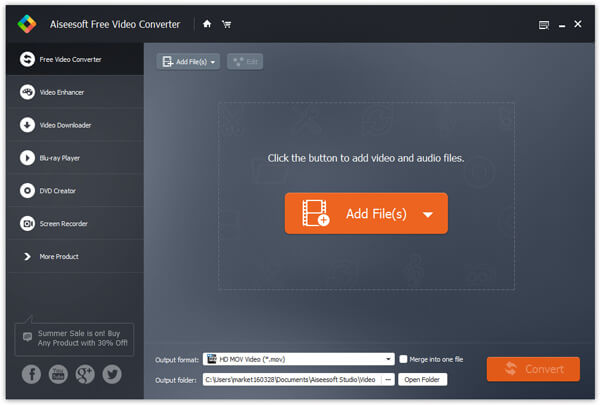
Step 2 Click the "Add File" button to import your MOV video(s). You are able to load various MOV files simultaneously.
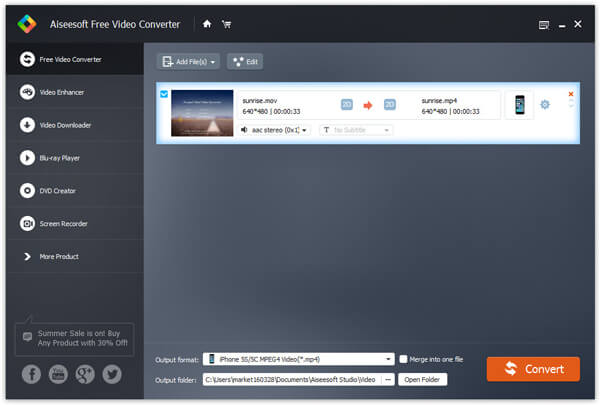
Step 3 Click the option of the output format, type "AVI" into the blank box and then choose suitable AVI format.
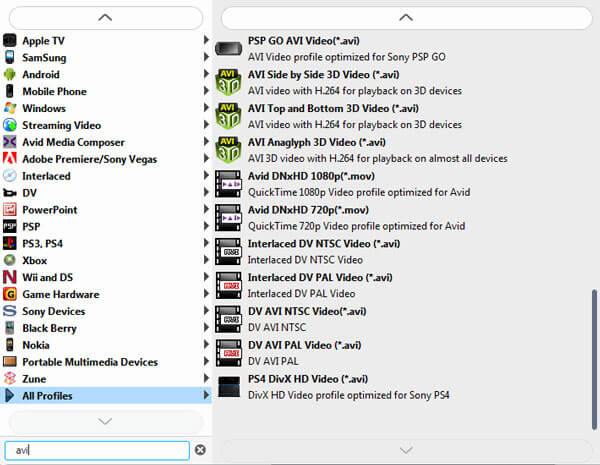
Step 4 Click the "Convert" button and convert MOV to AVI right now.
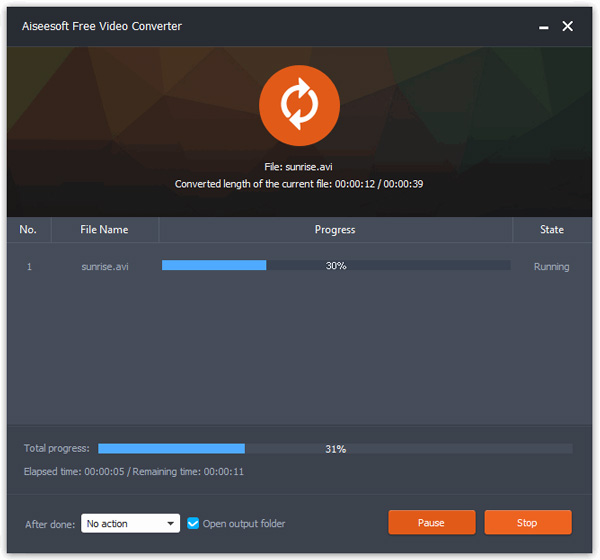
More than just MOV to AVI, you can also use this excellent video/audio converter as a professional MP4 to SWF Converter, MOV to MP4 Converter, etc.
In this article, we mainly show you an excellent alternativle to Movavi Video Converter. Free MOV to AVI Converter will be your best video tool when you want to convert MOV to AVI.