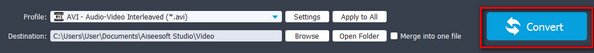Have you collected lots of DVDs and got many corresponding VOB files via converting or other methods? Do you want to extract MP3 from VOB files and put them on portable MP3 players but not sure where to start?
If so, you're in the right place.
This article will show you how to convert VOB to MP3 for playback on your portable MP3 player to enjoy yourself anytime and anywhere.

Convert VOB to MP3
VOB stands for DVD Video Object. It is the container format in DVD-Video media and contains all the main information of a DVD disc including digital video, digital audio, subtitles, DVD menus and navigation contents.
MP3 is a common audio format for consumer audio streaming or storage and is the most powerful algorithm under the sponsorship of the Moving Picture Experts Group (MPEG) and formalised by the International Organization for Standardization (ISO). It can help users save a lot of space of hard disc with its high quality and small size. If you want to enjoy DVD VOB Audio on more music player, MP3 will be the best choice.
Aiseesoft Video Converter Ultimate is an excellent VOB to MP3 converter that lets you convert VOB to MP3 with high conversion speed. It newly applied AMD APP and NVIDIA® CUDA™ GPU Processing acceleration technology make the converting speed 10 faster now.
Apart from that, you are allowed to get the audio tracks from video files without any audio quality loss and get any segment of the whole audio track into a single file so that help you easily split up every songs in a music DVD disc. (Click to see what is AMD APP and NVIDIA® CUDA™ GPU Processing acceleration technology exactly.)
Now please see detail steps as below to learn more.
1Download Aiseesoft Total Video Converter, install and run this VOB to MP3 conversion program.
2Add VOB file
Add VOB files to this program by clicking "Add File" image button or directly dragging and dropping VOB files on the interface of this converter.
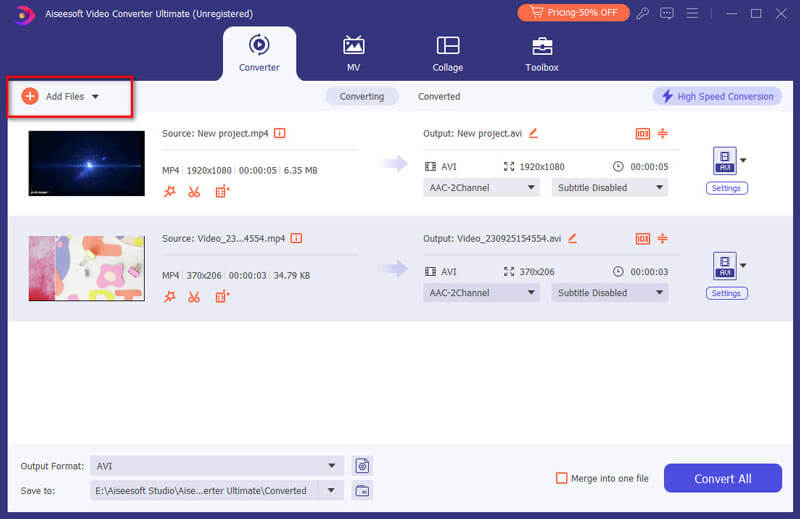
3Select MP3 as the output format for your MP3 portable player.
Click "Profile" drop-down button and choose "General Audio" > "MP3 - MPEG Layer-3 Audio (*.mp3)" option.
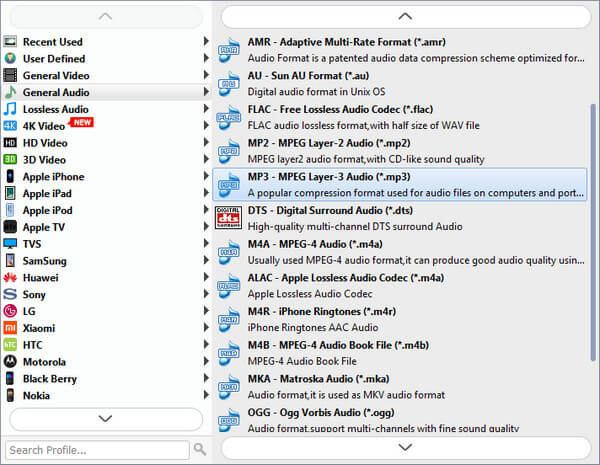
4Cut MP3 file.
Click "Trim" image button to open the Trim window. Click and drag the left end bar to set the Start point, and click and drag the right end bar to set the End point. If you already know the exact timing for the start and end points for the audio file, simply enter them in Start Time and End Time.
Moreover, it provides you more editing features. Learn here to edit MP3 files.
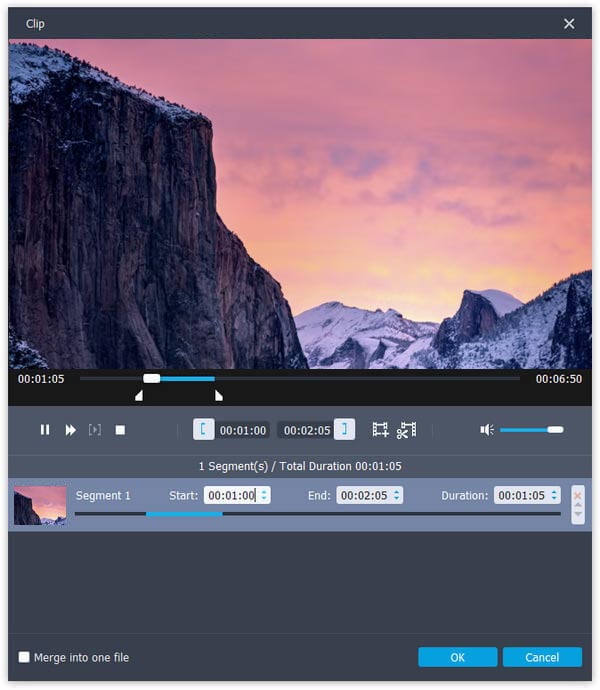
5Convert VOB to MP3.
Click "Convert" button to start VOB to MP3 conversion. After that, just enjoy MP3 music on your portable player!