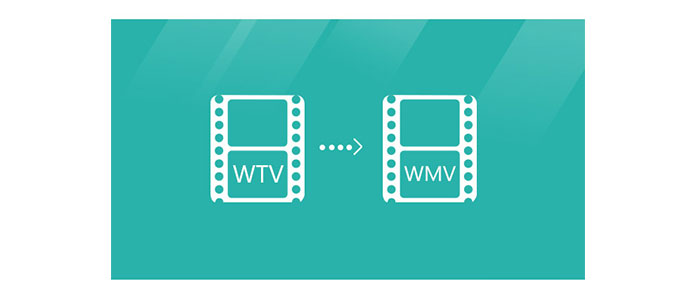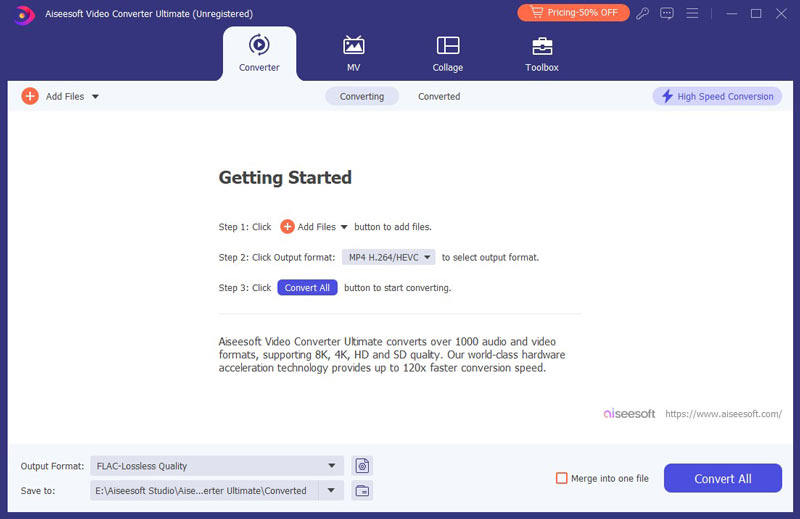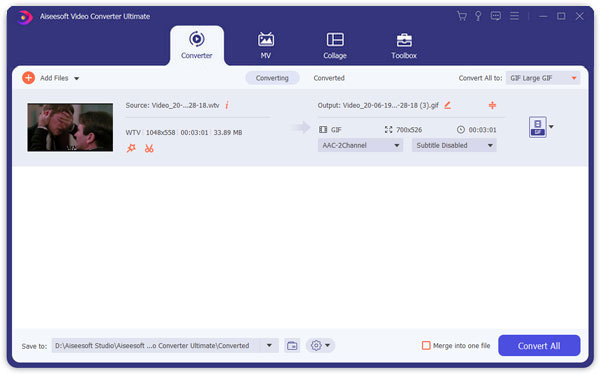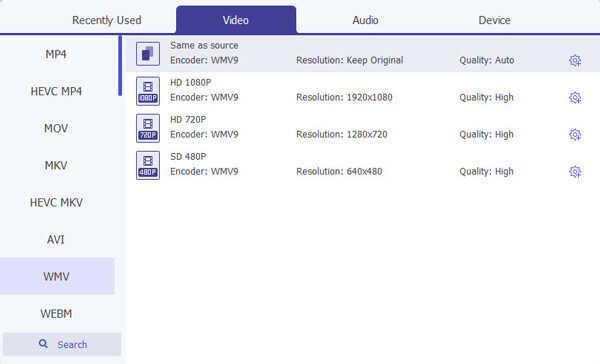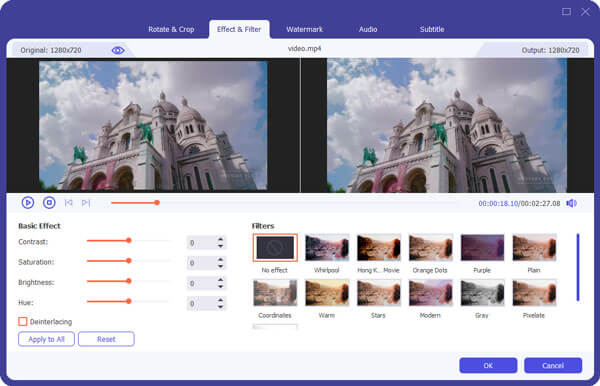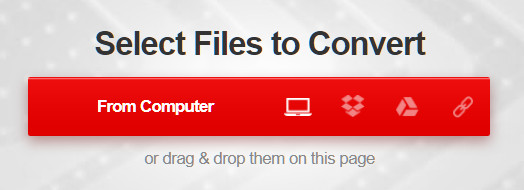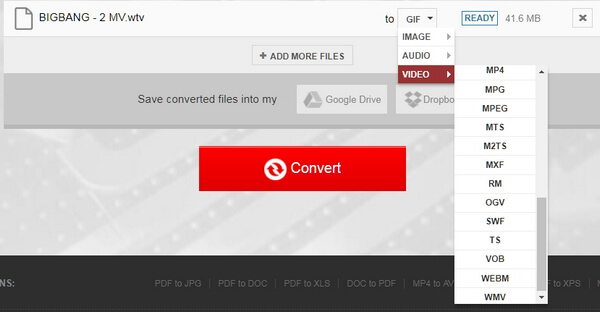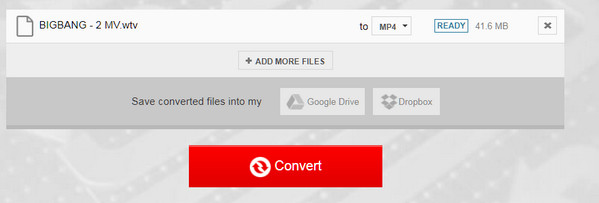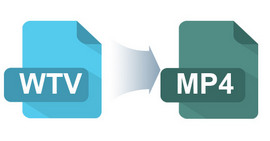2 Ways to Convert WTV to WMV on Computer
WTV file, as a recorded TV file created by Windows Media Center with the TV pack installed, it is the default recording format for Windows 7 and Vista Media Center. It is widely used to record SD or HD TV videos.
However, it is not perfect, for example, WTV file is usually very huge and they would take much more space than the usual video formats, and WTV files cannot be supported by most of media players, like most Media Players, iTunes, QuickTime, etc. What is more, many portable devices do not support WTV files, like Android Phone, Nokia, iPod, iPhone, Archos, etc, so it is not very convenient when we use it.
WMV is one famous video format which is compatible with most media players and portable devices, if you want to convert .wtv files to .wmv format.
So for watching WTV file smoothly on most players, you need to convert WTV to WMV firstly.
This page will show you 2 easy ways of converting WTV to WMV.
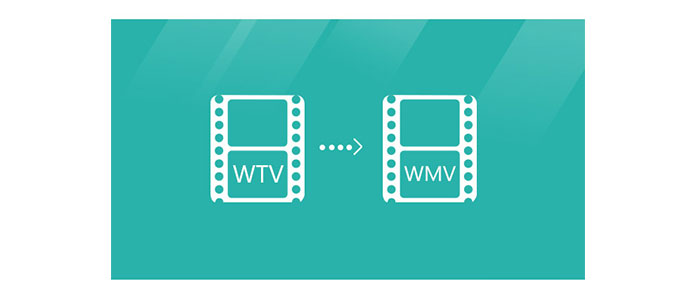
Part 1. How to convert WTV to WMV on computer safely
Aiseesoft Video Converter Ultimate is the professional WTV converting software, which enables you to convert WTV to other video formats like WMV, P4, MOV, AVI, etc.
Video Converter Ultimate For Mac
- Convert video to MP4, MOV, AVI, MKV, MP3, FLAC, and other video/audio formats.
- Support 1080p HD/4K UHD video downloads and conversion.
- Powerful editing features. Rotate/clip/merge/crop video, adjust output video effects, and add personal image or text watermark.
- Enhance video quality and add more video/audio effects, including 3D.
- Add new subtitle/audio track and remove original audio track.
- Support adding images, watermark and text to video clips and changing color, font and size of the text.
1 Download and Run Aiseesoft Video Converter ultimate
Free download Aiseesoft Video Converter ultimate, install and launch it.
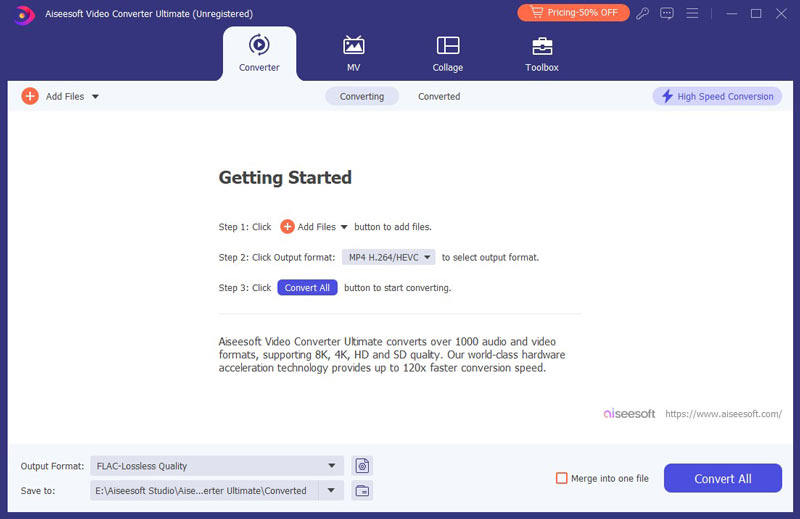
2Load WTV file to WTV to WMV Converter
Several ways to import WTV file to this converter: Click "Add Files" button or the big plus button to add the WTV files. Even you can drag your WTV file directly to the main interface of this software.
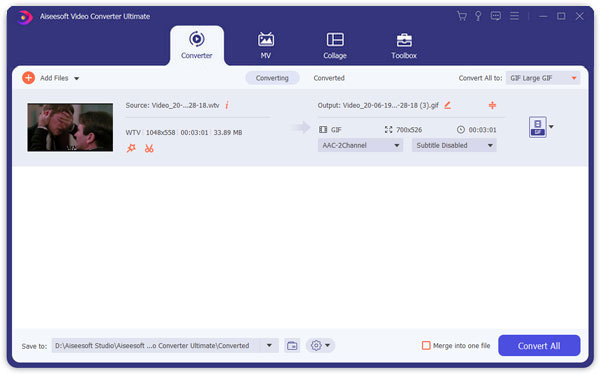
3Select WMV as the output format
Click the drop-down button of the "Convert All to", select WMV as the output format.
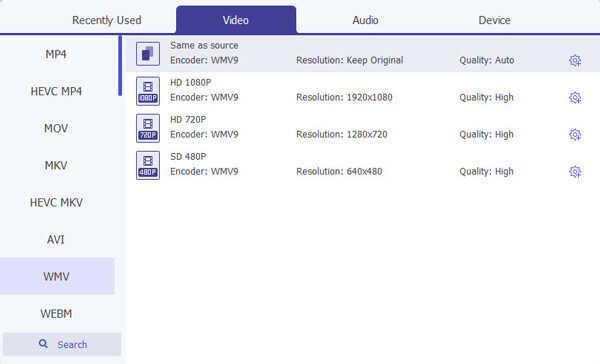
4Adjust output video effects
This step is optional, if there is need, just click the edit or clip icon to edit the video effects. You can freely set video effects, like crop the video frame to remove the unwanted edges, trim the file length, add filter effects to the video, merge several files into one, add Watermark into your video with text/image and define the text color, etc.
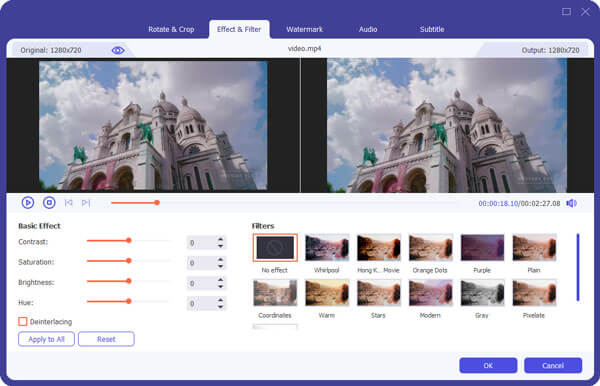
5Convert WTV to WMV format
After all the above settings, you can click "Convert All" to start changing WTV to WMV and play the WMV files with your Windows Media Player or other players on your computer.
You can also check the video tutorial as below:
Part 2. How to change WTV to WMV online
Another way of converting WTV to WMV is using online video converter.
When you search online WTV to WMV converters, you will notice many. They work similarly.
Here we will take Convertio, as the example to show you how to convert WTV to WMV online.
1Go to https://convertio.co/, click "From Computer" to add video file from your computer local disk. You can also drag or drop the files to this online page.
Here you are optionally allowed to upload files from "Dropbox", "Google Drive" and "URL".
When you select "URL", it means that you just need to type the URL of the online video file, and download online video to WMV directly.
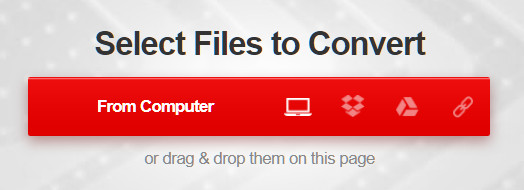
2Select "WMV" as the output format from the drop-down list of "to" > "Video".
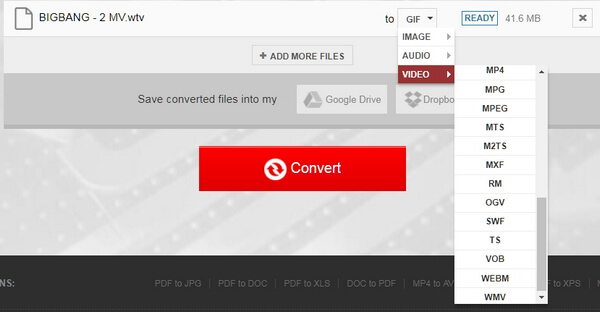
3Click "Convert" to start to convert WTV file to WMV online.
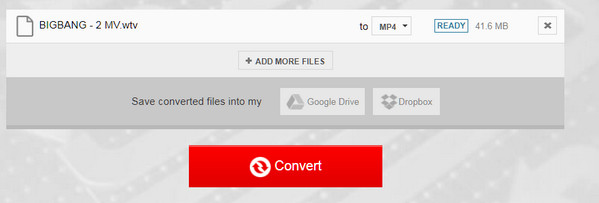
Tips
1. It lets you add more than one WTV video file to this online site for batch converting.
2. You can save the converted file to Google Drive or Dropbox directly.
3. The converting speed may be slow because the Internet connection.
4. When you want to convert private WTV files, you should think twice because the privacy is at risk.
Conclusion
This post is aiming at showing you how to convert WTV to WMV for easy playback on your computer and other players. You can convert WTV to WMV on your own computer with the third-party software. You can also convert WTV to WMV online without downloading any software or plug-ins.
If you have any question, just feel free to leave your comments below.
What do you think of this post?
Excellent
Rating: 4.8 / 5 (based on 211 ratings)