For music lovers and completists, beautiful or cool album arts are their pursuing when they are enjoying lovely songs. Of course, album art includes useful digital information of MP3, like artist, title, time, etc. So many people want to know how to add album art to their MP3 songs. Now, we will tell you how to add cover art to MP3 with Windows Media Player, iTunes or other album art grabbers easily and quickly.
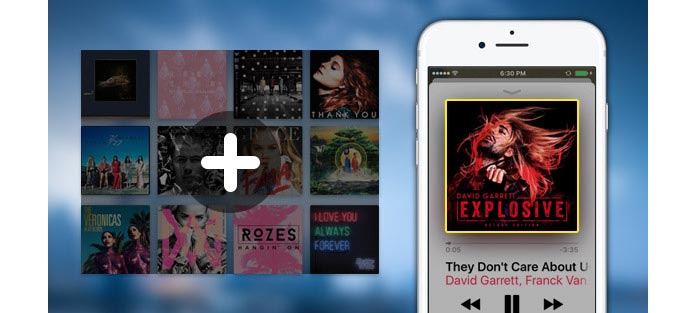
First, you need to find one picture for making it for your album art for MP3 file. Of course, you can search images on Google to find the appropriate album art for your song, or you can just add your favorite picture to the song.
Step 1Open Windows Media Player
Click "Start" button on your Windows 10/8/7, search "Windows Media Player" and click it to open your Windows Media Player. If you are playing songs with Windows Media Player, click "Switch to Library" to view your music library.
Step 2Find the MP3 or the album you want to add cover art to
In the "Library" > "Music" > "Album" list, find the one which has no album art or the one you want to change the cover art.

Step 3Download and copy the image you want to add to album art
If you search one matched album art on Google, you can download it to your computer. Or you can just use the picture saved on your Windows 10/8/7. And then, find the image you want to add it to MP3 as a cover art, right-click the picture, and then click "Copy".
Step 4Add or change the album art for MP3
Back to the music library on Windows Media Player, find the album which has no album art or you don't like its cover art, just right-click and click "Paste album art" to add or replace album art for your song.
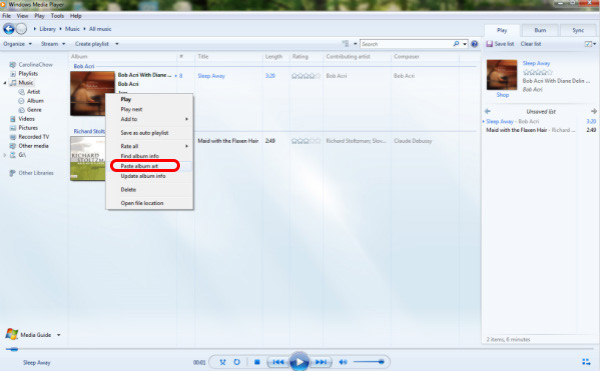
Tips:
1. The original image can be any format: GIF, PNG, JPG, TIFF, etc.
2. It is a pity that once you changed the album art, the existed album art will be delete forever, so if you want to change the old one, you need to add manually again.
Anyway, everyone hopes the album art will be eyeable and not so ugly. Here, another way to add or change album art to MP3 is using iTunes. The process of adding album art with iTunes is similar to the process with Windows Media Player, but a little complicated. Let's see how it works.
iTunes can be a cover art downloader. Now, you can download missing album art with iTunes and add it to your song.
1. Open iTunes on your Mac/PC
2. Click "File" > "Library" > "Get Album Artwork" to search missing album art
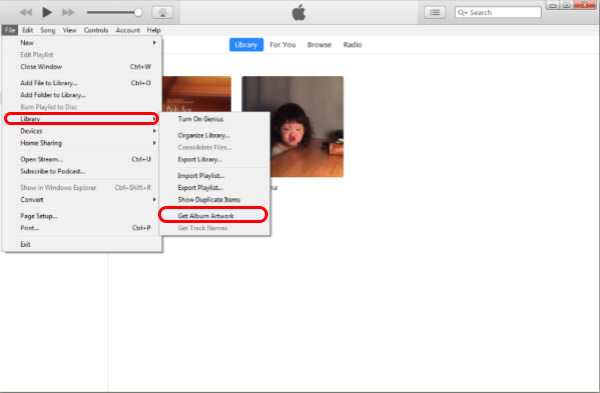
Yes, it is done. So easy, right? After you click the button, iTunes will search the missing cover arts for you. And if you just want to search the album art of one MP3, you can right-click on the album and choose "Get Album Artwork". But before you do this operation, you need to sign in Apple ID.
Ok, if iTunes cannot find your artwork or the founded artwork is your taste, which lets you very upset. Don't worry, just follow us to find some wonderful album art.
1. Search the image you want to make it as album art on the Internet and right –click to download or copy it
2. Open iTunes to find the album you want to add one cover art
3. Right-click "Get Info" to enter the MP3 information
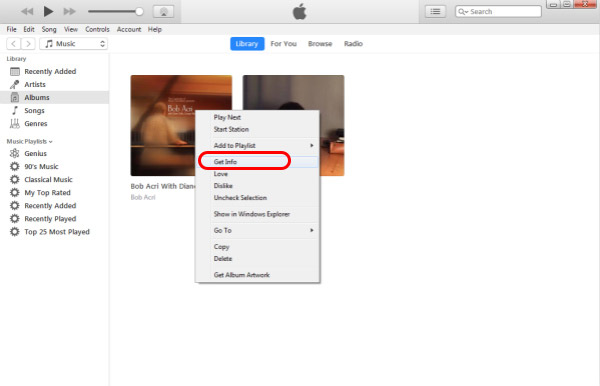
4. Choose "Artwork" > "Add Artwork" to choose the picture you have downloaded
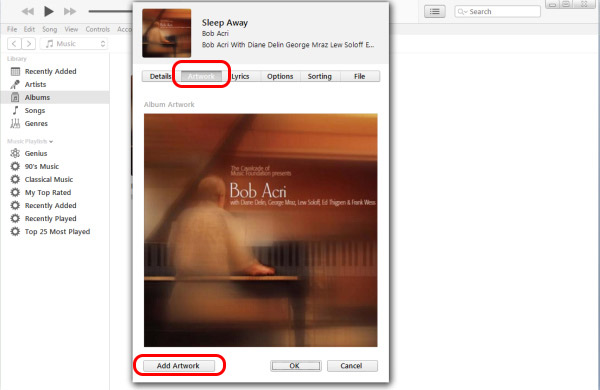
Now, you can find the new and old album art in your "Artwork". And you can delete the old one by righting-click.
Album Art Grabber, one free album art grabber to fetch suitable album art for your song easily and quickly.
Let's see how to do it:
Step 1Download and install Album Art Grabber on your Android
Step 2Clear or grab cover art for your MP3
Now, you can see "Grab", "Clear" and "Prefs" three buttons on the interface. First, you can only tap "Grab" to find the cover arts for your songs. Or you can tap "Clear" before "Grab", to clear the wrong album arts of your MP3. The "Grab" button won't grab the art for songs with cover arts.
Step 3Add album art to MP3
Now, just tap "Grab" to find the album art for MP3. You can see the detailed process. And a few minutes later, this album art finder has updated the cover art for you.
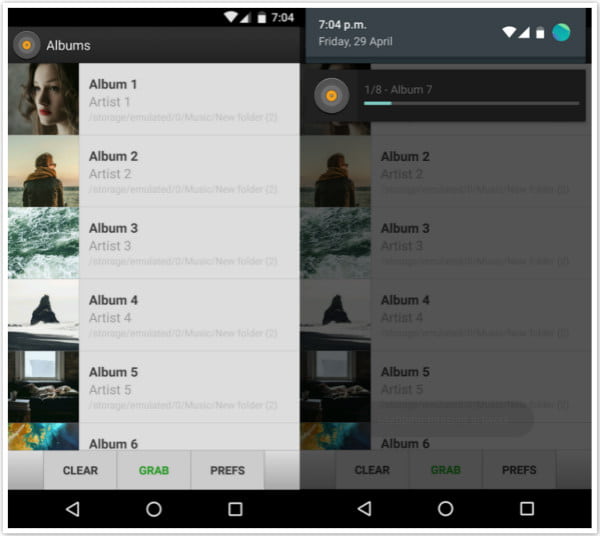
Also, you can use Cover Art Grabber, Cover Art Finder, etc. apps to grab and add album art to MP3 on Android.
One way to add cover art to MP3 is using iTunes sync function to sync to iPhone on condition that you have used iTunes to add album art to music. Another way to add cover art to music on iPhone is to use the third-party software. There are a lot of album art grabbers on the Internet, like MP3 Cover Downloader, KeepVid Music and other art finders and grabbers.