Instagram provides a simple way to capture and share your treasured moments. Just like facebook and Twitter, you can follow your friends and family to see what they're up to. Also, you can be a follower on Instagram of your favorite stars, such as Chris Brown Instagram, Nicki Minaj Instagram, Selena Gomez Instagram and more. You can easily discover accounts from all over the world and express yourself by sharing the moments of your daily life.

Since the Instagram's 4.1 update, you are allowed to upload videos to Instagram. For now, Instagram allows you to post up to 60 seconds of video. But before you share videos on Instagram, you also need to edit them first. And for most Instagram users, cropping video for Insta is a big deal. Here in this post, we will show you how to crop video for Insta with Instagram video editor.
If you want to crop video for Insta and prefer to edit video on computer, you should pay more attention to this part. Here we sincerely recommend a powerful Instagram Video Editor to help you crop video for Instagram. Moreover, it enables you to add music to Instagram video. You can free download and install it on your computer.
1 Launch video editor for Instagram
Download, install and run this all-featured Instagram Video Editor on your PC/Mac.
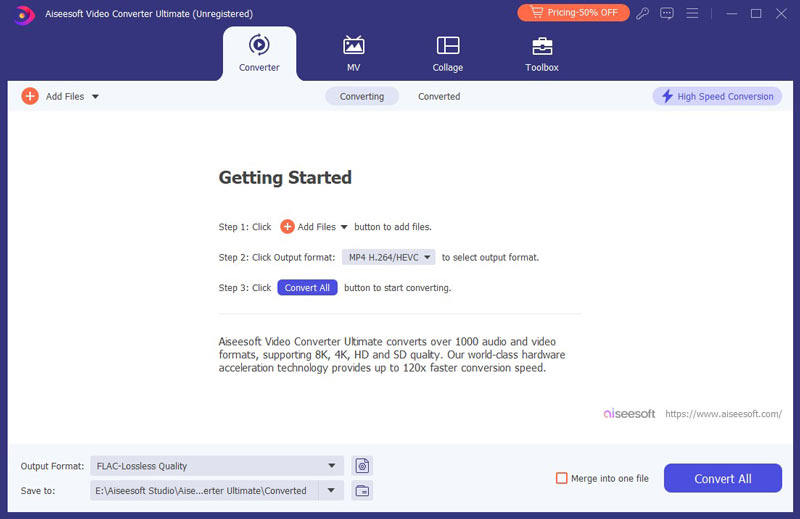
2Add video
Click "Add File" on the menu bar to import your video to this video editor for Instagram.
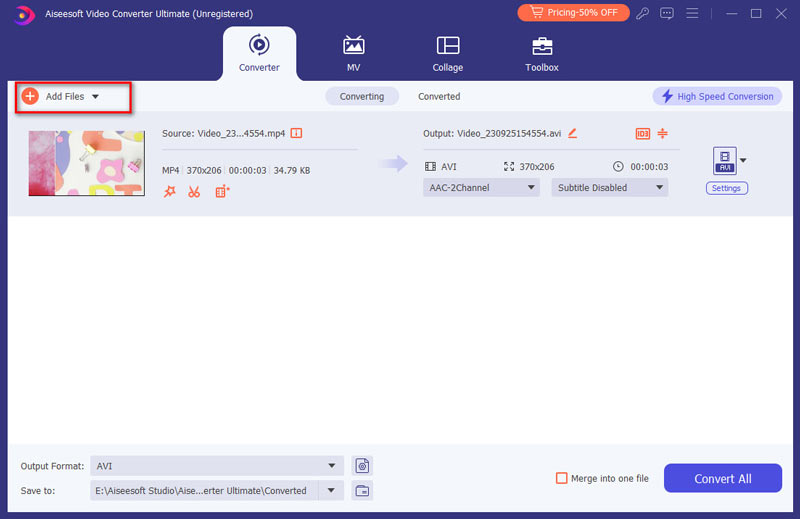
3Crop video for Instagram
Click "Edit" button and then choose "Crop" to crop video for Instagram. Various video editing functions are provided in this software to help you edit video and customize output video effects. You can rotate/clip/merger video, enhance video quality, add your personal watermark, add 3D effects and more.
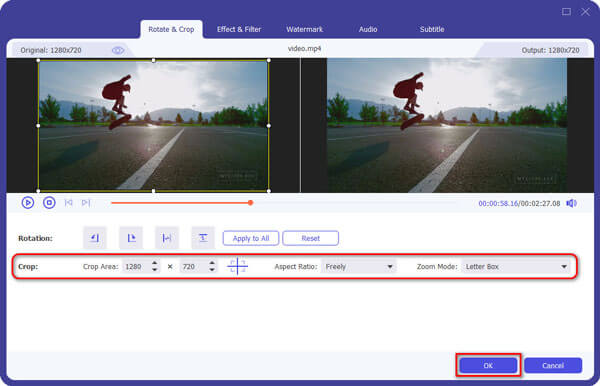
4Save the Instagram video
After video cropping, you can click "Convert" button to confirm the operation. This video editor for Instagram can work as a professional video converter to help you convert video format. Then you can handily upload the video to Instagram.
In case you want to directly crop video for Insta on your iOS/Android device, here we introduce you with some easy-to-use video editor apps for Instagram.
CropVideoSquare is a very popular video editor for Instagram. It has the capability to crop the best position of your Instagram video, adjust video position, resize, rotate and fill background with colors.

Video Editor is an easy-to-use Instagram video editor for Android users. If you want to crop video for Instagram on Android device, it can be a good option. What's more, it can be a useful Instagram video editor and photo editor to add music and other effects on videos.
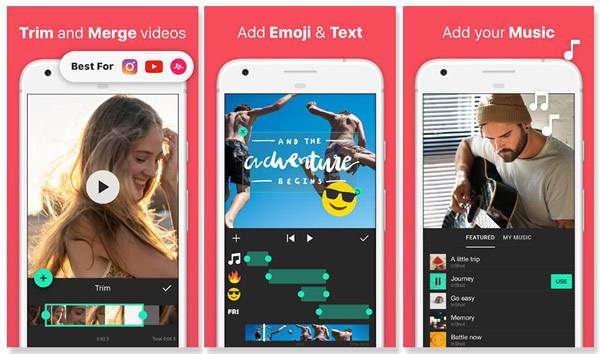
You may need: How to Fix Instagram Keeps Crashing on iPhone
In this post, we mainly talk about how to crop video for Insta. We list the best video editor for Instagram to edit Instagram video. Whether you want to crop video for Insta on computer, or make the Instagram video cropping on Android/iOS device, you can easily find the suitable Instagram video editor in this article.