Easy way to convert video to Final Cut Pro
When you want to edit video with Final Cut Pro X on Mac but only get an unsupported format, this Final Cut Pro Converter for Mac can be a great helper. It enables you to convert any video to Final Cut Pro, iMovie or other video editors supported format.
Add your video to this Final Cut Pro Converter for Mac, choose suitable output format from Profile, and then click Convert button to easily convert any unsupported video format to Final Cut Pro. It offers a specific Final Cut Pro category which carries all frequently-used video/audio formats.
Here are the five easy steps
01
Install and launch Final Cut Pro for Mac
Want to convert video to Final Cut Pro X supported video format? First, you need to free download, install and run this Final Cut Pro Converter for Mac. You can easily download it with the download button above. Then follow the installation instructions to install it on your Mac.
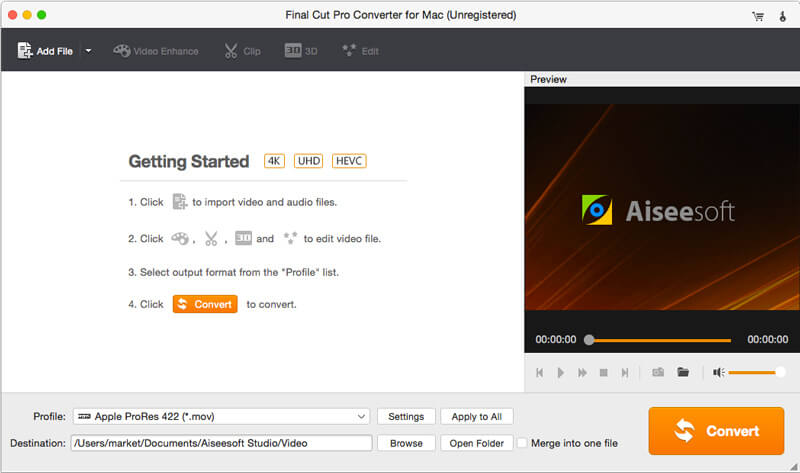
02
Add media file(s)
Final Cut Pro for Mac is compatible with any popular video/audio format. If you can't load your media file to Final Cut Pro X for further editing, you are suggested to convert video for Final Cut Pro video editor first.
When you enter the main interface of this Final Cut Pro converting software, click Add File button to import the media file you want to convert.
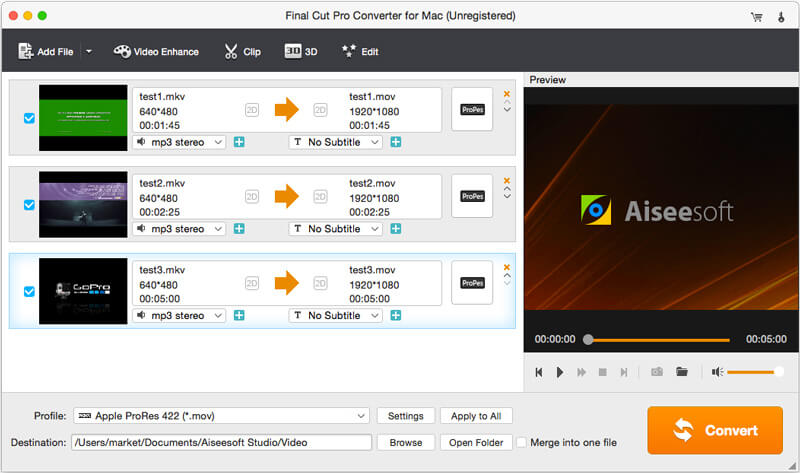
03
Select suitable output format
Click Profile to choose your preferred output format from the drop-down list. As you can see, this Final Cut Pro Converter for Mac offers almost all video/audio formats for you to choose from. It also lists many frequently-used categories for you to quickly find the specific format you need, such as 4K Video, HD Video, Apple iPhone, Samsung, Sony, Xbox and more. Surely, there is a Final Cut Pro category provided for you. Here you can locate and click on Final Cut Pro to pick one format.
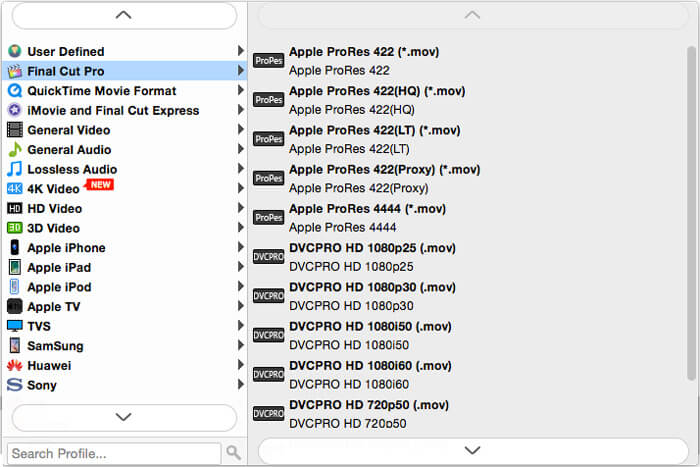
04
Edit video
More than just a Final Cut Pro video converter, it is equipped with many basic editing features. For instance, you can easily cut video to only save the useful parts, crop video to remove the black edge, rotate video to get a right angle, merge several segments into one new file, adjust image/sound effects, enhance video quality, add your personal watermark, add 3D effects and more.
Final Cut Pro is a powerful but expensive video editor. It carries many powerful editing functions to help you create a fantastic video. However, for many users, it is quite difficult to use these features. In that case, you can turn to this Final Cut Pro alternative.
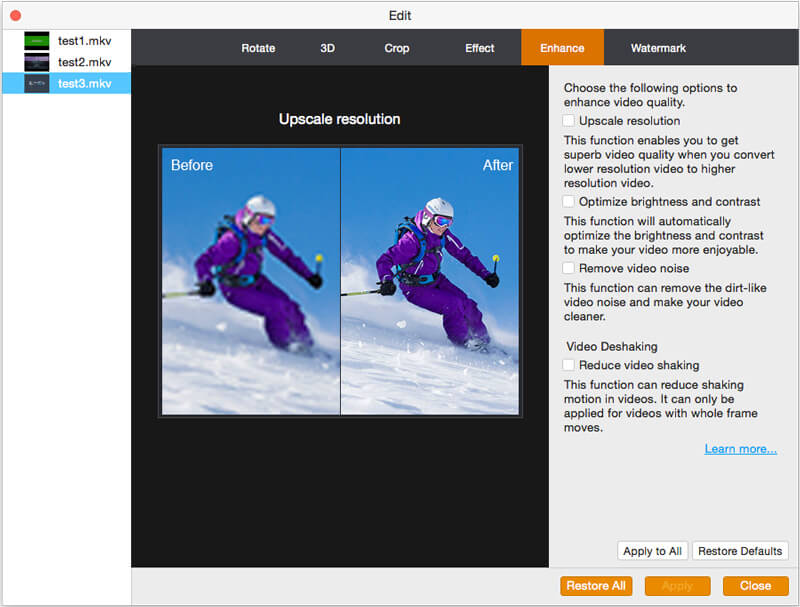
05
Convert video to Final Cut Pro
After you edit your media file and get a right output format, one simple click on Convert button will confirm all the operations and export the final file to Mac. The converted video will keep exactly the original image and sound quality. You don't need to worry about the quality loss.
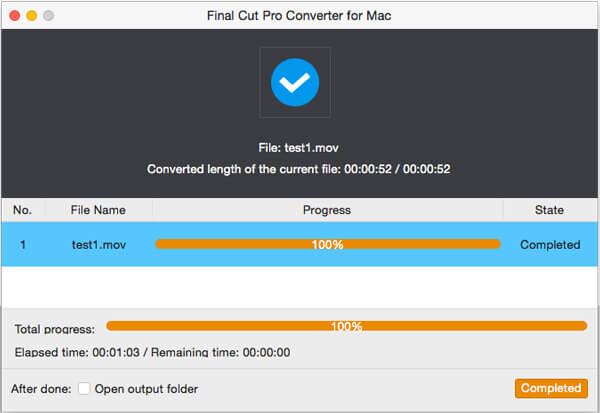
Lifetime License
$38.00$30.40
Use it lifetime
Use it on 1 Mac
30-Day Money Back Guarantee
Check what famous editor and our customer talk about our product.
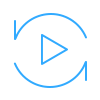
Multi-media helper to convert, edit and enhance video and audio file in one click.
BUY NOW BUY NOW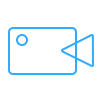
The best video recording tool to easily record screen, meetings, game, webinar, audio, and webcam videos.
BUY NOW BUY NOW
Play Blu-ray disc/folder/ISO file and other common videos/audio files on your Mac.
BUY NOW BUY NOW