Like WhatsApp and Messenger, WeChat is a popular messaging and social media app that has a billion monthly users. It offers users a simple messaging style and QR payments service, which brought great convenience to people's life. But you may be tired of WeChat one day, and want to say goodbye to WeChat. How to remove WeChat account from your iPhone? This post is exactly shown here to tell you the full guide to delete WeChat account on iPhone.

If there are precious chat history and photos you want to preserve, you can back up them immediately before deleting WeChat account. To protect your data from loss, WeChat provides Backup and Restore feature to help you back up WeChat history, photos, videos. Follow the simple guide to try this function.
Step 1 Download, install and launch WeChat for PC on your computer. Scan the code to log into your WeChat account.
Step 2 Click the three horizontal lines icon on the bottom left, and click Backup and Restore option.
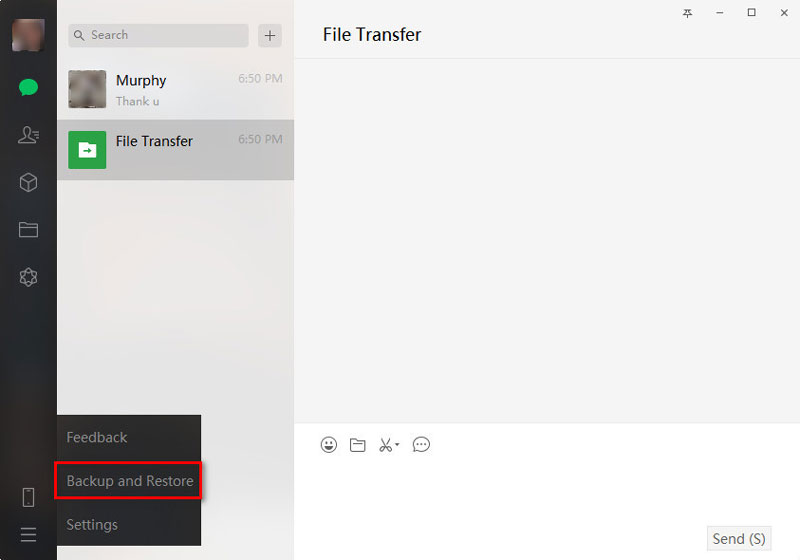
Step 3 You are given two choices, Back up on PC or Backup All. Choose one option to backup WeChat data.
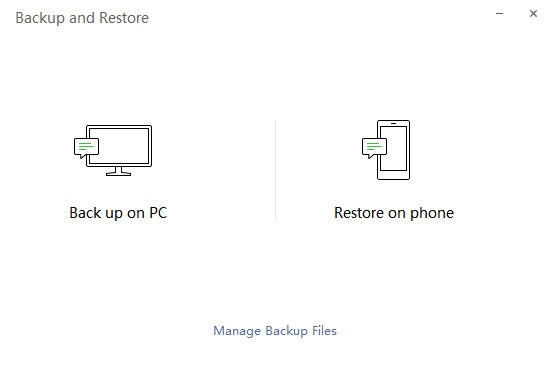
During the whole process, you need to make sure that your iPhone and computer are connected to the same Wi-Fi network.
If you don't want to back up WeChat data through WeChat app, using a reliable backup tool is undoubtedly a better way to achieve it. Aiseesoft iOS Data Backup & Restore is the reliable tool to back up WeChat messages in one click.
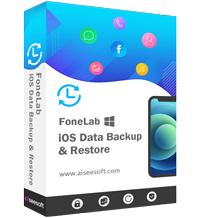
Downloads
Aiseesoft iOS Data Backup & Restore
100% Secure. No Ads.
100% Secure. No Ads.
There are times you forgot WeChat password, but want to delete WeChat account. How to achieve it? The WeChat account Eraser - Aiseesoft iPhone Data Eraser will help you remove WeChat account on iPhone without logging in. It is a powerful utility to erase all content and settings, including WeChat contacts, history, photos and videos on iPhone.

Downloads
100% Secure. No Ads.
100% Secure. No Ads.
Step 1 Connect your iPhone to computer via a USB cable. Free download, install and launch Phone Eraser on your Windows computer.
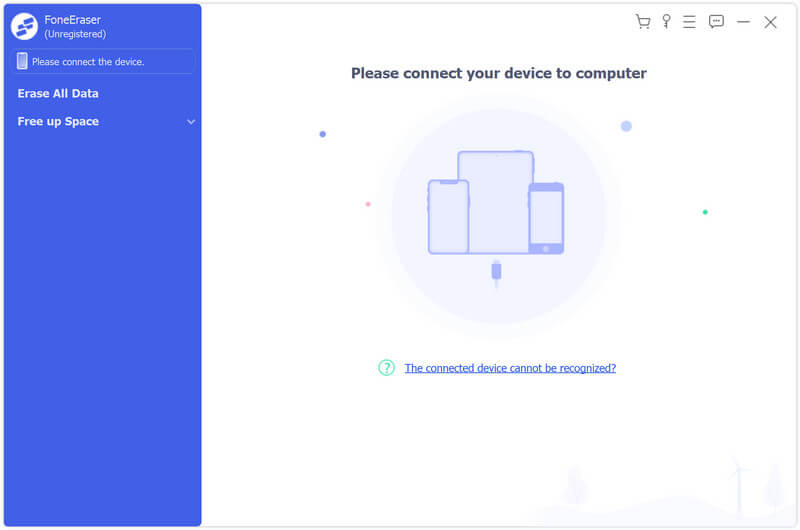
Step 2 You are required to choose one erasing mode from Low, Middle or High Level. If you have backed up all your iPhone data previously, you can try High Level for erasing. After choosing the erasing level, you can click Start button to.
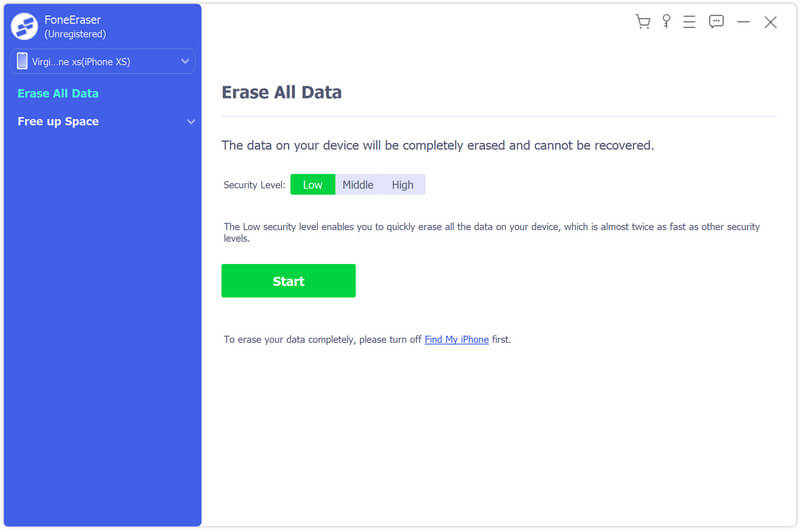
Step 3 And you need to enter 0000 and click Erase to begin deleting WeChat data on iPhone.
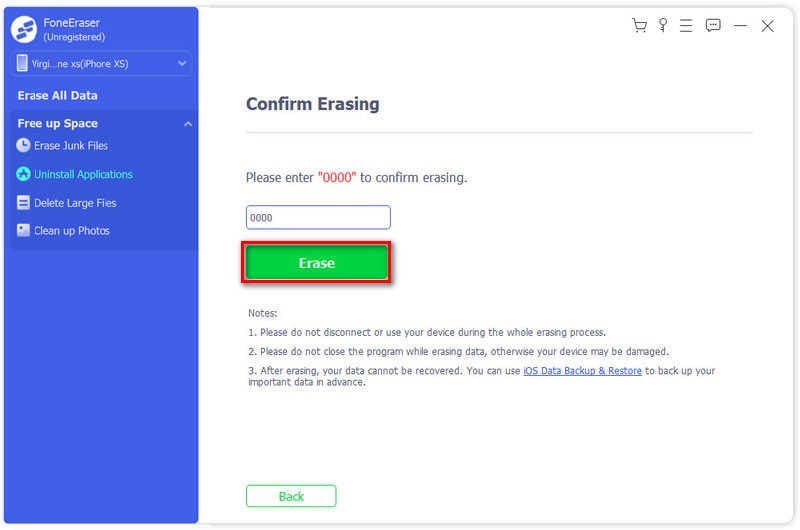
After the erasing complete, not only WeChat data but also all iPhone data and settings will be removed from your iPhone. Before erasing, you need to take it seriously and make a previous backup to protect your iPhone data.
In order to delete your WeChat account thoroughly and completely, you need to go to WeChat Settings to manage and delete all WeChat related devices. Just follow the steps below to remove WeChat directly on iPhone.
Step 1 Launch WeChat app on your iPhone. Tap on Me at the bottom, and go to Settings > Account Security.
Step 2 Swipe down to tap and enter WeChat Security Center for account security issues.
Step 3 After entering WeChat Security Center page, tap Account Cancellation.
Step 4 Then you are required to read the verifications before account cancellation. Read them carefully and tap Request Cancellation.
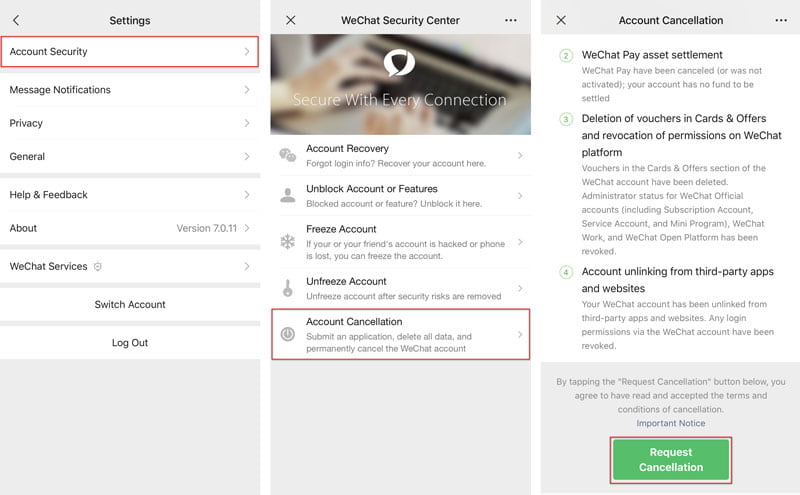
There are several reasons when you are unable to cancel account. Vouchers in Cards & Offers have not been used or have been deleted. There is balance in your wallet, or WeChat Pay has not been cancelled.
How long does it take to delete WeChat account?
If you delete WeChat account via Account Cancellation in WeChat Settings, it will take 60 days to wait for deleting WeChat account completely.
How to recover deleted WeChat account?
If you want to re-login your old WeChat, you can recover the deleted WeChat account. As you open WeChat account on your phone, tap Unable to Log In? at the bottom. In the Request password retrieval page, tick Agree Terms of Service, then tap Request button. After completing feedback information, you will receive the result within 24 hours.
How do you know if someone deleted you on WeChat?
Go to your friend's personal page and check his Moments. If you can't see any of his moments (without seeing Only 3 days, 30 days or 6 months of Moments are visible), he may have deleted you on WeChat. Alternatively, if you failed to send a message to your contact, he may have deleted you on WeChat.
Conclusion
All in all, we introduced the whole tutorial to delete WeChat account on iPhone. Besides deleting with WeChat's Account Cancellation service, you can also use FoneEraser to get rid of WeChat account and data on iPhone. It will remove all data and settings on iPhone, so be sure to back up important data on iPhone.

The most powerful utility ever, allowing users to erase all iPhone content like contacts, messages, photos, videos, notes, etc. and settings permanently and thoroughly.
100% Secure. No Ads.
100% Secure. No Ads.