Summary:Are you looking for iPhone backup software to back up your iPhone? Want to find an iTunes or iCloud althernative to easily back up all data from iPhone? Top 5 iPhone backup software are listed in this post.
is iTunes or iCloud the best iPhone backup software?
Not really.
Are you looking for the best iPhone Backup Software? Here a list of some iPhone backup software introduced, so you can ever think off. Backing up and protecting important device data is a very crucial task in case you experience an accident deletion or other situation. However, not all iPhone backup software are helpful.
When searching for an iPhone backup software, you will know the different types of softwares have different features. This post list 5 best iPhone backup software for your reference.

iPhone Backup Software
Aiseesoft iOS Data Backup & Restore is the best iPhone data backup software, thus you are able to back up iPhone without any limitation. Better than iTunes or iCloud, iOS Data Backup & Restore enables users to preview the data you've backed up. In addition, you can also encrypt iPhone backup and protect the significant personal information.
Step 1Connect iPhone to iOS Data Backup & Restore
Download and install iOS Data Backup & Restore program. Choose "iOS Data Backup & Restore" mode and get ready to backup iPhone without iTunes.
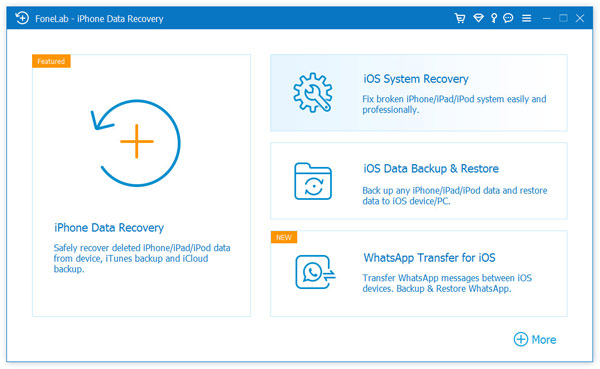
Step 2Launch iOS Data Backup
Choose "iOS Data Backup" option in its main interface. Later, use a lightning USB cable to connect iPhone to your computer. Then iOS Data Backup will detect your iPhone automatically.
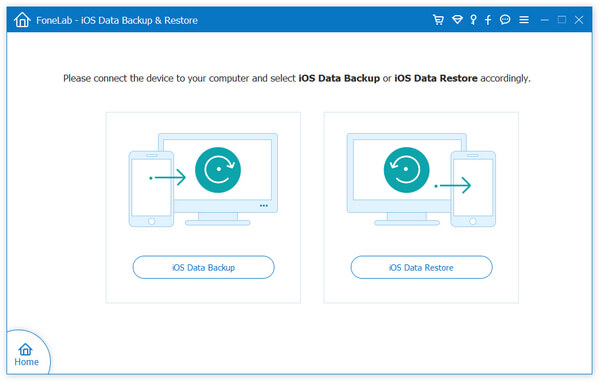
Step 3Select file types to backup iPhone
After that, iOS Data Backup requires you to select which file type you want to back up. There are "Media", "Messages & Contacts" and "Memos & Others" categories you can choose.
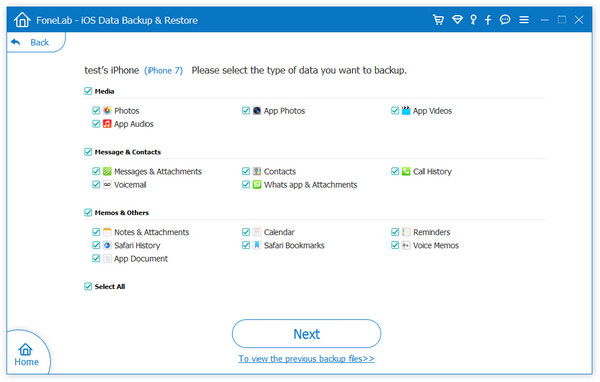
You can also select "Encrypted backup" instead of the default "Standard backup" to create an encrypted backup without iTunes.
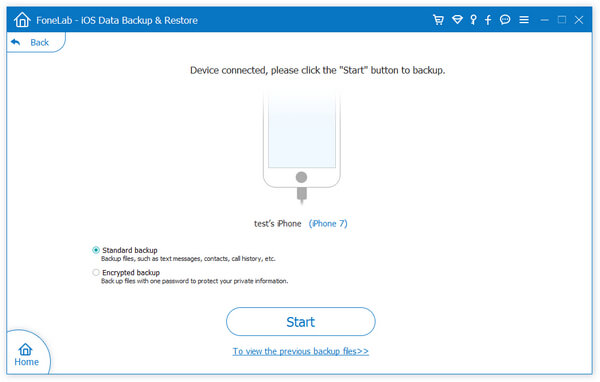
Trigger "Encrypted backup" and then hit "Start" to protect your private information if necessary. Set a backup password and then tap "OK" to move on.
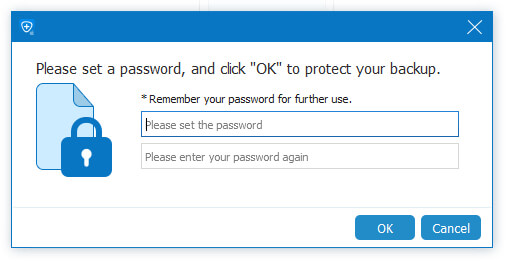
Step 4 One click to backup iPhone to your computer
Click "Next" button and confirm a destination folder. Click "Backup" to start backing up iPhone data without iTunes on Mac or Windows computers.
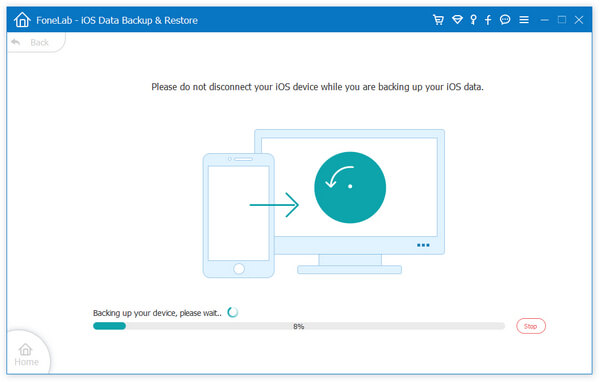
Now you can scan and view the iPhone backup file in detail. If you need to restore the backup file to a new iPhone or other causes, just choose "iOS Data Restore" to continue.
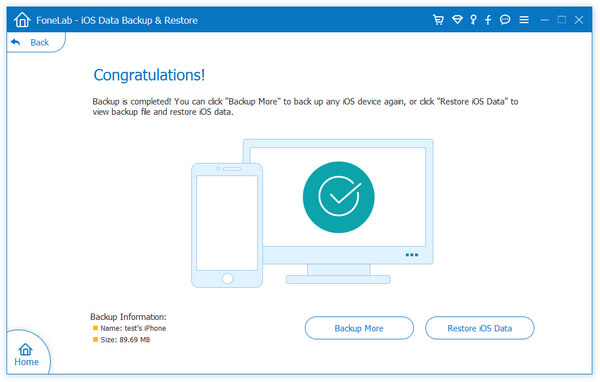
iOS Data Backup works better than iCloud and iTunes. As one of the most useful iPhone backup software, it is the most time-saving and safest to backup iPhone without iTunes. In addition, no technical and difficult knowledge is required.
dr.fone - Backup & Restore (iOS) is a known iPhone backup software, which allows users to save and back up iPhone/iPad/iPod data. This software helps you, for security purposes, have a regular backup file for all of your iOS devices. dr.fone lets you to back up and restore iOS device information directly to your computer .
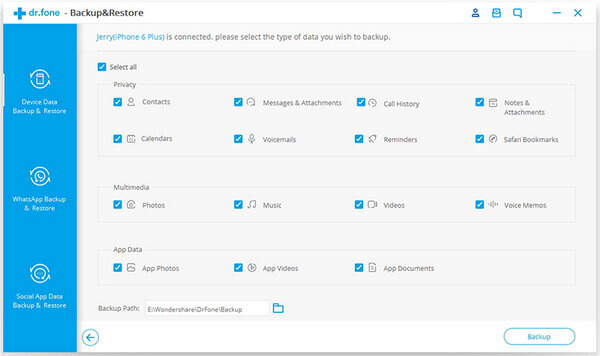
While using CopyTrans contacts iPhone backup software, it is easy to use, edit and delete information for controlling and keeping all your data safe. It is among the best software's to use while managing sensible data. It's easy to transfer Microsoft exchange programs from a user who lost track of his/her former exchange server. The interface is simple and user-friendly. However, you can only transfer 50 contacts except you purchase for more features.
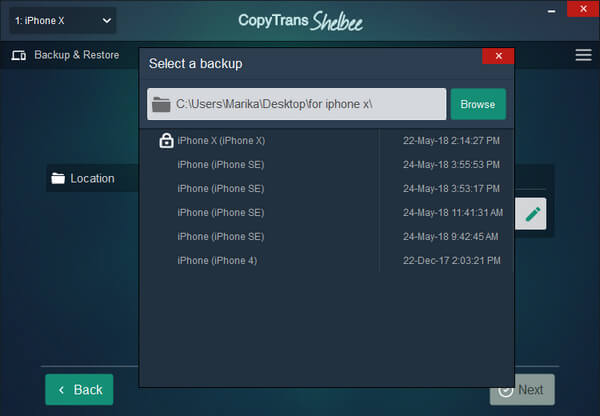
As another iPhone data backup software, Syncios Mobile Data Transfer is a media manager for both Android and iOS with 10 kinds of supported data, such as contacts, messages,music, videos, call logs, photos, apps, e-books, notes, and bookmarks. This program can back up and save your iPhone data to the computer and restore content without hassle. It also has restore feature, so that you can restore the backup to Android devices.
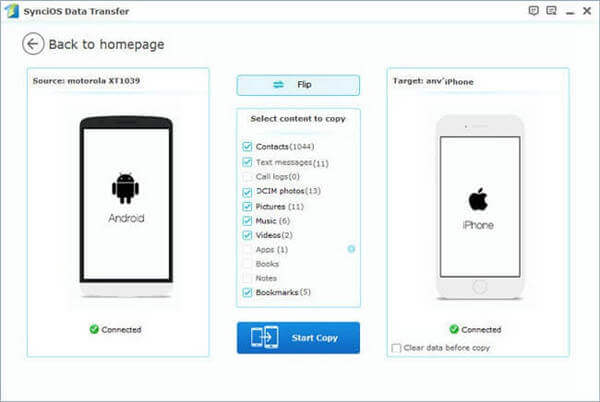
iSkysoft Phone Transfer for Mac/Win is one useful iPhone/Android Data backup softawre, empowering users to do a full backup quickly. After detecting your device, the tool will soon scan your device data automatically, and you can choose to transfer them to the target folder. It supports users to back up and restore up-to-8 types of data like contacts,call logs, messages, calendar, apps, photos, music, and videos.
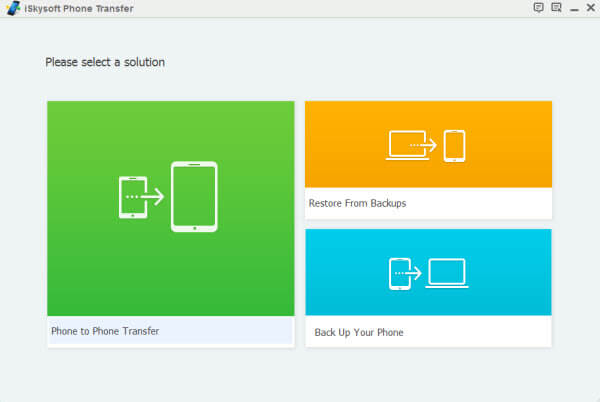
A file backup is very important for the protecting your privacy device data. In case of any data loss from your iPhone, the good way to do is by using a reputable iPhone backup software. Though different iPhone backup software has their features, all programs we list in this post are all useful. And we still highly recommend FoneLab iOS Data Backup & Restore.