As mention about increasing photo resolution, Photoshop might be the initial choice that comes to your mind. But is it possible to improve photo quality online for free? What are the best online photo enhancers? Of course, you might find dozens of answers from search engines. But when you learn more about image resolution, you should know why choosing the AI-based technologies to enlarge the image without losing quality online and how to upscale the resolution from the article.

Image resolution is described in PPI (Pixels Per Inch). When there is more pixel information, it will create a high-resolution image with excellent quality. Just take the 300 PPI for an example. It is an image that has a resolution of 300 PPI will contain 300 pixels within each in of the image. Just in simple, the resolution is the amount of details in a photo.
Once an image is sent to a certain output device, such as an ink printer or a monitor, its resolution becomes important because each device or medium needs a certain base resolution to reproduce the image with the best possible quality.
When you need to print the photos, you might also find the PDI information for the ink printer, which describes the amount of ink dots on a printed image. PPI describes the resolution in pixels of a digital image. If you are not sure what resolution images need to have for a certain project, consult your printer. Besides increasing photo resolution online, you should also know how to set up the printer to get excellent printing.
Different from image enlarge or resize, increase photo resolution does not only change the size of the image, but also increases the pixel count of pixels. Usually, you can use post-production software to enlarge images without losing quality. You can resize photo for Instagram here.
When you have an idea about photo resolution, you should know it is much more difficult to upscale the resolution of an image than enlarge an image. Is it possible to have an alternative to Photoshop enhance an image for free? Here is the reason that you should choose Aiseesoft Image Upscaler to increase photo resolution online with AI technologies.
Low-Resolution Images: If you have already taken some low-resolution photos with an iPhone or Android phone, the AI technology enables you to make low-resolution image online to a higher one through learning millions of details and performing complex adjustments, it also provides different options for the magnification, such as 2x, 4x, 6x and 8x in details while perfectly maintaining the highest image quality.
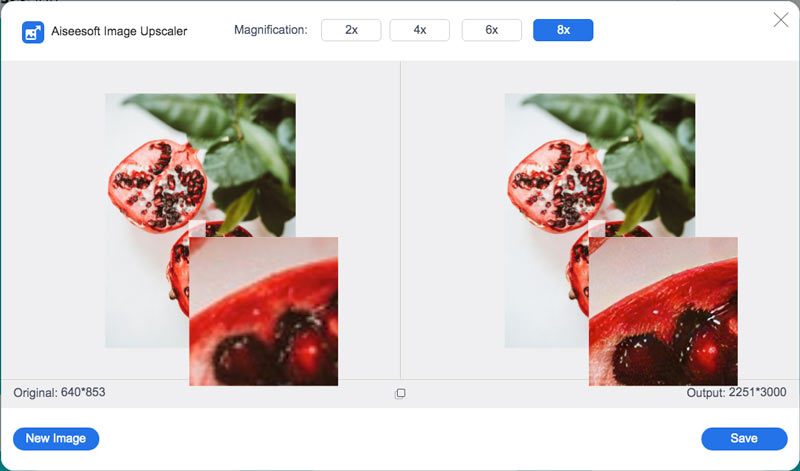
Blurry Images: It enables you to improve photo quality online for blurry photos. The AI technology fills in more details to fix blurry images by detecting the blurred space automatically. Once you have uploaded the pixelated images, the online photo post product can detect details to create super-high-resolution images for displaying online without any charge.
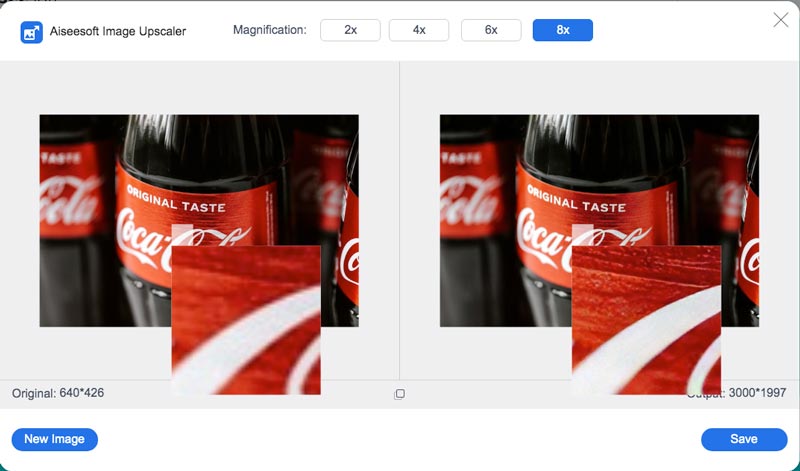
Old Images: When you need to enlarge some old images without losing quality, the AI technology enables you to recover the lost pixels, colors, textures, and other details. It should be an excellent solution to repair the old image and upscale the resolution. You can preview the picture in advance, or download it to your computer directly.
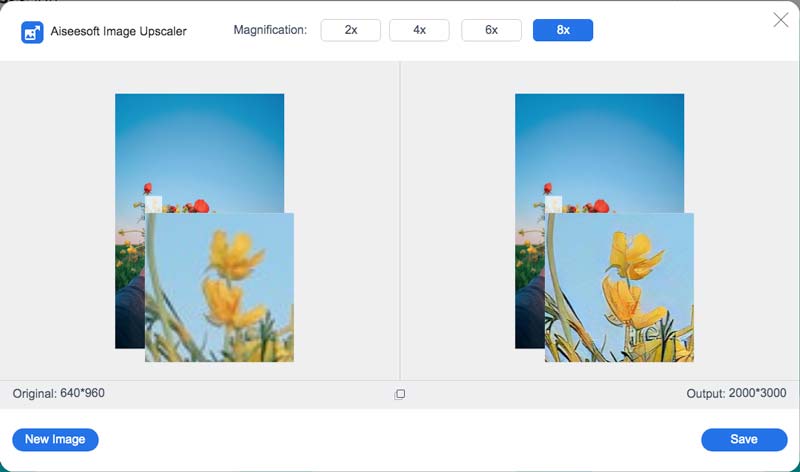
Besides the AI technology, there are some excellent features for Aiseesoft Image Upscaler, such as the easy user interface, whether you need to increase the photo resolution online, or fix the blurry photos, you only need to upload the photos to the AI-based photo enhancer online, it will increase photo resolution automatically.
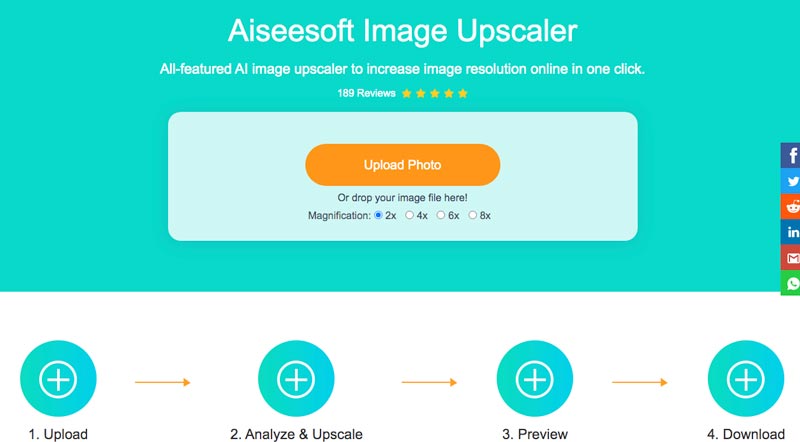
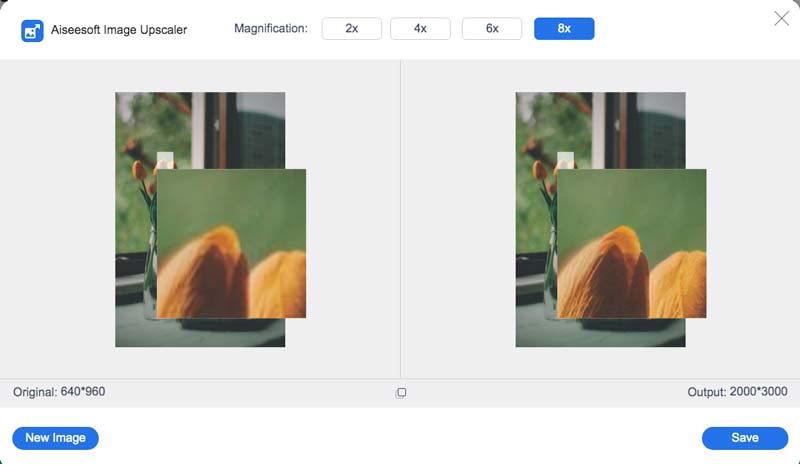
Note: If you need to improve the photo qualities for multiple photos, you can click the New Image button to enhance more files online. There is no size limit or other for downloading the photos.
As for Windows computer and Mac users, you can choose Aiseesoft AI Photo Editor to convert low resolution to high resolution of your photos. It is available for Windows 7, 8, 10, 11 and Mac OS X 10.7 or higher.
100% Secure. No Ads.
100% Secure. No Ads.
1. How large is a pixel?
Just as mentioned above, when you need to increase the photo resolution online, you should add pixels to an image. Since a digital image is not physical, the pixels in it don't really have a size. But when you need to print the image, then the pixels get the actual dimension.
2. What are the differences between Photoshop and Online Image Upscaler?
When you use Photoshop to improve the photo quality, you should know the details about the tools, such as the CMYK color, the smart sharpen, and more others. But you can simply upload the photos to Online Image Upscaler to increase the photo resolution online automatically. You can also make GIF files in Photoshop.
3. Is it possible to increase photo resolution with Windows Paint?
Adjusting the resolution will have no impact on the image open in Paint.NET. Its dimensions will remain exactly the same. When you need to enhance some photos online for printing or upload them to social media websites, you still need to use the online image upscaler.
Conclusion
How to increase photo resolution online for free? When you need to upscale the low-resolution photos, you should learn more details about image resolution. Aiseesoft Image Upscaler is an AI based online photo enhancer to upscale different photos, including the low-resolution images, blurry photos and old ones. Just learn more details about the process and use the online program to get a satisfactory image accordingly. If you have any comments about how to enhance the photo resolution online, you can leave the details in the article.
Make Image Clearer
How to Fix Blurry Picture How to Restore Old Photo What is a Gaussian Blur Sharpen Image in Photoshop How to Make Picture Clearer How to Unblur Image
Enlarge and upscale images up to 4K in batches quickly with wide support for various image formats.
100% Secure. No Ads.
100% Secure. No Ads.