Have you shot your OOTD videos and images but want to attract more users to give your post a thumbs up or heart? With an editor, you can easily manipulate the colors and add context to them that could boost your post. The day's outfit would be okay to be posted but adding a touch to it is better. Want to know how to make it? You can spend at least a few minutes reading this article as we show you how to create the best OOTD post.

When editing OOTD videos, you better use the best application, the Aiseesoft Video Converter Ultimate. The app highlights the best editing you can add to your video so that users who have seen your post will leave a like or heart and even comment on the video you've created. Thru your desktop, you wouldn't need to become a professional editor to manage to create the most impressive video ever by downloading this app. Want to take a look at how this app works? If so, we included three editing features this app provides for you to create a passionate video for yours.
100% Secure. No Ads.
100% Secure. No Ads.
Compiling them into a collage is best for multiple videos and images. If this app is downloaded into your computer, you better launch it and follow the steps below.
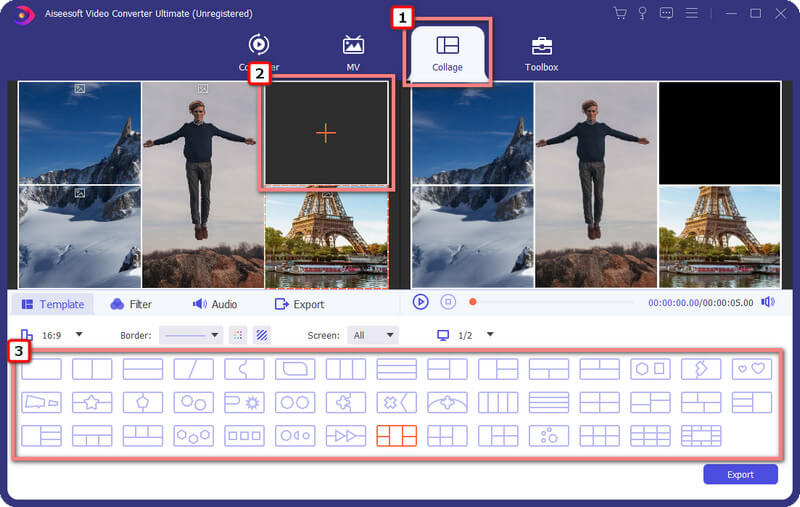
After you have created the collage, adding music can attract users to like and love your post. Ensure that the clip that you are going to use is fitting to the collage you are creating.
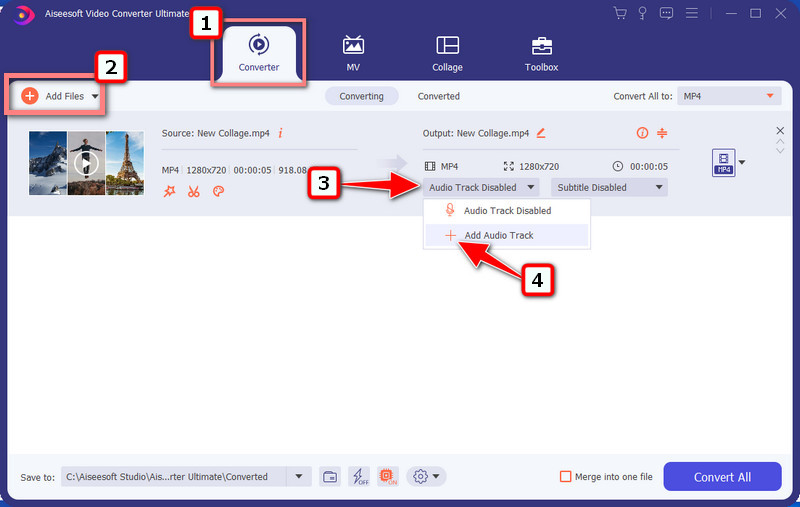
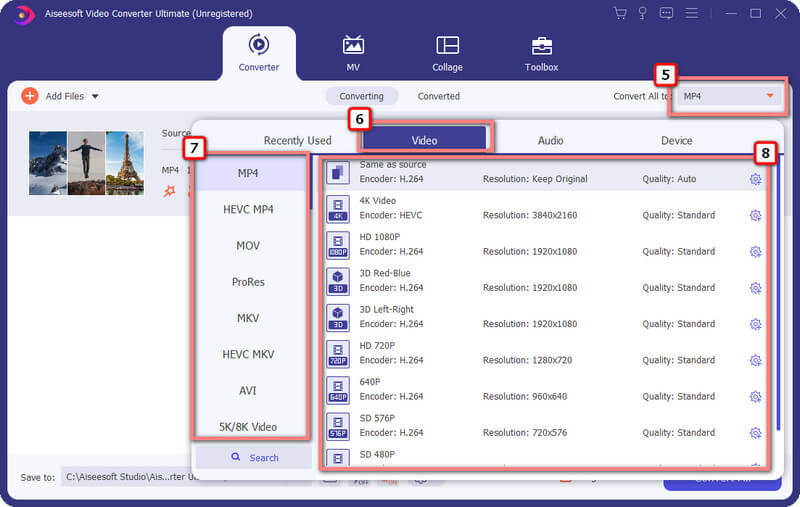
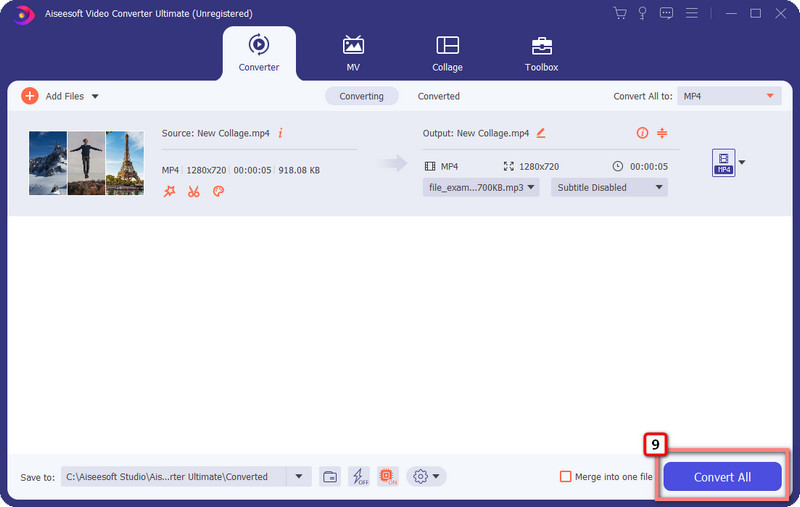
Lastly, adding text to the OOTD video you have edited can create an impact like what we have done below.
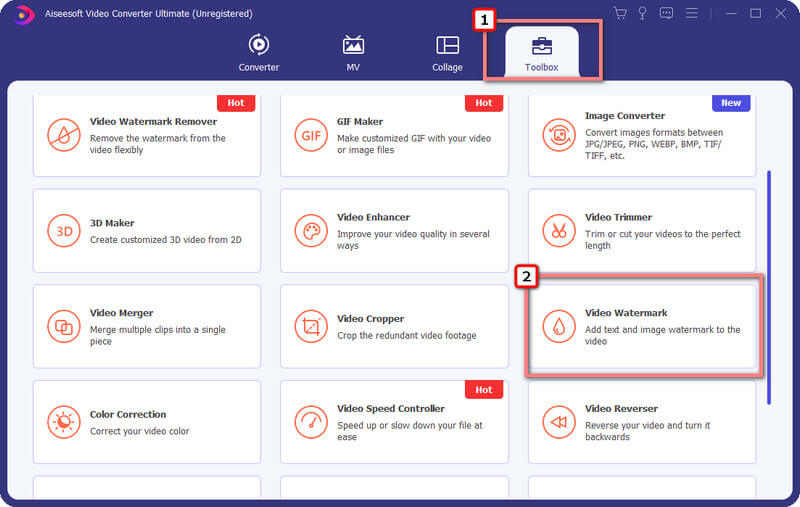
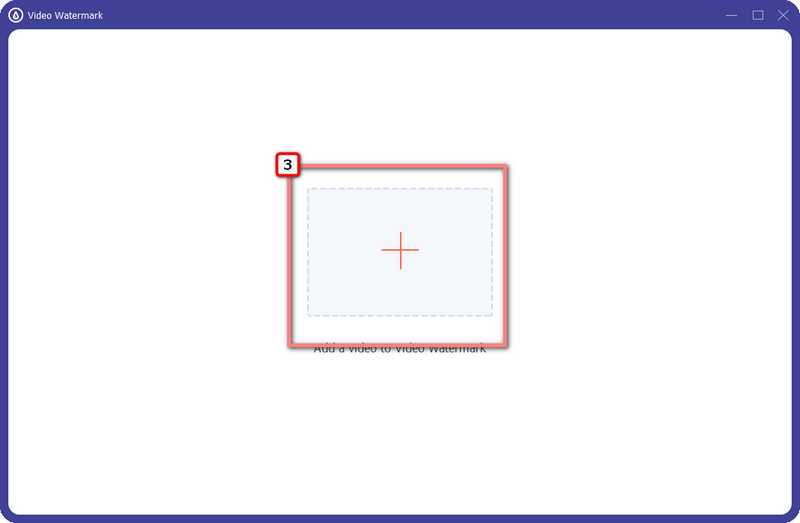
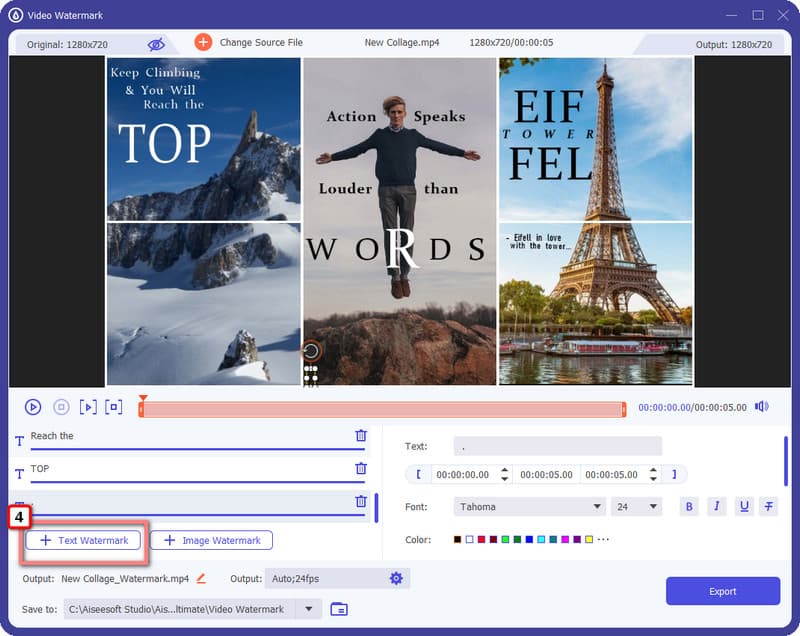
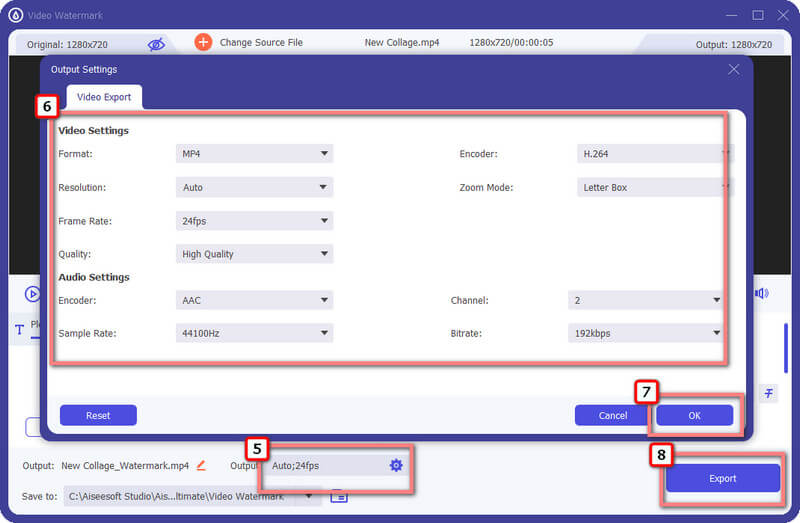
Aiseesoft Background Remover is a top OOTD photo editor online that you can access on the web to remove the background and change it into a better one. Even if you aren't have professionally developed skills in removing background, just let the AI do the job for you. Aside from that, you can also crop images with the help of this app if you want to. But for today, want to know how to do it? Well, following the steps below will help you.
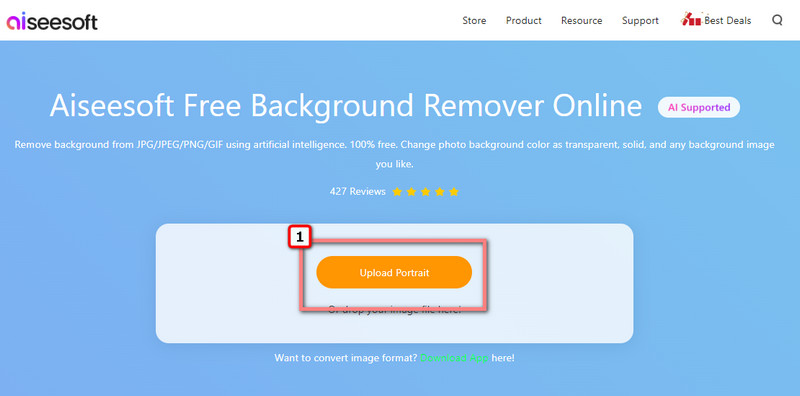
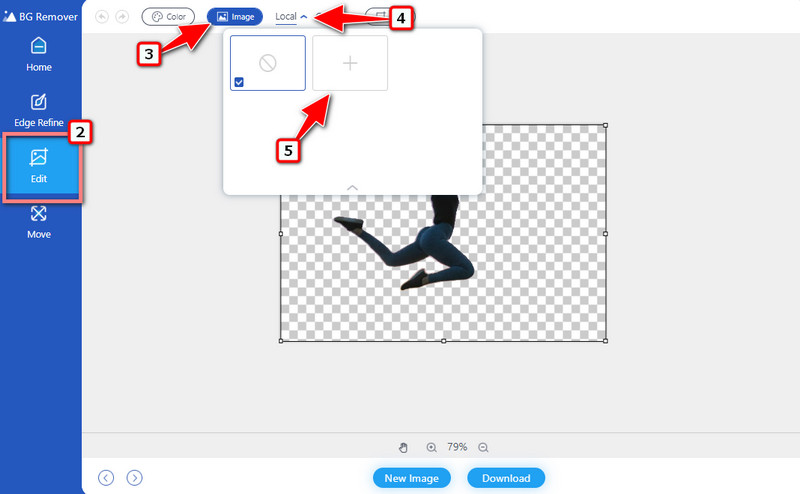
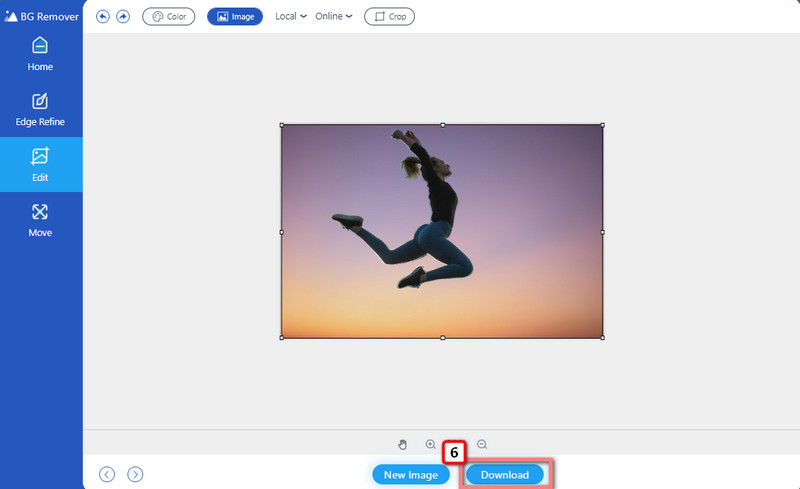
Kapwing can be used for adding text on OOTD images that you have. Once you go to its official website and upload the image, you can follow the subsequent steps below.
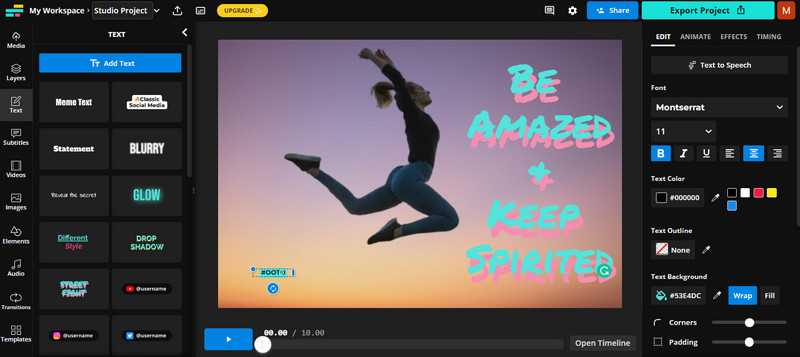
PhotoMania is a visual creative OOTD image editor you can use on the web. It is free to use the app, and here's how to use it.
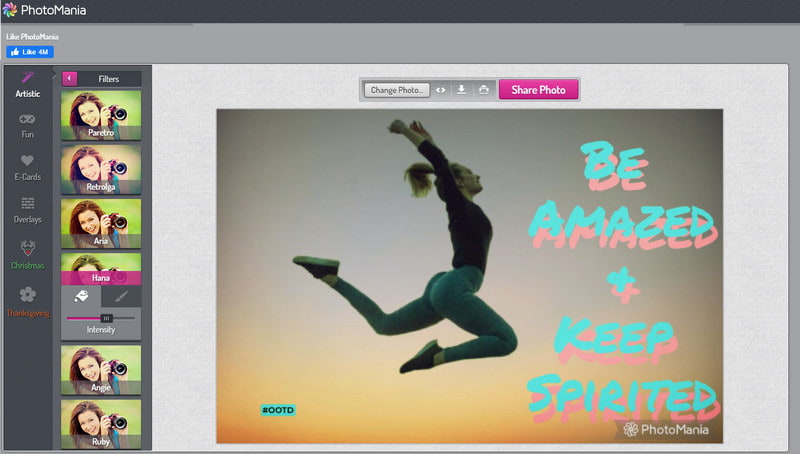
Why has my OOTD image been stretched out?
Since there is a required length and width for the image on social media, understanding the right dimension or aspect ratio is important. Having an image resizer can be helpful when encountering this type of problem.
Where OOTD originates?
Well, tracking where the #ootd starts is difficult since billions of users have used this hashtag for a long time.
What is OOTD stands for?
OOTD is the abbreviation for Outfit Of The Day, which means what you wear during a particular day.
Conclusion
With an OOTD photo editor, you can easily manipulate the overall looks of the image. Still, if you want to edit videos for the OOTD, you better use the Aiseesoft Video Converter Ultimate that we added here. Share more #ootd for different social media and let them know the beauty of your fashion taste.
Crop Images
Crop Image Background Crop Image Online Crop JPG Image Cutter Crop Picture Passport Photo Cropper
Video Converter Ultimate is excellent video converter, editor and enhancer to convert, enhance and edit videos and music in 1000 formats and more.
100% Secure. No Ads.
100% Secure. No Ads.