The best image cutters make it simple and easy to remove unwanted areas from your pictures and change the aspect ratio. Many devices now come with a basic photo editing application. While they are useful for quick reproduction, the best photo cutters enable you to do so much more. From background removal to quality protection, the items on our top list will allow you to unlock the next level in advanced image cropping.

As its name indicated, Aiseesoft Free Background Remover Online is one of the best free photo cropper apps online. Unlike other online photo editors, it does not have any restrictions except a good internet connection.
PROS
CONS
How to Crop an Image Online for Free
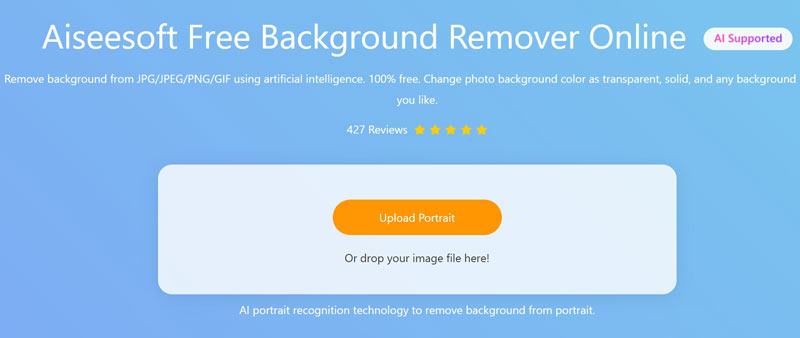
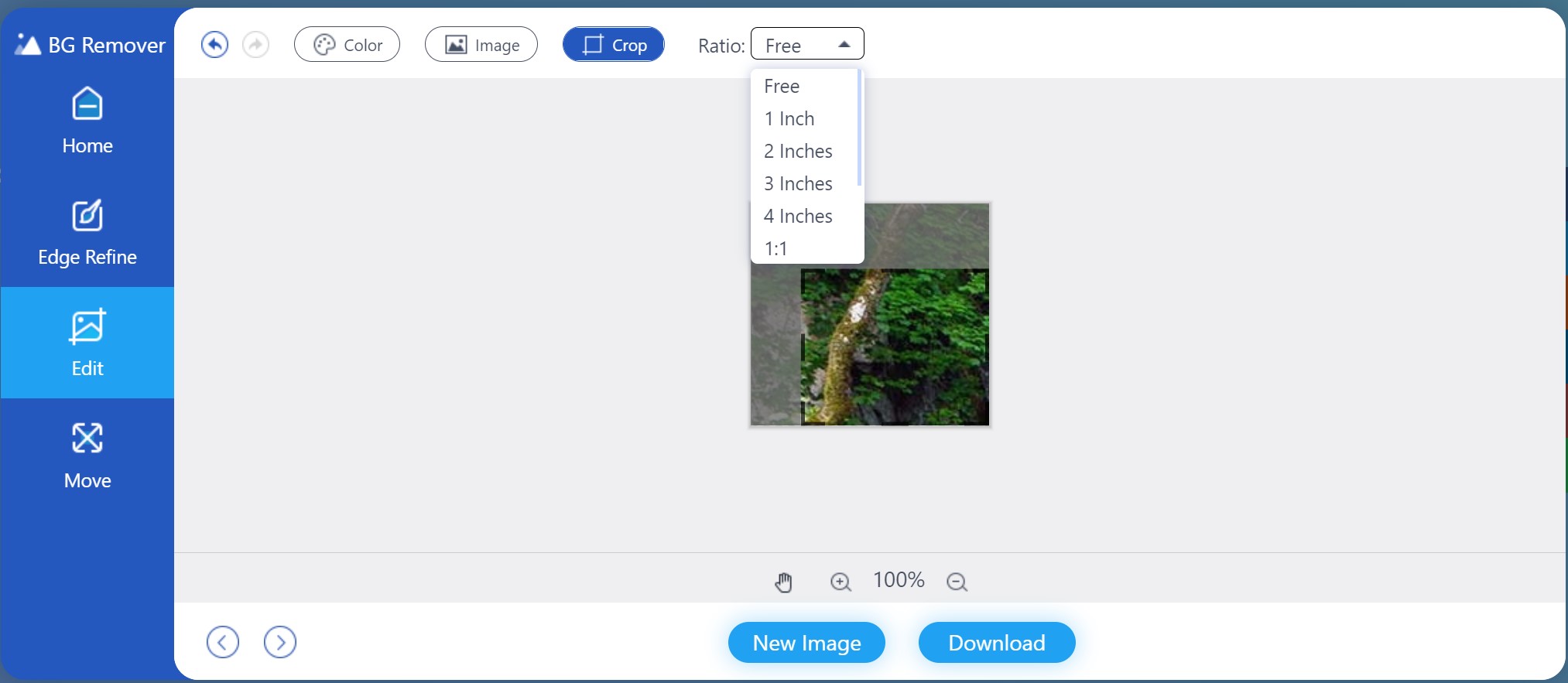
Note: You can also crop the photo by changing the aspect ratio in the Ratio option.
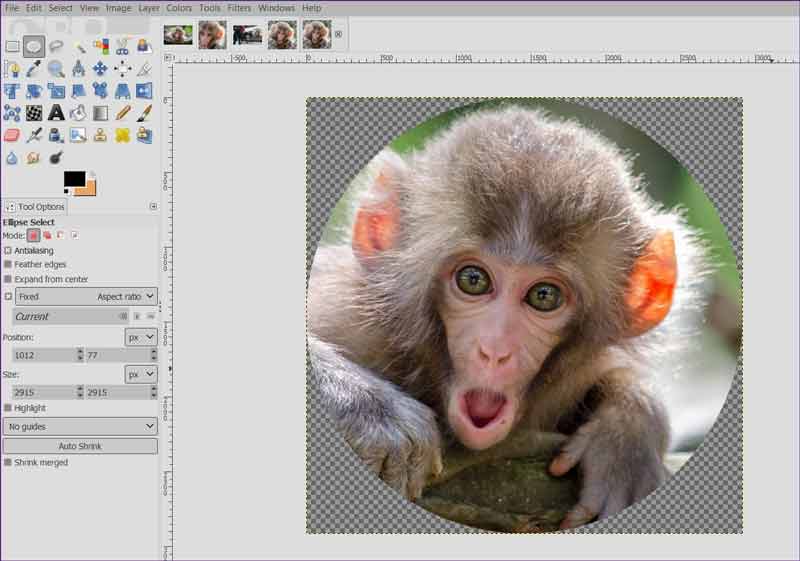
GIMP is an open-source image cropper by pixel. It is completely free to use but comes with a wide range of professional-quality features, which let users retouch photos and pictures quickly. Unlike other open-source programs, the developer team keeps updating GIMP now.
PROS
CONS

As a professional photo cutter, Adobe Photoshop has constructed the industry standard for image editing and retouching. The price starts at $20.99 per month. Users can also subscribe to Adobe Creative Cloud Plans to get Photoshop along with cloud storage. Compared to other photo cutting software, Photoshop includes more features.
PROS
CONS
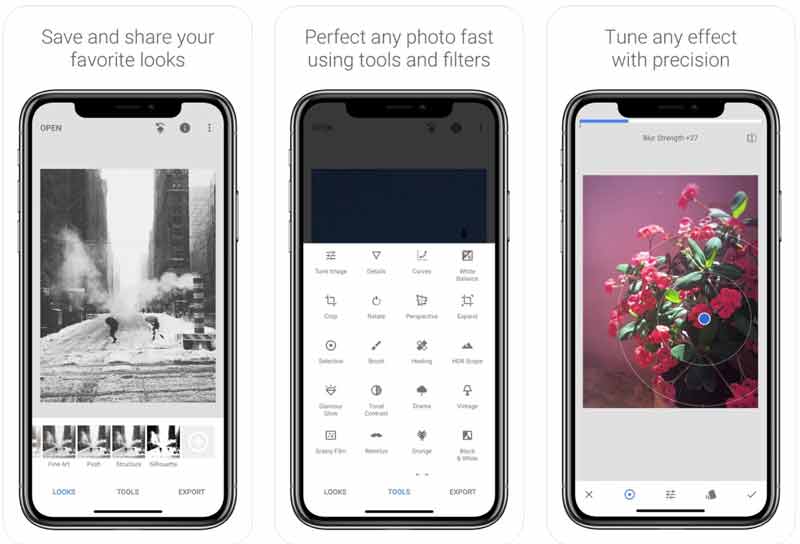
Platform: iOS 12.4 or later, Android 6.0 and up.
Snapseed is a photo cutter app supported by Google. In addition to crop images, it also includes a full set of features to retouch and refine your photos on mobile devices. More importantly, this app is free to use.
PROS
CONS
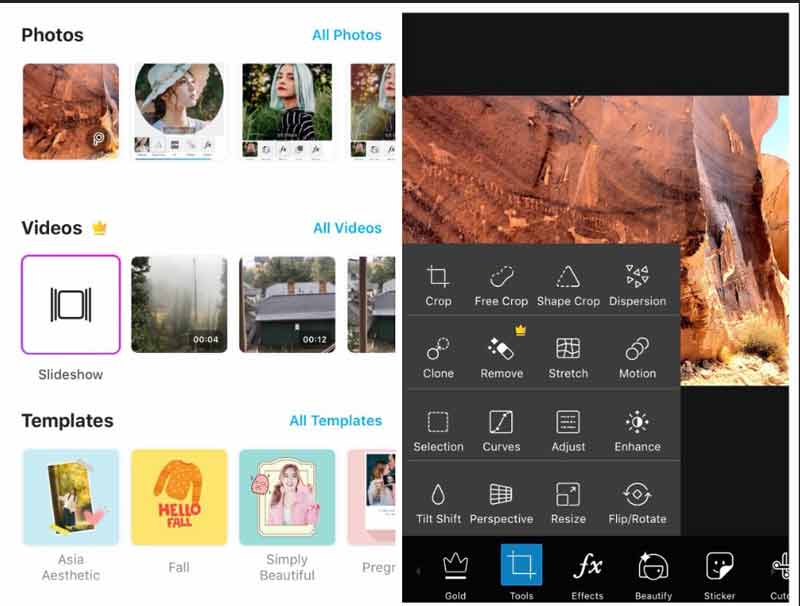
Platform: iOS 12.0 or later, Android 6.0 and up.
Picsart is another free photo cutter app available to both iOS and Android users. It takes image cropping and editing easily and quickly. After downloading the app for free, you just need to agree to several privacy permissions before using it.
PROS
CONS
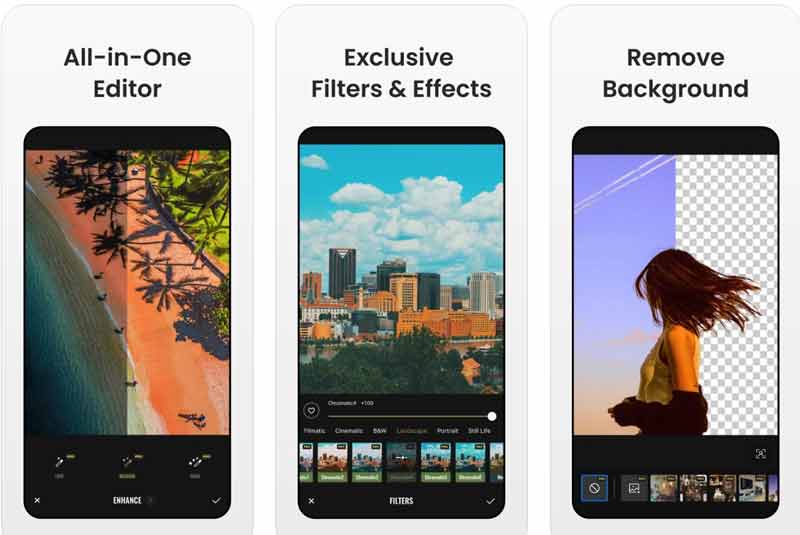
Platform: iOS 9.0 or later, Android 6.0 and up.
Fotor is a crossing-platform image cutter. Compared to other photo editors, it is easier to use. Therefore, it is a good option for beginners. The basic version is free of charge, but you have to upgrade to get advanced features.
PROS
CONS
Is Photoshop still the best image cutter?
The answer is determined by your situation. Photoshop is expensive but comes with a lot of features. If you already have it on your desktop, just cut your images with the Crop tool directly. For beginners, it is not a good idea to use Photoshop.
Can I restore photos after cropping?
Once you replace the original photo with the new one, you cannot restore it. Therefore, we suggest you make a copy before editing or cropping your photos to prevent data loss.
Why I cannot crop photos on my iPhone?
To edit a photo on iPhone, you must have the file in your memory. Sometimes, the photos in your Photos app have been uploaded to iCloud. You cannot crop them on iPhone anymore.
Conclusion
Now, you should learn at least the top 6 best image cutters for Windows, Mac, iPhone, and Android devices. Some of them are completely free of charge, such as Aiseesoft Free Background Remover Online and GIMP. Others require some kind of payment or subscription. You can pick the appropriate tool according to your need. If you have better suggestions or other questions, please feel free to leave a message below this post and we will reply with it as soon as possible.
Add Effects to Images
Copy Text from Image Convert Image to Black & White Change Image to Pixel Art Convert Image to Grayscale Convert Image to Cartoon Image to STL Convert Picture to Sketch
Video Converter Ultimate is excellent video converter, editor and enhancer to convert, enhance and edit videos and music in 1000 formats and more.
100% Secure. No Ads.
100% Secure. No Ads.