According to Snap Privacy Center, all Snaps and Chats have been opened or expired will be deleted in Snapchat automatically by default. However, many people still have questions like "Does Snapchat save pictures?", "Are Snapchat secretly saving your photos in a database?" and more. Well, you can regard it as Schrodinger's cat. Nobody knows the result until it happens.
Even though Snapchat announces that all pictures will be inaccessible after a short time, you can still save Snapchat pictures anonymously. There are many useful ways to make copies of Snapchat pictures without getting caught. Ready to take action right now?

You can save Snapchat pictures to Camera Roll and Memories of your own legally. In another word, you can save your newly-taken Snapchat picture before sending. It will not obey Snapchat privacy rules.
Step 1 Open Snapchat app.
Step 2 Choose the "Settings" icon on the top right corner of the screen.
Step 3 Tap "Memories" and then select "Save To…" from its list.
Step 4 Save Snapchat pictures to Camera Roll or Memories together or selectively.
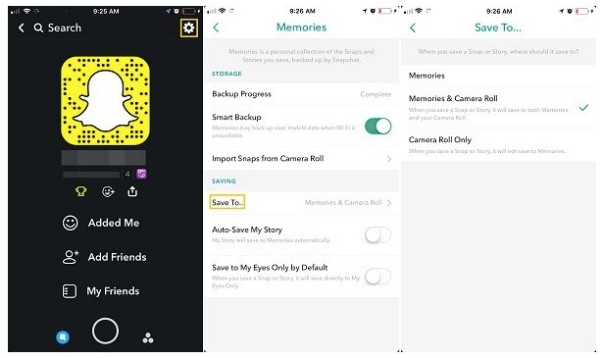
Note: If you save Snapchat pictures to Memories, all your photos will be backed up to Snapchat servers by default. You can also enable "Smart Backup" to back up Snapchat pictures over mobile data while Wi-Fi is unavailable. Thus, you can access backed up Snapchat pictures on any device. If you prefer to save Snapchat to "Camera Roll Only", you can save Snapchat pictures or Camera Roll or Gallery on your phone only.
Step 1 Run Snapchat app on your phone.
Step 2 Choose "Stories" and find "My Story".
Step 3 Tap "Save" and select any Snapchat picture to save.

Note: You can turn on "Auto-Save My Story" to save your Snapchat story to the server automatically.
Here you can get the full information about Snapchat story saving.
When others try to save your Snapchat pictures, you will receive the Snapchat notification quickly. Consequently, Snapchat will notify the sender if you save his or her picture on Snapchat.
You can use the screenshot feature to save Snapchat pictures to Android or iPhone. Because of the anti-screenshot feature, Snapchat will notify the person that the Snapchat picture was screenshotted.
It is useless if you screenshot a Snapchat picture after turning off the network connection. Snapchat will still send a notification via the network connection few minutes later.
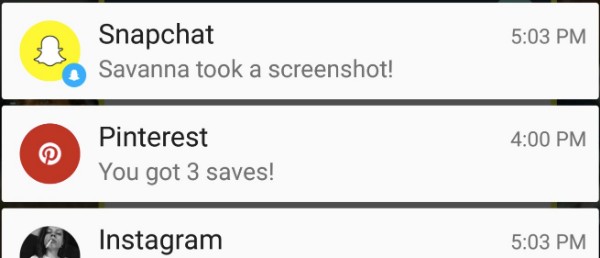
What's more, you can use another phone or camera to save Snapchat pictures without screenshot. You can capture Snapchat display while viewing. Though the Snapchat image quality is not good.
You can also use a Snapchat photo grabber or saver to save pictures from Snapchat without notifying. For instance, you can choose SaveMySnaps, Snapchat Saver, Casper, Snapsave, Snapbox and more as your best app to save pictures. Sadly, Snapchat saver apps are banned recently. You may find the Snapchat saver stops working or crashes suddenly. Things will be worse if you are caught while using Snapchat saver apps or plugins. Your Snapchat account will be locked.
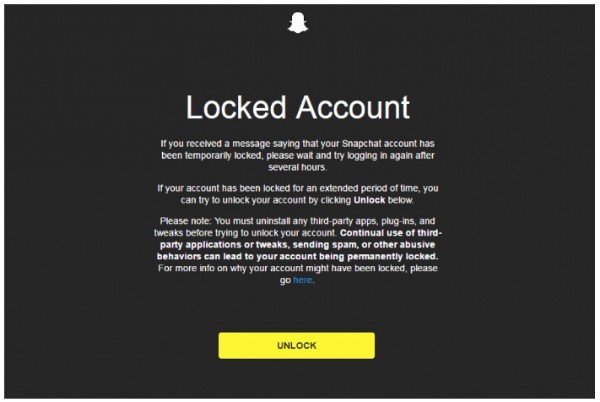
Fortunately, you can save Snapchat pictures and videos in high quality without notifying the sender via Aiseesoft Screen Recorder. The Snapchat saver software can save all pictures, videos and audios from Snapchat without data loss or time limits. You can even use shortcuts to save Snapchats instantly. What's more, you can edit Snapchat pictures before saving with various drawing filters. Later, you can save Snapchat pictures as PNG, JPEG, BMP, TIFF and many other formats without them knowing.
Note: To start with, you need to emulate Snapchat app on your computer to use Snapchat on desktop. For iPhone users, you can run AirPlay to mirror Snapchat from iPhone to your computer. As for Android users, you can use Snapchat app on PC or Mac via Bluestacks. Now you can save Snapchat Chat pictures without them knowing.
Step 1 Free download, install and run Snapchat saver.
Step 2 Choose "Screen Capture" if you want to save Snapchat pictures secretly.
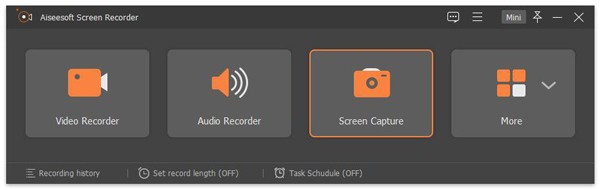
Step 3 Use Snapchat for PC or Mac as usual. Draw the Snapchat screenshot area on the screen directly.
Step 4 Add your preferred labels to the Snapchat picture in different sizes and colors.

Step 5 Click "Save" to save the Snapchat screenshot as any format freely.
Furthermore, you can choose "Preferences" to set screenshot hotkeys and other settings for saving Snapchat pictures. Compared with common Snapchat savers, Aiseesoft Screen Recorder is 100% safe to use. Snapchat will not detect or blame your operation. Meanwhile, you can save Snapchat pictures permanently and anonymously with easy steps. By the way, you can run this Snapchat saver to save Snapchat videos without them knowing, too.
If this article works, please share it to more friends. Well, you should also be careful while chatting with Snapchat.