Tip
To make it easier to take a screenshot on LG G3 with the hardware keys, you can hold the phone with both hands. And put one forefinger on the power button, and the other forefinger on the volume down key. Then press both down at the same time.
In the daily usage of your phone, under many circumstances, you want to save or share with someone what just happened on your phone. At that time, you need to take a screenshot. Screenshot is one of the most simple and useful feature that you can take advantage of on your Android device. But how to screenshot on Android?

If you are a LG G3 user, you are at the right place. In this post, we will show you how to screenshot on LG G3. There's more than one way to take a screenshot on LG G3. Just like taking a screenshot on Samsung Galaxy S7/6/5 or Sony, you can easily screenshot LG G3 by pressing hardware buttons or software keys. Read on to find out two ways to take a screenshot on LG G3.
You can screenshot LG G3 by using the physical keys. It might feel a little awkward at first, and you can't take a screenshot on LG G3 even you press the right keys.
Just practice more and you can easily screenshot on LG G3.
1 Go to the screen that you want to capture.
2 Simply Press the Volume Down and the Power button at the same time until you hear a flashing sound and receive a visual confirmation on your screen.
3 The image will be saved in the "Screenshots" folder on your internal storage, and you can view this folder through the Gallery app.
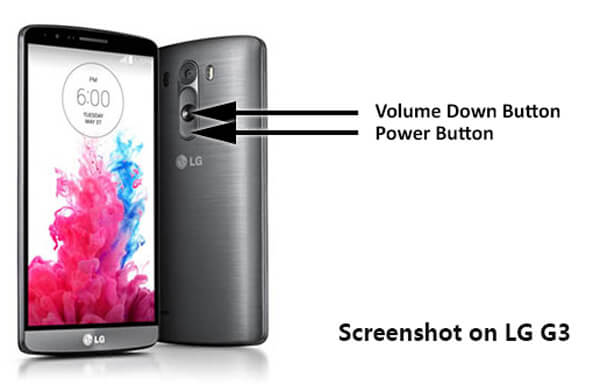
Tip
To make it easier to take a screenshot on LG G3 with the hardware keys, you can hold the phone with both hands. And put one forefinger on the power button, and the other forefinger on the volume down key. Then press both down at the same time.
If you still can't quickly screenshot LG G3 with the physical keys, you can try the QMemo+ option. This built-in feature is just a swipe away. You can use it to screenshot on LG G4/G2 with ease.
1 Go to the screen that you want to capture.
2 Pull down the notification area from the top of the screen.
3 Locate the Quick Memo + icon and tap on it. It will instantly take a screenshot of whatever was on the display.
4 Tap on the Save icon to save the screenshot.

Don't Miss: How to screenshot on Mac/Windows/Android/iPhone
If you want to learn more about this software, please visit below video:


In this article, we mainly talk about how to screenshot LG G3. Surely, if you want to screenshot on LG G2, you can use the same way. Hope you can easily take a screenshot on LG G3 after reading this post.