Want to convert PDF document to an editable Microsoft Excel file? With Aiseesoft PDF to Excel Converter, it's a very easy thing to convert PDF file to Microsoft Excel (*.xls) for you to reuse and edit. This article mainly shows you the basic processing of converting PDF to Excel format from start to finish.
1. Install and run Aiseesoft PDF to Excel Converter.
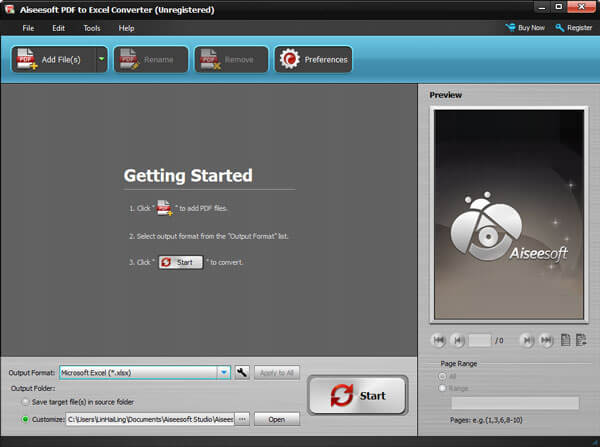
2. Click "Add File(s)" drop-down list in the main interface, and check "Add File(s)" option to add PDF file; or check "Add Folder" option to add any folder containing many PDF files.
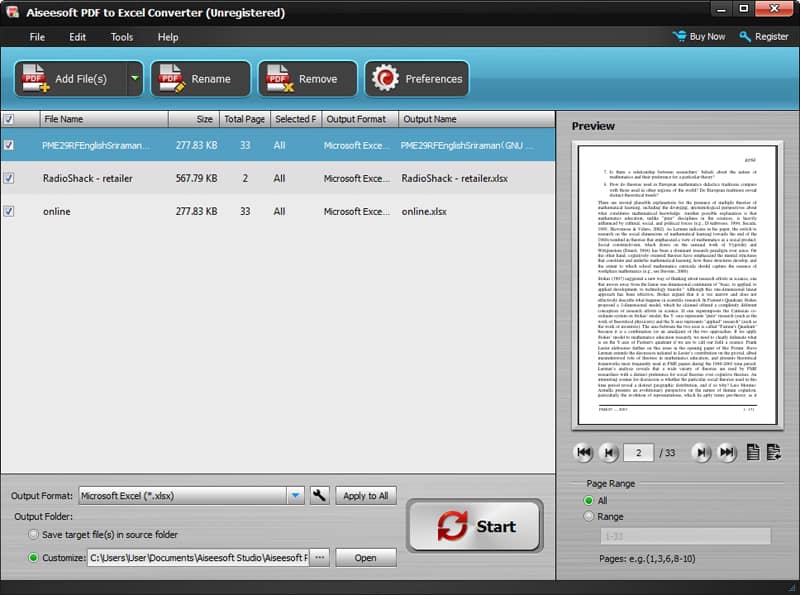
3. Select target output format as Microsoft Excel from the "Output Format" column at the bottom of the main interface.
4. Select the page you want to convert for the selected file: All Pages and your self-defined page(s). You can enter page numbers or page ranges separated by commas in the "Range" option.
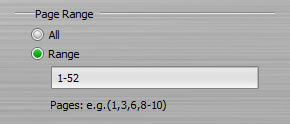
5. Check the file(s) you want to convert in the added file list, and then click "Start" icon button to start converting.
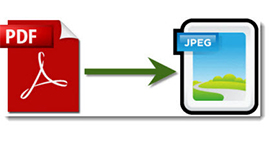 How to Convert PDF to JPG Images
How to Convert PDF to JPG Images
How to convert PDF to JPEG on Mac? Aiseesoft Mac PDF Converter Ultimate can convert PDF to JPEG format and other image format such as PNG, GIF, BMP, TGA, PPM, JPEG 2000 and TIFF.
Posted to PDF
 How to Convert PDF to Word File
How to Convert PDF to Word File
PDF to Word Converter can convert PDF files to editable Word file and keep the original language accurately.
Posted to PDF
 How to Merge PDF Files
How to Merge PDF Files
Aiseesoft PDF Merger can merge several PDF files into one, keeping the original layout, language and quality.
Posted to PDF