Many reasons will cause the loss of data, such as accidental deletion, corrupt hard drive, virus attack, and more. If you ever lost your data on your computer and looked for some ways to get them back, you may hear of the popular data recovery software, Recoverit.
Recoverit, once named Wondershare Data Recovery, is a well-known data recovery that created by Wondershare. It is mainly designed to recover your deleted or lost files from your Windows PC, Mac, or external storage device like flash drive, and memory card and so on.
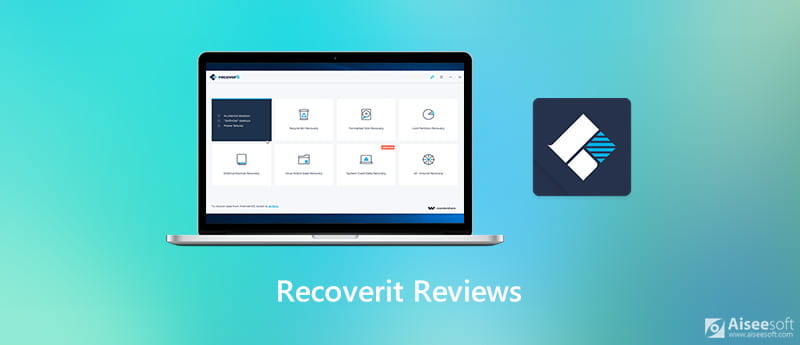
You can see many Wondershare Recoverit reviews on the internet, some of them are negative reviews. So, you may wonder, if Recoverit is a good data recovery, and how great it really is. Here in this post, we will give you some fair Recoverit reviews to help you better know this data recovering tool. What's more, you can get a great Recoverit alternative from this post.
Wondershare Recoverit is a popular data recovery program that allows you to recover deleted/lost data from a PC, Mac, hard drive, USB, SD card, and more. It offers a simple data rescue method for dealing with various data loss situations, such as accidentally deleted data, operating system crashes, or virus infections. To help you learn Wondershare Recoverit software more quickly, we list the table below for a clear view.
| Feature | Details |
| Success Rate | It can recover most data you lost. But note that it can not recover lost files that have been replaced by new data, files damaged beyond repair, drives with hardware failures, etc. |
| Supported Platforms | This data recovery is compatible with both Windows PC and Mac. |
| Recovery Speed | Generally, it can recover up to 1 GB of data in about 2-3 minutes, depending on the conditions mentioned above; However, for larger or more complicated data recovery scenarios (e.g., Deep Scan), it could take several hours to recover large files or media. |
| Ease of use | It has an intuitive, user-friendly interface to navigate users through, but for some advanced features, it still requires some understanding. |
| Data Recovery Quality | It can recover most lost files; however, after a successful recovery, some files might not be able to be opened. |
| Pros | • Works with USB drives, external hard drives, SD cards, etc. • It has the capability to retrieve all types of deleted data, including photos, videos, audio, emails, documents and others. • Two scan modes to meet diverse recovery needs • Repair video after recovery • Support to restore 1000+ file formats and file systems, including NTFS, FAT, HFS+, and APFS, with no data and no charge commitment. • Provides you with a free lost data scan and preview before the final recovery. • It has a free version. |
| Cons | • The preview feature doesn’t allow you to preview all lost files • Only recovers up to 100MB of data in the free version. • Deep Scan mode can take too much time for large drives. • The recovered file is sometimes of bad quality. • Recoverit freezes on data scanning or recovering process |
Wondershare Recoverit offers you two recovery modes, including Quick Scan and Deep Scan.
Quick Scan: Fast and efficient scan for recently deleted or lost files. It’s ideal for users looking to recover small amounts of data quickly.
Deep Scan: A thorough and slower scan that digs deeper into the storage device to find data that a Quick Scan may miss, useful for recovering from formatted drives or partitions.
One of Wondershare Recoverit’s standout features beyond other competitors is its video repair function after recovery. This unique feature helps repair damaged or corrupted video files, restoring them to usable formats.
It offers the file filtering and sorting function to help you locate the files you want to restore more efficiently. After scanning, you can filter the results by file type (documents, photos, videos, etc.) to make the recovery process more efficient.
Recoverit can recover data from hard drives, SSDs, USB drives, SD cards, digital cameras, and more.
It can recover lost, deleted, or formatted files, including documents, photos, videos, audio, and more. It can also work with FAT, NTFS, HFS+, exFAT, and other file systems. If you want to perform lost or deleted partitions, it also makes it possible to restore entire drives or partitions.
Recoverit offers a free version, but it isn’t a completely free data recovery tool. If you want to enjoy its full features, you still need to pay for it. Here we list the price plan of Wondershare Recoverit for you. You can select them based on your preferences:
| Plan | Pricing | What included in the plan |
| Free Version | $0 | Recovers up to 100MB of data, basic file preview |
| Premium (Individual) | $59.99/month; $69.99/year; $129.99/lifetime |
Hard Drives & Locations Recovery; SD Card Recovery; Crashed Computer Recovery; NAS and Linux Recovery; Photo & Video Restore |
| Business (Team License) | Starts at $119.99/year | All Premium features; Multi-device support; Free tech support; |
| Education Plan | For student: $41.99/month; $48.99/year; $90.99/lifetime. For educators: Custom recovery solutions and their price varies. |
All Premium features; Priority customer service; Custom recovery solutions. |
Yes, Wondershare Recoverit is a safe and reliable data recovery tool developed by a well-known software company, Wondershare. It does not contain malware, spyware, or viruses when downloaded from the official website. The software operates in read-only mode, meaning it does not modify or overwrite existing data, ensuring that users can recover lost files without risking further data loss. Additionally, Recoverit follows strict data privacy policies, as it does not store or transmit recovered files, keeping user information secure. The software is regularly updated to improve performance, security, and compatibility with various storage devices.
However, while Recoverit is generally safe, users should exercise caution when downloading from third-party sources, as modified or cracked versions may contain security risks. Some users have reported slow customer support response times, which can be a drawback for those needing urgent assistance.
Recoverit is a famous data recovery software with so many Recoverit reviews. The following guide will show you how to use this data recovery.
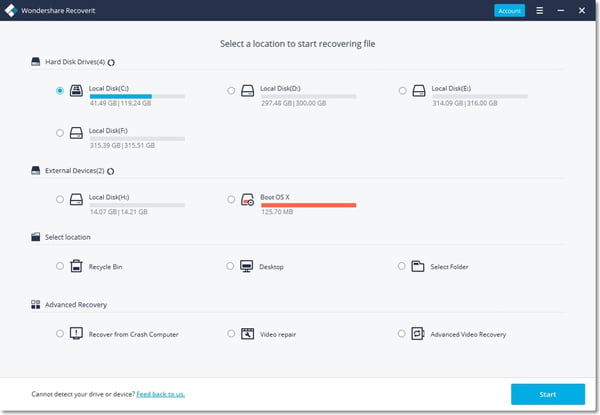
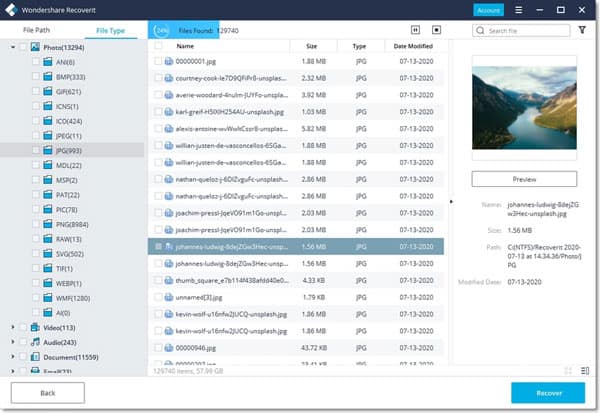
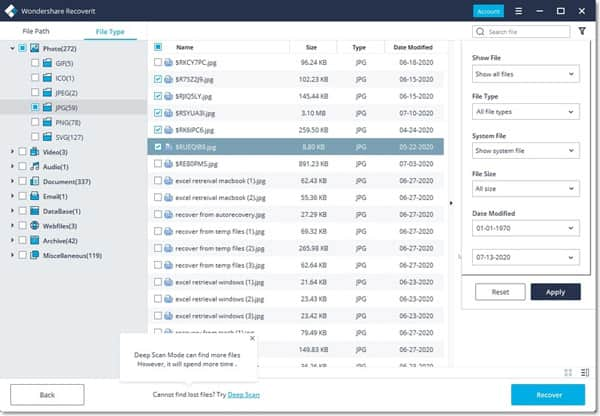
Through our tests, Wondershare Recoverit does have a good data recovery feature. It allows you to retrieve many lost files from computer hard drive. But you should know that, not all deleted files can be recovered. Some lost data will be re-written and erased permanently. You can't restore them with Recoverit.
You can get some Recoverit reviews from the first part. If you are not satisfied with it or want another data recovery option, here you can choose the best Recoverit alternative, Data Recovery. It is able to recover your lost data from flash drive, computer, memory card, digital camera, and more. Compared with Recoverit, it can give a faster data scanning speed. More importantly, it costs little to rescue your lost data.

Downloads
Data Recovery - Best Recoverit Alternative
100% Secure. No Ads.
100% Secure. No Ads.
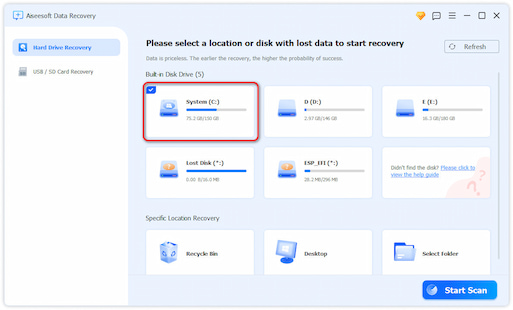
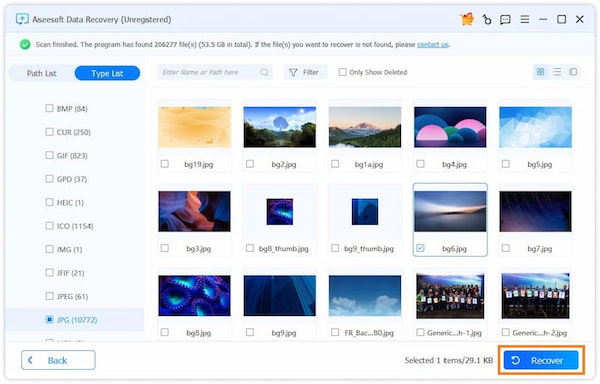
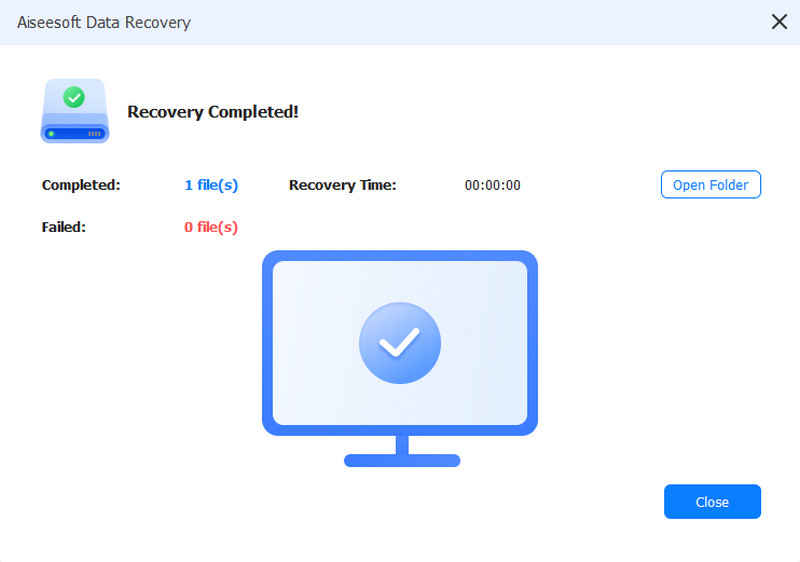
This data recovery also enables you to recover lost data from Mac. Just free download it and have a free trial.
Question 1. EaseUS vs Recoverit, which is better?
EaseUS and Recoverit are both popular data recovery tools, and their main features are similar. It’s hard to say which is better because they all have their advantages. EaseUS’s free version can recover up to 2GB of data while Recoverit only up to 100MB. However, Recoverit supports a video repair function, which is lacking by EaseUS.
Question 2. How do I use Recoverit for free?
Wondershare Recoverit gives you a free trial. You can find and preview some of your lost data. But you are not allowed to get them back with the free version.
Question 3. How to recover unsaved Word document on Mac?
To recover the unsaved Word document file on Mac, you can rely on the Time Machine, AutoRecovery or Temporary folder.
Conclusion
After reading this post, you can get some useful Recoverit reviews. You are able to learn more information about Wondershare Recoverit. You get a detailed guide of how to use Recoverit to retrieve your deleted/lost data. What's more, we introduce you with a great Recoverit alternative for the data recovery. When you lost some valuable files, you can rely on it to get your data back.
Recover Various Data
1. Free Data Recovery Software
2. Recover Deleted Files in Windows
3. Recover Deleted Files from Recycle Bin Windows
4. Recover Permanently Deleted Emails

Aiseesoft Data Recovery is the best data recovery software to recover deleted/lost photos, documents, emails, audio, videos, etc. from your PC/Mac.
100% Secure. No Ads.
100% Secure. No Ads.