Have you ever searched and downloaded a PNG image on your browser, but when you open it, the image isn't in the format of PNG? If you work with images regularly, like digital image editing, you are probably more likely to use PNG than JPEG because of the transparency and compression. Easy to say that the image format is the perfect balance of quality and size, making it ideal for your needs.
Millions of users have asked us about the best option to turn the image into a PNG. Even though there are plenty of options on the market, not all are created equal. Fortunately, we have found the best PNG makers that you can use on your device to produce any images into a digital PNG today.

Want to make WebP to PNG? You can use the Aiseesoft Free Image Converter Online to do this task efficiently. It is a proud image converter that you can access on any web browser you have on your device and change the digital data pattern of an image into a PNG or any popular image format such as JPG and GIF. With its advanced features, you can now upload 40 images with a maximum of 5MB for each file here and convert them all simultaneously. As good as it is, the web interface of it is cleaner and better than the converters you can visit since there are no ads while converting or visiting it. So, if you want a reliable converter to convert JPG to PNG, choose this as your solution.
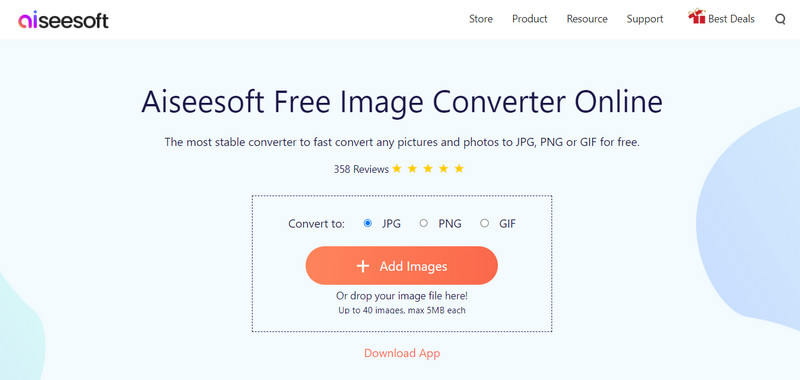
PROS
CONS
Transparency is one of the best features of PNG. What if the PNG isn't? You can automatically use Aiseesoft Free Background Remover to remove a portrait image's background. It is a transparent PNG maker you can use to make your image transparent for logos, layering, and more purposes. The app is made for everyone, so you don't need to understand complicated highlighting of the background you want to remove since it has AI. When you are about to visit the app's main website, you will see that no ads will appear on your screen, even while removing the background of the image. So, if you want to visit the app, open a new tab and search for it.
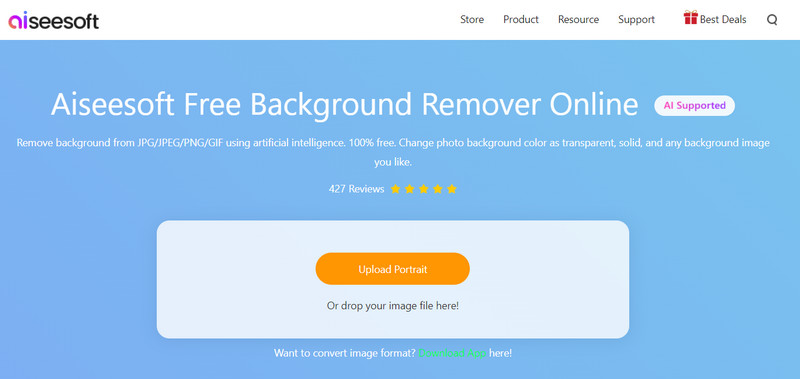
PROS
CONS
Adobe Express Free Transparent PNG Maker is a freemium tool that you can use to eliminate the background of the PNG you have. It is considered a top-notch Adobe PNG maker that you should consider using. Here, the app automatically detects the image you want to keep without leaving any background at the back. Suppose you want to refine the image by adding filters, and effects, adjusting cutout, and adding vibrant colors. In that case, you must create or login into your account here. Plus, an account is also needed before you can export it.
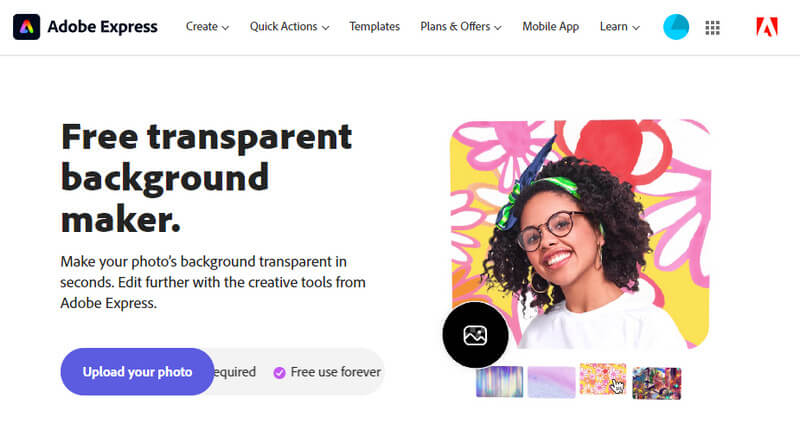
PROS
CONS
Paint is a free PNG maker that you can access only on Windows. It is well known digital graphic maker for drawing into blank canvases with a brush, arrows, shapes, and more. But it is still possible to add images with transparency here. However, the app isn't for professional purposes because it lacks some of the significant and extensive that most professional wants, such as retouching and masking, which you can only find on other photo editor alternatives. Despite the limitations, you can save your final output as PNG or into the format only available here.
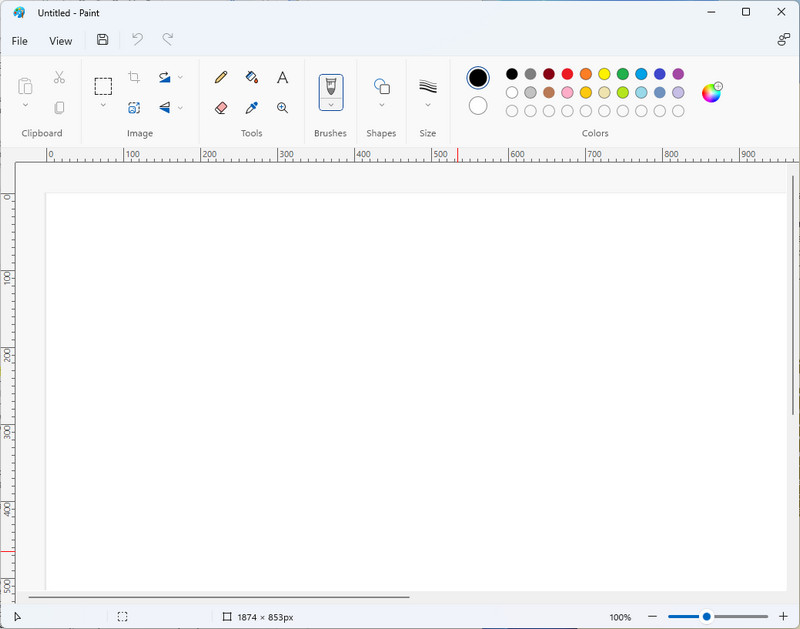
PROS
CONS
Flaticon is where you can download transparent PNG without charging you any dollar. It has a giant library of free PNGs you can download on your device for the graphic design you are dealing with. You don't need to process the image and remove the background after downloading it here. Though you can download freely here, there are some icons you won't be able to download unless you have an account and premium access which this app offers. Plus, the images available here are PNG icons only, mostly animated or drawings. If you want to download an image with the assurance that it is transparent, visit this app.
PROS
CONS
How to make a PNG? If that is your problem, you can use Fotor to solve it. It is a one-stop website you can use to edit the PNG to make it transparent. With a single click, the app's intelligent AI automatically highlights the image background you want to remove. While using the PNG maker, you can now add a background, retain and erase, and the shadow settings. If you are about to export the PNG you edited here, the app will ask you to create an account before downloading and creating a digital copy on your drive. Another is that the app's premium features need to be purchased by you if you want to use it without limitation. Overall, this is an excellent app to increase the photo resolution.
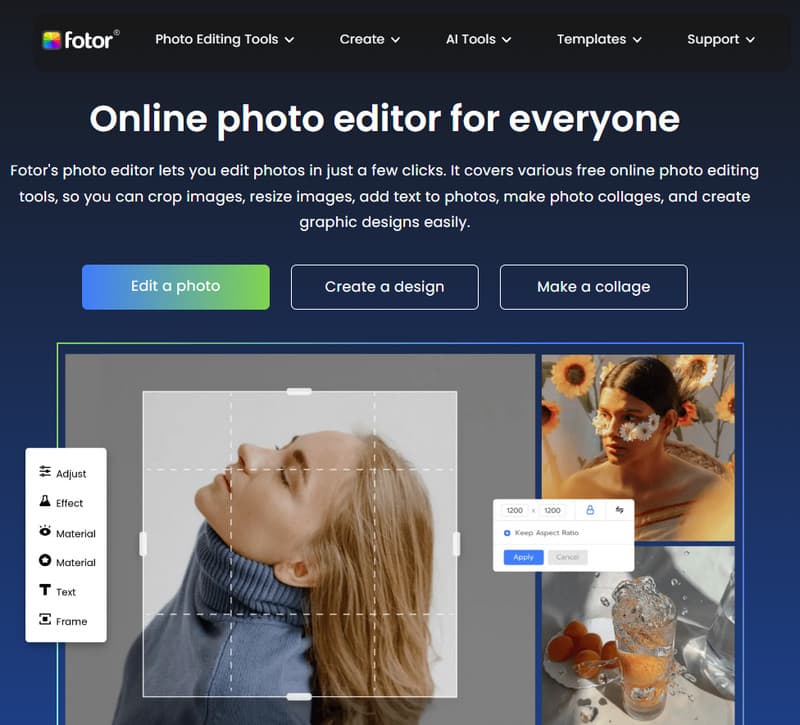
PROS
CONS
For those who don't want to read all of the reviews we have added above, you can read the information we added to this chart. But for those who have read it, this will be extensive information you can read on to know more about these PNG makers online and offline.
| Features of the App | Aiseesoft Free Online Image Converter | Aiseesoft Free Background Remover | Adobe Express - Free PNG Transparent Maker | Paint on Windows | Flaticon | Fotor |
| Compatibility | In all devices | In all Devices | In all Devices | Windows | In all Devices | In all Devices |
| Internet Dependent | Yes | Yes | Yes | No | Yes | Yes |
| Account Required | No | No | Yes | No | No | Yes |
| Price | Free | Free | Free | Free | $ 12.99 per month | Pro Version starts at $ 8.99 & the Pro + Version starts at $ 19.99 |
| Why Pick it? | It is the best batch image converter To convert images into PNG format easily. | If you want to make your image transparent by removing the background or changing the background for free, then use this. | You can use this app to remove PNG background then edit it. | Create and edit The image you want then saves it as PNG. | Download premium PNG icons with transparency. | Remove the photos background and edit the image with a premium editor. |
Does enlarge PNG make the quality worse?
Even though PNG is a raster format enlarging it won't damage its overall quality of it. However, you must pick the best PNG resizer app to enlarge PNG as you prefer.
Is PNG has better digital data than JPG?
As you may notice, PNG's digital data is similar to JPG based on what we see. But if you dig into the details, you can see that JPG has better support on multiple cameras, which is why it became a standard. On the other hand, PNG quality is better for resizing, transparency, and web.
What type of format is PNG?
PNG is a lossless raster image format.
Conclusion
With the PNG maker we mentioned above, you can now select which solution you should use to solve the PNG problem you have encountered. If we have missed something in here, comment below so it will inform us about it.

Video Converter Ultimate is excellent video converter, editor and enhancer to convert, enhance and edit videos and music in 1000 formats and more.
100% Secure. No Ads.
100% Secure. No Ads.