Best for: Direct phone-to-phone file management and cross-platform transfers
You can easily sync all necessary data to a new iPhone with the iCloud service. Similarly, the Android data transfer process is very simple. Transferring phone data on the same platform won't bother you. But when you want to transfer from iPhone to Android to move all useful files to your new phone, things will become a little bit complex.
Since iOS and Android OS are different in many aspects, it's not easy to move data from an iPhone to an Android phone. You have to rely on an iPhone to Android transfer. However, with so many data transferring apps on the internet, you may have no idea which one you should use. You may also wonder how to transfer data from iPhone to Android. Well, here we make a list of 6 iPhone to Android transfer tools for you to choose from.

How to Choose a Great iPhone to Android Transfer
To help you better learn more about the 6 iPhone to Android transfer tools and pick your favorite one, a comprehensive table is provided as follows.
| Price | Supported Devices | Supported Data | Ease of Use | Best for | |
| MobieSync | • $49.96 for lifetime •$15.60 for 1 month •$79.96 for lifetime 3 PCs |
iOS, Android, PC | Photos, Videos, Music, Contacts, Messages, Documents | Easy | Direct phone-to-phone file management and cross-platform transfers |
| Smart Switch | Free | Samsung | Contacts, Messages, Photos, Videos, Music, Apps, Call logs, etc. | Easy | Switching to a new Samsung Galaxy phone |
| Xender | Free (with ads) | iOS, Android, PC | Photos, Videos, Music, Apps, Documents | Moderate | Fast, wireless transfer of media and app files between any devices |
| Google Drive | • $54.90/month for beginner version •$109.80/month for standard version •$172.40/month for plus version |
iOS, Android, Web | Photos, Videos, Contacts, Calendar, Documents | Easy | Backing up core data and a cloud-based, non-rushed transfer process |
| SHAREit | Free (with ads) | iOS, Android, PC | Photos, Videos, Music, Apps, Contacts | Moderate | High-speed media sharing and users who also enjoy in-app entertainment content |
| Dropbox | Monthly Plan •US $19.99/month for professional users •US$18/month for standard users •US$30/month for advanced users Yearly Plan •US$16.58/month for professional users •US$15/month for standard users •US$24/month for advanced users |
iOS, Android, Web | Photos, Videos, Documents | Easy | Transferring documents and a smaller number of files via cloud storage |
Best for: Direct phone-to-phone file management and cross-platform transfers
Score:4.5
First, we will show you the best iPhone to Android data transfer, MobieSync.MobieSync is the all-featured iPhone to Android transfer app, which can help you directly move various iOS data from an old iPhone to your new Android phone. It can be the best iTunes replacement for iOS and Android devices to manage and transfer data.

Downloads
MobieSync – Best iPhone to Android Transfer Software
100% Secure. No Ads.
How to transfer data from iPhone to Android
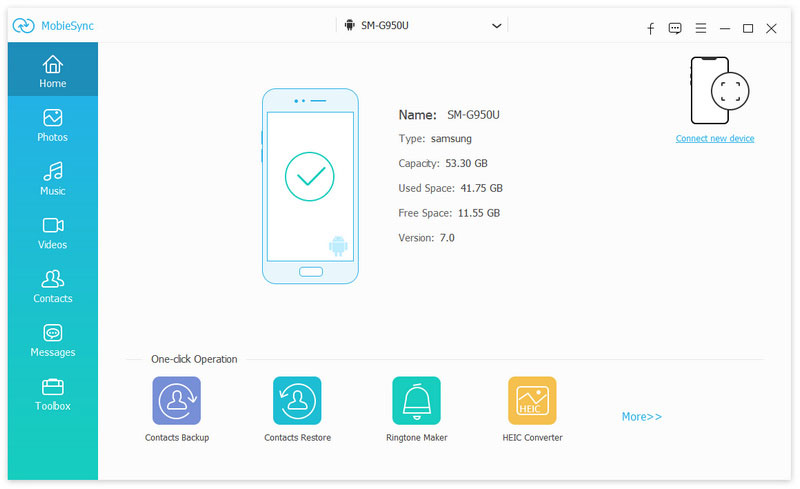
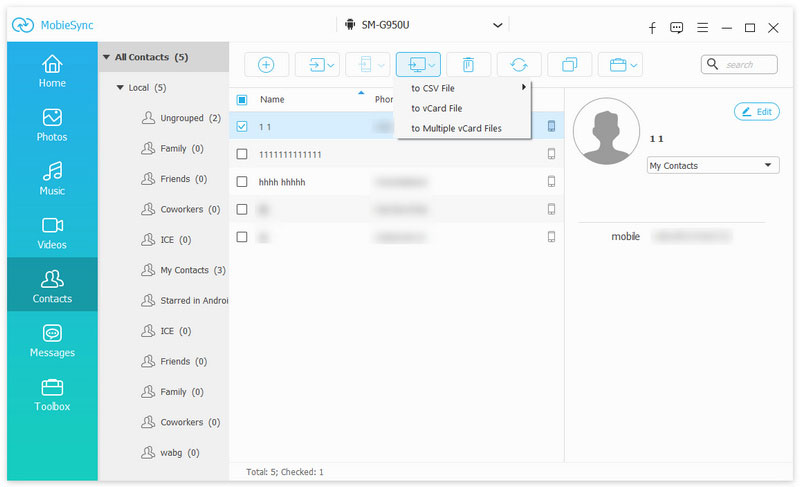
This iPhone to Android transfer enables you to transfer contacts, notes, pictures, videos, music, etc. with ease. More than that, it has the capability to backup Android/iOS files to computer, and load data from PC/Mac to your portable device.
Best for: Switching to a new Samsung Galaxy phone
Score:3.0
Samsung Smart Switch is a very popular data transfer app. When you want to switch from Android, iOS, BlackBerry, or Windows Mobile device to a Galaxy smartphone or tablet, you can rely on Smart Switch. It can work as a great iPhone to Android transfer, especially for Samsung users.
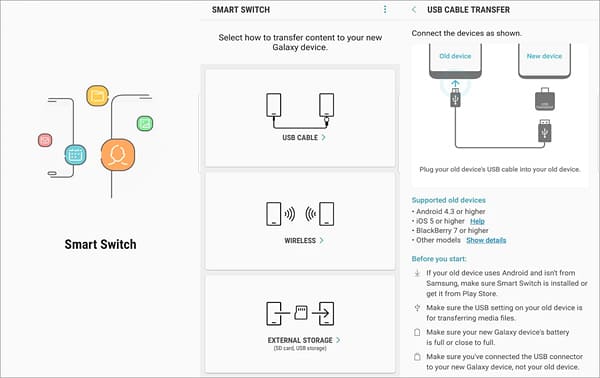
It enables you to transfer many frequently-used files, from contacts to messages, photos and videos to music, calendar events to apps, even the device settings. This free iPhone to Android transfer app allows you to move data either wirelessly or with a USB cable. It supports all Samsung devices, and some other Android phones like Sony, HTC, Motorola, and Lenovo and so on.
PROS
PROS
Best for: Fast, wireless transfer of media and app files between any devices
Score:4.5
Xender is a free iPhone to Android data transfer which can help you transfer and share any type of files like photos, documents, music, videos, even apps without mobile data usage. It claims that it can offer 200 times Bluetooth transfer speed. Moreover, Xender enables you to send files between iOS, Android and Windows systems.

PROS
PROS
Best for: Backing up core data and a cloud-based, non-rushed transfer process
Score:4.5
Google Drive can be used as a versatile, cloud-based tool to facilitate a switch from iPhone to Android. The process involves using the Google Drive app on your iPhone to back up critical data, such as contacts, calendar events, and photos and videos, to your Google Account. Once this data is backed up, it automatically syncs with the corresponding Google apps on your new Android device when you sign in with the same account. It serves as a reliable method for transferring key data types without a cable.
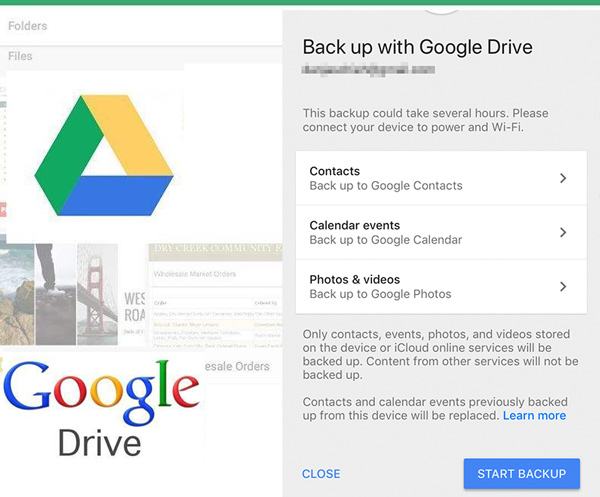
PROS
PROS
Best for: High-speed media sharing
Score:3.5
SHAREit is a free cross-platform data transfer that enables you to transfer various iOS data to Android. It enables you to move video, music, files and apps from one device to another. It offers a faster transferring speed than Bluetooth technology. The transfer rate can up to 20 MB/sec. Moreover, it is designed with a built-in music and video player. So you can handily enjoy all kinds of media files on it.
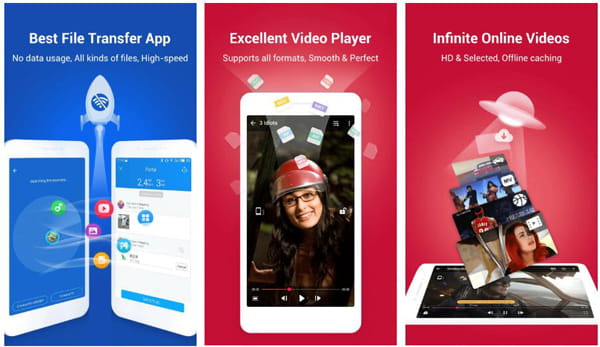
PROS
PROS
Best for: Transferring documents and a smaller number of files via cloud storage
Score:3.5
Dropbox functions as a reliable, cloud-based intermediary for transferring files from your iPhone to an Android device. Instead of creating a direct phone-to-phone connection, the process involves uploading your files from your iPhone to your Dropbox cloud storage. Once the upload is complete, you can then access and download those same files on your new Android device by signing into the same Dropbox account. It is a practical iPhone-to-Android transfer way when moving your core media and documents, but it does not transfer data types like messages, call logs, or app data.
PROS
PROS
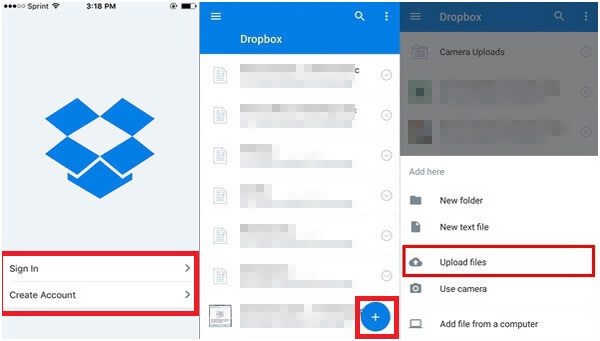
Can I transfer my data from iPhone to Android without a computer or Wi-Fi?
Yes, but with limitations. You can use a direct cable connection with a tool like MobieSync. However, a stable connection is crucial, and for large amounts of data, Wi-Fi or a computer is generally faster and more reliable.
What is the one thing that cannot be transferred from iPhone to Android?
You cannot directly transfer your purchased apps and music from iTunes. Due to different operating systems, iPhone apps will not work on Android, so you must download the Android versions from the Google Play Store. Similarly, DRM-protected music and movies from iTunes are not transferable and require re-purchasing or re-downloading from Google Play or other services.
Will transferring data from my iPhone erase anything on it?
No, the transfer process is a copy function, not a move. Your photos, contacts, messages, and other data will remain intact on your iPhone. This allows you to verify that everything has been successfully copied to your new Android device before you decide to wipe or trade in your old iPhone.
Conclusion
Ultimately, the "best" tool for switching from iPhone to Android isn't a one-size-fits-all solution but depends entirely on your specific priorities. We introduce you to 6 great iPhone to Android transfer apps in this post to help you out on how to transfer data from iPhone to Android. If you’re switching to a Samsung Galaxy, Samsung Smart Switch is the undisputed champion for its seamless and comprehensive system migration. For everyone else, your choice hinges on whether you value the direct control of a cable/PC tool like MobieSync, the wireless convenience of apps like Xender, or the cloud-based flexibility of Google Drive.
iPhone to Android Transfer
Transfer Notes from iPhone to Android Switching from iPhone to Android Airdrop iPhone to Android iPhone to Android Transfer Transfer Photos From iPhone To Android Transfer Video from iPhone to Android
The professional iPhone/Android data manager and transfer to transfer various files between iOS/Android phone and computer and between two mobile phones in 1 click.
100% Secure. No Ads.