Switch from iPhone to Android and eager to AirDrop all types of data from iOS device to Android phone? In fact, you can't directly move Android data to iPhone with AirDrop. Instead, you can rely on the powerful MobieSync to copy various frequently-used iOS files like messages, photos, contacts, music, video, etc. from iPhone to your Android device.

100% Secure. No Ads.
I just get a new Samsung Galaxy phone and want to move all useful files, especially some photos from my old iPhone 7 to it. Fact is, I don't even know how to copy them to my computer, let alone the new phone. Can I use AirDrop to send photos from iPhone to Android, like the Bluetooth way? Any help?
Android is the most popular OS worldwide. There are many reasons you will switch from iPhone to Android. But if you have used iPhone for a long time, you may have no idea how to quickly move all important iOS files to Android device. iCloud provides a simple way to sync all necessary data to a new iOS device. But when it comes to transferring files from iPhone to Android, thing is quite different.

Airdrop iPhone to Android
Are you looking for an effective way to transfer iOS data to Android? Want to know how to AirDrop iPhone to Android? Here in this post, we will show you how to easily transfer everything from iPhone to your new Android phone.
Many users are searching for how to AirDrop iPhone to Android on the internet. The truth is, Apple won't let you rely on AirDrop function to transfer various iOS files to an Android phone. You are allowed to use Move to iOS app to move Android data to iPhone when you switch from Android to iPhone, not from iPhone to Android.
Considering that, here we sincerely recommend an easy-to-use iPhone to Android data transfer, MobieSync to help you make the data transferring. MobieSync is specially designed to copy all types of iOS data like Photo, Contact, Message, Music, Video, etc. from iPhone to Android phone.

Downloads
MobieSync – Best Android to Android Transfer
100% Secure. No Ads.
Step 1. Launch MobieSync
With the download button above, you can easily download, install and run this powerful Android transfer software on your computer. Connect both iPhone and Android device to your computer with USB cables. This data transfer will automatically detect your devices and show some basic information in the interface.
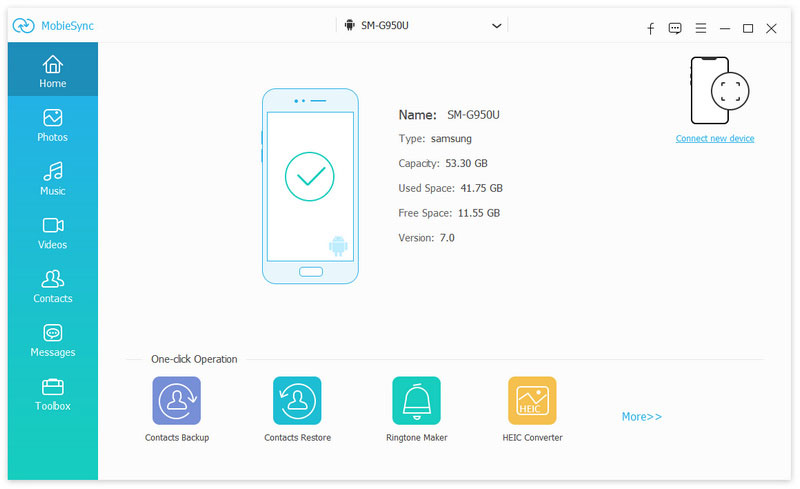
Step 2. Set iPhone as source device
When you enter the main interface, the first thing you should is to set the right source and target device. Ensure you set your iPhone as the source device, considering that you want to transfer iOS data to Android. You can click the device model at the top central part of the interface to check it.
Step 3. Preview and choose iPhone data
All iOS files are listed in categories on the left control. You can click the specific data type on left and then check details on the right preview window. This iPhone to Android data transfer software allows you to preview the details of each iOS data. You can check them one by one and then select all iOS files you want to move to Android phone.
Step 4. Transfer iPhone data to Android
Click "Export to Device" button and then choose your Android phone as target device to start the iOS data transferring profess. It will take a while to copy all iOS data to Android phone.
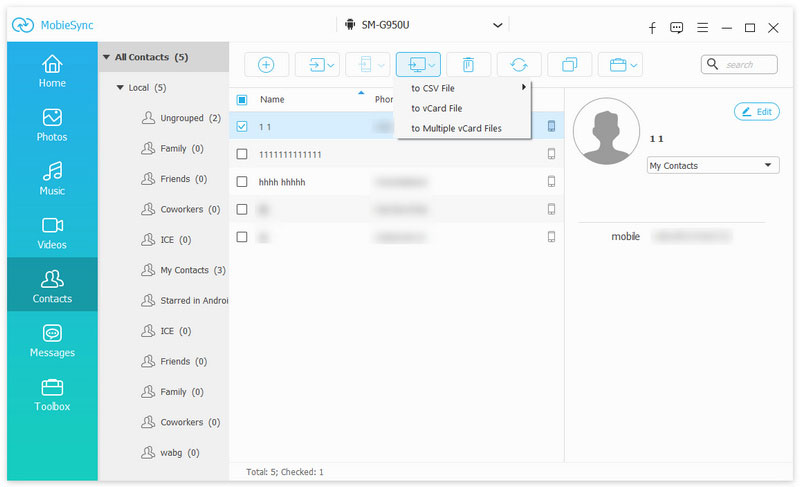
More than just an iPhone to Android data transfer, MobieSync also allows you to transfer Android data to iPhone, transfer computer data to iPhone, and transfer iOS files to computer, and so on. You can free download it to better move your iOS/Android data.
You can rely on email or other ways to send some small iOS files to your Android phone. But if you have the need to transfer lots of iOS data to a new Android device, you are suggested to use the highly-recommended MobieSync. Leave us a message in the comment if you still have any question.
iPhone to Android Transfer
Transfer Notes from iPhone to Android Switching from iPhone to Android Airdrop iPhone to Android iPhone to Android Transfer Transfer Photos From iPhone To Android Transfer Video from iPhone to Android
The professional iPhone/Android data manager and transfer to transfer various files between iOS/Android phone and computer and between two mobile phones in 1 click.
100% Secure. No Ads.