The tutorial is written to show you how to convert AVI to ASF. If you need to export AVI to ASF in a certain resolution, you can find a converter program accordingly. Aiseesoft AVI to ASF Converter should be the initial program for you.

"I have spent days and days go through useful suggestions for converting AVI to ASF, but I haven't found even one AVI2ASF converter which will do this at a solution of 220×176. Can anyone suggest something? Will happily pay for it as long as it WORKS."
When you convert AVI to ASF format, you can learn more about AVI and ASF first. AVI stands for Audio Video Interleaved developed by Microsoft with both audio and video data. ASF is the file extension for Advanced Streaming Format. It is an open file format for streaming multiple files developed by Microsoft.
If you need to transcode AVI to ASF, customizing the video resolution might be one requirement, you also have to combine different files, add special feature or adjust the parameters. It is highly recommended that you can use Aiseesoft AVI to ASF Converter.
Aiseesoft AVI Converter is able to change AVI files to TS or transcode AVI to WMA for audio file only. You can download the trial version of Aiseesoft AVI to ASF Converter to learn more about the program.
Step 1 Launch AVI to ASF Converter
Download and install the latest version of AVI to ASF Converter, and then you can launch the program as the screenshot.
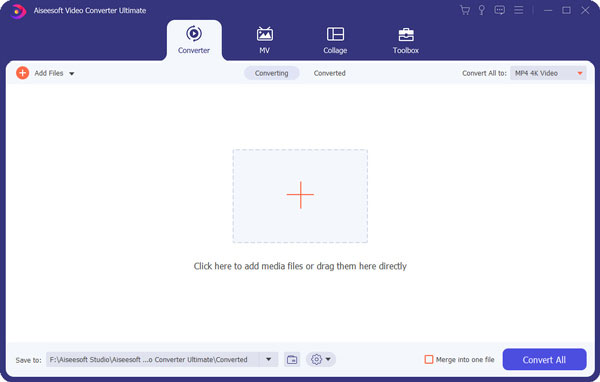
Step 2 Import AVI video format
You can drag AVI files to the program to convert AVI to ASF. You can also click the "Add Files" to add AVI files or load the whole folder.
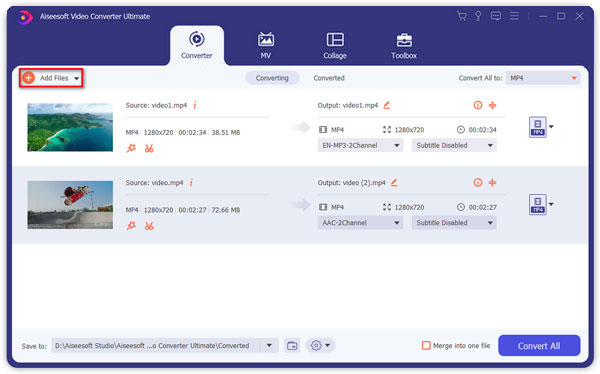
Step 3 Select the output format
You can search for ASF from the hundreds of video formats and device types. And then select the ASF as the output file for conversion.
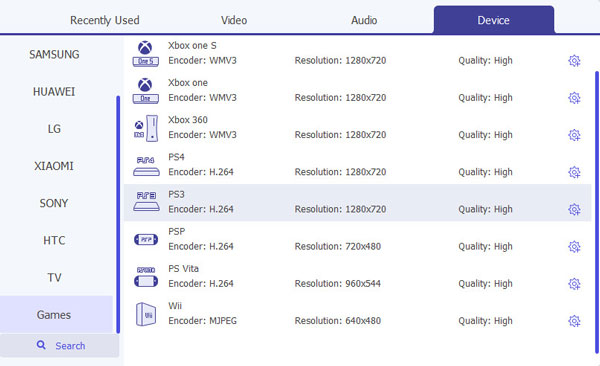
Step 4 Convert AVI to ASF format
If you need to adjust the resolution of the output file, you only need to click the "Preferences" (the gear icon) at the bottom and enter the customize resolution for ASF file.
After you confirm detail about all the settings, you can click the "Convert All" button to turn AVI format to ASF.
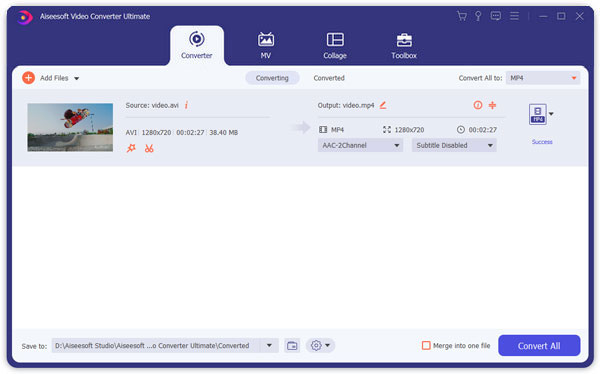
If you like to watch 3D or 4K movies, you could also convert AVI to TS video.
You can check the video tutorial as below:

