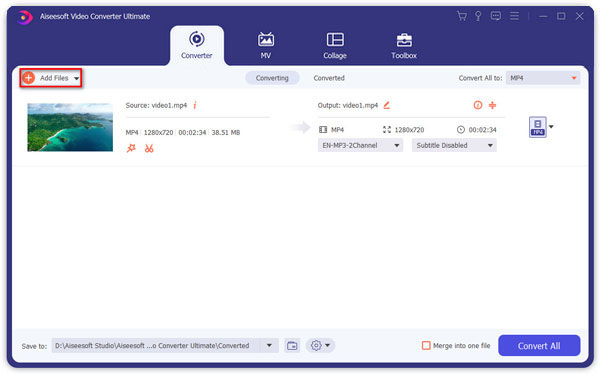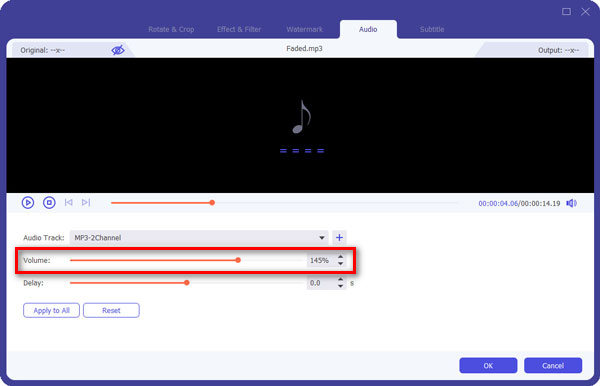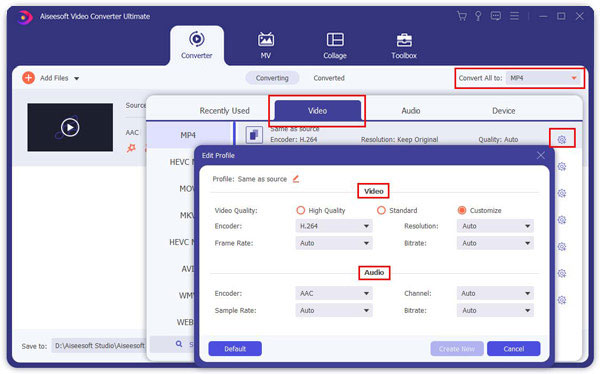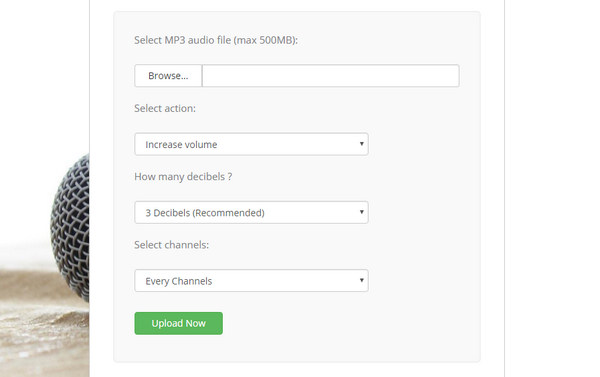Increase MP3 Volume - How to Make Audio File Louder
There are lots of people ask the questions like "how can I increase the volume on my computer?" or "how can I improve MP3 sound quality", etc. If you also has the same confusion and try to find a way to solve the problem, just keep reading. Here we would like to introduce you two way to increase MP3 volume.

Increase MP3 Volume
Part 1: Increase MP3 volume with Aiseesoft Video Converter Ultimate
Aiseesoft Video Converter Ultimate is a great video and audio editing program which can make your multimedia audio and video louder to let you go beyond 100% volume limit. With this MP3 volume booster, you can easily apply audio effect and increase your MP3 volume on your computer. Besides, it offers more video and audio editing functions to let your adjust your video or audio files according to your need.
MP3 Booster For Mac
- Convert and compress videos and audio in 1,000 formats.
- Provide powerful video and audio editing features like cutting, cropping, trimming, splitting, joining, etc.
- Extract audio track from DVDs or videos and convert video (including 4K/1080P) to all popular video and audio formats.
- Add external audio track or multi-audio track and external subtitle to movies.
How to increase MP3 volume on Mac and Windows
Step 1 Add MP3 file
Install and launch this MP3 booster and click "Add File" in the top toolbar of the main interface to load the MP3 file you want to edit. You can also add the whole folder of MP3 music you want to increase volume by "Add File" > "Add Folder" to load the MP3 file folder.
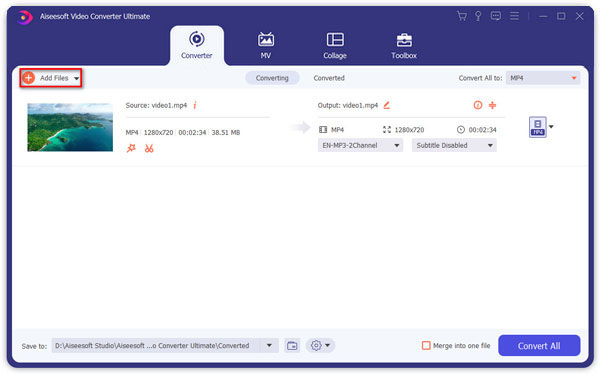
Step 2 Increase MP3 volume
After adding MP3 file, click "Edit" button to enter the editing interface. In the pop-up edit window, you can see the toolbar including rotate, 3D, crop, effect, enhance and watermark functions. As most of the features are used by editing videos, so if you just add audio file and click "Edit", the window will directly go to "Effect" section. Here you can increase volume by adjust the slider of "Audio Effect" > "Volume" or enter the number directly on the box. It can increase the volume by 100%.
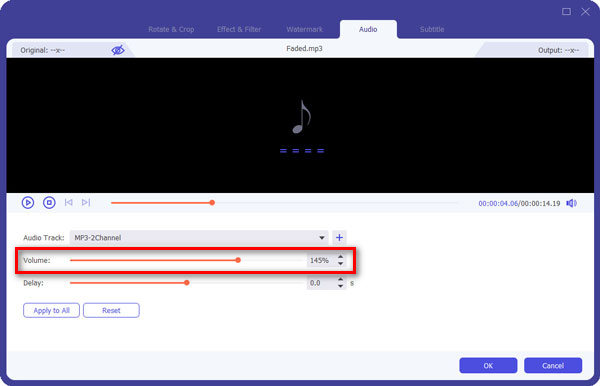
Note
You can also increase the MP3 volume on profile settings. Click "settings" button on the main interface and "Profile Settings" window will pop up. You can adjust your MP3 file on "Audio Settings" section, you can adjust the Encoder, Sample Rate, Channels and Audio Bitrate here.
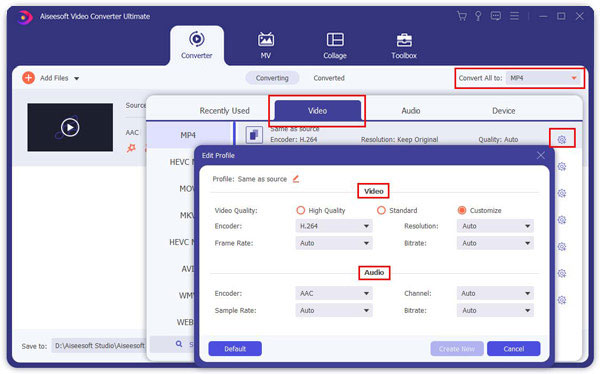
Step 3 Save MP3 file
After setting, you can save the volume increased MP3 file to your computer by click "Convert" button. Seconds later, you can enjoy your MP3 with louder sound on your computer or on your mobile phone. It is really a piece of cake!
Part 2: How to increase MP3 volume online
Sometimes, you make like to know if you can increase the audio volume without installing program on your computer. Here you can use MP3 Louder (mp3louder.com) to increase MP3 volume online. MP3 Louder is a free web service that allows you to increase the volume level of MP3 audio files and tweak the volume level to make the MP3 louder. Check the following guide to learn boost the MP3 volume online step by step.
Step 1 Click "Browse" button to select the MP3 audio file you want to increase volume. Please notice that there is a file size limitation (maximum for 500MB). So if your file is larger than 500MB, you make need to minimize your file or use other way to increase your file volume.
Step 2 Do the selection for all the section. Here on the "Select action", you can choose "Increase volume" or "Decrease volume". Then choose how many decibels you want. If you are not sure about it, you can choose the one it recommend - "3 Decibels (Recommended)". Also you can select the channel you want to make the sound louder. The selection includes every channels, only left channel or only right channel.
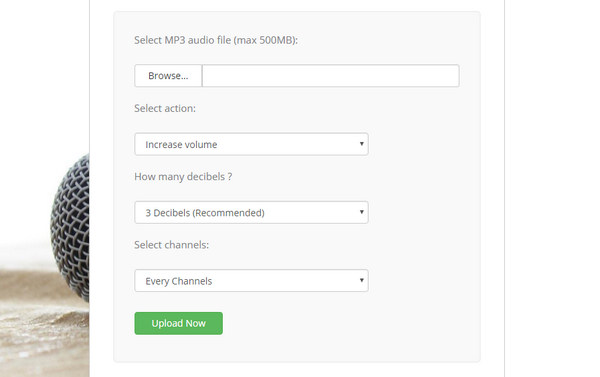
Step 3 After setting, click "Upload Now" button to wait for its processing. You can see the uploading percentage on the left downside of the your browser. After completing, you can download the file directly from MP3 Louder. It will show you the size of the file also.
Note
Please remember do not close the web page during the uploading and encoding process.
In this article, we mainly provide you two ways to increase MP3 volume. If you have more recommendation way, just leave your comments down below.
What do you think of this post?
Excellent
Rating: 4.8 / 5 (based on 67 ratings)