For TV shows recorded in Windows Media Center, which is saved as a Windows Recorded TV Show file with the file name extension .wtv, Aiseesoft WTV Converter can easily it to the video files compatible with popular portable devices, such as iPhone, iPad, iPod, Samsung Galaxy series, etc. Now you can learn how to convert WTV video step by step.
1. Click "Add File" button to add source WTV video. This software supports converting WTV, DVR-MS, and WMV video file.
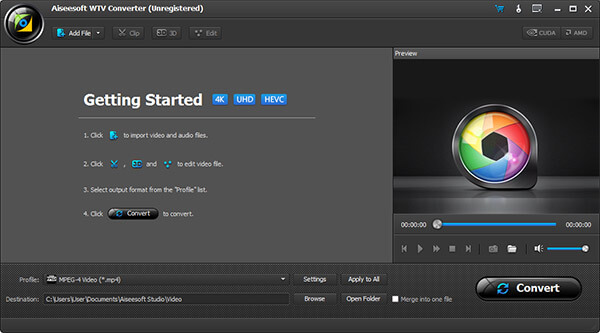
2. Click "Edit" on the top list and choose "Effect" button to edit the output video effect. In the "Edit" window, you can adjust video brightness/saturation/contrast/hue, crop video, add 3D effects, add watermark, and so on.
3. Choose the output profile from the "Profile" drop-down list. If you want to enjoy the output video on the portable device, you can just choose your device model from the list.
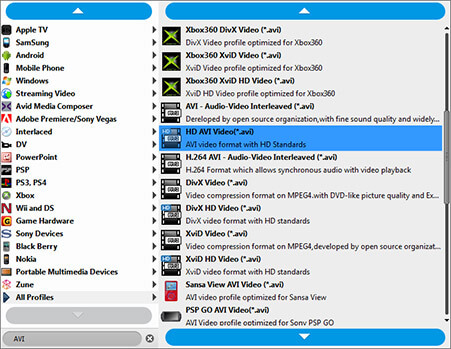
4. Click "Convert" button to start converting she source WTV video. After the conversion, you can conveniently enjoy the output video.
 How to Convert WTV to WMV Format Easily
How to Convert WTV to WMV Format Easily
This guide will tell users how to convert WTV to WMV video format in an easy way.
Posted to Video
 How to convert WTV to AVI
How to convert WTV to AVI
This tutorial mainly show you how to convert WTV to AVI video format.
Posted to Video
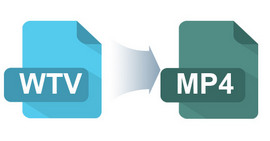 How to Choose the Best WTV to MP4 Converter on Windows 7/8/10
How to Choose the Best WTV to MP4 Converter on Windows 7/8/10
This article gives you an overview for Aiseesoft WTV to MP4 Converter.
Posted to Video