Capture any activity like videos, webcam, game on Windows/Mac.
Monthly: $25.00 $12.50

 Free Online Solutions
Free Online Solutions



All-in-one Bundle - Up to 83% OFF
Blu-ray Player + DVD Creator + Data Recovery + FoneTrans + PDF Converter Ultimate + Screen Recorder + Android Data Recovery + iPhone Data Recovery + Video Converter Ultimate + iPhone Cleaner
Price: $339.80 $79.00
Price: $709.55 $129.00
 BUY NOW77%OFF
BUY NOW77%OFF
 BUY NOW77%OFF
BUY NOW77%OFF
 BUY NOW77%OFF
BUY NOW77%OFF
30-Day Money Back GuaranteeIf there is a quality problem within 30 days after purchasing, we can promise you a refund.
 BUY NOW77%OFF
BUY NOW77%OFF
 BUY NOW77%OFF
BUY NOW77%OFF
 BUY NOW77%OFF
BUY NOW77%OFF
30-Day Money Back GuaranteeIf there is a quality problem within 30 days after purchasing, we can promise you a refund.
 BUY NOW83%OFF
BUY NOW83%OFF
 BUY NOW83%OFF
BUY NOW83%OFF
 BUY NOW83%OFF
BUY NOW83%OFF
30-Day Money Back GuaranteeIf there is a quality problem within 7 days after purchasing, we can promise you a refund.
 BUY NOW83%OFF
BUY NOW83%OFF
 BUY NOW83%OFF
BUY NOW83%OFF
 BUY NOW83%OFF
BUY NOW83%OFF
30-Day Money Back GuaranteeIf there is a quality problem within 30 days after purchasing, we can promise you a refund.
10-Second Start Complete User Guide
01 Convert video
Step 1. Click "Add Files" button to load video or audio file(s).
Step 2. Select the output format you need.
Step 3. Click "Convert All" button to start converting.
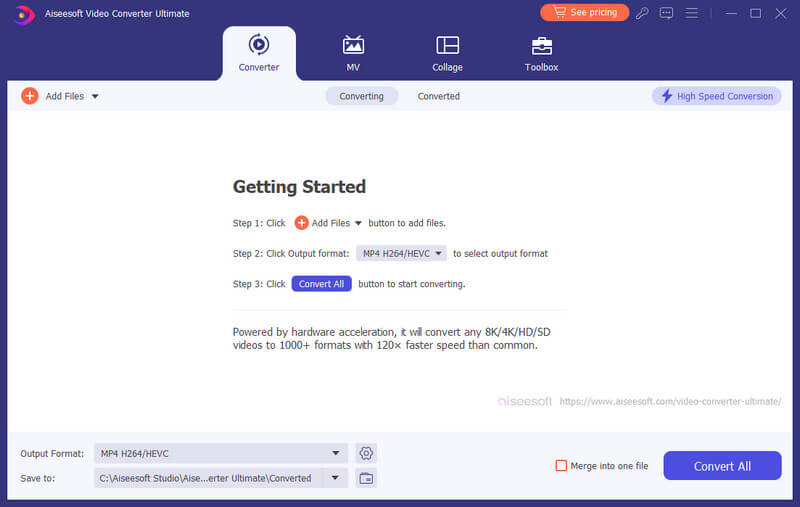
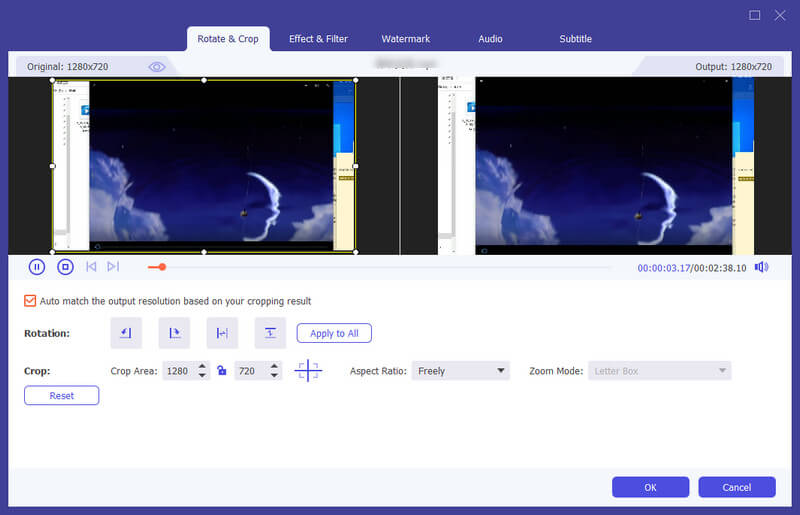
02 Edit video
Step 1. Click ![]() after loading video files. In the popup window, you can rotate and crop, choose filter and adjust effect, add watermark, and adjust audio and subtitle.
after loading video files. In the popup window, you can rotate and crop, choose filter and adjust effect, add watermark, and adjust audio and subtitle.
Step 2. Click "OK" button to save the changes.
Step 3. Click ![]() In the popup window, you can cut, split, and merge video. Click "Save" button to save the changes.
In the popup window, you can cut, split, and merge video. Click "Save" button to save the changes.
03 Make MV
Step 1. Enter the MV interface by clicking ![]() on the top of the interface.
on the top of the interface.
Step 2. Load video/audio file(s) or folder.
Step 3. Choose a theme and edit the video files.
Step 4. Export the movie.
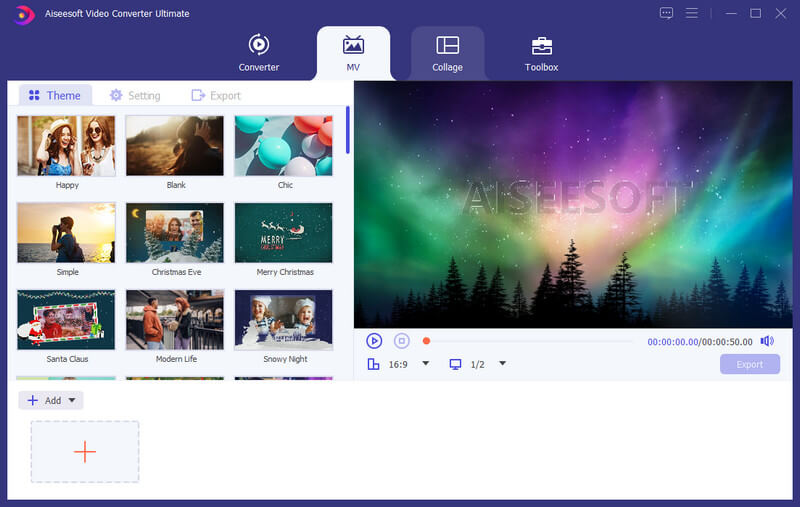
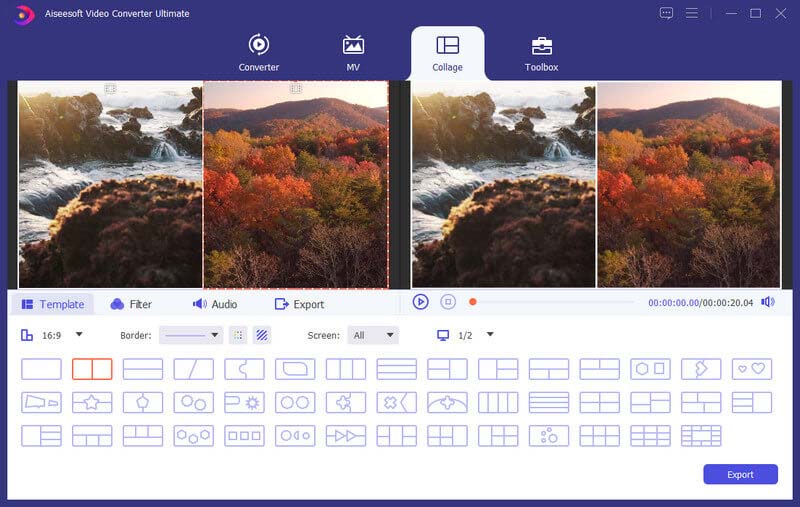
04 Make split-screen video
Step 1. Enter the Collage interface by clicking ![]() on the top of the interface.
on the top of the interface.
Step 2. Choose a template and load videos.
Step 3. Edit and export.
Create slideshow videos with your favorite photos, videos and music.
Monthly: $24.90 $12.45