Ever tried to sign in to your iPhone, download something from the App Store, or back up your files, only to realize you don’t remember your iCloud email? It happens more often than you’d think, especially if you’ve changed devices, haven’t used your Apple ID, or simply forgot which email you used. One of the most common questions users ask is How to find my iCloud email? Honestly, it’s a good question because without it, you can’t access iCloud or Apple services or even unlock your device in some cases. The good news? Several simple and effective ways exist to find or recover your iCloud email address. And if all else fails, we’ll also show you how to use a third-party unlocking tool like Aiseesoft iPhone Unlocker to help you regain access without any hassle. So if you're sitting there wondering, this guide has everything you need, step by step.

If you’re unsure what your iCloud email is, don’t worry, it’s easier to find than you might think. Whether using a Mac or accessing iCloud via a web browser, several quick ways exist to check and confirm your iCloud address.
If you're signed into your Apple ID on your Mac, follow these steps:
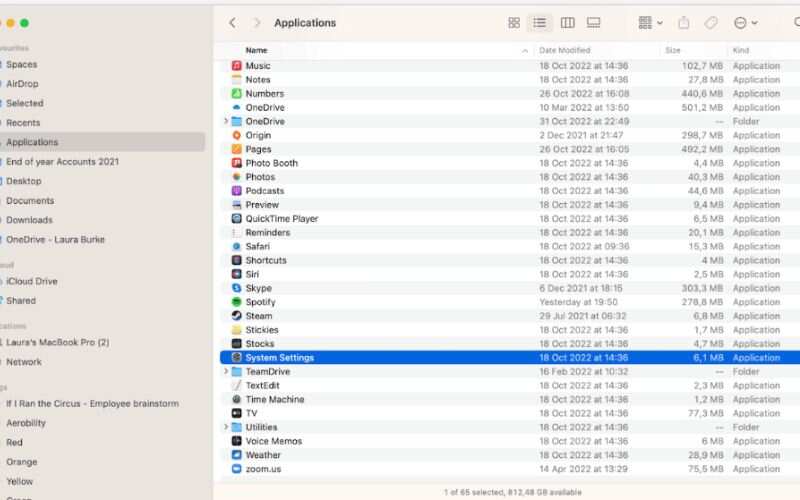
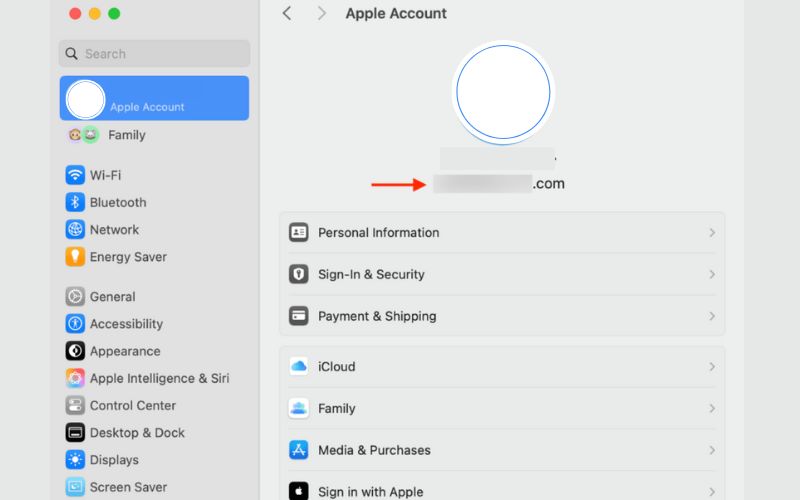
This method is handy if you're logged in but unsure which email you used.
If you’re not on your Mac or you're unsure which device is signed in, try this:
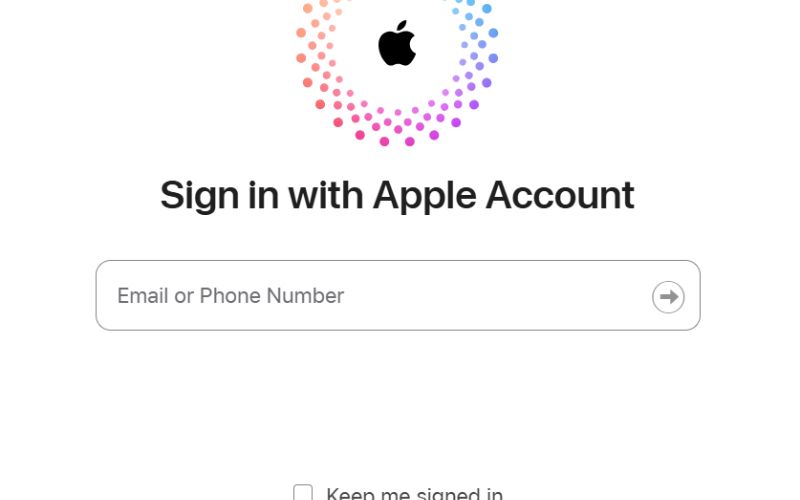
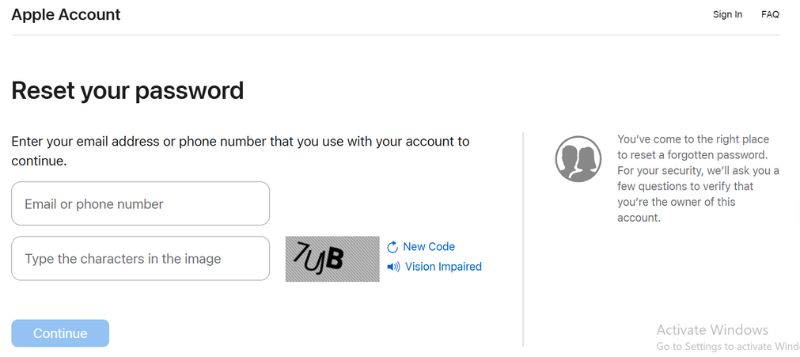
These two methods are ideal if you want to learn how to find your iCloud email address in the simplest way possible. They also help answer the common question: How do I find my iCloud email address if I've forgotten it or haven't used it in a while?
If checking your Mac or logging in through the iCloud website didn’t help, don’t worry! There are still more ways to find your iCloud email. Apple has built-in options across your devices and support channels to help track it down. There’s likely a method that will work for you. In this section, we’ll cover three effective strategies to help you how to find an iCloud email address. Each option offers a different level of help depending on whether you still have access to your Apple device. Let’s go through each method to get back into your account finally.
One of the easiest ways to find your iCloud email address is to check your iPhone or iPad settings, especially if you’re still signed in.

It is often the quickest method if you’re wondering how to find someone iCloud email, for example, your own if you forgot it, or helping a friend check theirs on a shared device. Just ensure you have permission to access the device before proceeding.
If you can’t access your Apple device or are completely locked out, contact Apple Support. Their team can help verify your identity and help you recover your iCloud email address.
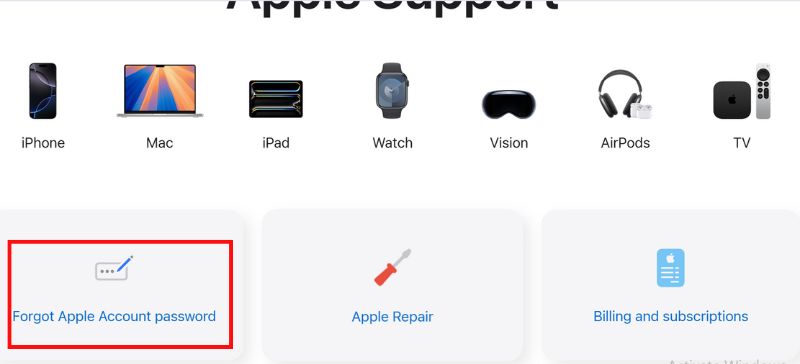
This method is especially useful if you're wondering how to find iCloud email on iPhone but can no longer access the device. Well, depending on what else you've provided up until now, you can use Apple's support tools to help find your account. Just make sure you have the proper documentation/proof of ownership. They want that info to confirm your identity somehow.
If you're locked out and don't remember your iCloud email, Apple’s official iForgot tool is a quick way to help you reset the iCloud email. It’s for situations where you've forgotten your Apple ID or password.
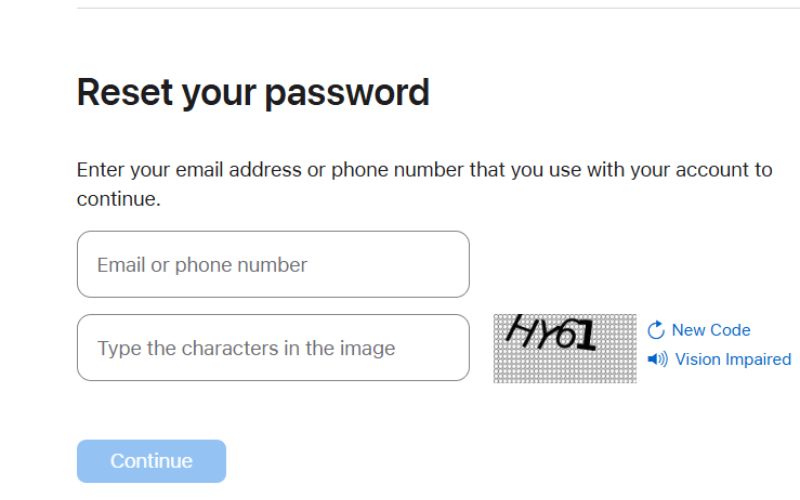
This method is especially helpful if you're searching how to find forgotten iCloud email and need a self-service option without accessing your device. It's simple, secure, and often provides results instantly, as long as you remember some account information, such as your name or phone number.
If you’ve tried all the methods but still can’t access your iCloud email because your device is locked or linked to an unknown Apple ID, a professional tool like Aiseesoft iPhone Unlocker might be your best bet. This software is designed to safely remove Apple ID or iCloud activation lock, giving you access to your iPhone again to view or reset your iCloud email. It also bypasses screen locks or removes Screen Time restrictions without a password. It’s beneficial if you’ve bought a secondhand iPhone or forgotten your iCloud credentials.
Key Features:
How to Use It to Unlock Apple ID
100% Secure. No Ads.
100% Secure. No Ads.
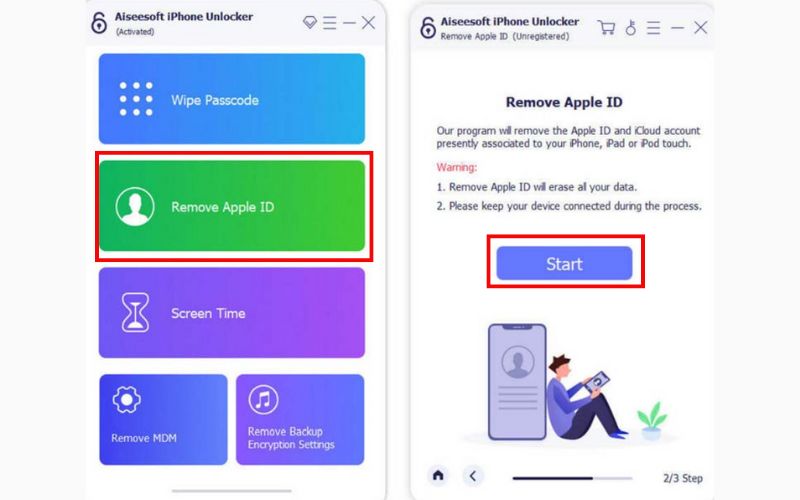
Note: If your device runs iOS 11.4 or later, enable two-factor authentication. When enabled, your phone numbers and trusted devices confirm your identity when you sign in. If not, go to Settings, select Password & Security, and tap your Apple ID. Locate and activate the two-factor authentication option. Then return to the program and confirm by entering 0000.
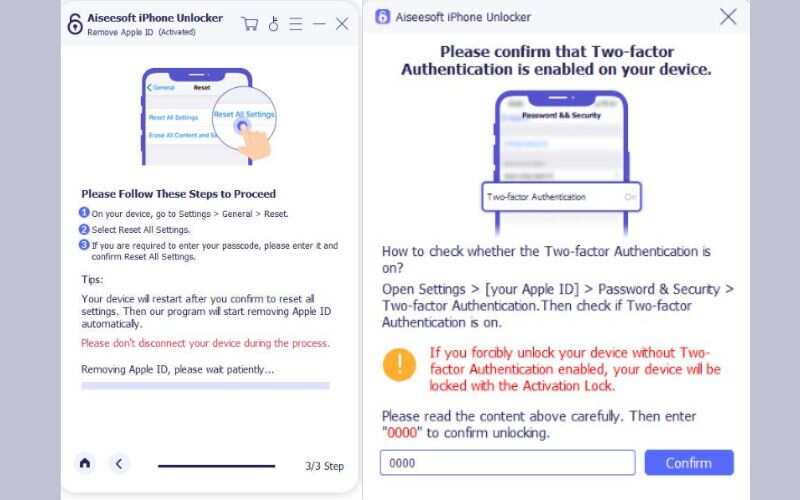
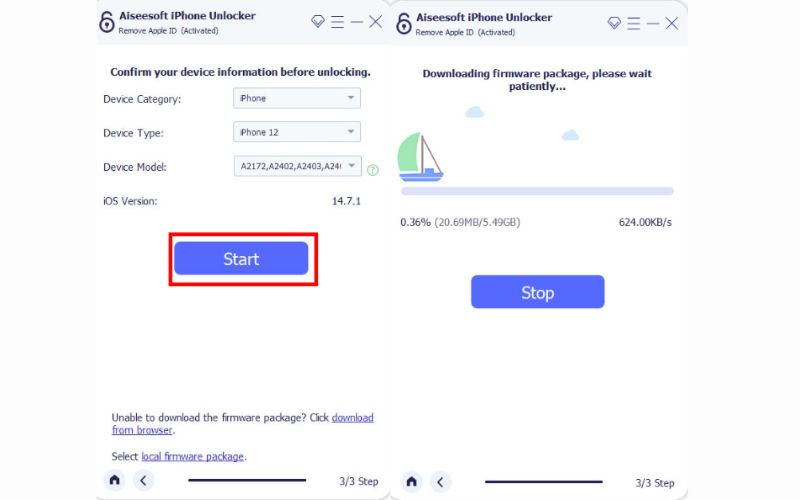
Note: Make sure Find My iPhone is disabled for the process to complete successfully.
With tools like this, even users who’ve lost access to their iCloud account can finally recover their iPhone and figure out their iCloud email process.
Can I have more than one iCloud email?
You can create email aliases within iCloud Mail, but your main email is connected to your Apple ID.
I forgot my iCloud email. Can I still unlock my device?
Tools like Aiseesoft iPhone Unlocker can help you unlock your Apple ID even if you’ve forgotten your iCloud email. Still, recovering your email through Apple’s official methods is always safer.
How can I check if I’m still signed into iCloud on my iPhone?
Go to Settings > tap your Apple ID name at the top. If you're signed in, your iCloud email will be listed there.
Conclusion
It's not as hard as you think to figure out how to find iCloud email. There are trustworthy methods for recovering your iCloud email, whether you use Apple's recovery tools, check your settings, or unlock your device with third-party software like Aiseesoft iPhone Unlocker. You can quickly regain access using the appropriate technique for your circumstances.

Aiseesoft iPhone Unlocker ![]()
The world’s first tool to support iOS 17.1 iCloud Activation Lock removal.
Apple ID Removal
Remove Apple ID
Unlock iOS Screen
Manage Apple ID

To fix iPhone screen locked, wiping password function can help you a lot. And you also can clear Apple ID or Screen Time password easily.
100% Secure. No Ads.
100% Secure. No Ads.