In the previous post, it is easy to block someone's annoying messages on your iPhone. As time passing by, you may want to check the blocked messages for curiosity or some reasons. "Where do these messages go and can I recover them?"
If you have mistakenly blocked someone and want to unblock and check the hidden text messages or iMessage, you can follow our post to go on. This post will show you details about how to recover blocked messages on iPhone 15/14/13/12/11/X/8/7/6/5.

Many of you may wonder "can I retrieve the text messages the blocked person sent". Unfortunately, the answer is no. You can't get the blocked text messages back on your iPhone, unless you ask him or her to resend the messages to you after unblocking.
iPhone won't backup the blocked text messages to a certain folder automatically, so you can't recover the blocked messages. But, if you want to recover deleted text messages before you blocked this number, you can read on to get them back on your iPhone.
To recover the deleted text messages before blocked, you should rely on a message recovery tool for iPhone. Aiseesoft iPhone Data Recovery is a good assistant to recover deleted text messages before blocked on your iPhone. It can help you safely recover 20+ file types from iOS device, iTunes backup or iCloud backup.

Downloads
100% Secure. No Ads.
100% Secure. No Ads.
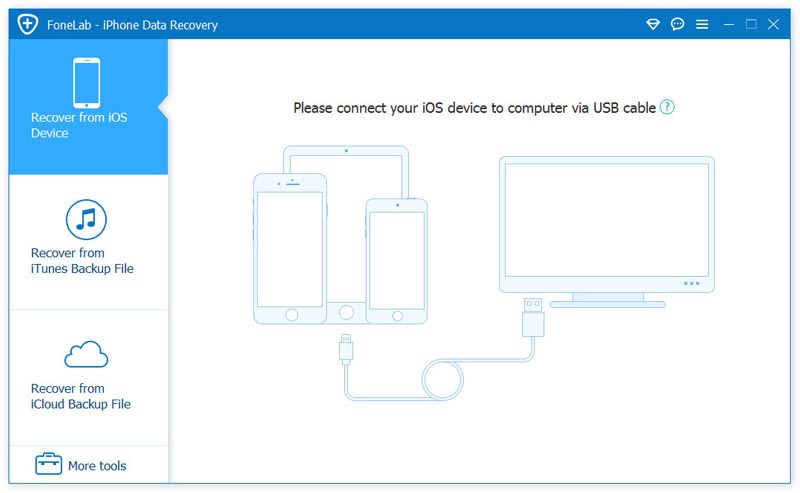
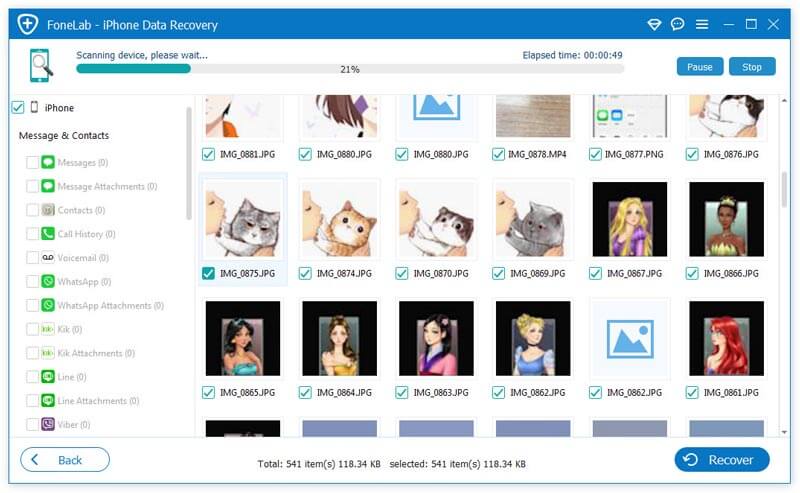
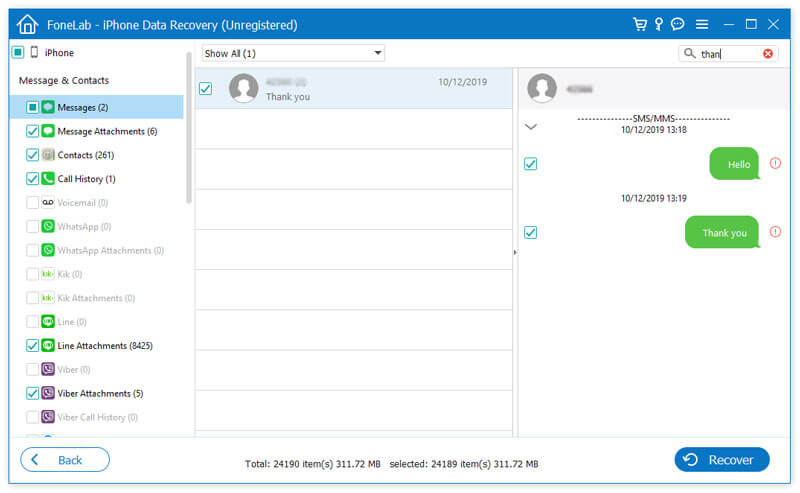
This text messages recovery tool also enables you to recover data from iTunes backup file. You can just click and switch to Recover from iTunes Backup Files.
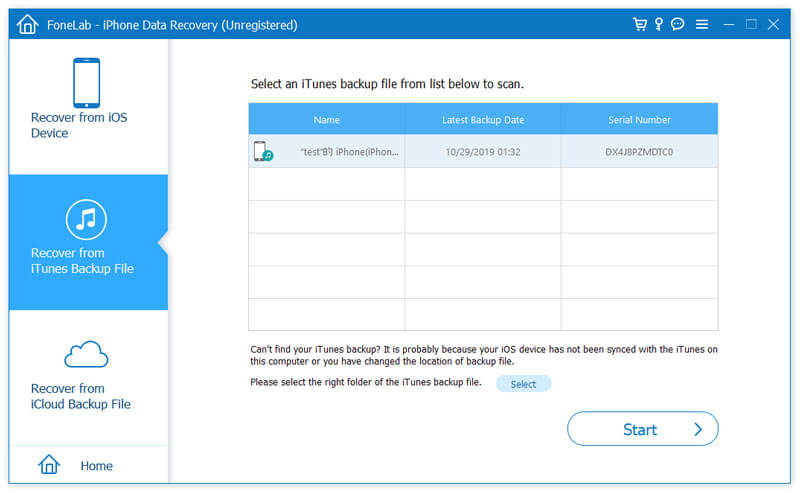
If you have backed up text messages to iCloud before blocked, you can click Recover from iCloud Backup File to get them back from iCloud.
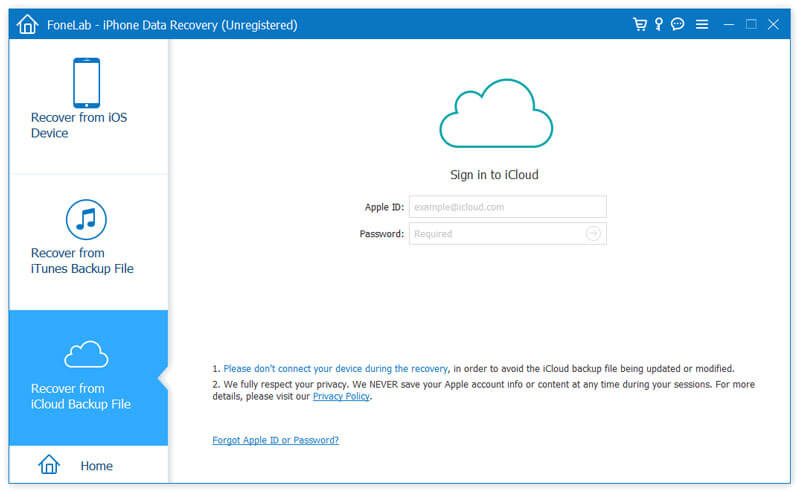
If you want to recover the blocked messages, you need to unblock the number first. Following the step, you can check and unblock the blocked numbers easily.
Just go to Settings > Phone > Blocked Contacts. Here, you can find a list of blocked numbers.
Then, tap Edit and Unblock button to remove the phone number from the blocked list one by one.
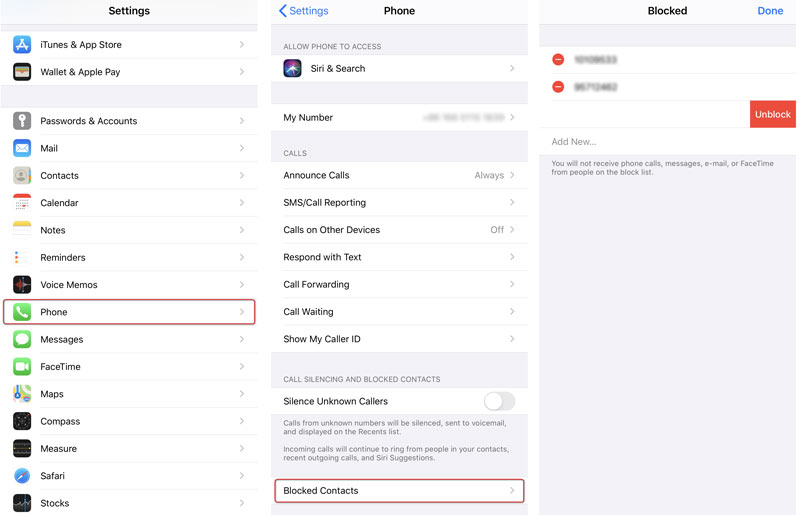
For more details, you can check the post to see how to unblock numbers on iPhone.
Conclusion
When blocking someone by mistake, you must want to unblock and recover the blocked messages on iPhone. With iPhone Data Recovery, you can recover deleted text messages from your iPhone, iTunes backup file or iCloud backup file. If you have any better solutions, let us know and leave a comment.
Block Messages/Calls
1. Block No Caller ID on iPhone 2. Recover Blocked Messages on iPhone 3. Call Someone from a Blocked Number 4. How to Know if Someone Has Blocked Me on kik 5. Block Unblock Someone WhatsApp 6. Block Deactive Facebook Messages
The best iPhone data recovery software ever, allowing users to safely recover lost iPhone/iPad/iPod data from iOS device, iTunes/iCloud backup.
100% Secure. No Ads.
100% Secure. No Ads.