SSDs are designed to replace traditional HDDs, deliver fast read and write speeds and more stable performance, and they should be more resilient to physical damage. However, SSD data loss still occurs from time to time. Your improper operations will lead to data loss, such as deleting important files or formatting an SSD partition by mistake. Moreover, other factors like system crashes, partition loss on SSD, hardware damage, etc., will cause lots of data loss. Check this SSD data recovery guide to retrieve your lost files from a failed SSD or a formatted SSD partition.

SSD (solid-state drive) refers to a type of storage device that stores data using integrated circuits. As mentioned above, SSDs provide faster data access speeds than HDDs. They can use low power consumption and offer a more stable performance.
SSDs use non-volatile memory to save various data in memory cells. The solid-state disks have no moving parts. That significantly extends the computer battery life, increases resistance to physical shock, and is better for silent operation. Because of these advantages, SSDs are widely used in modern devices for storing data. They are increasingly replacing original hard disk drives. However, with the same capacity, SSDs are generally more expensive than HDDs, which can be a drawback.
If you are looking for a simple and safe way to recover your lost or deleted SSD data, you can give the reliable Aiseesoft Data Recovery a try. Even though there are many SSD data recovery options available on the market, the software can be the best choice, considering its ease of use, advanced functions, and high successful recovery rates.
100% Secure. No Ads.
100% Secure. No Ads.
Aiseesoft can handle different data loss situations, including improper deletion, formatted partitions, file system corruption, and more. It supports both HDDs, SSDs, and other USB drives. This SSD data recovery software can recover photos, videos, documents, audio, and other common files from both SATA and M.2 SSDs. It can also recover the lost files from Mac and Windows computers.
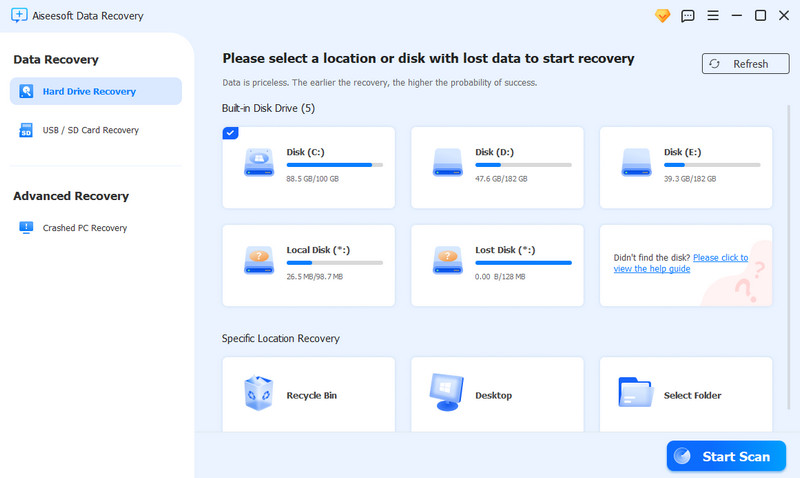
Download and install this SSD data recovery tool. Open the software and choose the partition that contains the data you want to recover. Click Scan to scan recoverable files on your SSD. Aiseesoft will start a quick scan to locate recently deleted files. For a thorough data scanning, you can use its deep scan mode.
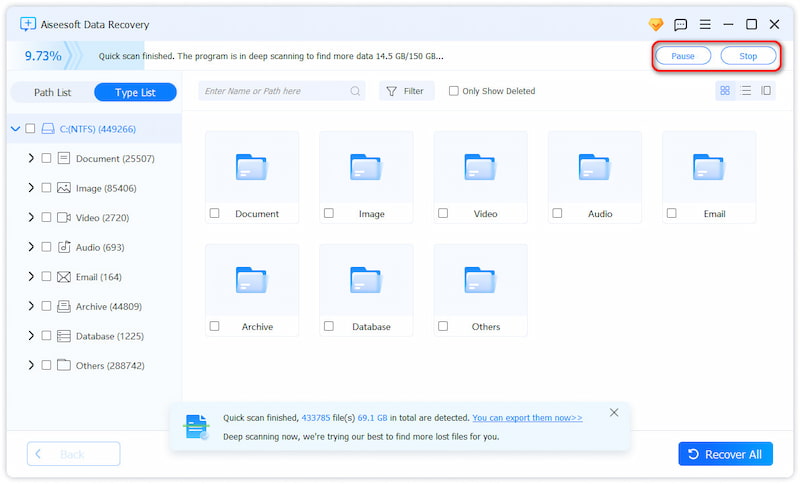
It will take a long time to complete the first scan, especially when there are lots of data stored on the SSD. Your lost files will be shown as their types or paths. That ensures you can easily find the target ones you are searching for. For example, you can click Document, Image, or Video to check related files.
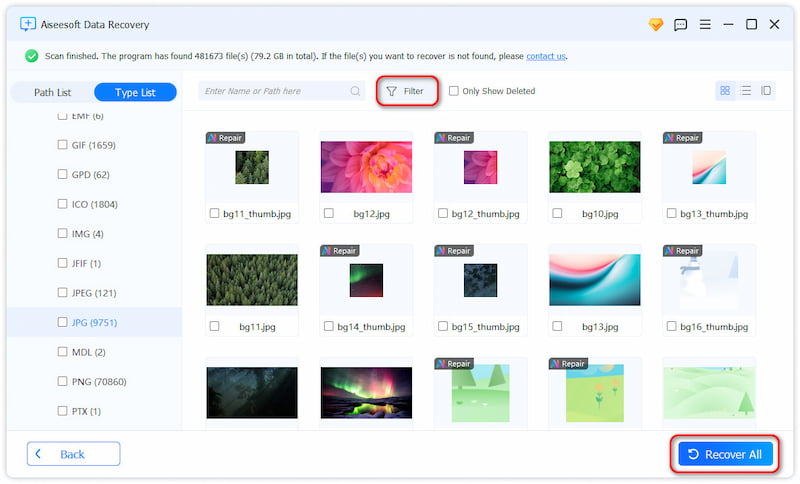
This powerful SSD data recovery software adopts advanced AI technology to repair corrupted files. That ensures it can support more data loss situations. You can preview these recoverable files and then recover them. Aiseesoft allows you to retrieve all lost data or selected ones based on your needs.
If your lost SSD files are very important, or you fail to perform the SSD data recovery by yourself, you may choose to research related services online. You can easily access many recommendations from the internet. Check and compare their customer reviews and select one with a good reputation.
When you look for a professional SSD data recovery service online, you may notice that some famous hard drive brands like Western Digital, Seagate, and SanDisk provide related services. If you are using their product, you can start with the official service to recover your data. For example, you can rely on the Rescue Data Recovery Services to get help for data recovery from a Seagate SSD.
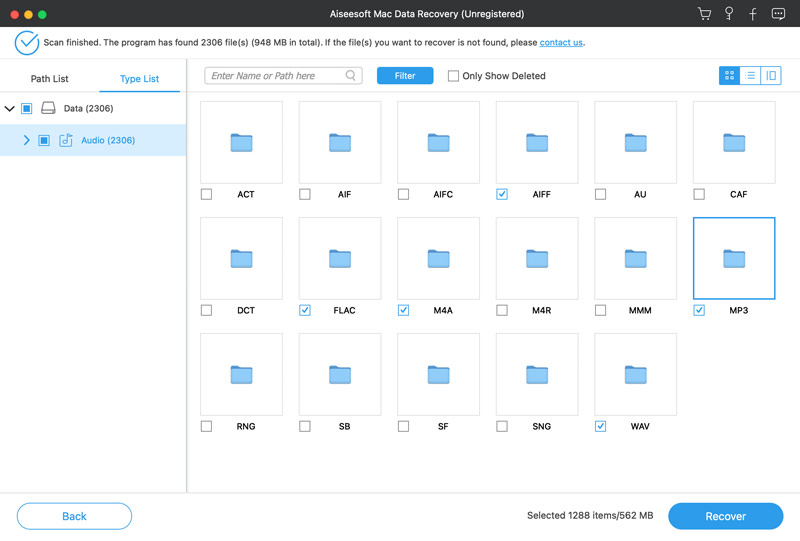
Once you find recovery services to rescue your data, you can contact them in the way you prefer, such as through phone calls, emails, or online chats. You will be required to explain various information, including the data loss situation, details about your SSD device, and others. Popular options include Ontrack Data Recovery, Secure Data Recovery Services, and DriveSavers.
Is there free data recovery software for SSDs?
Yes, several SSD data recovery tools claim to restore files for free, like Disk Drill, Recuva, MiniTool, and TestDisk. However, these tools only offer a free version to test its recovery function and have a trial. You often need to upgrade to a paid full version to proceed with the recovery action. So, relatively speaking, there is nearly no software that can recover SSD data for free.
Can I access and restore data from a dead SSD?
If your deal SSD gets serious physical damage and can’t be recognized, you should consider contacting professionals. These SSD data recovery services have the necessary tools and experience to repair your drive and then rescue its stored files. If your computer can detect the dead SSD, you can try accessing its data using data recovery software like Aiseesoft, Recuva, or EaseUS. Do not directly format SSD when it prompts.
How successful is SSD data recovery?
Once your files are deleted, TRIM will mark these erased data blocks as unused. That allows SSD to erase them. So, you should act quickly to prevent data from overwriting. Moreover, if your SSD data is encrypted and you lose encryption keys, the recovery success rate becomes nearly impossible.
The final success of SSD data recovery also depends on other factors, such as data loss cases, physical damage or logical failures. If you have recent backups that contain your lost data, you can easily find them by restoring them from the backup.
Conclusion
This article introduced a professional SSD data recovery tool to retrieve your data. If you don’t want to perform the recovery yourself, you can turn to a reliable service. To protect your files and avoid running into a problem that results in data loss in the future, you should often create backups.
Recover Various Data
1. Free Data Recovery Software
2. Recover Deleted Files in Windows
3. Recover Deleted Files from Recycle Bin Windows
4. Recover Permanently Deleted Emails

Aiseesoft Data Recovery is the best data recovery software to recover deleted/lost photos, documents, emails, audio, videos, etc. from your PC/Mac.
100% Secure. No Ads.
100% Secure. No Ads.