Losing files from a flash drive can happen suddenly, leaving you concerned about the loss of important files. The good news is that there are reliable methods and tools for flash drive recovery. Whether you deleted these files, formatted your drive, or the drive stopped working abruptly, you may still be able to recover the files. In this article, we’ll provide you with six effective and safe methods to recover lost data. Using the proper recovery methods, you can retrieve valuable photos, documents, and other files from your flash drive, even if you are not particularly computer savvy.

As a casual user, you may have one or several USB drives to save data. Flash drives are popular for transferring, managing, and storing various files. Before delving into the specific USB drive recovery solutions, I would like to discuss several common causes of data loss on flash drives.
You use a flash drive to transfer or store data among different devices. Due to improper ejection, power surges, or malware, the file system of the USB drive may be corrupted and become unreadable. Sometimes, you mistakenly delete files from a flash drive. Accidental deletion is a big reason for data loss on your drive, especially when managing large amounts of data.
Connecting your USB drive to a device may prompt you to format it for use or for troubleshooting purposes. Your accidental formatting will erase all data on the flash drive. In rare cases, your drive is affected by malicious software. A virus or malware can corrupt files or render the entire drive inaccessible. Moreover, data loss on flash drives can be caused by physical damage.
When files are deleted or your flash drive is formatted, the stored data is not immediately erased. In many cases, retrieving data from the drive is possible. Many flash drive file recovery software options claim to effectively retrieve lost files. Aiseesoft Data Recovery can quickly retrieve lost or deleted files from your flash drive. It is designed to recover data from various storage devices, including USB flash drives. Moreover, this flash drive recovery software can handle most data loss situations. Whether you accidentally deleted files, formatted your drive, or encountered corruption, you can regain your USB drive data efficiently.
100% Secure. No Ads.
100% Secure. No Ads.
Launch this UBS flash drive recovery software on your computer and select its USB/SD Card Recovery tool. Connect the flash drive and then select it to scan. The software will first start a Quick Scan. If the Quick Scan doesn’t find your lost files, proceed with a Deep Scan for a more thorough search.
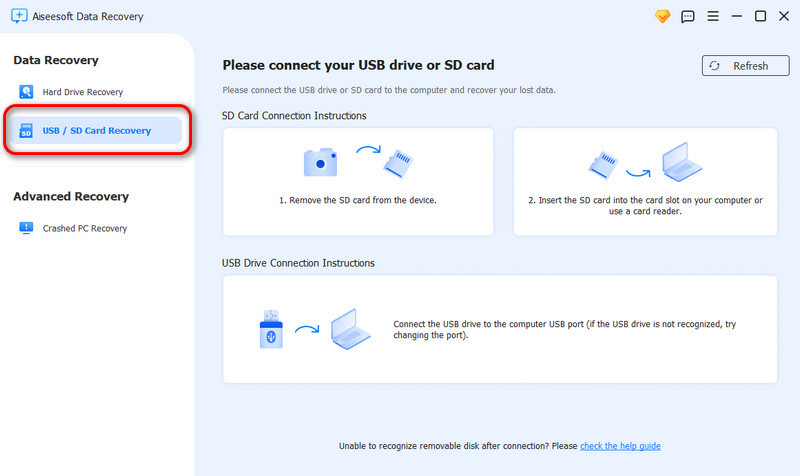
Once the scanning process is complete, all the recoverable files will be listed in their paths or formats. Browse and preview them, and then select the ones you want to retrieve. Click “Recover” and pick a location on your computer to save the recovered files.
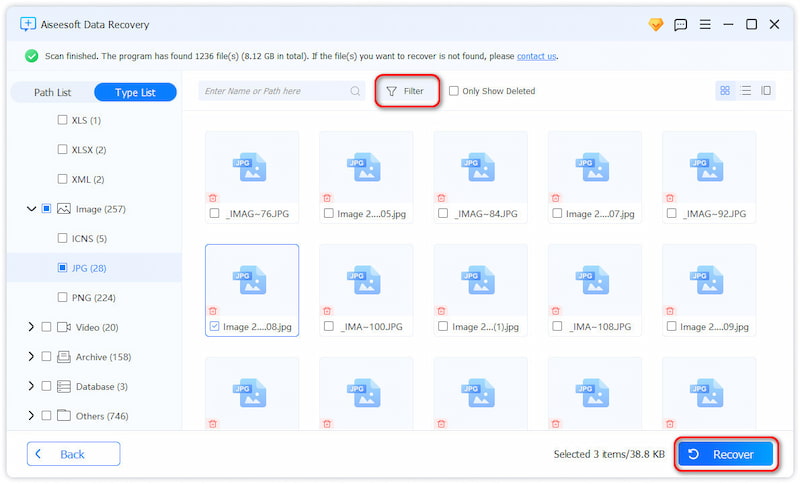
Take action to try the best data recovery now!
As a Windows user, you can restore lost files from a flash drive with the built-in Command Prompt tool. It can scan and repair various issues with your drive. This recovery solution is ideal for resolving data loss when the USB drive is inaccessible, without requiring any USB flash drive data recovery software.
Insert your drive into your computer’s USB port or build the connection using a drive reader. Wait for the PC to recognize the drive. Press Windows + S, then type "cmd." When you see Command Prompt, right-click on it and choose “Run as administrator”.
Run the CHKDSK command to scan your USB drive for errors and attempt to fix them. This operation can repair your drive and make it accessible again. Type chkdsk X: /f /r in the Command Prompt window. Replace X with the letter related to your flash drive. Confirm your action and wait for the process to complete. After that, you can open the drive and check if your files are accessible.
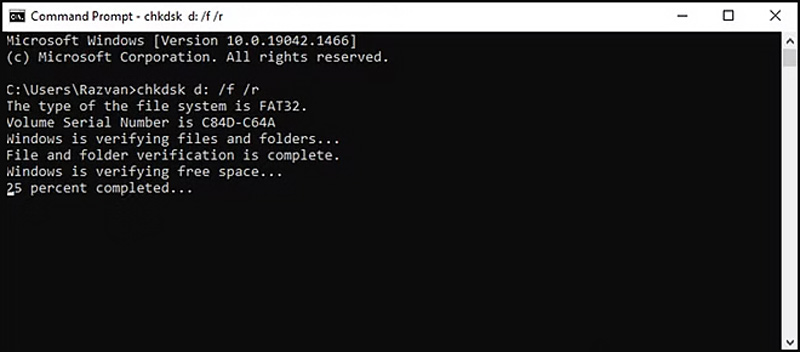
Your Windows PC has a built-in feature called File History that helps restore lost files from previous versions. If you have ever added your USB drive to File History and created backups before data loss, you can use the Restore Previous Versions feature on your Windows PC to perform the flash drive data recovery.
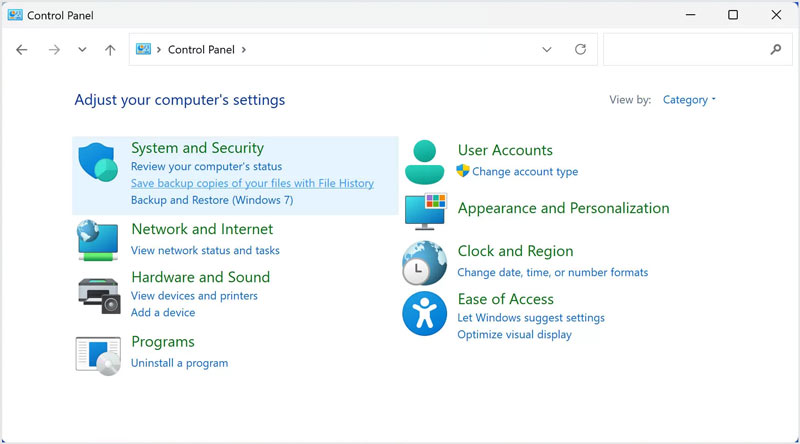
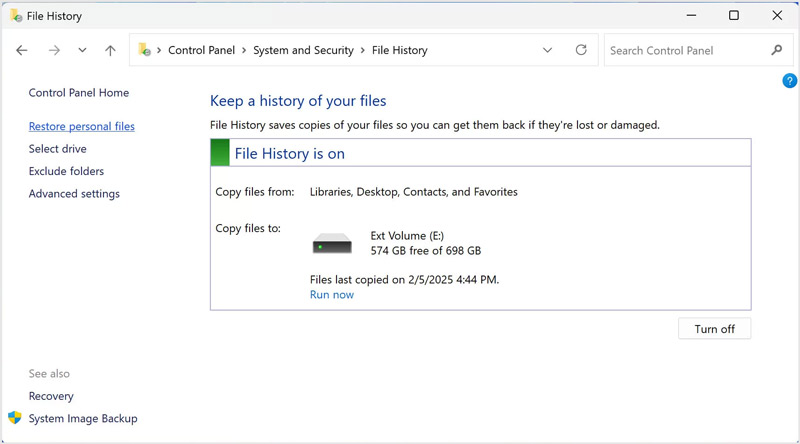
If you accidentally deleted something important, Recuva can help you recover it. It's a user-friendly recovery tool that has become well-known for helping you recover files you thought were lost forever. If you accidentally delete photos, videos, or documents, Recuva makes it easy to scan your drive (hard drive or flash drive) and recover data in a few clicks.
Here’s how to use it:
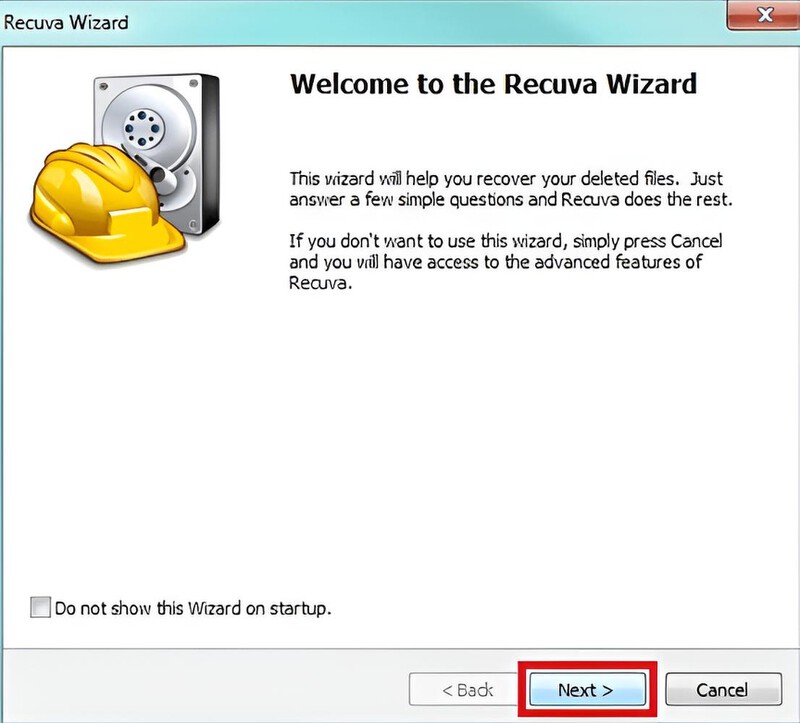
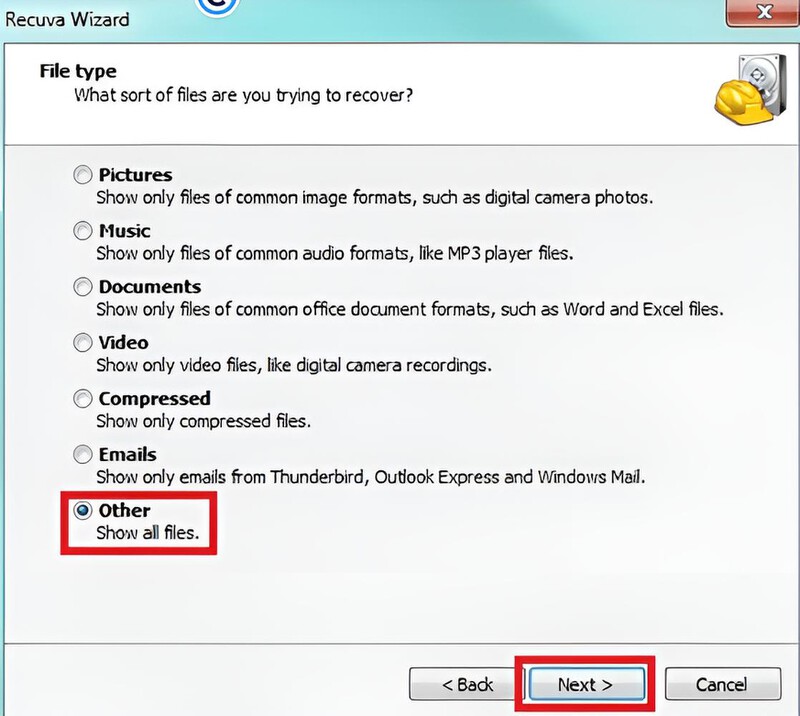
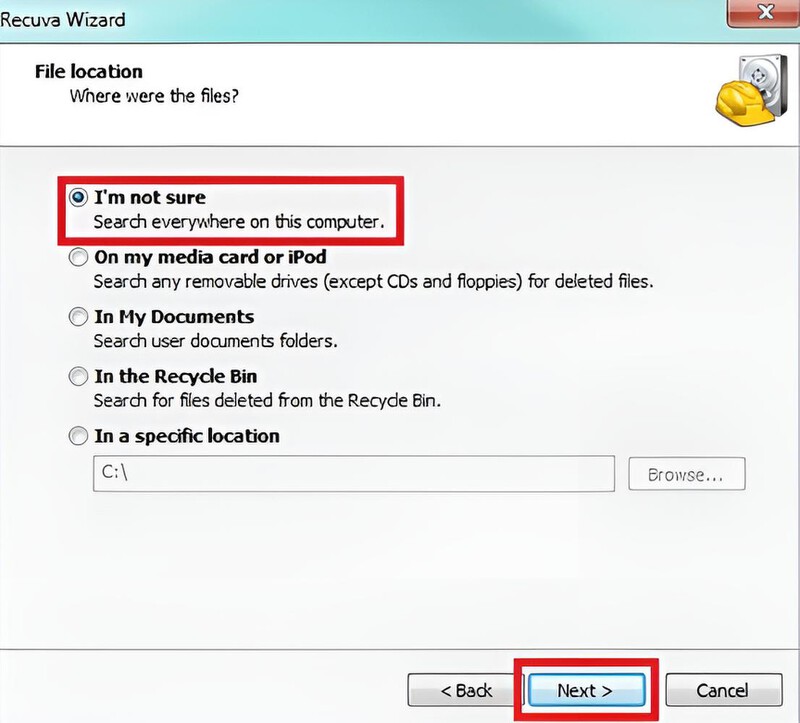
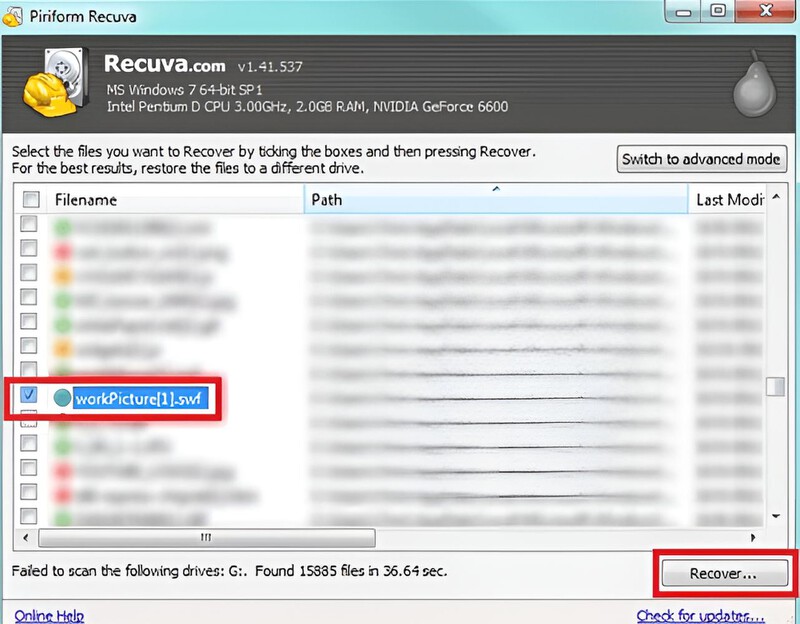
If you are using Windows 10 or later, you have an excellent tool at your disposal for recovering lost items. Windows File Recovery is a free command-line-based utility from Microsoft, designed to recover deleted files from hard drives, USB flash drives, and SD cards. While it may look intimidating at first, it’s actually a powerful way to recover your files.
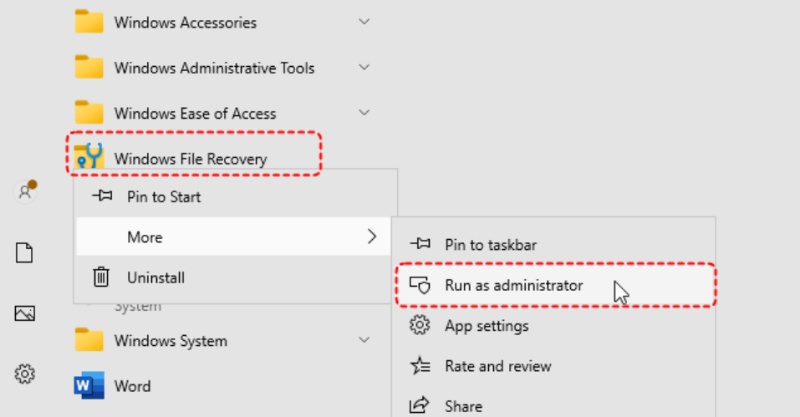
For example:
winfr H: D:\test /regular/n /ImportantFolder
This command recovers a specific folder from drive H and saves it to drive D.
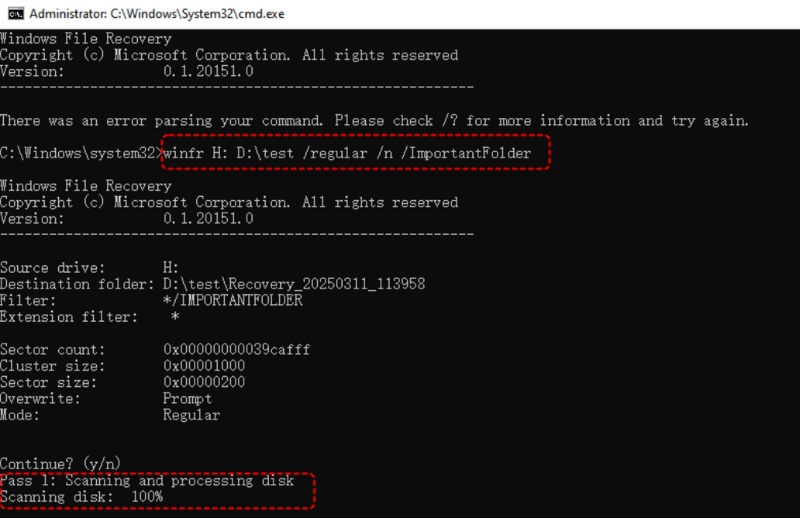
How to fix a flash drive that won't read?
When your flash drive won’t read, try connecting it via a different USB port on your computer. If it works in another port, the original port may be faulty. When your computer fails to detect the USB drive, you can test it on another device. This helps determine if the issue is with your computer or the flash drive itself. Sometimes, you can try rebooting your computer to fix the flash drive that won’t read. This action can resolve temporary issues that may prevent the drive from being recognized. Additionally, try updating or reinstalling your USB drivers. If your drive is physically damaged, you may need professional help.
When should I replace my flash drive?
Please note that not all USB flash drives are designed to last indefinitely. After a long period of use, consider replacing the portable storage device. When you frequently encounter errors, slow performance, or difficulties accessing files, it may be time to replace your flash drive. If you continue to use a failing drive, you may experience data loss quickly. That increases the risk of permanent data loss if you don’t have other backups.
Is there free recovery software to retrieve deleted files from a USB flash drive?
Yes, several free, reliable recovery tools can retrieve deleted files from a USB flash drive. Popular ones include Recuva, PhotoRec, and Pandora Recovery. Moreover, some robust data recovery programs offer free versions that allow users to recover limited data. For instance, you can use the free versions of Aiseesoft, Disk Drill, Recoverit, or EaseUS to initiate free flash drive data recovery, although with some limitations.
Conclusion
This article tells three helpful methods for transferring data from a flash drive. If you are facing mistaken deletion or corruption, take these steps to retrieve your lost files using a reliable flash drive recovery program. However, if the USB drive has suffered physical damage, it might require professional assistance.
Recover Various Data
1. Free Data Recovery Software
2. Recover Deleted Files in Windows
3. Recover Deleted Files from Recycle Bin Windows
4. Recover Permanently Deleted Emails

Aiseesoft Data Recovery is the best data recovery software to recover deleted/lost photos, documents, emails, audio, videos, etc. from your PC/Mac.
100% Secure. No Ads.
100% Secure. No Ads.